Forms are effective and probably the only way to collect customer information. Every business needs customer information to understand them better, tailor to their specific needs, and regularly inform them about new products, discounts, and business events. Whether you want customers to sign up, checkout, subscribe to newsletters, contact you, or provide feedback, you need custom frontend forms.
Sufficient customer information allows you to make informed and calculated business decisions. It also informs you about the business areas that need improvement and allows you to offer customers personalized products and recommendations.
Creating Custom Form in Magento 2
Although Magento 2 offers forms, they are with very limited options. You can also create custom forms programmatically but it requires advanced programming skills. Creating Magento 2 custom frontend forms is a complex task and even if you are an experienced programmer, you may end up with errors.
We dedicate this post to offering an alternative solution to create custom form in Magento 2 with the use of Magento 2 form builder. This is not only super easy to create custom forms but offers unlimited options in terms of input fields, position, templates, notifications, and SEO. The extension can be used to create registration form, contact form, surveys, feedback form, audit form etc.
How to Use the Extension to Create Custom Forms in Magento 2 Frontend?
Let’s see how the extension works, what are its features and how does it benefit your store?
1. Create Unlimited Custom Forms
The extension allows you to create as many forms as you want each for a different purpose. You can create unlimited:
- Custom Registration forms
- Contact Us form
- Enquiries forms
- Booking & reservation forms
- Custom forms for Warranty claims
- Surveys
- RFQ, etc.
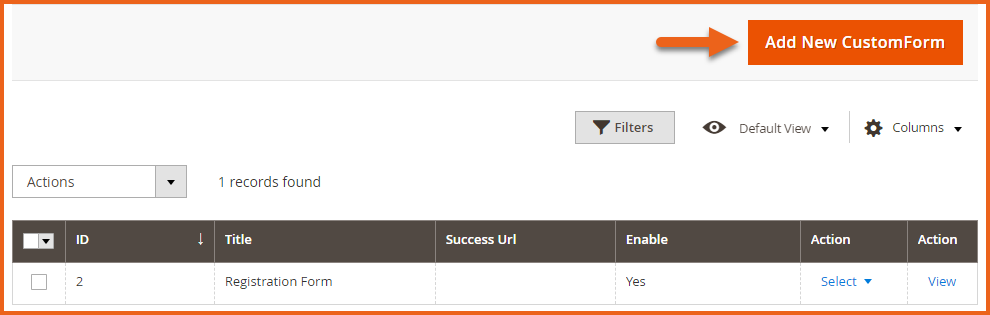
Quick Read: How to Add Custom Field in Magento 2 Registration Form?
2. Options to Add Multipage Forms on Your Site
You can create multipage forms to collect as much customer data as you want. Add as many fields as you want. This is particularly useful if you want to collect a considerable amount of data in steps such as personal details, academic qualification, professional experience, etc.
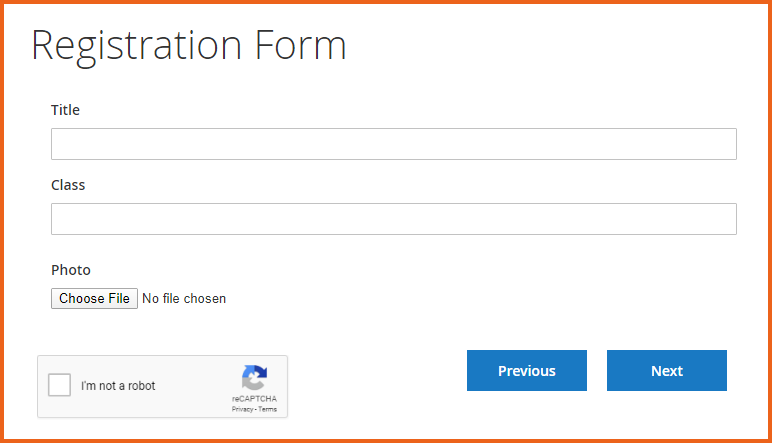
3. Supports Various Types of Form Fields
The extension supports all types of input fields to let you create a rich form and collect all types of data. Whether its text, number, dropdown, Google map, ratings, file upload, date & time, list box or radio buttons, the extension has it all. All you need to do to add them is drag and drop. Within a minute, you can create a fully customizable form ready to accept data of any kind.
The fields are grouped together under relevant headings as shown below.
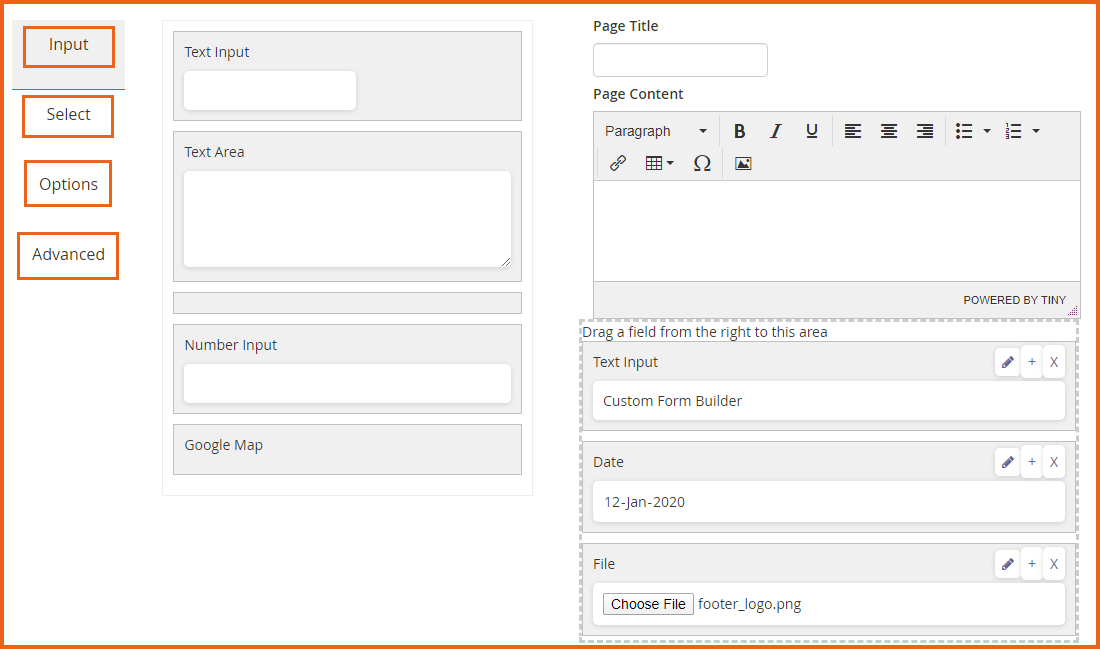
4. 8 Built-in Custom Frontend Form Templates
The extension comes with 8 different templates to let you instantly create custom form in Magento 2. This does not even need you to drag & drop. You get a collection of pre-built input fields in the form depending upon the template you select.
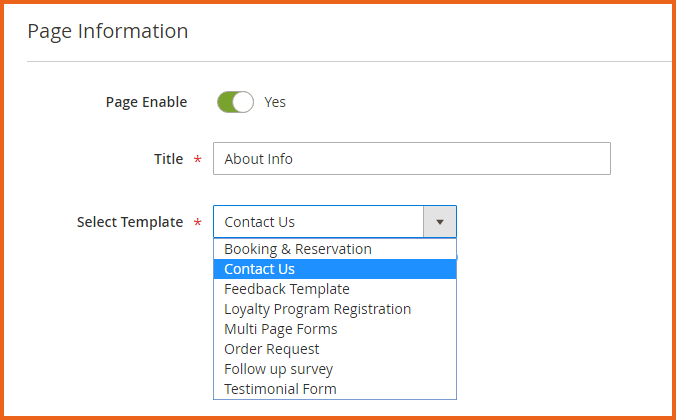
5. Display Forms Anywhere in Your Store
You are free to display the custom form anywhere you want in your store frontend. Display it on a particular page, in a popup, or in a custom position (top, middle or bottom). All this depends upon your preferences and requirements.
Intelligent use of this feature can significantly improve lead generation and lower cart abandonment rate. Display the form at a place where it gets the most attention. You can display it in popup when somebody exits the store.
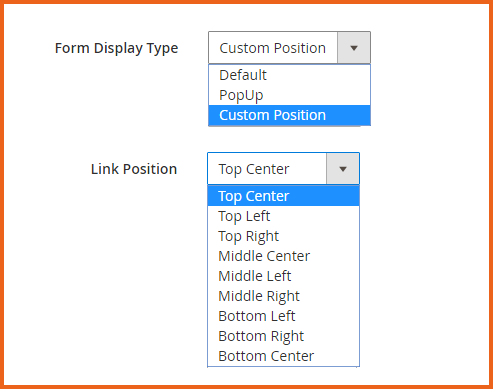
6. Email Notifications & Auto Responders
This is another great feature that allows you to notify store admins as soon as somebody contacts through any of the custom forms. To make sure they get instant response, enable auto replies with a custom message.
This feature ensures swift communication between store admins and customers through custom form which improves customer’s shopping experience. This allows store owners to process customer data and take necessary actions.
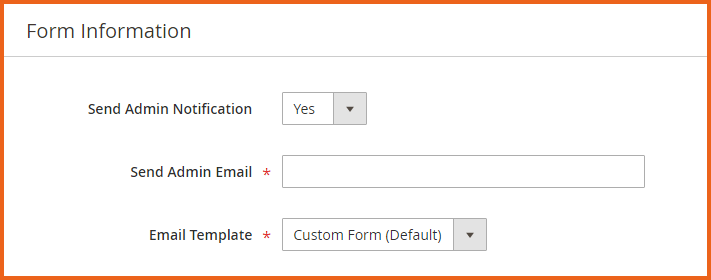
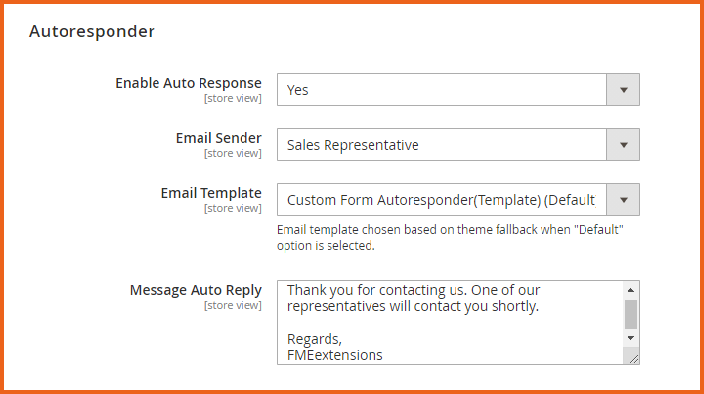
7. Display Forms For a Specific Period
A unique feature is to display a custom form for a specific time period. Enter a starting and ending date to schedule a form for a specific duration. The form will display on a specific page or position for a defined period and hide as the time expires.
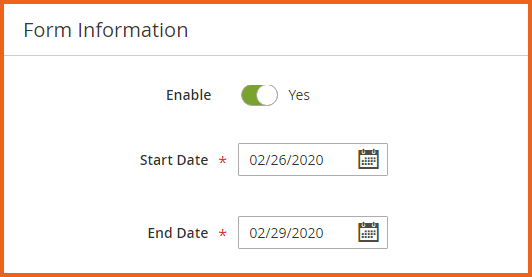
More Features of Magento 2 Form Builder Extension
- Manage all custom forms in a single grid
- Restrict forms by customer groups, store views
- Configure SEO for each custom form
- Enable header & footer links for forms
- Add content to form page with WYSIWYG editor
How Does Magento 2 Form Builder Extension Benefit Your Store?
- It’s a convenient and effective way to add forms.
- It’s a cost effective way to get the data you need.
- It makes your website look more professional.
- It helps you keep track of messages and follow up.
- It increases store’s engagement and conversions.
Summary
I hope by now you have got a good grasp of the Magento 2 form builder extension and understood how it helps you achieve your store’s bottom line. You can explore all the features by playing around with it in Demo. If you want to customize the extension and add features specific to your business, contact our customer support and we will have it done for you.
That’s it for this tutorial. If you have any issue in creating custom forms in Magento 2, then ask our expert Magento support team
. Related Articles:
