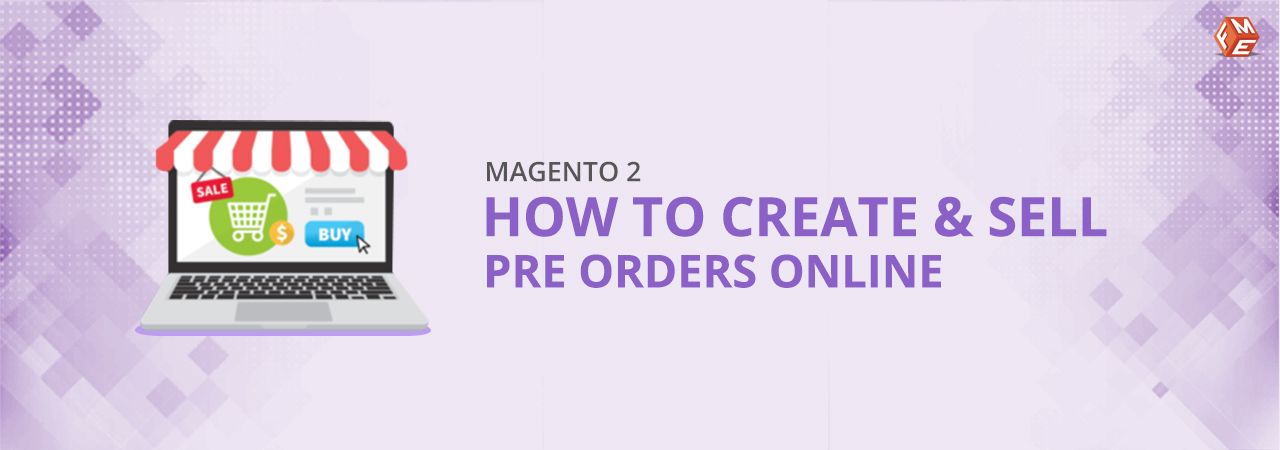Being an eCommerce store owner, I am a firm believer of the effectiveness of Pre orders as retailers have long-known that pre-ordering strategy is very important to generate revenue before a product is launched. It’s great to generate a buzz and get early sales before the final product is available to dispatch. Some of the important categories where pre-ordering works well are games, gadgets, smartphones, music albums, etc. Companies like Sony, Apple, and Tesla generate millions of dollars in their pre-sale campaign.
What is a Pre-Order?
A pre-order is basically an order for an item with the understanding that product is not yet made commercially available and be shipped later once the product is available. You can display an upcoming product on your online store and let the customers place early orders.
When Should an Online Store Offer Pre-Orders?
An online store can offer pre-orders when they are going to release:
- New products
- Limited edition products
- Special edition products
How to Sell Pre Orders in Magento 2?
As Magento has limited functionality when it comes to ordering the unavailable or upcoming products. For this, you need to use a tool like Magento 2 pre-orders extension by FME, which enables you to add a full-fledged pre-ordering system to your online store. Download and install the extension to get pre-orders in your e-store.
Pre-Order Product Page
Below is a perfect example of pre-order product created with Magento 2 Pre Order extension by FME. You can:
- Add a customized countdown timer
- Display availability date
- Display pre-order message
- Offer exclusive discounts
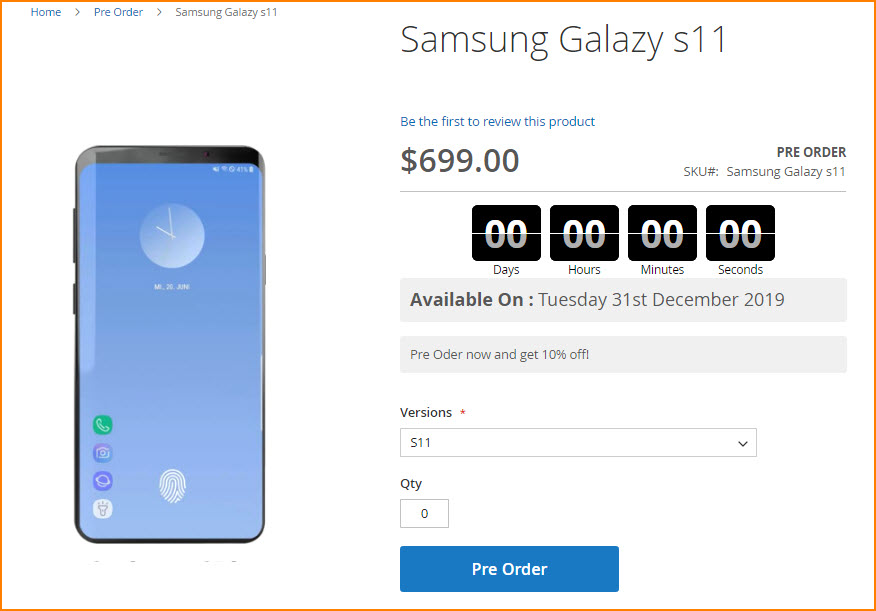
How to Create Pre-Order Products in Magento 2?
When you are done with installing the extension. Follow the following configuration settings:
In admin panel, click FMEextensions > Configurations > General Settings
Now set the following configurations:
- Enable the Module
- Pre-Order Warning Message – draft a warning message
- Enable Countdown Timer to display countdown timer on product page
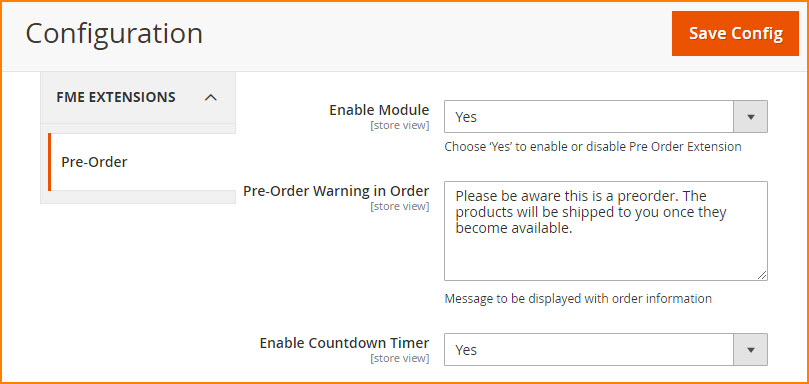
Now click Product Settings and configure the settings according to your requirement. You can enable/disable pre order for products with positive quantity.
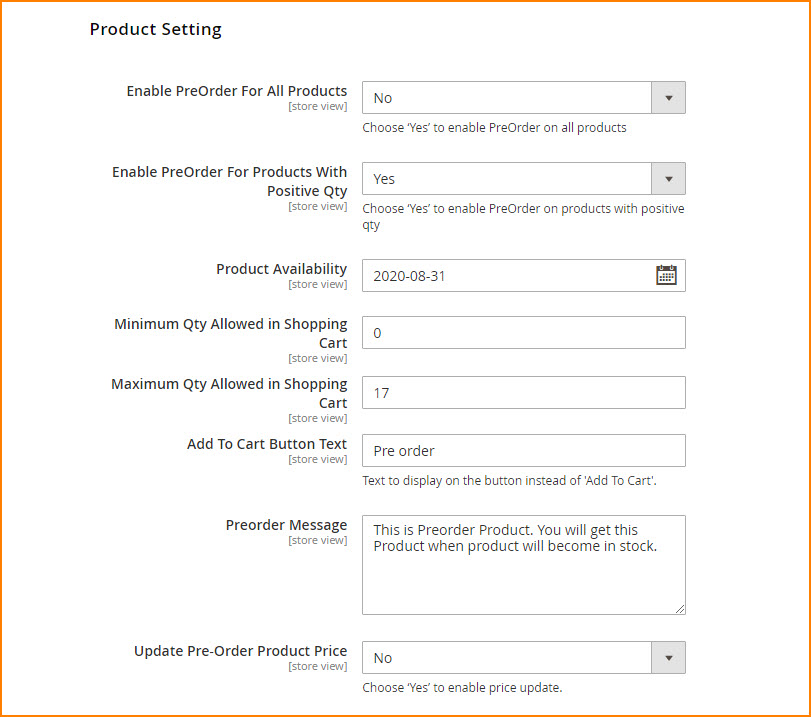
In Cancel Pre Order Settings, you have the option to allow customers to cancel their pre-orders.
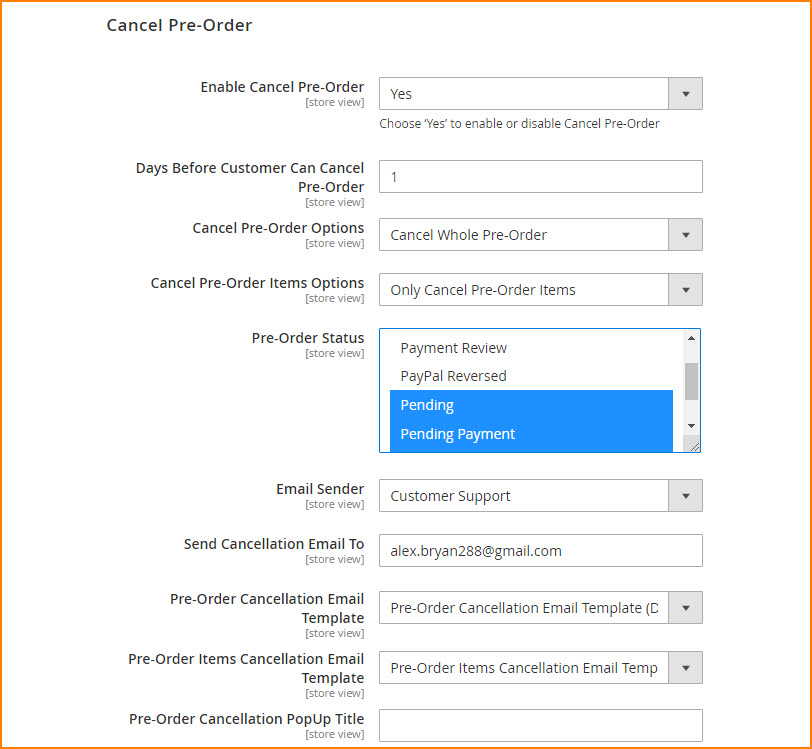
In Countdown Timer Settings, you can customize the countdown timer. This extension is equipped with 3 built-in countdown timers. You can customize the colors of each countdown timer.
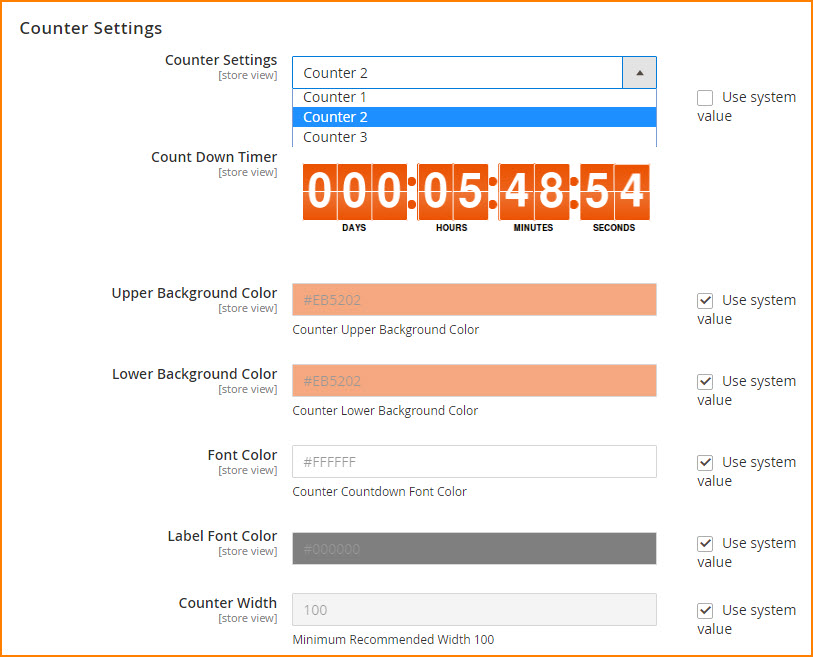
Create Pre-Order Products
Now when you are done with configurations settings, click Catalog > Products
Add a new pre-order product or open an out of stock product in editor mode.
If you are going to add a new pre-order product, then add all the required fields. When you are done with this then, in product editor mode, open the Pre-order tab, and configure the following settings:
Enable Preorder for the specific product
Set date of product availability
Set Min/Max quantity allowed in shopping cart
Add Text to Pre Order button
Draft pre-order warning message to inform customers about the pre-order product
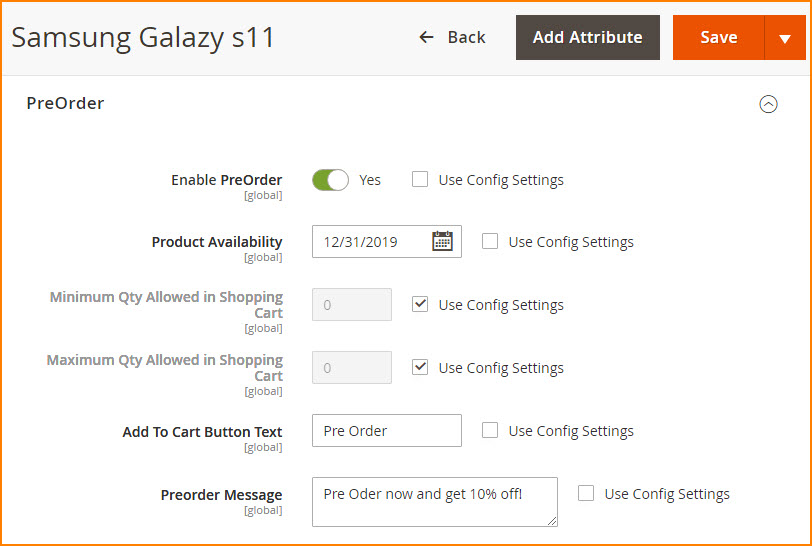
Enable/Disable Cancel Pre-Order
Set number of days before customers can cancel pre-orders
Price Update Action – you can increase/decrease the Pre-order product price. This extension gives you the option to update product price by a percentage or fixed amount
Save the Product
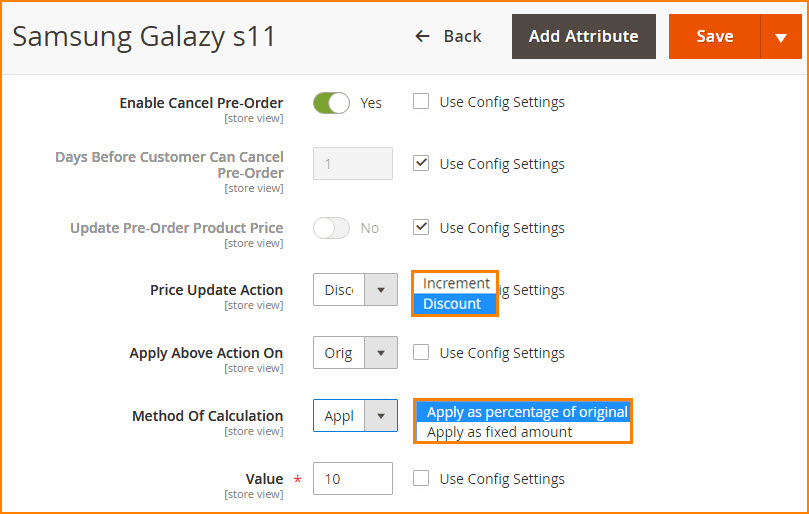
With above method, you can easily setup pre-orders in your Magento 2 store, but if you’re facing any issue, then feel free to contact our support team for an instant solution.