Custom Registration Field Extension for Magento 2 allows the admin to add new custom fields on user sign-up form. Default fields in Magento 2 user registration form are name, password and email. Now if the admin needs to know about the customer’s contact number, gender, location etc. Then Custom Registration Form fields is the best tool to collect such information by adding new custom fields to the user sign-up form.
How to Add Custom Fields to Magento 2 Registration Form?
In order to add new custom fields to the user registration form, follow these steps:
First of all, download & install Magento 2 Custom Registration Fields Extension by FME.
- Now, Login to your Magento 2 Admin Panel and navigate to FME Extensions
- Add New Custom Registration Fields
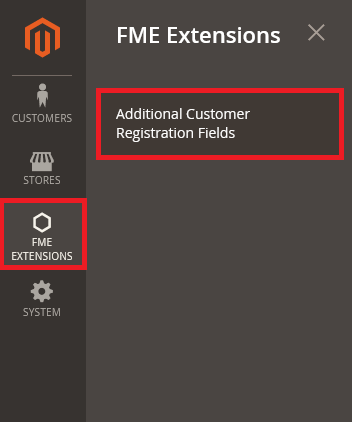
- Click on Add New Field or edit an existing custom registration form field.
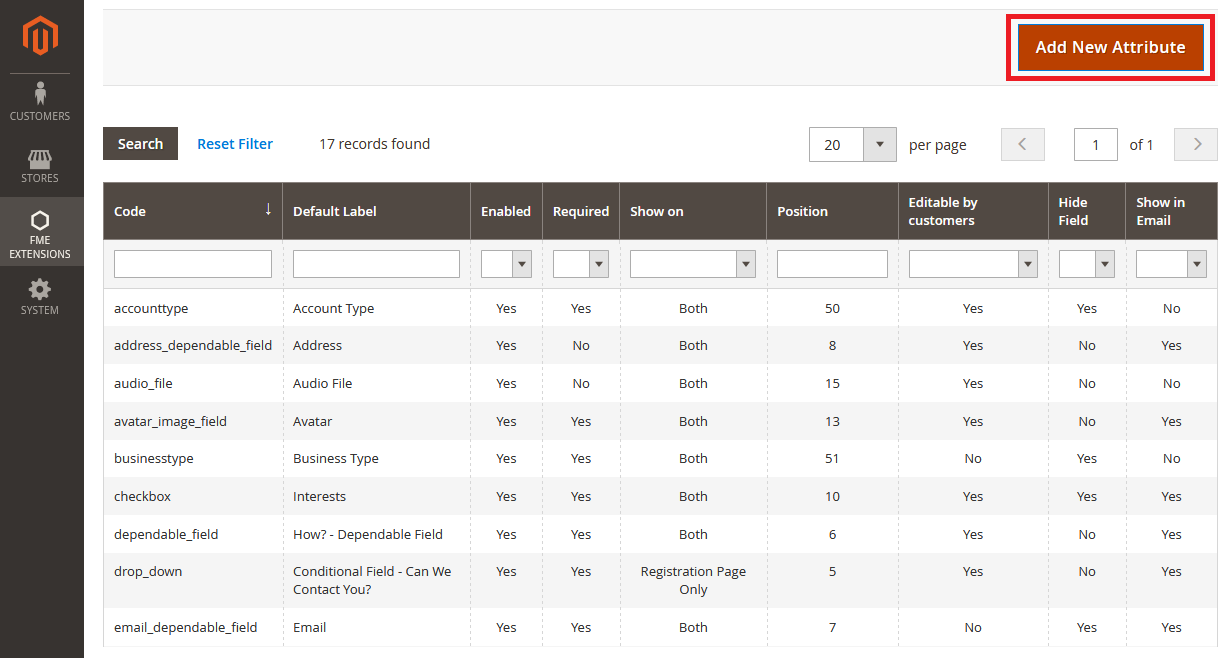
Now, Select in Properties Tab:
- Default Label - Set the Field Label
- Input Type - Select Custom Field Type
Select from 13 available custom field types to add in your registration form
- Text Field
- Text Area
- File upload
- Image upload
- Date
- Drop Down
- Multiple Select
- Yes/No option
- Radio
- Checkboxes
- Text Editor
- Audio Upload
- Video Upload
Now in Properties Tab, Set the following:
- Values Required - Make Field Mandatory or Optional. While creating a new field, you can specify if you need to make any field optional or mandatory
- Attribute Code – Add a unique attribute code
- Default Value - Set a default value for each custom field
- Input Validations – Set Input validations for fields in order to collect data in correct format
- Show in Email – Add custom fields data in invoice emails
- Store Views – Restrict custom fields to specific store views
- Customer Groups – Restrict custom fields to specific customer groups
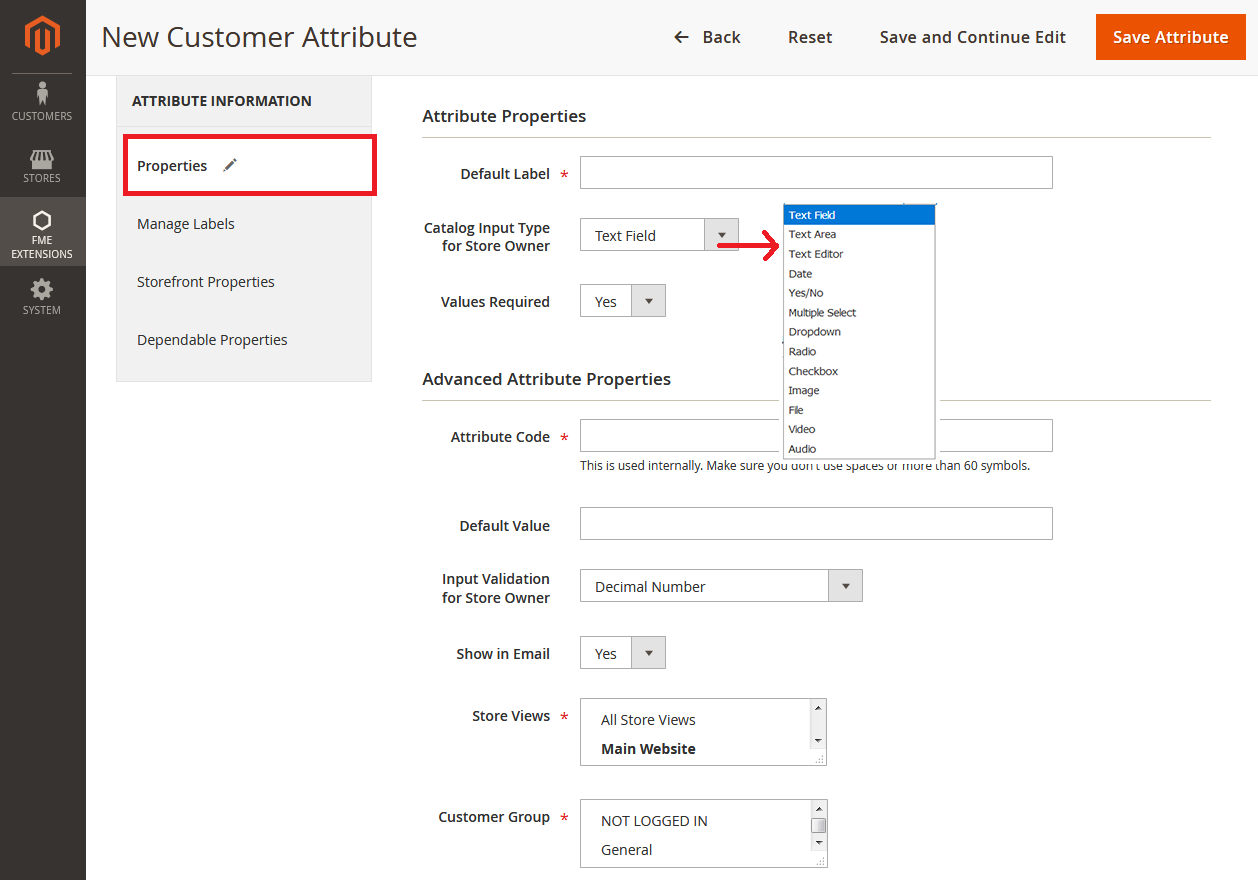
Note: You can also set values for Checkboxes, radio buttons etc.
Now Open the Manage Labels Tab
- You have the option to set the different labels for different store views.
Now Open StoreFront Properties
- Enabled – Enable/Disable the custom registration field
- Shown On – You have the option to display the custom field on registration form, user account section or show in both
- Position – Select where you want to position this field in registration form
- Notice/Comments – Enter additional information for the custom field
- Hide Field – You can hide a specific custom registration field
- Editable by Customers – You can authorize the customers to edit the entered data
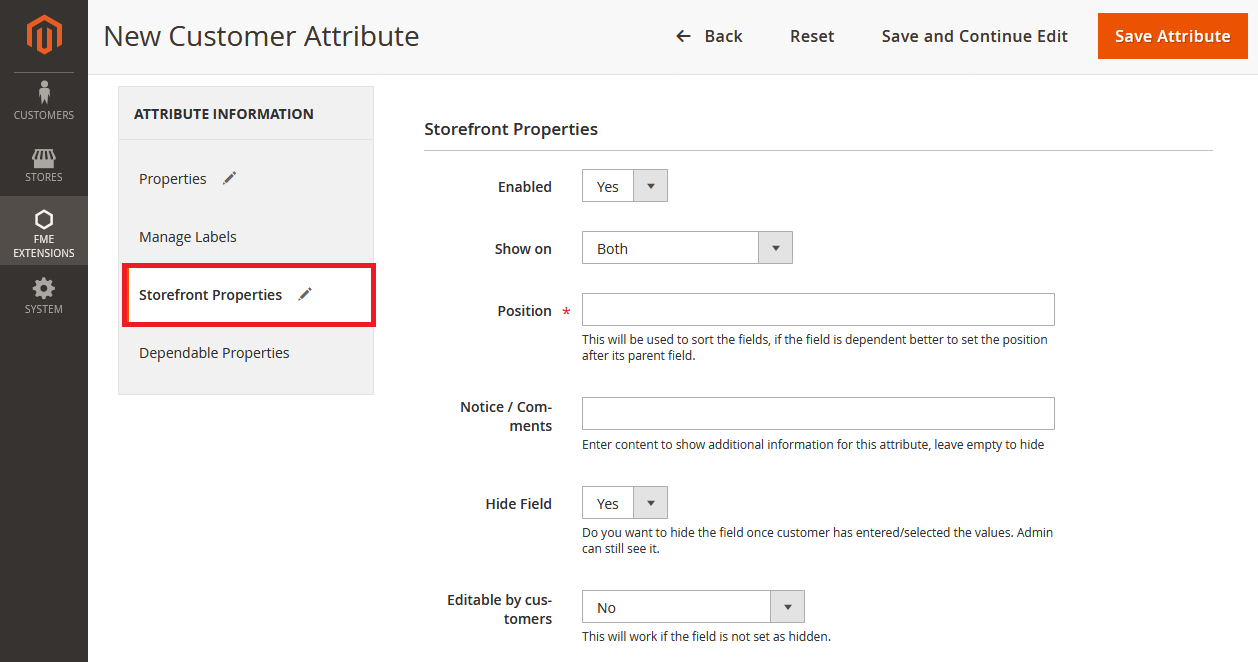
Now Click Dependable Properties
This extension also enables you to create conditional fields. Make sure you create a proper parent/child dependable fields and try to display the dependable field next to the parent field in order to avoid any visual issue.
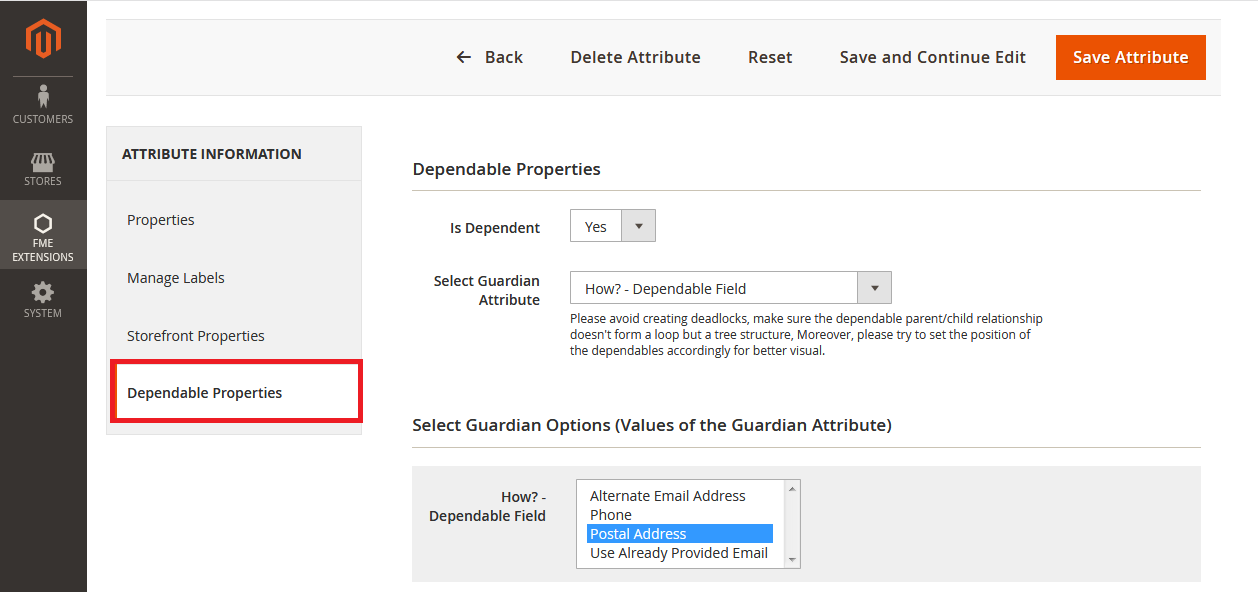
Save & Publish - The field shall be visible on frontend.
Magento 2 Custom Registration Form with Newly Added Custom Fields
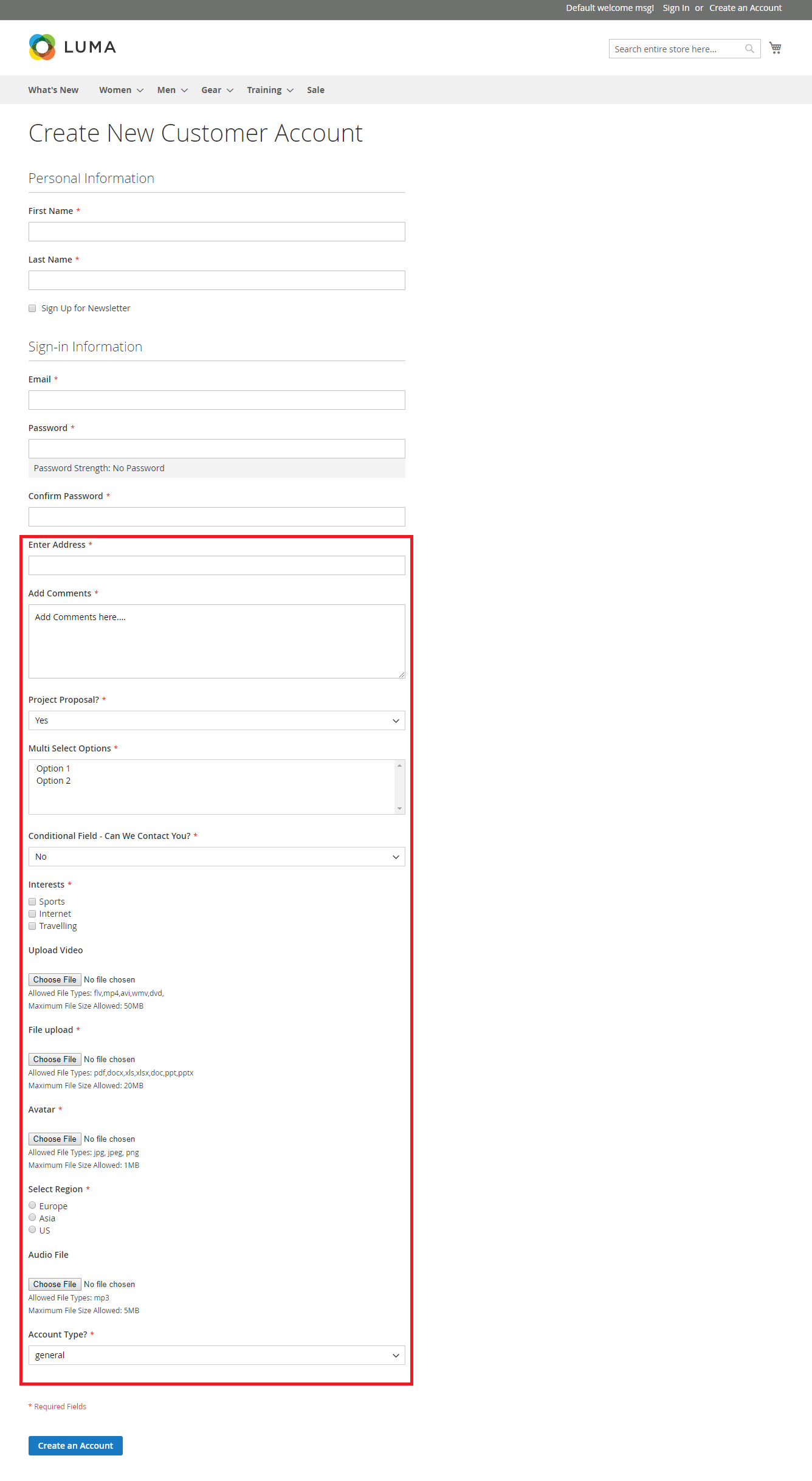
Customers can view data in Additional Fields tab in their Account Section.
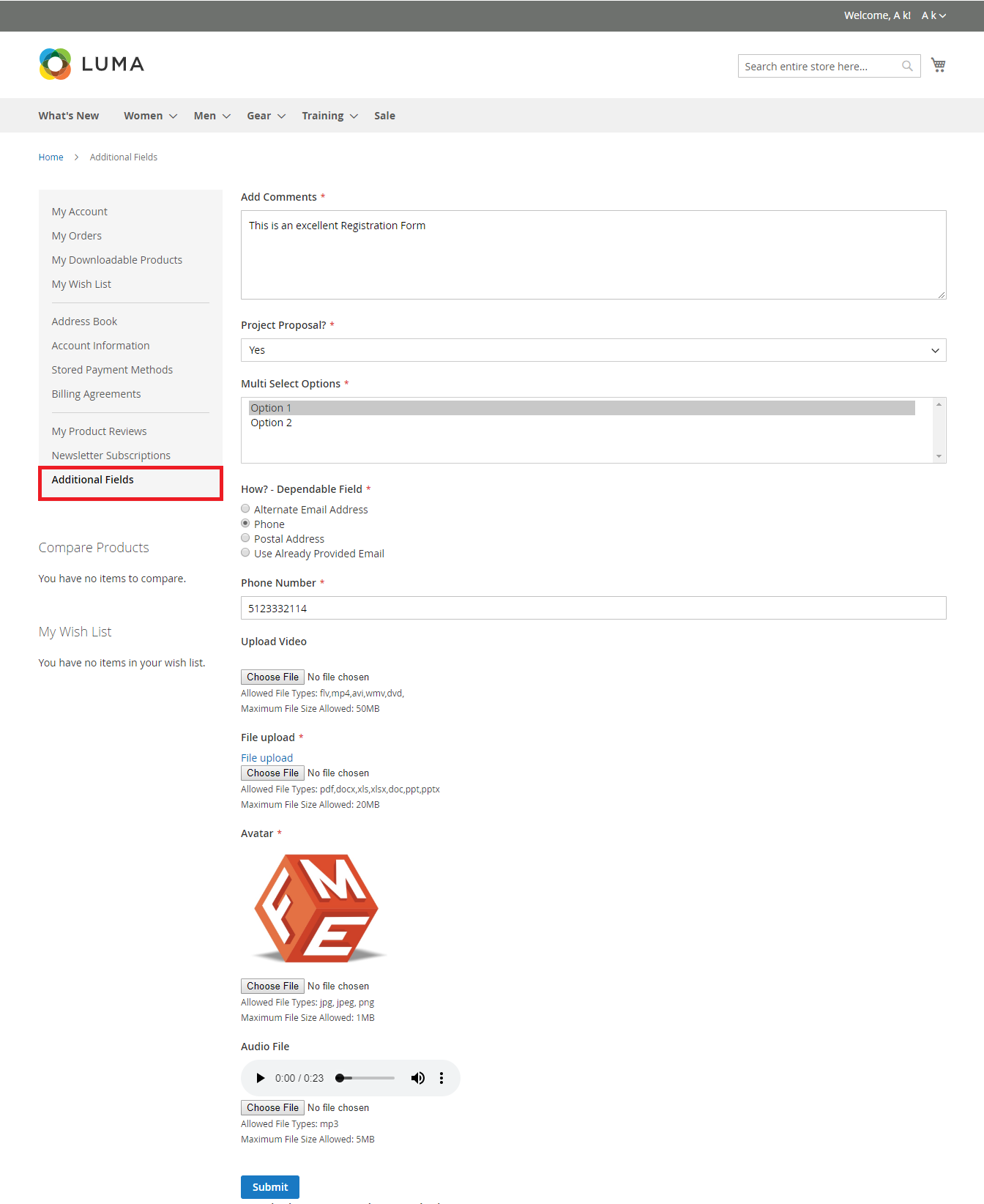
If you need any help feel free to contact our support team.

