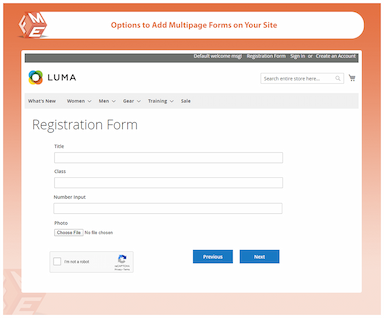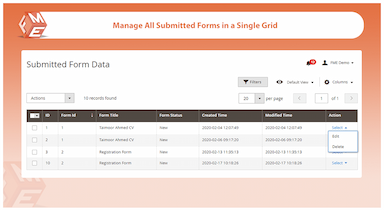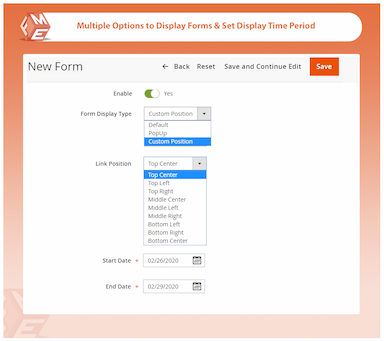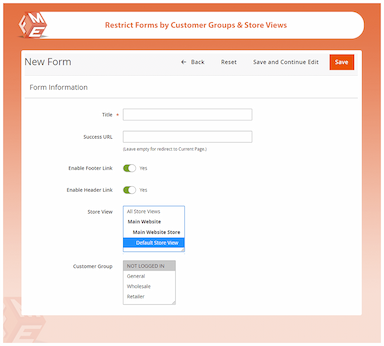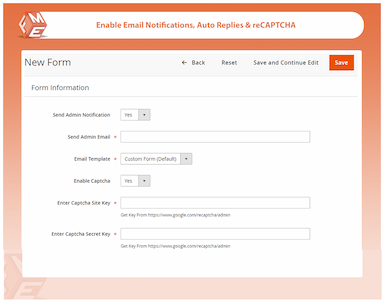Form Builder for Magento 2
Design and manage forms easily with the Magento 2 Custom Form Builder Extension.
- Create multiple forms with drag-and-drop builder
- Use 20+ input types to design custom forms
- Manage all submissions from one dashboard
- Add Google Maps and enable reCaptcha
- Show forms on any page or custom position
- Target specific customer groups and store views
- Enable email alerts and customize form design
- Schedule forms and set SEO options

Form Builder
$99.99
- Description
- Reviews
- FAQS
- Customization
- Change Log
The Magento 2 Custom Form Extension lets you create unlimited forms using a simple drag-and-drop builder and 20+ input types. You can display forms anywhere on your store, target specific customer groups, and manage all submissions from a single dashboard. Add Google Maps, enable reCaptcha, and customise design, email alerts, and SEO options. With scheduling support, this extension ensures flexible and secure form management for any Magento 2 store.


Challenge
As an eCommerce store owner, managing various forms like registrations, contact inquiries, booking requests, and feedback can be cumbersome, especially if the forms lack customization options or aren’t easy to integrate. Without an efficient system, you might face difficulties in collecting and analyzing customer data or ensuring security against bots.


Solution
Magento 2 Form Builder simplifies the process by offering an intuitive drag-and-drop interface to build custom forms that suit different purposes. With over 20 data input options, customizable templates, and features like reCaptcha, Google Maps integration, and email notifications, this tool ensures a seamless experience for both you and your customers. Manage all form submissions centrally, customize SEO, and display forms on any page, increasing functionality and enhancing customer engagement.
Form Builder for Magento 2
$199
Key Benefits of Magento 2 Form Builder
Detailed Features of Magento 2 Form Builder Extension
Easy to Build & Customize Forms
Add Custom Input Options to Forms
Allow File Upload, Date & Time Intake
Add Quick-to-Answer Custom Fields
Manage Form Queries from a Central Place
Add Google Map, Enable reCaptcha
Determine Forms’ Display Type & Position
Restrict by Customer Groups, Store Views
Enable Email Notifications
Auto Reply for Quick Communication
Display Forms For a Specific Period
Configure SEO of Each Form
Add Content to Form Page
Try Multipage Forms on Your Site
Show Forms on Any Page or Position

Create multiple forms for varying purposes with simple drag and drop action. You can create forms for customer inquiries, registrations, booking, reservations, appointments, warranty claims, etc.
Our Magento 2 custom form builder gives you the ability to expand the default Magento 2 functionality and create fancy forms to gather any type of data. The drag-and-drop feature allows you to create complex forms in no time.

The Magento 2 form builder extension is equipped with a variety of input options to acquire relevant and accurate information from your store users. Users can enter data with:
- Text input
- Text area
- Number input
- Google map
- Rating
- Country name
- Address with city, province, zip code, etc.

Allow customers to upload files while submitting a form to understand their queries. For example, you can allow customers to subject images in a warranty claim form, or upload a CV while applying for a job in your store.
Allow customers to pick:
- Date
- Time
- File upload

You will need different types of fields to collect any type of data. Multiple choices are common in questionnaires. The extension allows you to create custom fields on forms to allow users to easily select a suitable answer from multiple choices. For this, you can utilize options like:
- Dropdown
- Light box
- Checkbox
- Radio button

The extension collects all the form responses in a centralized dashboard for you to manage them fast. You can edit, delete, mark spam, and reply to users accordingly.
The handy grid allows you to view all the submissions at a glance and take action on any of them without leaving the grid.

For acquiring accurate user addresses, you can incorporate Google Maps into the forms you create. Additionally, you can enable Recaptcha to ensure humans are submitting data on forms and not robots.

The extension gives you multiple options when it comes to the form’s display position and type. You can display it on a dedicated page, in a popup, or anywhere on a page.

Restrict custom forms to specific customer groups and store views. For example, you may want to display custom forms to wholesale customers only and not to retailers or not logged-in customers. Similarly, restrict them to users coming through specific store views.

You can enable admin notifications to receive a message as soon as a user reaches out through a custom form. This ensures that no query, feedback, registration or other form submissions goes unnoticed. Select an email sender and template.

To ensure swift communication, you can enable auto replies with a personalized message. This will send an auto response message as soon as a questionnaire is submitted. Choose a template and email sender contact to improve email open rate.

You can enable admin notifications to receive a message as soon as a user reaches out through a custom form. This ensures that no query, feedback, registration or other form submissions goes unnoticed. Select an email sender and template.

Add SEO tags to your Magento 2 custom forms to make them SEO friendly. Configure on-page SEO elements such as:
- URL key
- Meta keywords
- Meta description

You can enable admin notifications to receive a message as soon as a user reaches out through a custom form. This ensures that no query, feedback, registration or other form submissions goes unnoticed. Select an email sender and template.
- Text,
- H1, H2, H3 headers
- Image, widget, variables
- Custom text for submit button and success message

You can create multipage forms to acquire more information from users in an easy step-by-step process. The extension allows you to create as many pages as you need each with custom fields and input options.

Besides assigning forms to a page, you can embed them to any specific page by copying the code. Increase the visibility of your forms by displaying them in multiple positions as you can:
- Embed forms in CMS pages
- Embed forms in Templates
- Embed forms in Layout
Nail Shaw
55-Stars Extension
This is an easy to install & use module. Such a powerful extension to create custom forms for Magento 2. Always Recommend.
ZAT
4Forms are not difficult now
I needed some customer feedback forms and some other online forms for my store. This extension provides full authority over different form fields. Truly a great form builder app with 24/7 support.
Nomeeta
5Best form builder Extension
This module enables me to create huge application forms. Easy interface with drag and drop. I would not hesitate to buy more from fme extensions.
Updated
Fixed
Added
Version 1.1.8 – September 30, 2024
Compatibility added for Magento 2.4.7.
Version 1.1.5 – October 11, 2023
Compatibility added for Magento 2.4.6
Version 1.1.2 – April 18, 2023
Compatibility added for Magento 2.4.5.
Version 1.1.6 – January 17, 2024
Fixed backend form submission grid not updating status for new entries.
Version 1.1.4 – August 7, 2023
Resolved problem with required checkbox validation not working properly.
Version 1.1.3 – June 22, 2023
Added Google reCAPTCHA v3 support.
Version 1.1.0 – November 29, 2022
Introduced drag-and-drop field ordering in form builder UI.
Version 1.0.0 – June 15, 2022
- Initial release with custom form builder interface
- Create unlimited forms with custom fields
- Form submissions visible in admin panel
- Email notifications on form submission