Online merchants demand different features to cater their different regional customers. For example, if a merchant offers Cash-On-Delivery (COD) for all local orders, the method cannot be used for international customers who make purchases overseas. The same goes for wholesalers who purchase orders in bulk. In other cases, some payment gateways involve certain taxes and fees in different regions which the merchant cannot afford. For all these issues, optimizing payment method becomes imperative for the customer.
Although the default Magento provides a wide range of payment methods which can be restricted to specific customer groups. But every merchant knows that Magento default options lacks the feature to restrict specific payment methods by customer groups.
By default, Magento offers following payment methods:
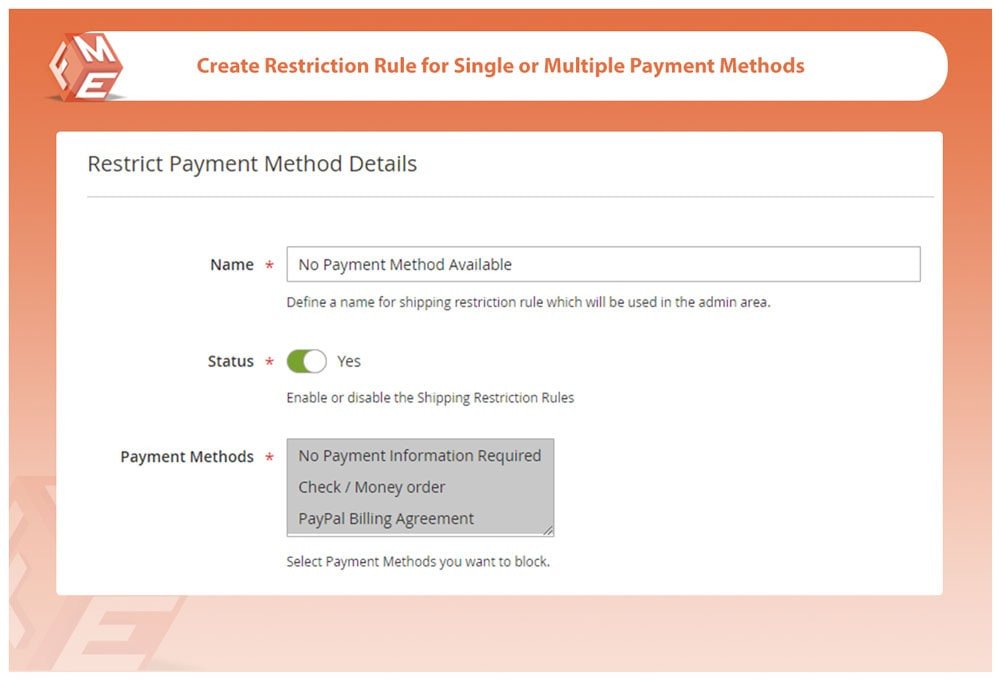
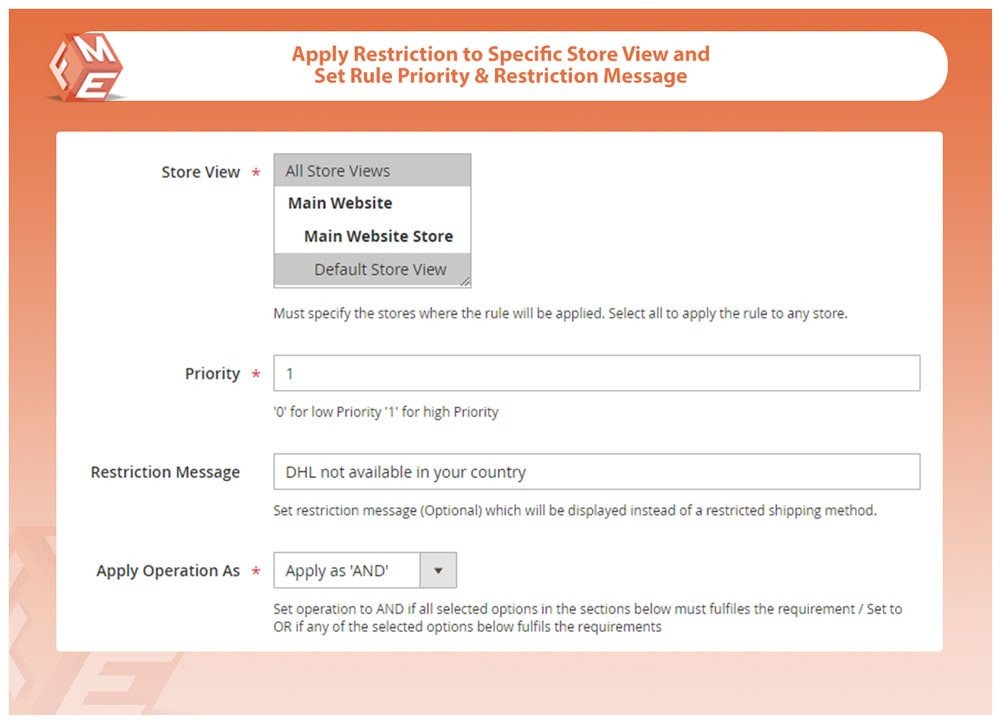
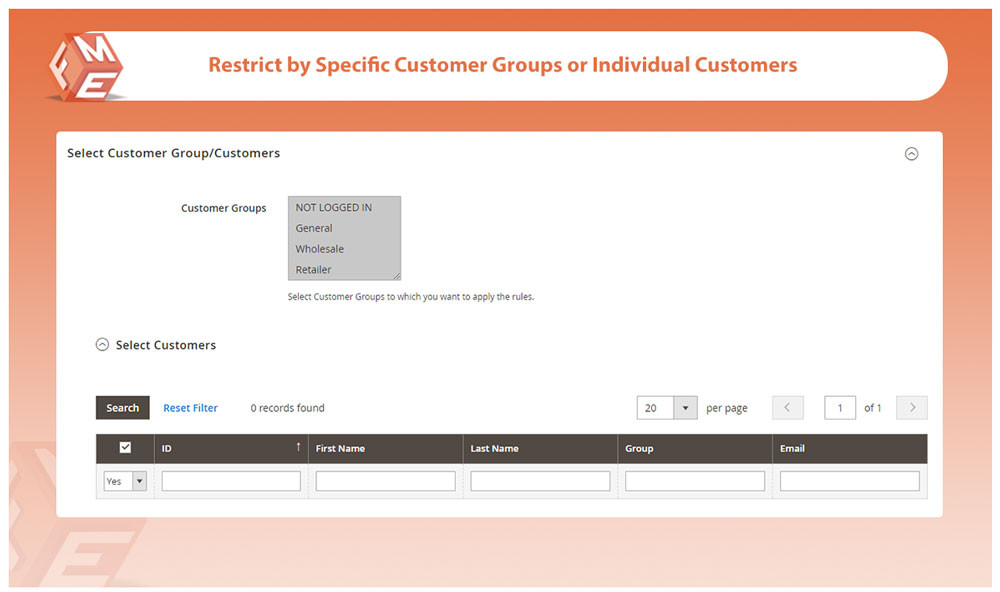 Some of the other features of this extension are:
Some of the other features of this extension are:
 Also, checkout our tutorial to Restrict Payment Methods by Specific Customer.
Related Articles:
Also, checkout our tutorial to Restrict Payment Methods by Specific Customer.
Related Articles:
- Check/money order
- Bank Transfer
- Purchase Order
- Zero Subtotal Checkout
- Cash on delivery
Restrict Payment Method by Customer Groups in Magento 2
To restrict payment methods by customer groups, you need to create a payment restriction rule.- First of all, download & install Payment Methods Restrictions Extension by FME.
- Then Open Admin Panel and Tap FMEextensions on sidebar > Click Manage Restrictions Rules
- Now Click Add New Rule
- Fill the following required fields:
- Name – Define the name of payment restriction Rule
- Status – Enable/Disable the Rule
- Payment Methods – Choose the payment method that you want to restrict
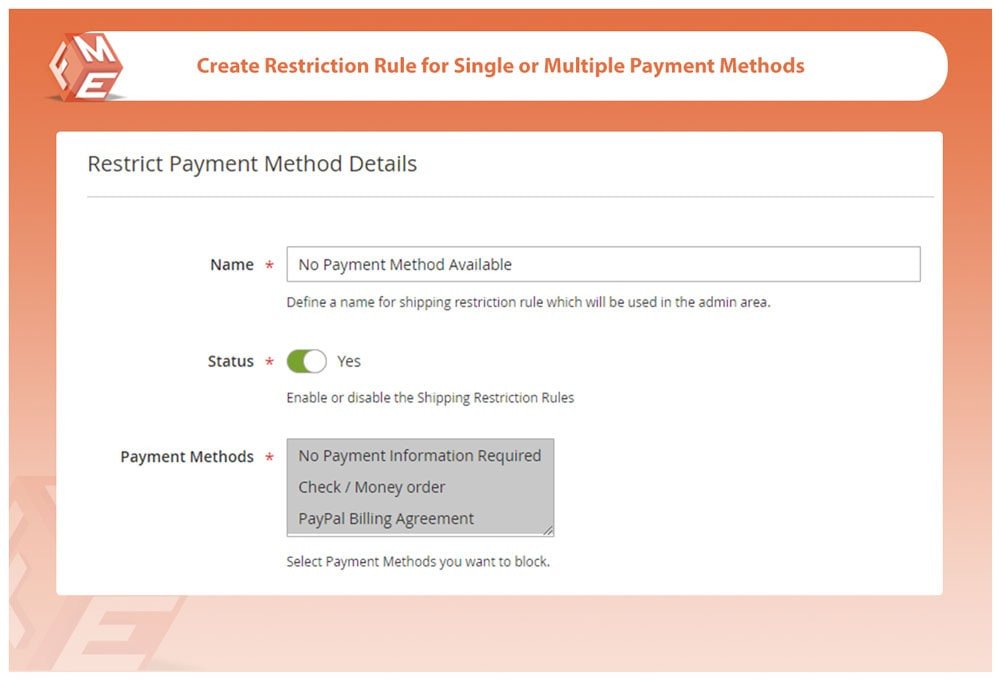
- Store Views – Specify the store view where rule will be applied
- Priority – Set the rule priority
- Apply Operation as AND/OR - Set operation to AND if all conditions fulfils the requirement / Set to OR if any of the condition fulfils the requirements
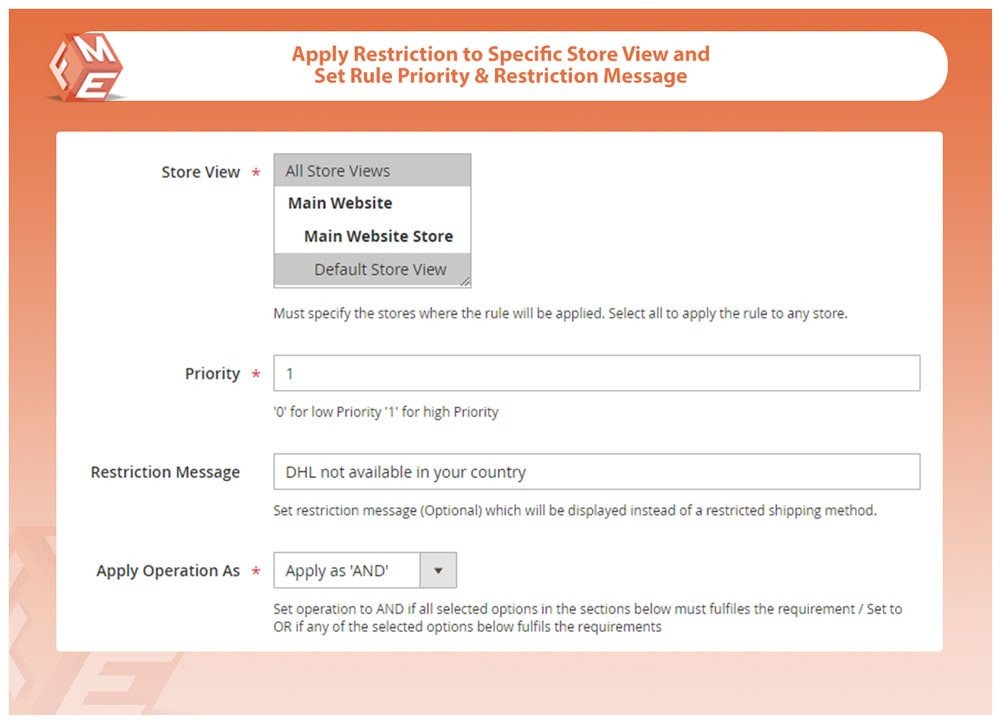
- Now Click Customer Group Tab
- Select the Customer Group for which you want to apply the payment restrictions rule
- Save the rule.
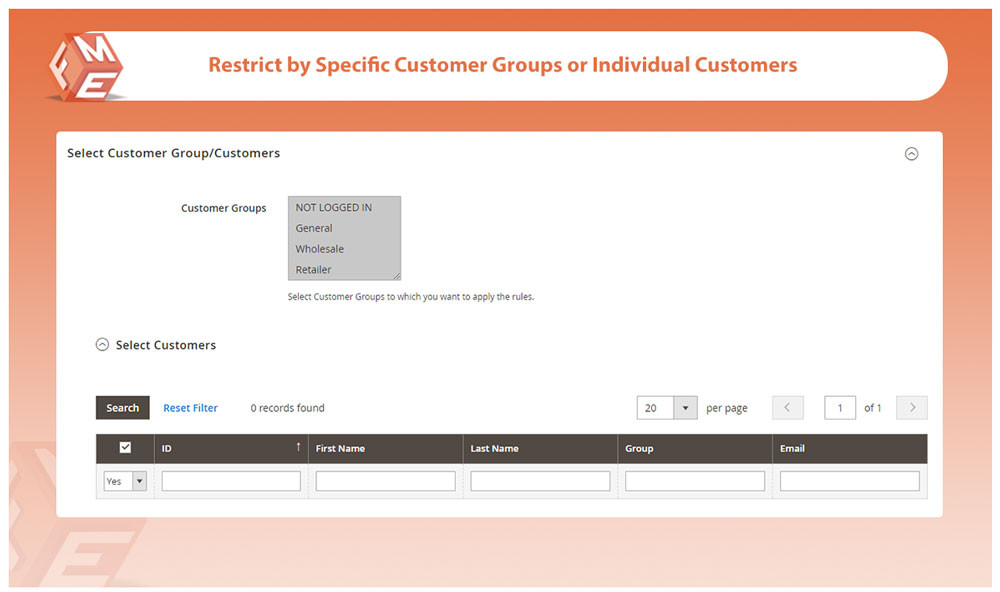 Some of the other features of this extension are:
Some of the other features of this extension are:
 Also, checkout our tutorial to Restrict Payment Methods by Specific Customer.
Related Articles:
Also, checkout our tutorial to Restrict Payment Methods by Specific Customer.
Related Articles:

