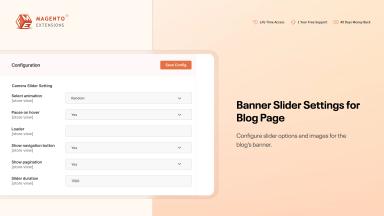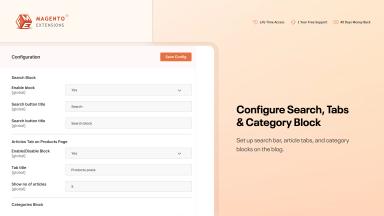SEO Friendly Blog Extension for Magento 2
Boost organic traffic and customer engagement with the Magento 2 Blog extension, allowing you to create and manage a full-featured blog within your store.
- Create a Blog section in your Magento store to publish content, articles and other marketing material for your visitors.
- Manage Blog with categories
- Assign authors to posts or publications.
- Comes with Visual Editor (WYSIWYG) to ease publishing process
- Include images and video galleries in your blog posts.
- Enable blocks for recent posts and facebook comments
- Approved by Magento Marketplace

SEO Friendly Blog Extension
$89.00
- Description
- Reviews
- FAQS
- Customization
- Change Log
The Magento 2 Blog extension lets you publish articles, updates, and marketing content organised by categories and authors. Equipped with a WYSIWYG Visual Editor, it simplifies content creation while supporting embedded images and video galleries for richer posts. You can enable blocks for recent posts and Facebook comments to increase interaction.


Challenge
Many eCommerce store owners struggle with generating organic traffic and engaging customers effectively through content marketing. Without a structured blog, valuable information is scattered, making it difficult for customers to find relevant articles.


Solution
The Magento 2 Blog extension provides a dedicated blogging platform with advanced SEO settings, categories, and a WYSIWYG editor. It helps store owners create and manage high-quality content that attracts visitors, improves search rankings, and ultimately drives conversions.
Get Magento 2 blog Extension now
$199
Key Benefits of Magento 2 Blog Extension
How Magento 2 Blog Extension helps?
Publish Articles on Your E-commerce Website
Add Categories to Classify Articles
View Blog Posts of Specific Authors
Add Videos and Assign them to Articles
Manage Image Gallery for Blog Articles
Configure SEO Settings for Blog Posts
Customize Camera Slider to Beautify the Blog
Enable Blocks to Showcase Comments and Articles
Allow Readers to Comment and Avoid Spam

Our Magento 2 blog extension allows you to publish informative and engaging articles on a blog of your own using a WYSIWYG editor.
You can easily:
- Add featured image
- Customize blog title and identifier
- Add summary and author name
- Schedule a post
- Feature a post
- Attach related products & articles

You can create different categories to display articles under a common subject or topic. Let the reader find and read all the articles about a topic with a single click.
- Create parent or sub-categories
- Customize category URL key
- Configure category meta details

Add as many authors as necessary and assign each blog post to a specific author. Enable readers to view and read blog posts authored by specific writers. You can add the following details for each author.
- Author name, title, and image
- Author description
- Links to social media accounts
- URL key

Easily create an entire video gallery on your blog to quickly add them to articles.
Assign Videos to Articles
Creating a video gallery allows you to swiftly add videos to articles rather than uploading them again and again.
Add or Embed Videos to Gallery
You can either directly upload a video file to the gallery or embed it from a social network. Make all the videos available right in the gallery.
Write Video Title and Short Introduction
This is the standard method in which you can upload files and restrict their access to specific customer groups from product edit sheet.
Upload a Media Thumbnail
Add a thumbnail to each video you upload or embed to make it look appealing and captivating for the blog readers.

Images and videos are an integral part of blog posts. They make your posts engaging and SEO friendly. The extension allows you to create an exclusive image gallery and easily assign them to articles. You can:
- Assign media images to articles
- Add new images and photography
- Manage the existing media gallery

You would want each blog post to rank on top of search engines as without it the whole idea of the post becomes futile. It’s important that each blog post draws as much traffic as possible so that maximum customers benefit from what you have to share.
Our Magento 2 blog extension facilities you in this by allowing you to provide Meta details for each blog page.
- Add Meta details to blog section
- Configure Meta data for each article
- Setup Metas for the categories as well
- Further SEO settings

Add a slider to your blog and add animation and other effects to make the look and feel good. This blog extension for Magento 2 is equipped with multiple customization options to make the articles' landing page more appealing and attractive. The customization includes the following options.
- Select effects to animate images
- Enable pause on hover
- Show navigation button
- Enable pagination on slider
- Configure slide duration

This extension allows you to exhibit comments, articles, and categories with the help of attractive blocks. You can enable the following blocks in your Magento 2 blog:
- Recent comments block
- Facebook comments block
- Featured articles block
- Categories block
- Search block

Let the readers of your blog post their feedback in comments and configure settings to avoid spam.
- Enable anti spam check
- Recent comments block
- Facebook comments block
Rieko Lemson
5Feature-Packed Blog
This extension is perfect for adding a fully functional blog to a Magento store. It includes all the necessary features like featured images, author management, categories, and SEO-friendly URLs. The customization options are also great. Since installing it, my site's engagement has improved, and I’ve seen a boost in my rankings. The support team is helpful and responsive. Definitely a must-have for any Magento store owner looking to add a professional blog!
Le Chocolatier
5Highly Recommended
I tried a few Magento blog extensions before, but this one by FMEextensions stands out. The interface is user-friendly, and it offers everything I need—custom categories, tags, and even social sharing options. Support was also quick to respond to my queries.
Abu Syed
5Perfect for SEO
I was struggling to improve my store’s content marketing strategy, and this blog extension solved my problem. It integrates well with Magento and offers great SEO-friendly features like meta tags, categories, and friendly URLs. My organic traffic has already improved.
mahesh
5Easy to set up
Super easy to install and set up. The blog looks great, and SEO features are a plus!
Cesar
5Great Blog Tool
This extension is simple to use and works perfectly. It helped me add a fully working blog to my Magento store effortlessly. Highly recommended!
Updated
Fixed
Added
Version 1.4.2 Last Updated: May 23, 2025
Added Hyvä theme compatibility. The extension is now fully compatible with the Hyvä theme. A separate Hyvä package has been included in the download for seamless integration.
Version 1.4.1 Last Updated: April 21, 2025
Encountered JS errors during testing on Magento 2.4.8 and PHP 8.3, which have been fixed. Now the module is fully compatible with the latest Magento release i.e. 2.4.8.
Version 1.3.9 Last Updated: October 10, 2024
Compatibility updated for Magento 2.4.7, the latest Magento release.
Version 1.3.8 Last Updated: September 25, 2023
Magento 2 Blog Extension is now fully compatible with Magento 2.4.6.
Version 1.3.7 Last Updated: April 20, 2023
ompatibility updated for Magento 2.4.5.
Version 1.4.0 Last Updated: February 15, 2025
Resolved an issue where search functionality redirected users to the homepage if no blog posts were found.
Version 1.3.5 Last Updated: May 12, 2023
Addressed a bug where blog post URLs were generating duplicate slashes, improving SEO performance.
Version 1.3.9 Last Updated: January 20, 2025
Added support for GraphQL, enhancing integration for headless Magento stores in the Magento 2 Blog Extension.
Version 1.3.3 Last Updated: July 18, 2023
Introduced a related posts feature, displaying similar content to improve user engagement.
Version 1.3.2 Last Updated: February 10, 2023
Added an author bio section to individual blog posts for better content personalization.