Selecting a pricing strategy is crucial for any business. It is selected according to the audience you aim to reach out and their general buying power. A conventional business model works on straight give and take. The customer pay complete amount in order to get the product or service. They are not given any credit facility or an option to pay a part of it later.
The users with sufficient funds may continue shopping, but the ones with short of funds may leave the website. To prevent cart abandonment due to such issues, you can introduce partial payment plans. It will equip the users to fulfill their needs by paying a part of money at the time on purchase and the rest of it later.
Partial payment option is more suitable for online stores that are either selling expensive items or targeting the millennial. With this payment option, you can motivate your customers to buy product with a minimal cost and pay the rest of amount in easy installments. When you offer customer to buy products in installment, you are on the brink of winning sales and loyal customers.
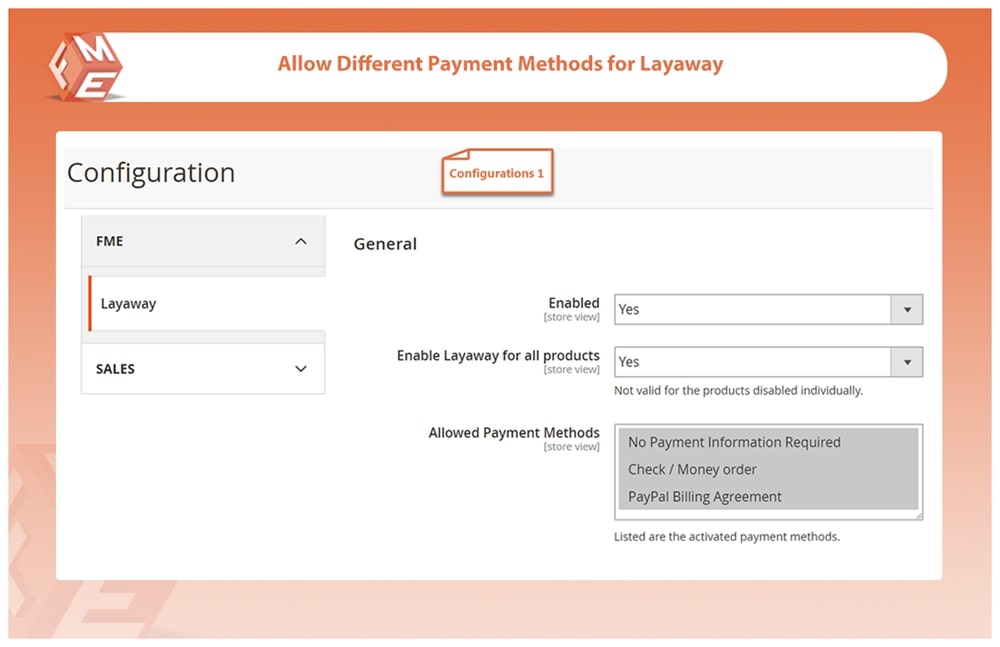 Now Click Global Configuration Settings Tab
Now Click Global Configuration Settings Tab
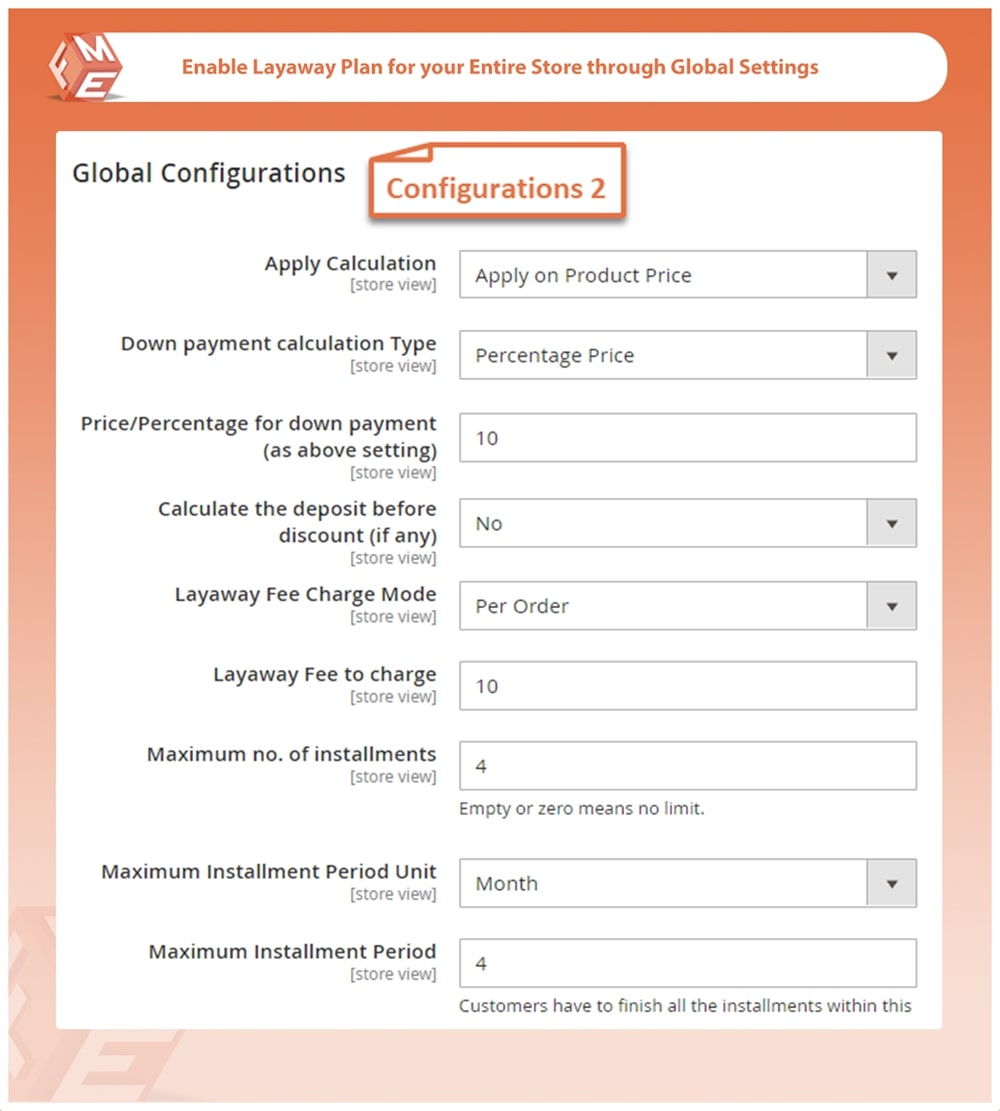 Labels Tab
Labels Tab
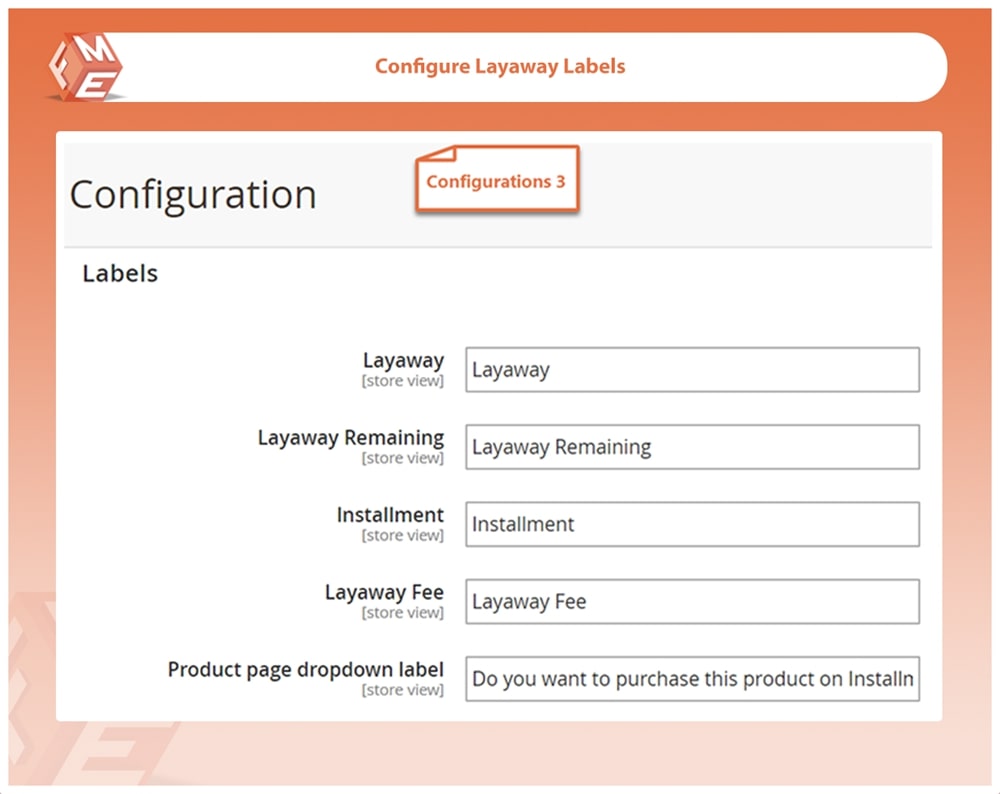 Email Configurations - Global Layaway Plan
Email Configurations - Global Layaway Plan
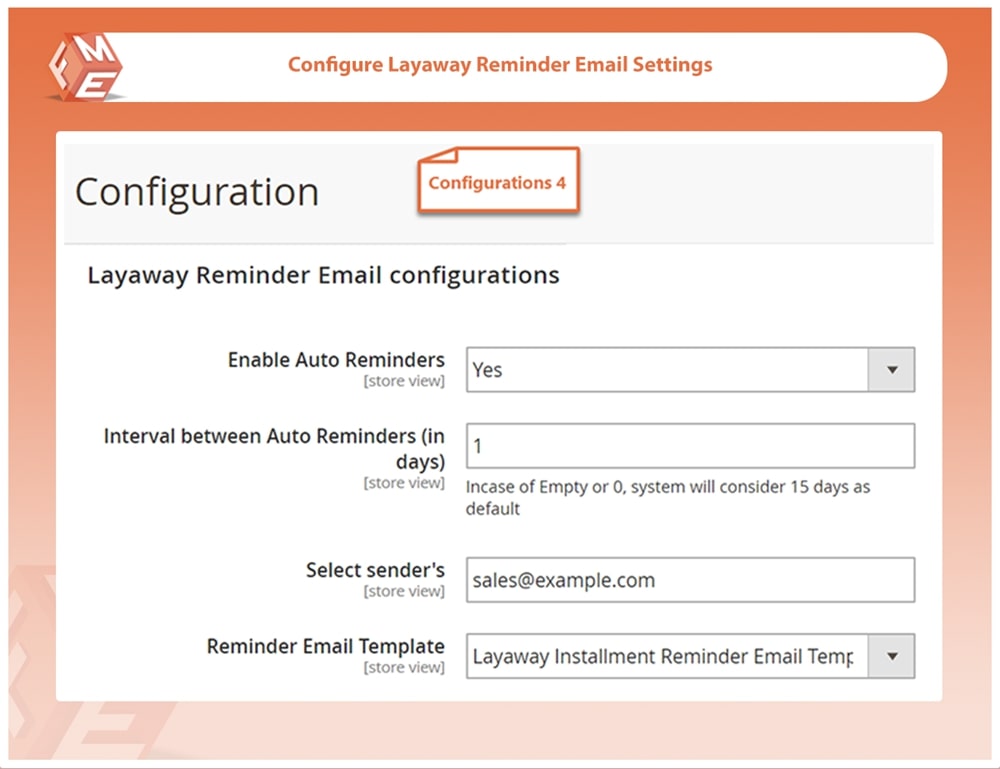
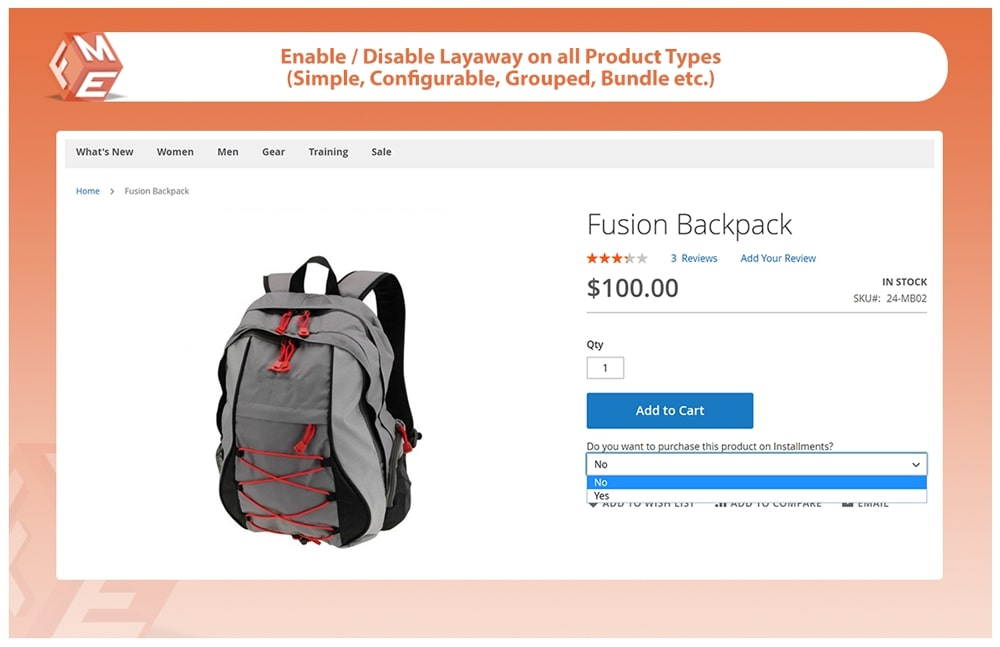 Customers can pay installment right on order detail page in their account section
Customers can pay installment right on order detail page in their account section
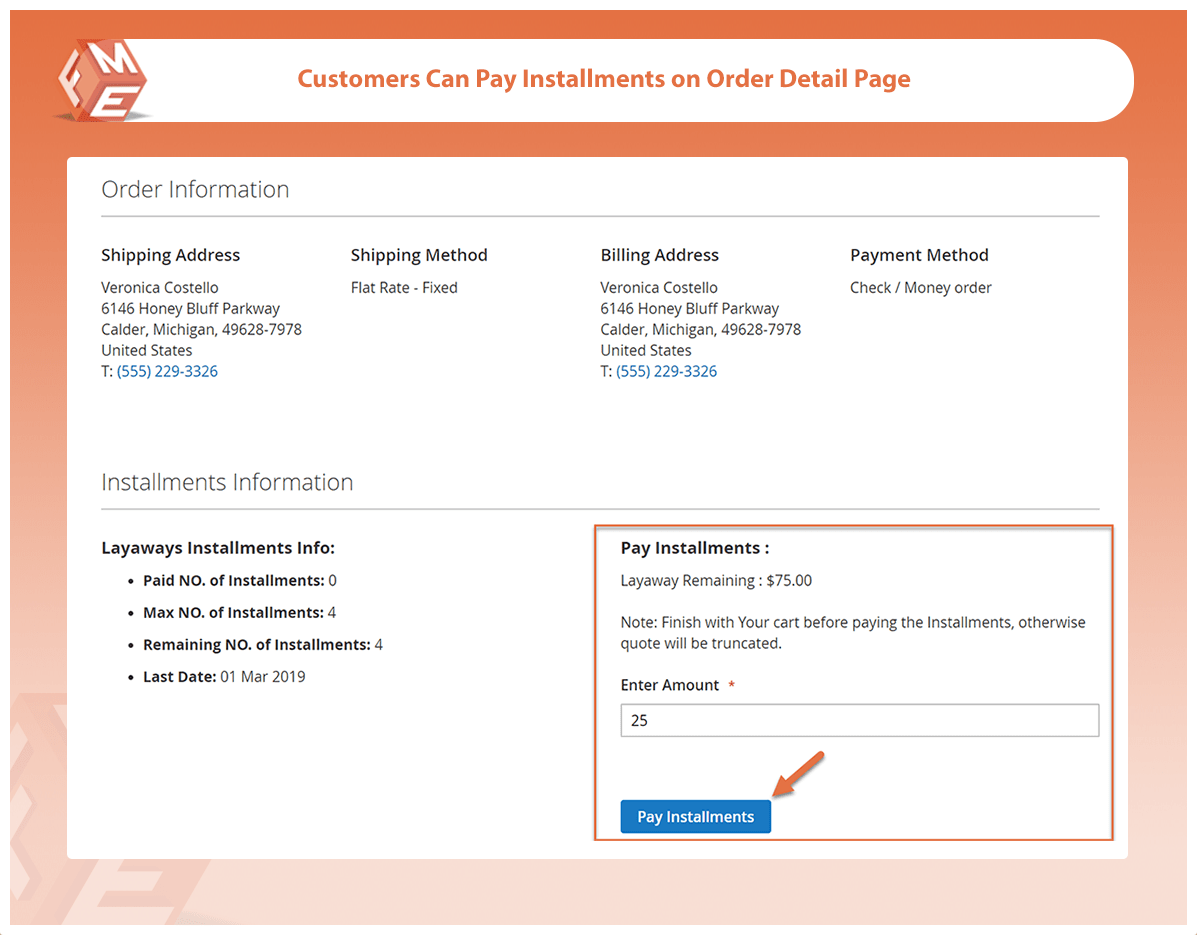 Admin can manage all the partial payment orders in single grid & create partial payment plans on behalf of customers as well.
Admin has the option to approve/disapprove the customer request for installment payment.
Admin can manage all the partial payment orders in single grid & create partial payment plans on behalf of customers as well.
Admin has the option to approve/disapprove the customer request for installment payment.
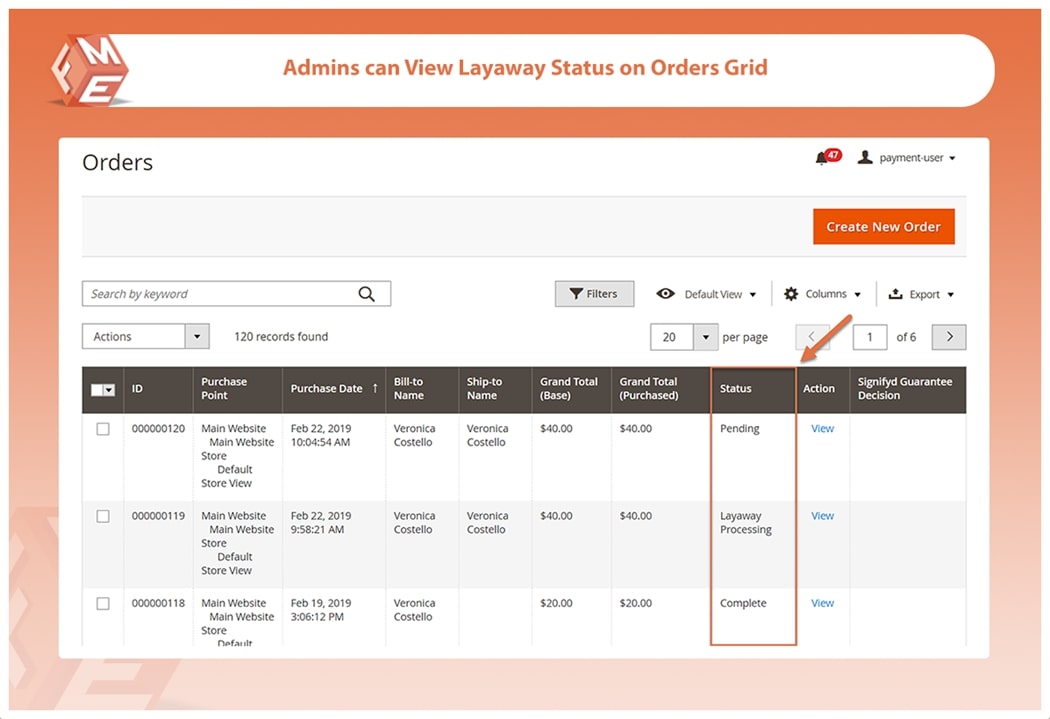 For more details regarding partial payment configuration in Magento 2, refer to this tutorial. If you need any help, feel free to contact our support team.
Related Articles:
For more details regarding partial payment configuration in Magento 2, refer to this tutorial. If you need any help, feel free to contact our support team.
Related Articles:
Why Will Partial Payments Help to Increase Sales?
According to a survey, 80% of all ecommerce payments are made in installments in countries like Brazil, Latin America, European countries, Australia, etc. If you want to increase sales, you need to offer partial payment options in your e-store.What are Partial Payments?
Partial payment refers to the payment of an invoice that is less than the total amount due. Buy products with down payment and pay the rest of amount in installments according to the plan scheduled by the merchant.How Does Partial Payment Work in Magento 2?
Create partial payment plans for all or specific products and let the customers choose to buy the product in installment. Set the total number of installment, installment period unit (like monthly, weekly, etc.), due date & down payment. Draft & customize the reminder emails and send automatic payment reminders. Customers will have to pay the scheduled installment on or before the deadline. Admin can also charge the installment payment processing fee in order to generate extra revenue.What are the Benefits of Using Partial Payments?
Here, we’re going to list the benefits of partial payments to give you a better idea to integrate partial payment option in your store:- Increase conversion rate
- Attract low-budget buyers
- Allows customers to make unexpected purchases without effecting the budget
- Customers can buy expensive products in easy installments
- Good for emergency purchase
- Improve customer loyalty
How Do I Set Partial Payment in Magento 2?
To configure partial payment in Magento 2 store, download and install partial payment extension by FME – the best tool to add partial payment option to your store. When you’ve installed the extension, follow these steps to configure partial payment plans: In admin panel, Click Store on left sidebar >> Configuration In General Settings Tab- Enable Partial Payment Extension - Select Yes
- Enable Partial Payment for all Products - Select Yes
- Choose Allowed Payment Methods to avail partial payment
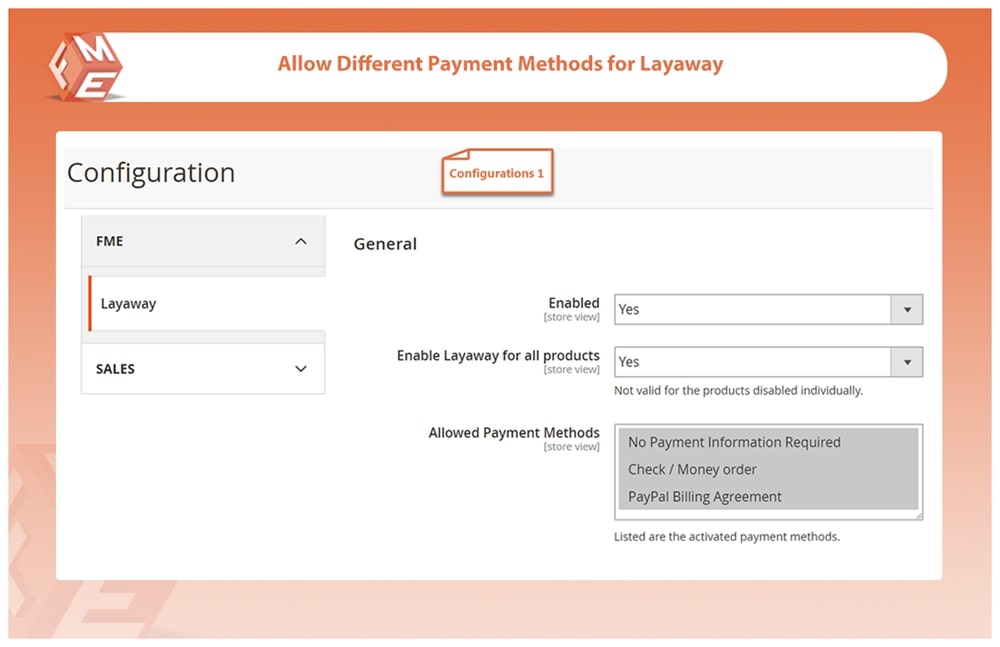 Now Click Global Configuration Settings Tab
Now Click Global Configuration Settings Tab
- Down Payment Calculation Type – You can set down payment (initial payment) as a Fixed Price or Percentage Price
- Enter Price/Percentage for Down Payment - You can set down payment (initial payment) as a Fixed Price or Percentage Price of the product price. E.g. 10% of product price or fixed price like $10.
- Enable/Disable Option to Calculate the Deposit before Discount (if offered)
- Layaway Fee – You can charge the installment payment processing fee Per Product or Per Order (all products in a single order)
- Set Max. Period of Installments – set max allowed installments
- Set Installment Period Unit like Day, Week, Month, Year
- Set Installment Period – You can set 1 month, 2 weeks, etc.
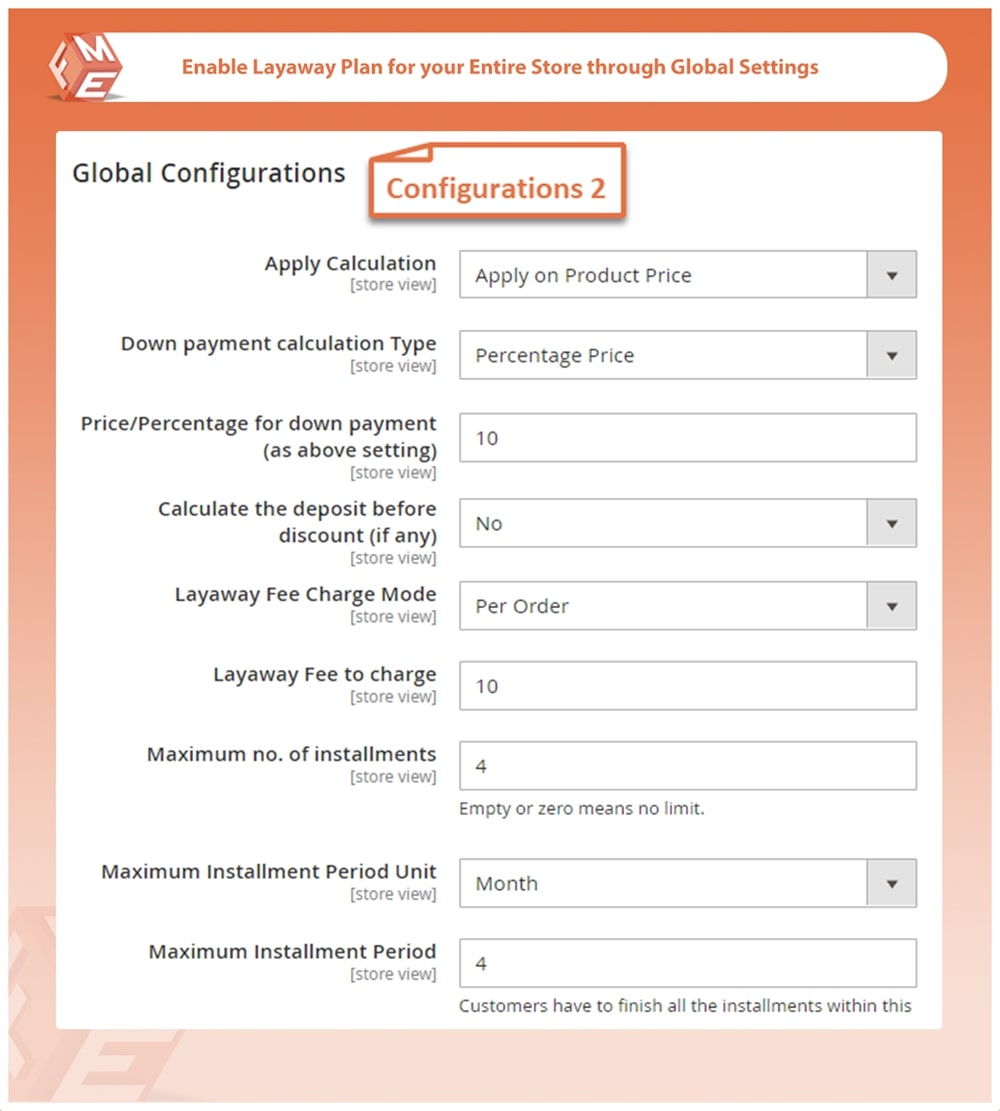 Labels Tab
Labels Tab
- In Label Tab, admin can configure partial payment Labels
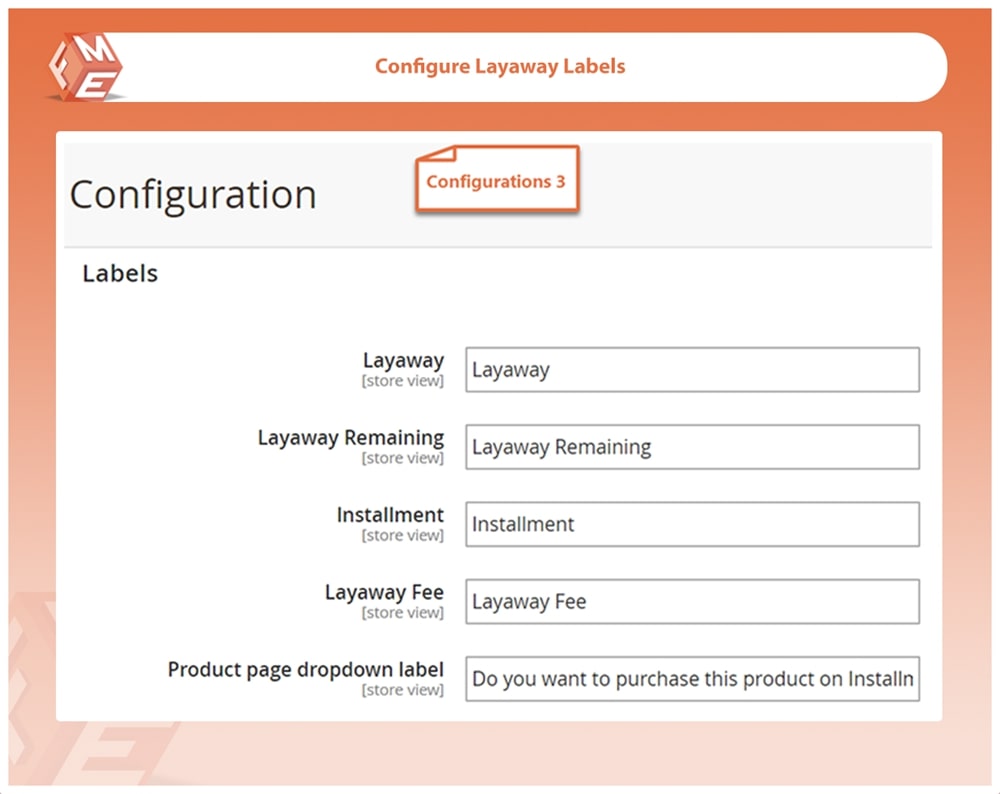 Email Configurations - Global Layaway Plan
Email Configurations - Global Layaway Plan
- Set Email Address, Enable Auto Reminders
- Configure Email Reminder Frequency
- Select the desired Email Template
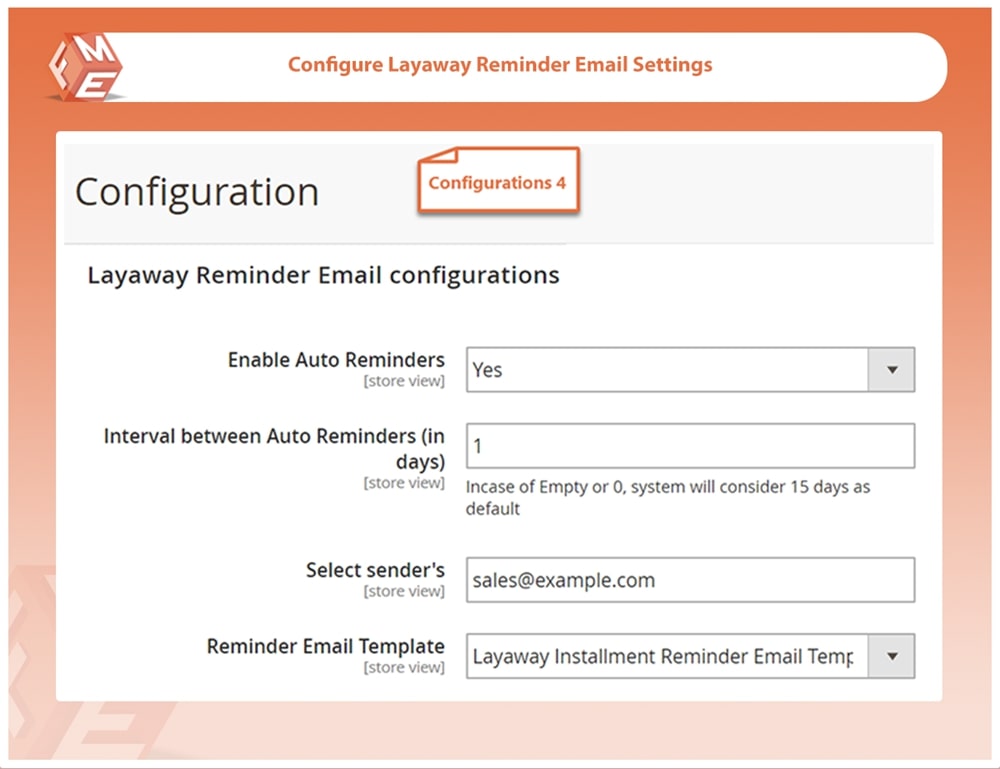
- Save the Configurations.
Partial Payment in Magento 2
When, you are done with the configurations, then, this is how Partial Payment option looks like on product page.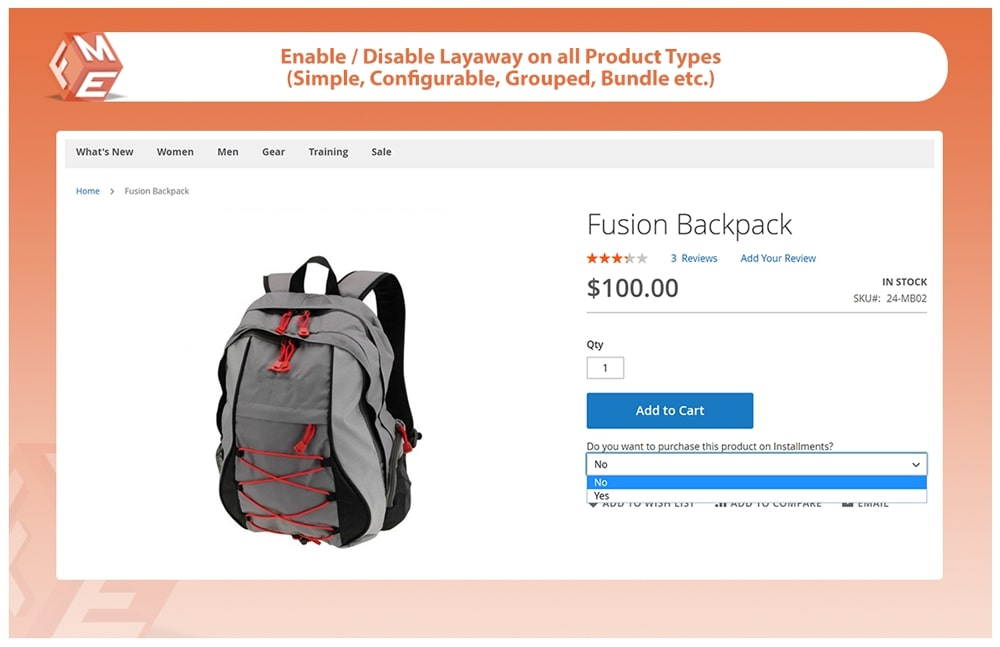 Customers can pay installment right on order detail page in their account section
Customers can pay installment right on order detail page in their account section
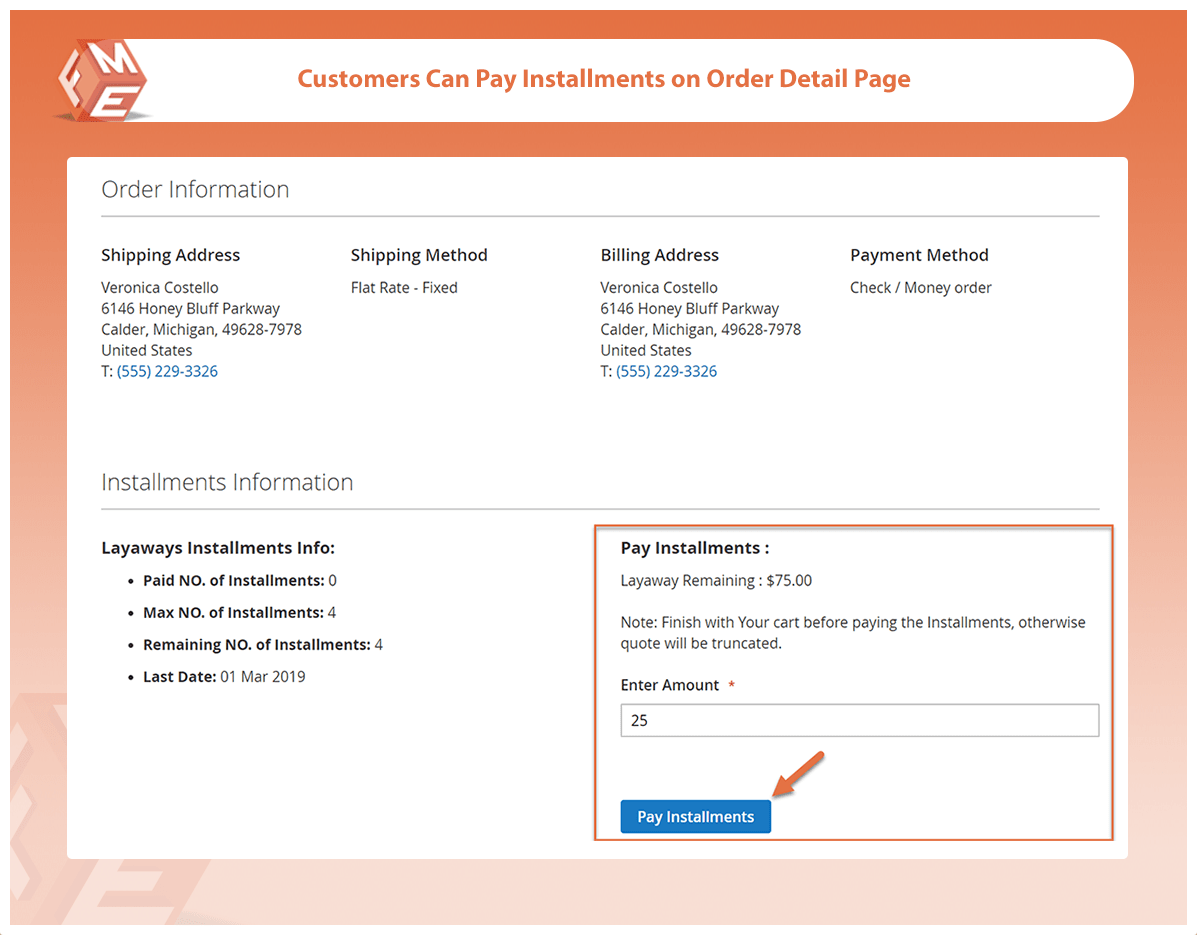 Admin can manage all the partial payment orders in single grid & create partial payment plans on behalf of customers as well.
Admin has the option to approve/disapprove the customer request for installment payment.
Admin can manage all the partial payment orders in single grid & create partial payment plans on behalf of customers as well.
Admin has the option to approve/disapprove the customer request for installment payment.
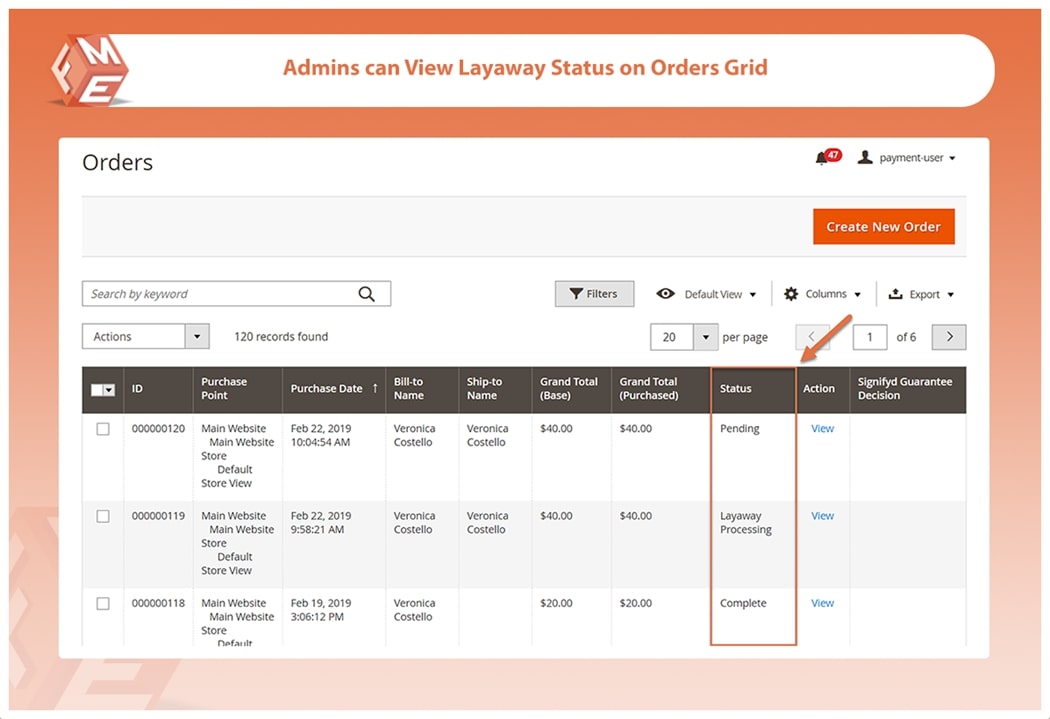 For more details regarding partial payment configuration in Magento 2, refer to this tutorial. If you need any help, feel free to contact our support team.
Related Articles:
For more details regarding partial payment configuration in Magento 2, refer to this tutorial. If you need any help, feel free to contact our support team.
Related Articles:

