An effective eCommerce shipping strategy is one of the most important factor to improve operational efficiency of your online store. Most of the eCommerce giants offers multiple shipping options in their online store to improve the customer experience by allowing them to choose the right shipping method.
In this tutorial, we’ll guide you that how you can implement shipping restrictions in your Magento 2 store and what are the key factors that you need to consider while restricting a specific shipping method.
Some of the Shipping Methods in Magento 2 are:
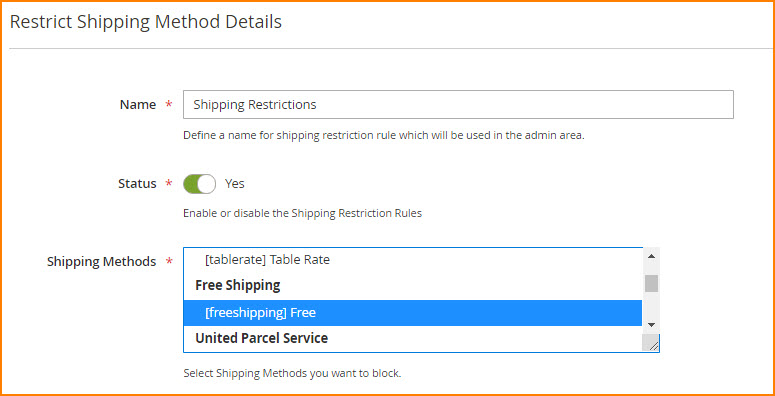
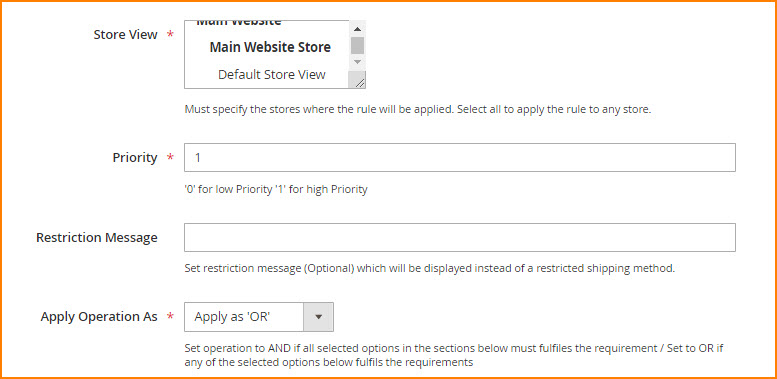
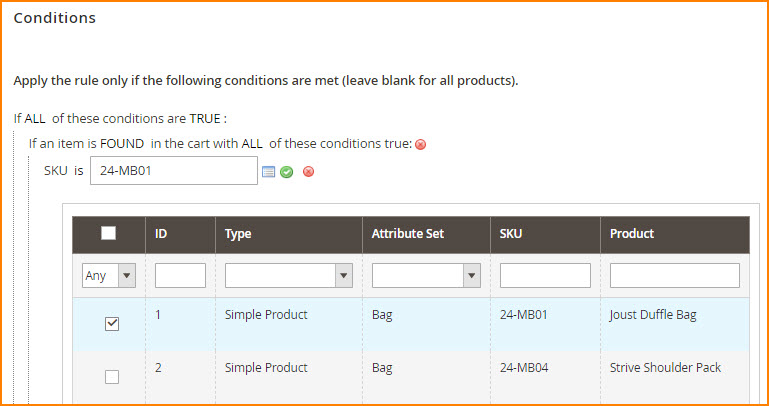
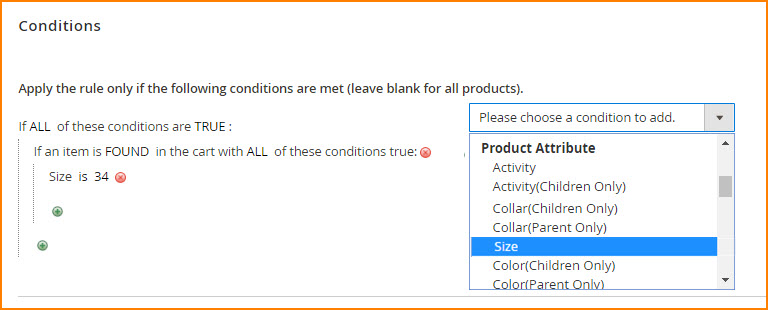 You can customize the below condition according to your requirement as shown in below figure.
You can customize the below condition according to your requirement as shown in below figure.
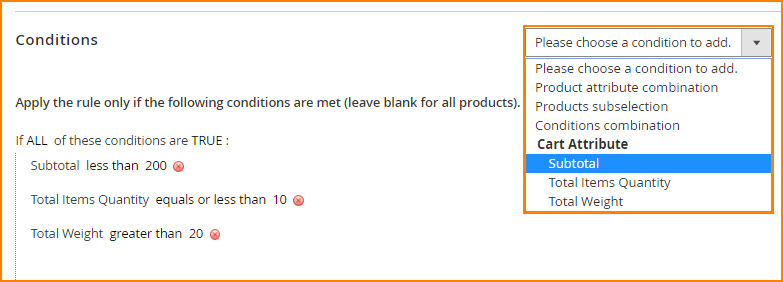
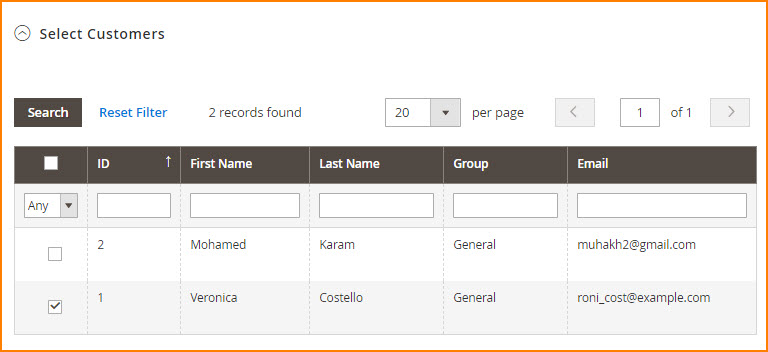
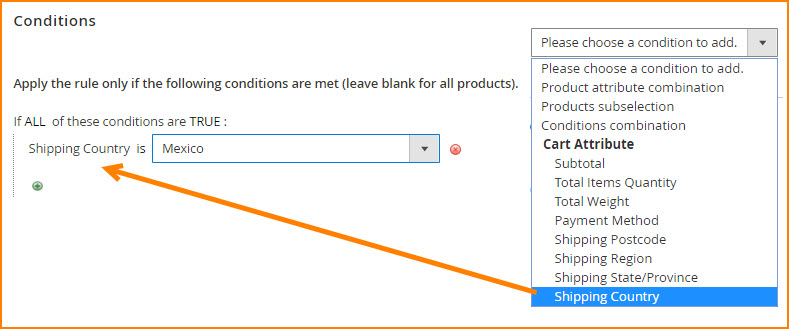 Moreover, you can apply shipping restrictions based on:
Moreover, you can apply shipping restrictions based on:
- DHL – [dhl]
- Federal Express – [fedex]
- Flat Rate – [fixed]
- Best Way – [tablerate]
- Free Shipping – [freeshipping]
- United Parcel Service – [ups]
- United States Postal Service – [usps]
Quick Recommendation: Add Store Pickup Shipping Method in your online store with our ready-made extension.
How to Restrict Shipping Methods in Magento 2?
The best way to restrict shipping methods in Magento 2 is to use a tool like Shipping Restrictions by FME which enables you to restrict shipping methods based on product, customer groups, order details, customers, cart, shipping attributes & much more. Download and install Shipping Restrictions Pro developed by FME and create shipping restriction rule by following these steps:- Navigate to FMEextensions > Manage Restriction Rules > Add New Rule
- Name – Rule name
- Status – Enable/Turn on the rule
- Shipping Methods - Select Desired Shipping Method to restrict
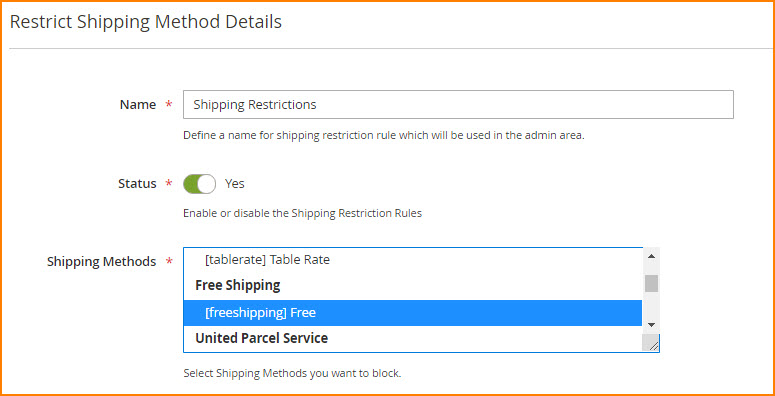
- Store View – Select store view to apply this restriction rule
- Priority – set restriction rule priority
- Restriction Message – set restriction message if you want to display a message. It’s optional
- Apply Operation As – And/OR, this depends upon your conditions requirement.
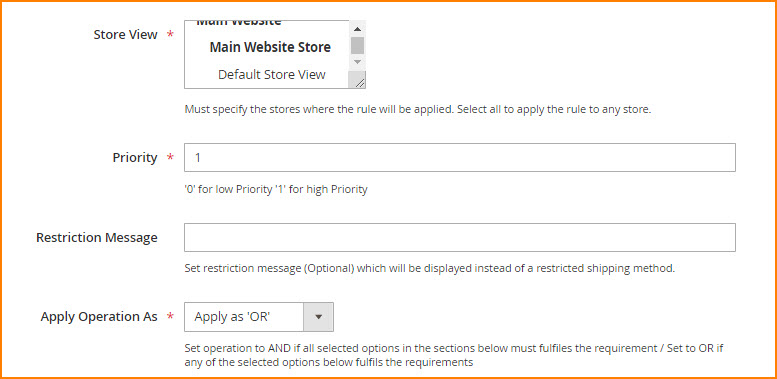
Shipping Restrictions by Specific Products
Now, if you want to restrict shipping methods by specific products, follow these steps:- Click on Conditions tab
- Click add (+) button and from dropdown select Product Attribute Combination
- Click the All and from dropdown select Any
- Now again click the add (+) button and select SKU from dropdown.
- Now click the Open Chooser button (…) and select your desired product from the Products grid as shown in image
- Click the Apply button
- Save the rule.
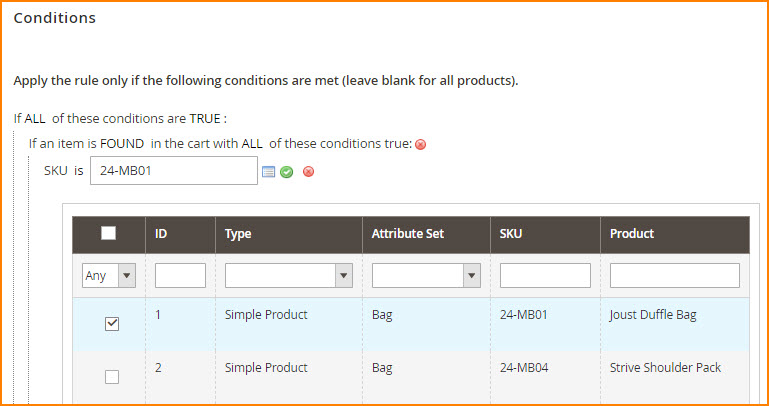
Shipping Restrictions by Product Attributes
With this extension, you can restrict shipping methods by product attributes. Follow these steps to set the condition:- In Conditions tab, click add (+) button and from dropdown select Product Attribute Combination
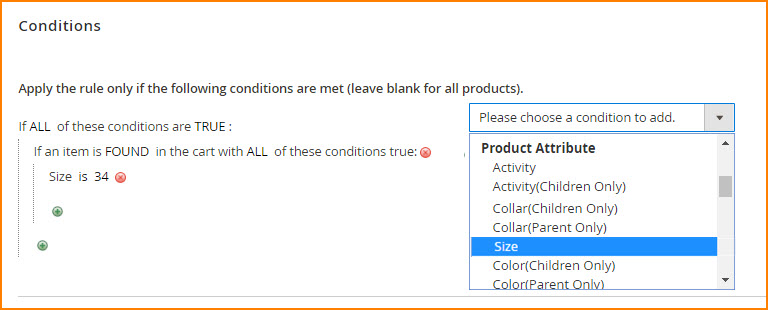 You can customize the below condition according to your requirement as shown in below figure.
You can customize the below condition according to your requirement as shown in below figure.
- Now under this, click the add (+) button and select any of the attribute (e.g. size, color, category, etc.) under Product Attributes in dropdown as shown below.
- Now click the Open Chooser button (…) and select the attribute value. E.g. size 34
- Save the rule.
Restrict Shipping by Cart Attributes
To restrict shipping methods by cart attributes, follow these steps:- In Conditions tab
- Click add (+) button and from dropdown select any of the listed cart attributes
- Subtotal
- Total Items Quantity
- Total Weight
- Now Add the desired value and save the rule.
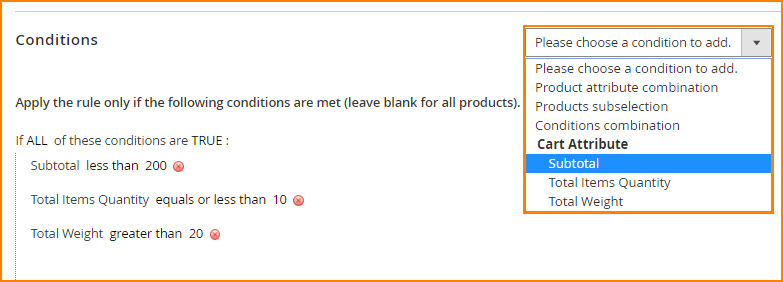
Restrict Shipping by Customers
Now, if you want to restrict shipping methods by customers then set the following configurations:- Open Customer Group/Customers Tab
- Now click Customers dropdown and select the customers for which you want to restrict a shipping method.
- Save the rule
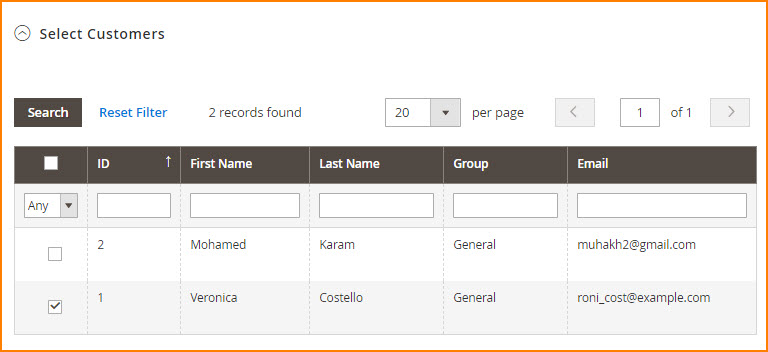
Magento 2 Restrict Shipping by Country (Shipping Destination)
You can restrict shipping by country by setting the following condition:- In Conditions tab
- Click add (+) button and from dropdown select Shipping country
- Click the Open Chooser (…) button and select your desired country.
- Save the rule.
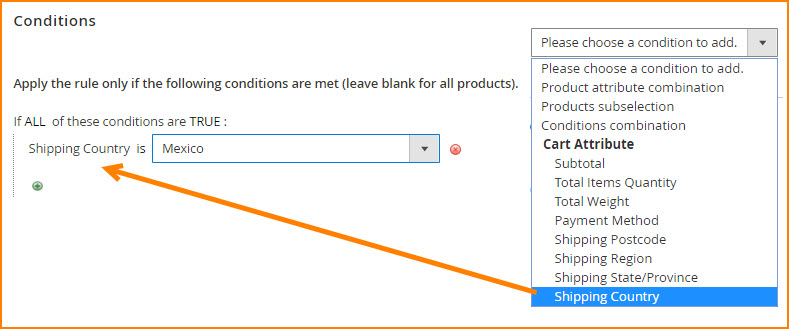 Moreover, you can apply shipping restrictions based on:
Moreover, you can apply shipping restrictions based on:
- Post code
- Region
- State/Province
- City

