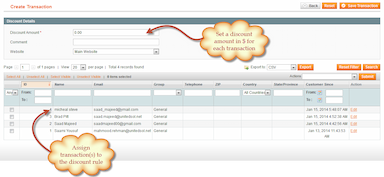Refer a Friend for Magento 1
- Make Your Customers Affiliates & Refer Friends
- Reward Referrals In Percentage / Fix Amount
- Manage Referral Discounts & Transactions
- Reward On Signup, no of items Purchase
- Invite Via Email or By Social Sharing Buttons
- Description
- Reviews
- FAQS
- Customization
- Change Log
POWERFUL FEATURES OF MAGENTO REFER A FRIEND EXTENSION
Create rules to offer different incentives
Magento refer a friend extension allows you to create different referral rules with customized options such as maximum discount amount, starting date, rule priorities and referral targets.
Reward On Signup or Sale
Set reward for the customer when its referral registers to your store
Enter Rule Start Date
You can set a specific date from the calendar for the rule to start
Set Discount
Select the type of discount and the amount of discount offered to the customer
Set Target For Discount
Enter the targeted number of referrals that you want to assign for the customers
Set Rule Priorities
Rule Priority allows you to give preference to specific rules over others through numbers such as 0, 1, 2, 3, 4 etc.
Restrict By Store View
This feature allows you to set rules to your different regional stores
Referral Dashboard - Customer Account
Referral Dashboard in Magento tell a friend extension shows all the necessary details in My Account section such as discount amounts, referral link and social sharing buttons
Display Referred Friends
Customers can view all the invitations they have sent the users through emails, link posting and social sharing
Referral Link
Active balance shows the amount availed by the customer for checkouts and the % Discount acquired through referrals
Active Balance & Discount
A Broadcast link is shown on My Account section so the customers can copy it and paste it on emails, blogs, forums and chat logs
Email Invitation Form
The email invitation form helps customers to reach out to their friends and send referral links.
Social Sharing Buttons
Social sharing buttons allow customers to instantly share the referral link through their social media accounts
Manage Discounts & Transactions
You can add new discounts, edit old ones and assign them to specific customers. Transactions panel shows you the available balance of the customers who availed discounts.
Manage Referral Discounts
In the Manage Discounts section you can view you affiliates with their discount amounts. You can click on the user and edit the discount amount in percentage and write any comment to the customer. The discount details will appear against the customer name and other information when the editing is done.
Manage Referral Transactions
In this section, you can manage every transaction made by your customer manually. You can create specific discount for any of the customers’ transaction or add multiple discounts for them. Create the discount by clicking on the Add New button.
Configuration Options
From this section you can configure the general settings, referral settings and email settings of the extension
General Settings
General settings allow you to completely disable this extension and make certain changes in its features. You can set the maximum discount percentage, the minimum cart total for the discount to become valid and the maximum amount of balance the customer can use.
Referral Settings
You can enable discounts for referrals only after sign up, change discount type as percentage or fixed, and enter the amount of the bonus you wish to offer.
Email Settings
Email configuration helps you to enable the invitation section on customer’s My Account page and set the email sender as General Contact, Customer Support, Sales Representative or custom email
Merchant Benefits
- It is a carefree means of marketing your products through an infinite loop of referrals on the internet. Customers can send emails, post links and share it on social media platforms to spreads the word.
- The customer panel helps you view the statistics and information about discounts that have been earned by the customers. You can view the details from Manage Discounts and Manage Transaction panel from the back end.
- By creating referral rules you can completely automate the process as the extension itself looks after the users and validates their referrals and makes them eligible for discounts. You can manually award discounts and bonuses as well.
Customer Benefits
- Refer a Friend extension from FME is the perfect tool for customers to acquire discounts and bonuses on online stores by sending or posting referral links. It not only helps customers get products on lower prices but also informs other users to benefit from it.
- Customer can easily track their progress from their account. This extension promotes transparency as they can immediately view the results from their referrals at My Account section.
- Social sharing widgets on My Account section give ease of use to customers while sharing links on their social media accounts. Social media buttons include Facebook, Twitter, Google + and Linked in.
Raymon
5A Must Have!
An excellent tool to increase your customer base. We saw a prominent increase in customers registering with us and thus an increase in sales. An excellent way to get the work out.
Delphin_sam
5Nice Extension and faster support
Its really a nice extension, its working, what they have described, developer support is very good. -- Source: Magento Connect
charles
5saving me money
Getting new memebers to register on our site has never been easier. Customer base has grown exponentially as almost ever new member refers a friend due to the discount offer. I now have to spend less on google adds.
john
4increased revenue
Works! Its simple and makes sense.