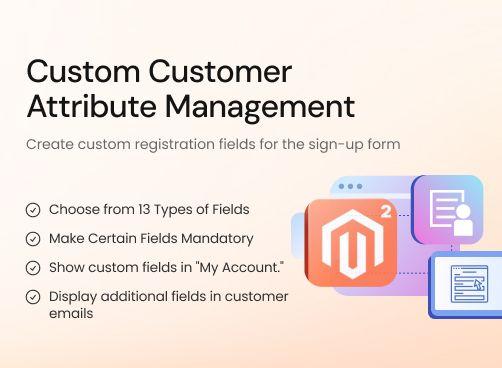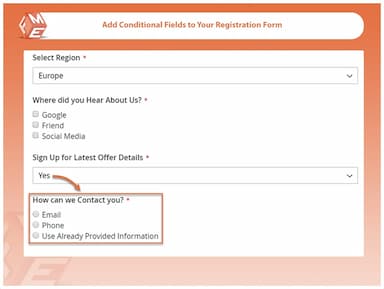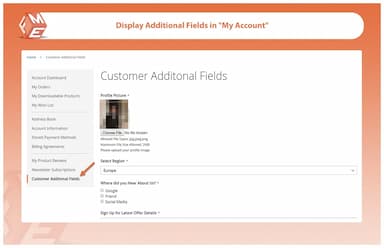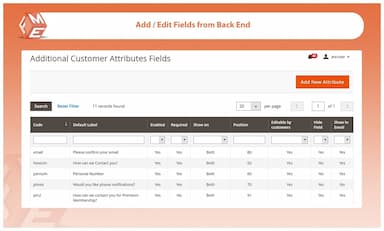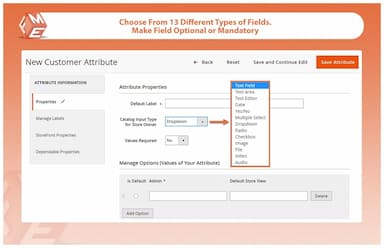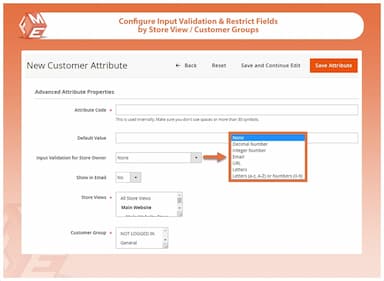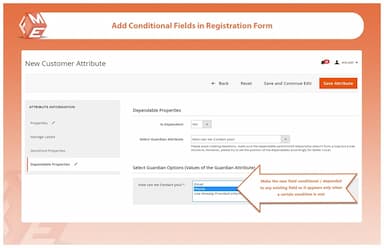Customer Attributes for Magento 2
Create a custom registration form with the Magento 2 Customer Attributes Extension.
- Add unlimited customer attributes to the registration page
- Create multi-level dependent fields
- Use 13 attribute types
- Set attributes as mandatory or optional
- Apply input validation for attributes
- Show/hide attributes in the "My Account" section
- Restrict attributes by store view
- Make attributes non-editable after customer input
- Description
- Reviews
- FAQS
- Customization
- Change Log
The Magento 2 Customer Attributes Extension allows you to add unlimited custom attributes to the registration page and create multi-level dependent fields for better data collection. It supports 13 attribute types, lets you set attributes as mandatory or optional, and apply input validation. You can show or hide attributes in the “My Account” section, restrict them by store view, and make them non-editable after customer input, ensuring accurate and secure customer information management.


Challenge
One of the primary challenges for eCommerce stores is effectively collecting detailed customer information that is both relevant and useful for business strategies. Generic registration forms often fail to capture essential data, hindering personalized marketing and customer engagement. Furthermore, standard forms may not meet industry-specific compliance or legal requirements, which can vary greatly between regions. Another challenge is managing these forms efficiently without overwhelming users with unnecessary fields or creating a confusing experience.


Solution
The Customer Attributes for Magento 2 extension addresses these challenges by allowing store owners to add unlimited custom fields to the registration form, gathering more detailed and relevant customer data. With features like conditional fields that only appear when needed, and the ability to make certain fields mandatory, businesses can streamline the process while still collecting critical data. Additionally, the extension supports multiple field types, including file uploads and image uploads, enabling stores to meet compliance and legal requirements. It also allows for input validation, ensuring that only accurate data is collected. By organizing attributes based on store views or customer groups, this extension makes it easier to manage user information, helping you deliver personalized experiences and stay compliant.
Customer Attributes for Magento 2
$199
Top 6 Features of Customer Attributes Magento 2 Extension
Features of Magento 2 Customer Attributes Extension
Why Add Custom Customer Attributes?
Add Dependable Fields to the Sign up Form
Choose from 13 Types of Fields
Make Certain Fields Mandatory
Show Custom Field's Data in 'My Account'
Show Additional Fields Data in Customer Emails
Make Fields Non-Editable After Completion
Validate Fields Data
Restrict Custom Attributes by Store Views & Customer Groups

Occasionally, it's crucial to add extra attributes to the registration form to gather specific customer data and enhance our understanding of their needs and journey. For example, including a 'Where did you hear about us?' field helps pinpoint effective marketing channels.
With our Magento 2 Customer Attributes extension, you can seamlessly add an unlimited number of custom fields to your Magento 2 registration page. This enables the collection of additional customer information which enhances personalized interactions, improved engagement, and better meeting business needs.

With this extension, you can create dynamic fields that keep your signup form streamlined by displaying them only when necessary. For instance, you can show the VAT field only when a user registers as a business, not as an individual.

The Magento 2 Customer Attributes extension provides 13 types of fields for adding custom attributes in the Magento 2 registration form. This extensive variety of field types allows you to capture any desired data.
- Text Field
- Text Area
- Text Editor
- Message Display
- Date
- Yes/No
- Multi-Select
- Dropdown
- Radio Button
- Checkbox
- Image
- File

Ensure you collect essential data by making certain fields mandatory. Required attributes can be identified by a red star at the end of the field title.

To maintain transparency, you can keep your customers informed about the information they've provided by displaying additional fields data in the 'My Account' section. This option can also be disabled if preferred.

You have the flexibility to decide, for each field, whether it should be included in the customer confirmation email. This gives you precise control over the content of your communications.

When adding a new customer attribute in Magento 2, you can set it to be non-editable once the customer has entered their data. This feature is useful for preventing customers from altering their information after registration.

To ensure the entered information is appropriate for the field, you can enable input validation on your sign-up form. This plugin supports the following types of input validations:
- Decimal numbers
- Integers
- Email address
- URL
- Letters
- Alphanumeric (a-z,A-Z,or 0-9)

Using this plugin, you can restrict the custom fields based on customer groups and store views as needed for each store view.
Victor
4Great Support
Face problems during installation the support team was more than helpful. The extension works like a charm.