The Cash On Delivery (COD) is a convenient and safe payment method. In this payment method, the customer pays the money to the shipping carrier at the time of receiving the goods. The shipping carrier then transfers the money to the seller after deducting their service/handling fee. This payment method is often preferred by those who are not comfortable with online payments.
Magento 2 allows you accept and configure Cash on Delivery payment method for your store. You can configure COD for specific countries & also the minimum and maximum order total.
How to Configure COD
- In Magento 2 admin area, navigate to Stores -> Settings -> Configuration.
- Under Sales, select Payment Methods.
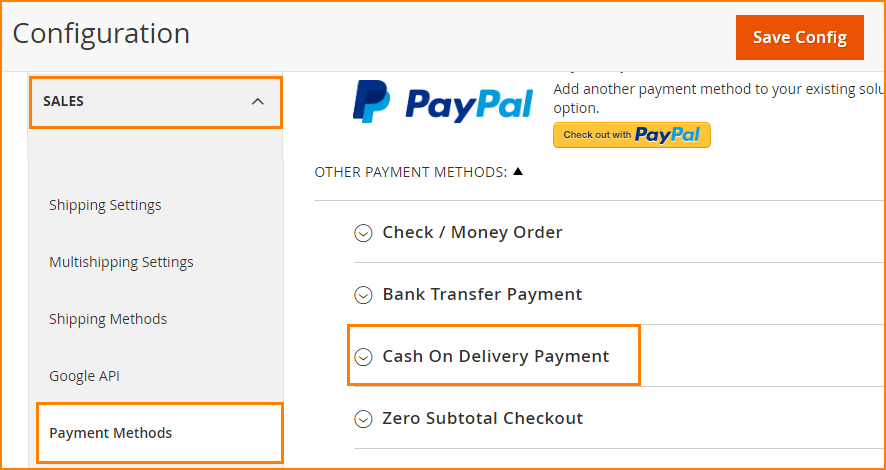
Configure Title & Order Status
You will see all the available payment methods. Expand the Cash On Delivery Payment tab to see the following options.
- Enabled: Set it to ‘Yes’ to active Cash On Delivery Payment method.
- Title: This is what your customers see as the name for this payment method during checkout.
- New Order Status: Set it to Pending until receipt of payment is confirmed.
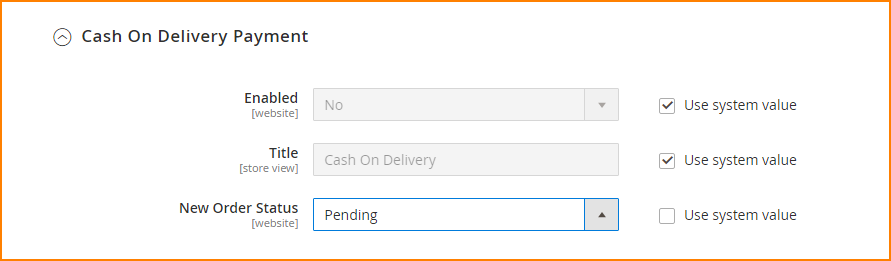
Setup COD for Specific Countries
Following are some more options related to countries where you can enable Cash on Delivery payment method for specific or all countries.
- Payment from Applicable Countries: Set it to one of the following two options.
- All Allowed Countries: Allows customers from all countries specified in the store configuration to use this payment method.
- Specified Countries: When you select this option, the Payment from Specified Countries list becomes active. Select countries where you allow COD.
- Instructions: Provide instructions regarding the Magento 2 Cash On Delivery payment method in simple words.
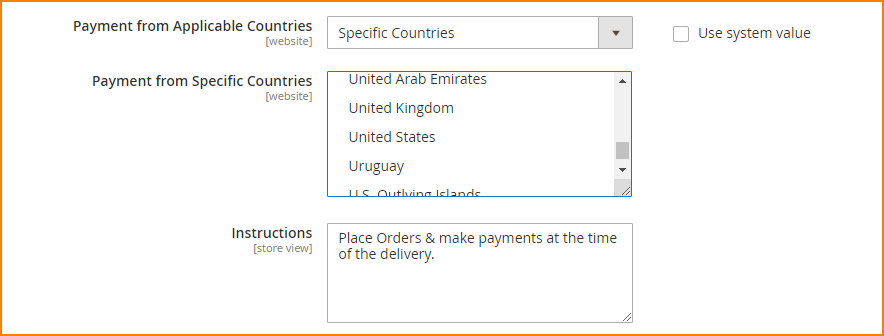
Set Minimum & Maximum Order Total
The Minimum Order Total and Maximum Order Total allows you to set the order amounts that should qualify them to avail the COD method.
- Sort Order: Enter a number to determine the position of Cash On Delivery payment method with other payment methods during checkout. (0=first, 1=second, 2=third and so on).
- Click Save Config to save the configurations.
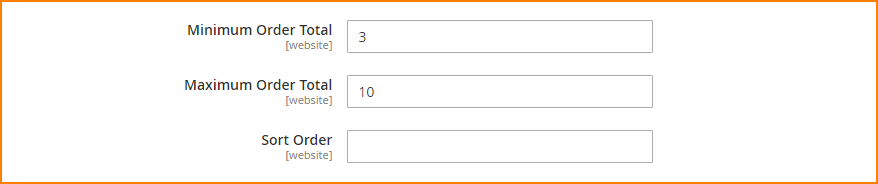
If you're looking to restrict any of the existing payment method, then use our Magento 2 Payment Restrictions extension to automatically restrict payment methods using flexible conditions.
Got Questions? If you have any issue in configuring Cash on Delivery Payment Method in your Magento 2 store, you can contact our support team by submitting a ticket here.
See Also:

