What is Online Age Verification?
Online age verification is a solution to prevent underage minors from accessing content not right for their age. For example, alcohol, tobacco, gambling, and sexually explicit materials are age-restricted products and services and it is the responsibility of the online merchant to prevent children from consuming such content.
Online age verification confirms that the user is above the legal age to use age-restricted products and services the store is offering. Although it’s not as easy for digital stores as for physical stores to verify the age of a user, it’s important that the check is performed to comply with regulations. The user has to be honest about their age if they are to avoid damaging content.
Age verification is not only for the well-being of the store’s users but it also benefits merchants. Users get to consume content that is both appropriate and legitimate for them while merchants avoid the risks of any lawsuit or chargeback from parents.
Why is it Important to Implement Age Verification in Online Stores?
The use of the internet has increased disproportionately over the past few years, particularly after COVID-19. People now prefer to shop online to avoid social interactions. According to Oberlo, over 2 billion people shopped online in 2020. While this has created many online business opportunities, it has also given birth to some challenges.
Children now have easy access to all those products and services that are harmful to them. This has led to many health and sexual issues in them. Since they are also vulnerable to identity theft, there have been increasing cases of financial loss.
Children should be stopped from entering online alcohol or tobacco shops the same way they are stopped from entering any such physical shop. Due to the increasing number of age-restricted content and the rise in their demands, age verification has become a must.
How to Add Age Verification to Magento 2?
If you are a Magento 2 merchant offering age-sensitive products/services, you must be wondering how to implement age verification in your store. You need not worry as our Magento 2 age verification extension has got you covered. It allows you to prevent any product, category, or CMS page from being used until the user verifies his age. You may want to prevent underage users from making purchases only which you can do by restricting the Cart and Checkout pages. You can select any of the 10 popup templates.
You have the option to enable age verification on any individual product or category page from their backend configuration.
How to Use the Extension?
After installing the extension, log in to your Magento 2 admin and click Stores -> Configuration. You will see the following sections.
General Configuration:
Here you can choose to enable or disable the module.
Template Configuration:
This section allows you to choose a template from among the 10 templates. Give the template a title and description and attach an image that will be displayed with the chosen template. For this example, I have given the following title and description.
Title: Page Restricted Description: You need to be 18+ to access this page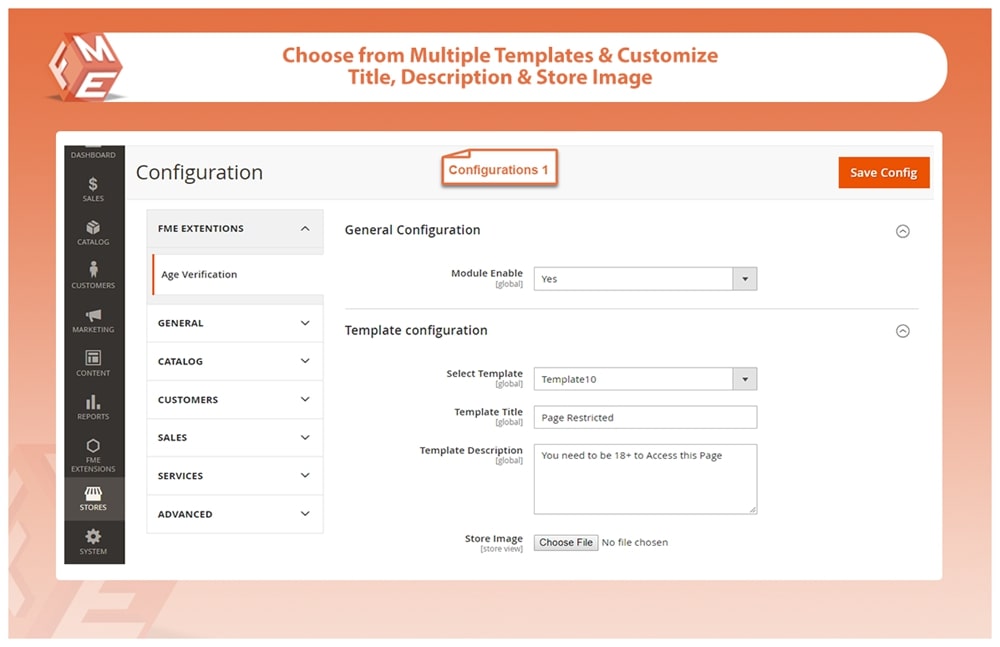
CMS Page Configuration:
Here you can select all the CMS pages that you want to restrict to the allowed age group. You can also choose whether or not you want to restrict Cart and Checkout pages.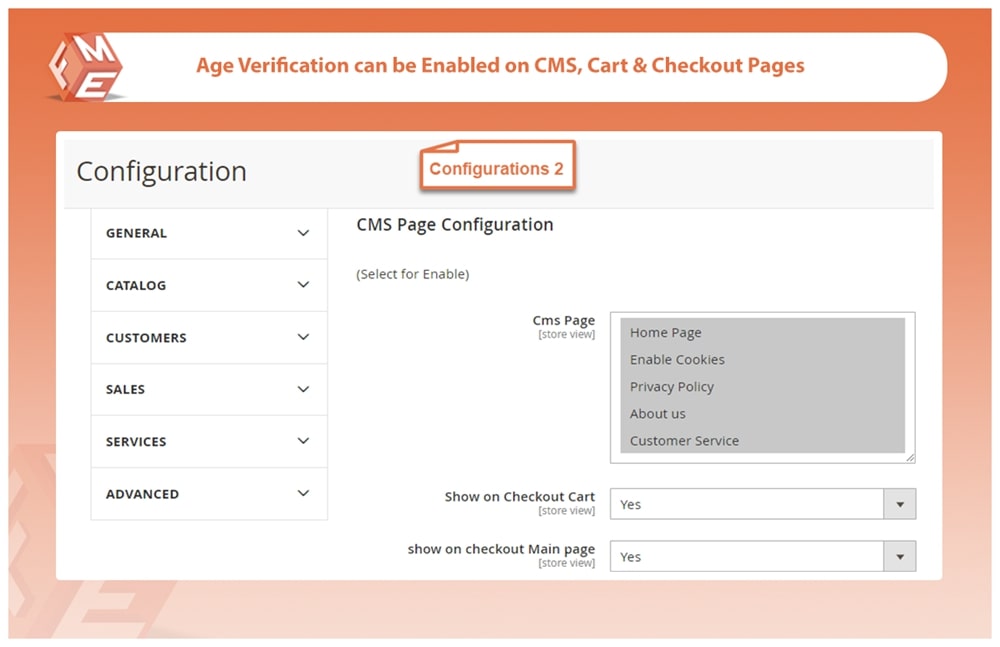
Configuration Options:
These options include whether you want to display checkbox or date, enable or disable the checkbox, enter text for the checkbox, etc. For this example, I have chosen the checkbox and the text for the checkbox is “I am 18+”.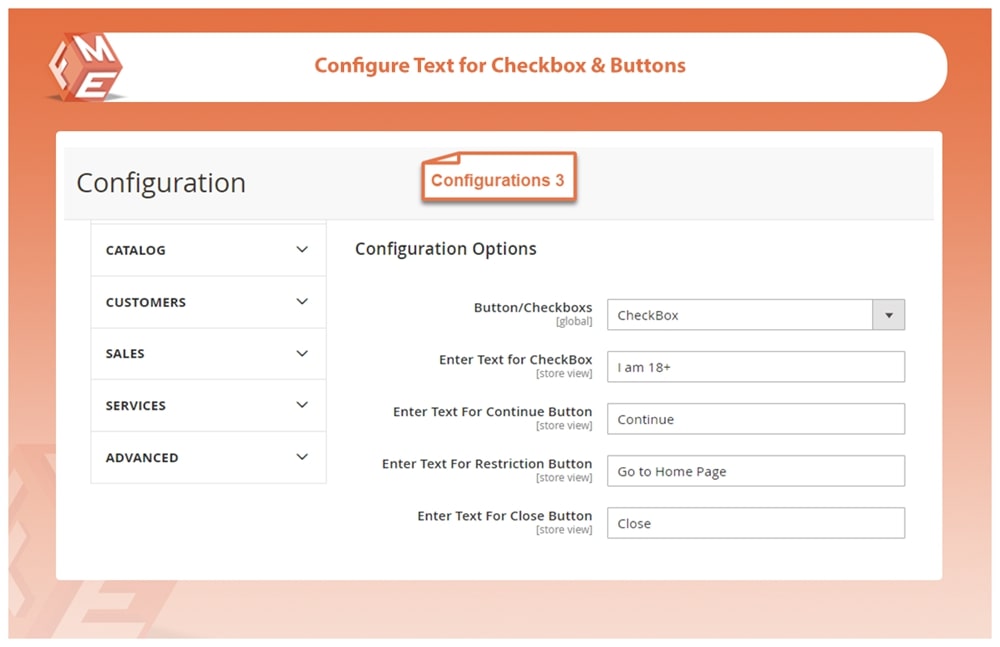
Restriction Settings:
This lets you choose the restriction age, the page where you want to redirect underage users, time to show popup, etc. For this example, I have chosen the age to be 18 and Home Page as a redirect CMS page.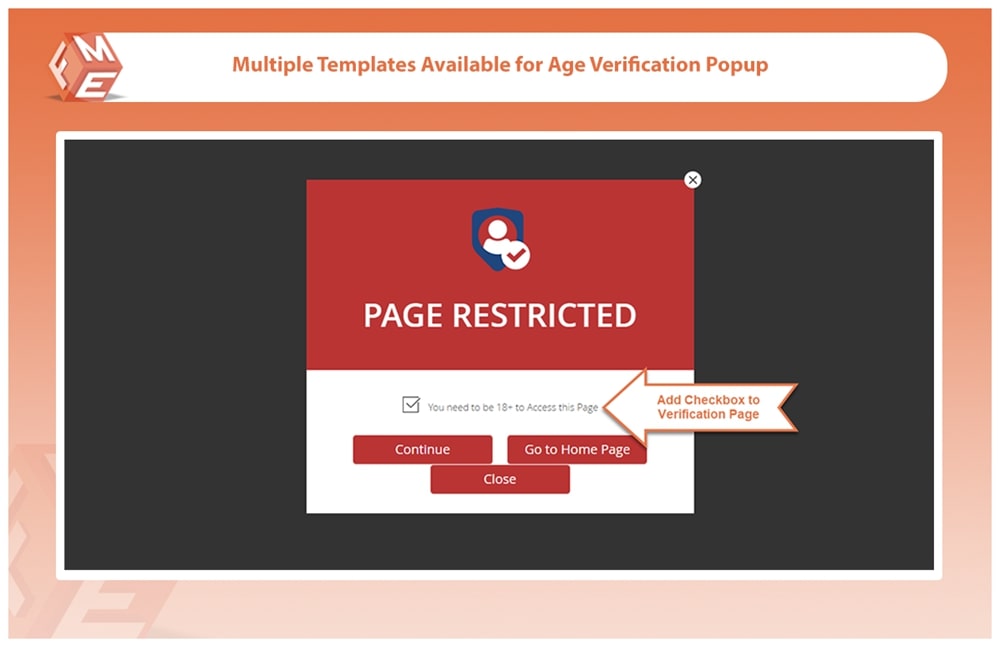 Feel free to get in touch in case you have any issue in your Magento 2 store.
Recommended Articles:
Feel free to get in touch in case you have any issue in your Magento 2 store.
Recommended Articles:

