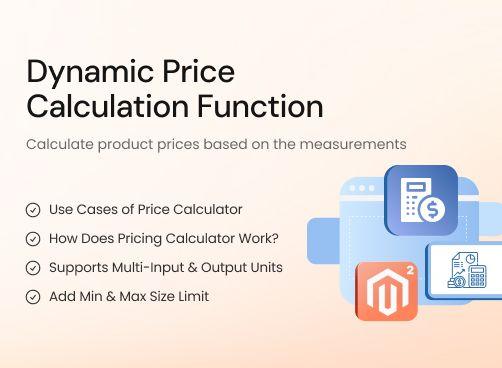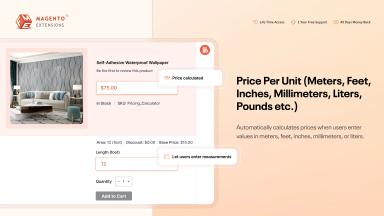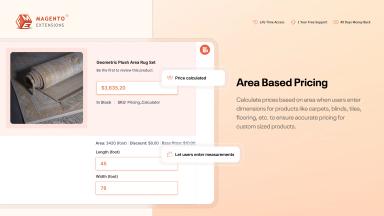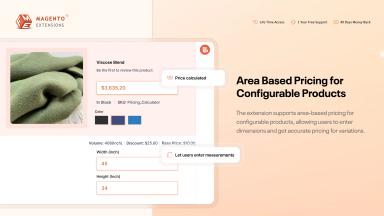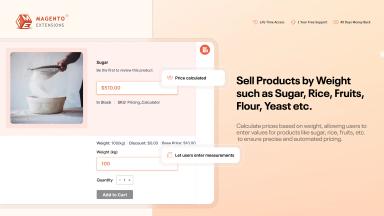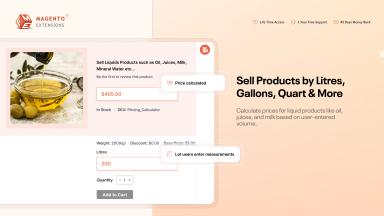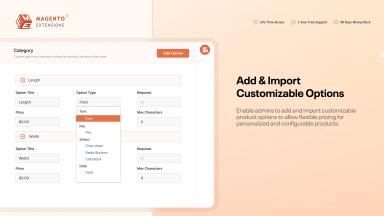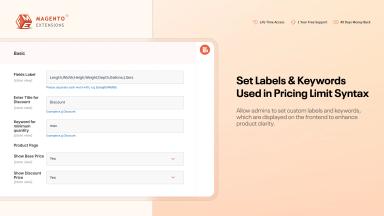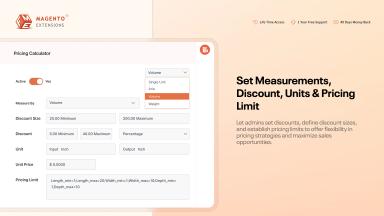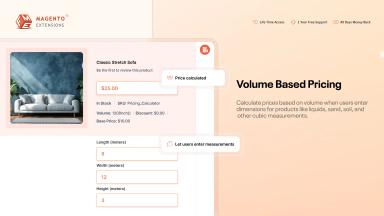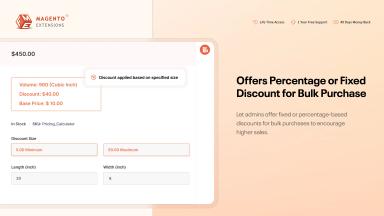Price Calculator for Magento 2
Enhance product pricing flexibility with the Magento 2 Price Calculator extension, allowing customers to get instant, accurate pricing based on custom measurements or quantities.
- Configure a dynamic price calculator for each product
- Add a fixed base price for consistent costing
- Limit minimum and maximum order sizes
- Apply discounts for bulk purchases
- Support for 15+ measurement units (meter, square feet, kilogram, litre, inch, etc.)
- Seamless integration with custom input fields

Price Calculator
$159.99
- Description
- Reviews
- FAQS
- Customization
- Change Log
The Magento 2 Price Calculator extension lets you configure dynamic pricing formulas for individual products, with options to add a fixed base price for consistent costing. It supports over 15 measurement units, including metre, square feet, kilogram, litre, and inch, making it suitable for diverse industries. Merchants can define minimum and maximum order limits and offer bulk purchase discounts.


Challenge
Static pricing is impractical for businesses selling variable-sized products. Customers require accurate pricing for items based on area, length, volume, or any other measurement. Delays in getting the price can lead to cart abandonment and end up confusing the customers. Manual collections are prone to errors, which can further undermine customers’ trust in your store.


Solution
The Magento 2 Price Calculator Extension solves this by automatically calculating the prices based on customer inputs. Store owners need to define the base price, measurement units, and minimum + maximum order limits. The extension then calculates the total price, along with bulk discounts (if configured). Customers get instant pricing, which boosts conversions.
Price Calculator for Magento 2
$199
Key Benefits of Magento 2 Price Calculator Extension
Detailed Features of Magento 2 Price Calculator Extension
Use Cases of Magento 2 Price Calculator
How Does the Magento 2 Price Calculator Extension Work?
Fixed Base Price Control
Support for Multiple Inputs & Outputs
Add Minimum & Maximum Size Limit
Bulk Discount Options

The Magento 2 Price Calculator Extension allows merchants to sell products based on 15+ measurements. By setting the base price, defining the measurement units, and applying rules for minimum/maximum order sizes, the extension automatically calculates the product prices. Here are a few use cases with detailed demos:
- Price per unit (meter, foot, inch, millimeter, etc.) - Demo
- Area based pricing - carpets, blinds, tiles, banners, etc. - Demo
- Volume based pricing with percentage discount - Demo
- Volume based pricing with fixed discount - Demo
- Area based pricing for configurable products - Demo
- Price & sell products by weight - Demo
- Price & sell liquids - Demo
- And more…

After installing the extension, follow the steps below:
Step 1: Define the Measurement
The first step is to define ‘Measure By,’ i.e., how you want the product to be measured. You can select from 15+ options.
Step 2: Define the Price Per Unit
The second step is to set a unit price for each product.
Step 3: Add Customer Input Fields
Now, create the necessary input and output fields.
Step 4: Automated Pricing
The extension then automatically calculates the pricing based on the data.

Store owners can set a fixed base price for any product, ensuring that even the smallest orders remain profitable. The system calculates the final cost by combining the fixed base price with customer-provided measurements, guaranteeing that minimum costs are always covered.
This feature is especially valuable for customisable or resource-heavy products, where setup or material costs remain constant regardless of size. By enforcing a baseline, businesses prevent undercharging while still maintaining flexibility in measurement-based pricing.

The extension empowers store owners to configure intelligent price rules for products based on multiple inputs and outputs. Consider products sold by area, such as flooring, carpets, or tiles. Customers can input their desired length and width, and the system automatically generates the total cost using square feet, square metres, or any other measurement unit.
This automation not only saves time but also eliminates the risks of manual miscalculations. By offering transparent and precise pricing upfront, businesses can increase buyer confidence, improve order accuracy, and reduce disputes or returns caused by incorrect estimates.

With size limits, you can prevent customers from ordering impractically small or excessively large quantities. For example, a product may require a minimum 10 cm width and a maximum of 500 cm. The calculator ensures all inputs fall within these boundaries.
This not only protects your business from unprofitable orders but also guides customers toward realistic purchase decisions, reducing refunds and manual intervention.

The extension comes with powerful bulk discount settings that allow store owners to encourage larger purchases. Discounts can be applied either as fixed amounts or as percentages, depending on the volume or measurement entered by the customer.
By rewarding buyers with clear savings, businesses can increase order value and build customer loyalty. These flexible discount rules are easy to configure and help sellers compete more effectively in markets where price incentives drive higher sales volumes.
Thomas
5A complete pricing solution
The extension took me a little time to understand but after that it was all easy and smooth. It's a complete pricing solution for your store with lots of options. Aftersales support was great.
Casper van Dijk
5Great extension, excellent serice
The extension works like a charm. Is very complete and has a lot of options. The installation was really quick and the aftersales is just perfect. Helped me really well with the translation and tweeked it so it works perfectly for our shop.
Kat
5Great
I have experience with dozens of pricing extensions in past and this one is great. It's easy to price concrete blocks.
Malan
4Good but Not Perfect
Its a good solution but wouldnt call it a perfect one. The support is fast and reliable. They added an extra feature that i need which i believe should have been the part of module. Other than that its a good product.
stankovic
4Savage
Works great for a furniture store. Saved a lot of development time by purchasing this extension. It's worth it.
Updated
Fixed
Version 1.2.6 - July 11, 2025
Made compatible with GraphQL. A separate GraphQL module has been included in the download. Also, user guide updated with GraphQL APIs.
Version 1.2.4 - May 7, 2025
Added Hyvä theme compatibility. The extension is now fully compatible with the Hyvä theme. A separate Hyvä package has been included in the download for seamless integration.
Version 1.2.3 - October 5, 2024
Compatibility updated for Magento 2.4.7, ensuring stable performance with the latest Magento release.
Version 1.2.2 - August 15, 2024
Compatibility updated for Magento 2.4.6.
Version 1.2.1 - May 20, 2024
Compatibility updated for Magento 2.4.5.
Version 1.1.9 — Last Updated: April 30, 2024
Fixed issue where price updates weren’t reflecting after customizations were applied on certain products.