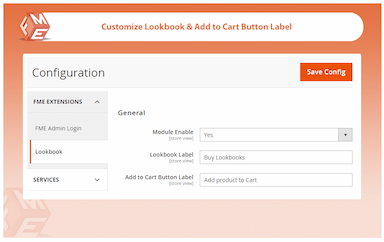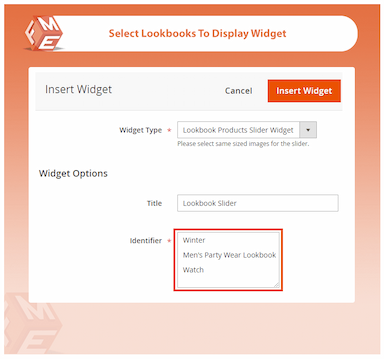Lookbook for Magento 2
Create engaging, shoppable experiences with the Magento 2 Lookbook extension, allowing customers to explore and purchase products directly from styled image collections.
- Create unlimited Lookbooks
- Highlight individual products with markers
- Sell Lookbooks on a fixed or percentage discount
- Customize discount text
- Design discount label
- Limit discounts to specific customer groups
- Add & customize the "Add to Cart" button
- Set Lookbooks display order
- Display in standard or slider format
- Let customers explore by preferred brands via Shop by Brand

Lookbook
$89.99
- Description
- Reviews
- FAQS
- Customization
- Change Log
The Magento 2 Lookbook extension lets you design unlimited Lookbooks and highlight individual products using interactive markers. You can offer fixed or percentage-based discounts, customise discount text and labels, and restrict offers to specific customer groups. With options to personalise the ‘Add to Cart’ button, define display order, and showcase Lookbooks in standard or slider formats, this extension enhances visual merchandising.


Challenge
Customers often struggle to visualize how different products will look together, making them hesitant to purchase additional items. They may also find it inconvenient to browse and add multiple products separately.


Solution
The Magento 2 Lookbook extension solves this problem by allowing store owners to create visually engaging lookbooks that showcase complete outfits, room décor, or product sets. With clickable markers on each product, customers can easily explore details and add the full look to their cart in a single click, making shopping seamless and boosting average order value.
Lookbook for Magento 2
$199
Key Benefits of Magento 2 Lookbook Extension
Detailed Features of Magento 2 Lookbook Extension
Create Unlimited Lookbooks
Highlight Individual Products with Markers
Offer Discount on Lookbook Purchase
Customize Discount Text
Design Discount Label
Limit Discount to Specific Customer Groups
Add & Customize All to Cart Button
Set Lookbooks Display Order
Display in Slider
Add Widget on Any CMS Page

Lookbooks give your customers a clear idea of how the products will look together—For example, a model wearing a suit, shoes, watch, and sunglasses. You may need to create a number of lookbooks to showcase different products, i.e., party wear lookbook, jewelry lookbook, summer lookbook. With this Magento 2 lookbook extension, you can create as many shoppable looks as you want.

Add markers to highlight individual products in the image. You can also promote each item by inserting its name and link into the image. On hovering over the marker, the product image enlarges, and customers can click on it to go to the product page. You can customize the marker pin color.

To entice customers to buy the full look, you can offer attractive discounts in one of the following ways.
- Fixed Amount: Offer a fixed discount amount. A $10 discount, for example, will deduct $10 from the total lookbook value, whatever the total value.
- Percent Amount: Offer a discount in percentage. A 10% discount, for example, will give a customer a relief of $20 if he purchases a lookbook worth $200.

It is important to display an appealing message to make customers buy the complete look to avail the discount offer. The extension allows you to write a custom discount text message. Leave it empty if you don't offer any discount.

You can make the discount label look good or in harmony with your store’s theme by customizing its background and text colors.

You may decide to grant the discount to specific customer groups and deny it to others. You can do so by selecting your favored customer groups while leaving the others unselected.

The real benefit of a lookbook is that you only display one image that includes many products. Customers can add the full look with all the products to cart with a single click. Once added, they can remove any product or update any product quantity from inside the shopping cart. They can even buy a single item from the image.

If you have multiple looks, you can display them in a specific order by giving each lookbook an order number. This helps you prioritize lookbooks based on their importance.

Depending upon your preference, you can display lookbooks in a standard or slider format. There are a bunch of slider settings you can configure. For example, choose to autoplay, pause autoplay on mouse hover, display arrows & dots, and specify autoplay and navigation speed. You can also specify the image width and the number of items per row to display.

This Magento 2 Lookbook extension allows you to display lookbooks as a widget on multiple CMS blocks and pages like homepage, about us, etc.
Carlo
5FME is my first choice
I run a Magento 2 store and turn to FME for all my store extensions. Their coders are excellent and the support team is efficient. Never been disappointed.
Aemilie
5Glad I bougt
The extension works great. I requested a minor tweak and the support team was quick to do it.
Updated
Added
Version 1.0.8 – December 23, 2025
Updated GraphQL compatibility to ensure the extension works seamlessly with headless setups. The user guide has also been updated with GraphQL APIs.
Version 1.0.7 – August 29, 2025
Added Hyvä theme compatibility. The extension is now fully compatible with the Hyvä theme. A separate Hyvä package has been included in the download for seamless integration.
Version 1.0.5 – October 2, 2024
- Magento 2.4.7 compatibility added.
The extension has been fully tested and optimized to work with Magento 2.4.7. Performance enhancements ensure smoother image loading, improved hotspot rendering, and better theme compatibility across custom storefronts.
Version 1.0.2 – March 5, 2024
Magento 2.4.6 compatibility added.
Version 1.0.1 – November 15, 2023
Magento 2.4.5 compatibility introduced.
Version 1.0.0 – September 1, 2022
- Initial Release
- Introduced Lookbook functionality to visually tag products on lifestyle images.
- Admin can create unlimited Lookbook galleries with custom hotspots and tooltips.
- Fully responsive design with grid and slider options.