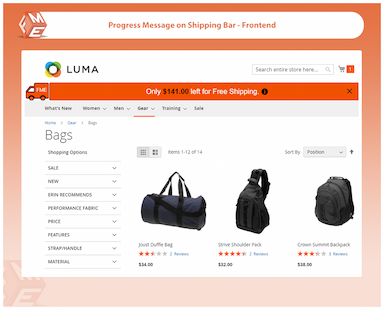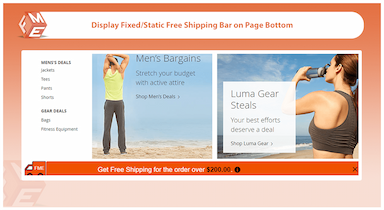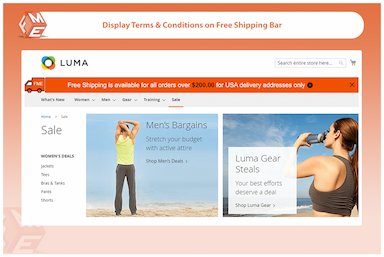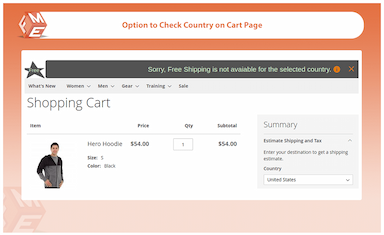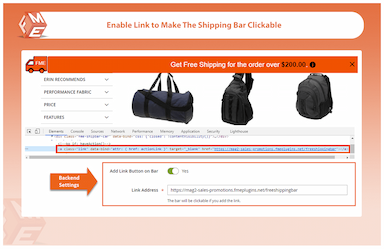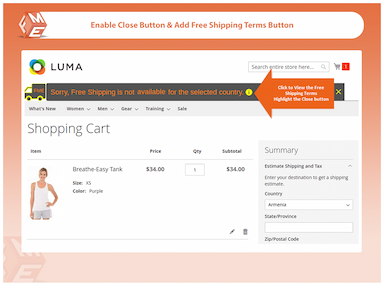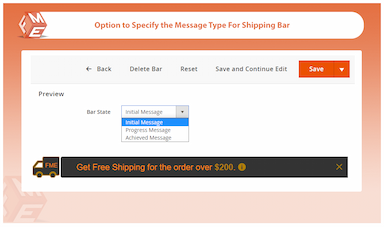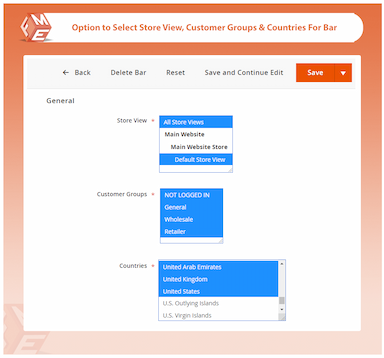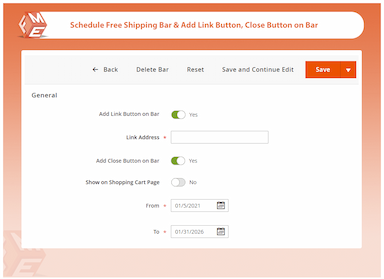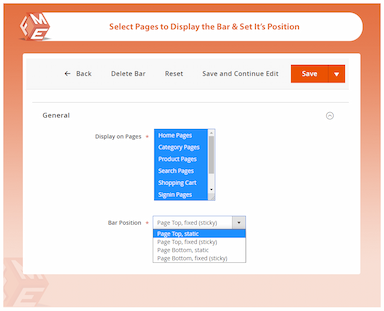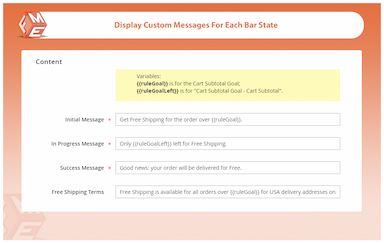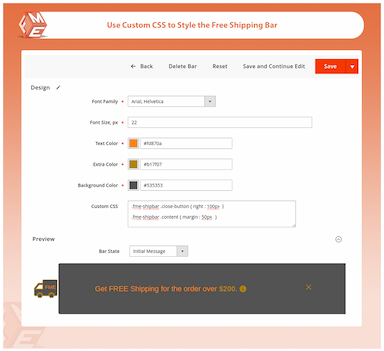Free Shipping Bar for Magento 2
Encourage higher cart values by showing goals with the Magento 2 Free Shipping Bar extension.
- Display a free shipping bar on store pages
- Select the bar position
- Set the free shipping goal
- Preview the free shipping bar before applying
- Customize the free shipping bar
- Display personalized bar messages
- Set priority and time period for the shipping bar
- Charge a small fee for low-value carts using Minimum Order Fee

Free Shipping Bar
$69.99
- Description
- Reviews
- FAQS
- Customization
- Change Log
The Magento 2 Free Shipping Bar extension displays a dynamic progress bar across your store pages, showing customers how close they are to unlocking free shipping. You can choose the bar’s position, customise its design, and preview it before applying changes. With options to set goal sources, display personalised messages, and define priorities or active time periods, this Magento Marketplace-approved extension boosts engagement and increases average order value.


Challenge
Customers abandon their carts due to additional shipping costs. Many visitors are unaware of free shipping eligibility, leading to lost sales and lower average order value.


Solution
The Free Shipping Bar for Magento 2 provides a dynamic and customizable notification system that informs customers of their current cart total and how much more they need to qualify for free shipping. This proactive approach increases cart value and enhances user experience.
Free Shipping Bar for Magento 2
$199
Key Benefits of Magento 2 Free Shipping Bar Extension
Detailed Features of Magento 2 Free Shipping Bar Extension
Display Free Shipping Bar on Store Pages
Set Up Free Shipping Goal
Target Customer Groups & Store Views
Select Free Shipping Bar Position
Preview Shipping Bar in Admin Panel
Customize Free Shipping Bar
Display Personalized Bar Message
Set Bar Priority
Set Time Period of Bar
General Settings

You can place the Free Shipping bar on various pages of your Magento 2 store such as:
- Homepage
- Category Pages
- Product Pages
- Other CMS Pages
This enables you to make the free shipping bar visible to the customer all around the website so they remain informed about the benefits.

Set a free shipping goal for each bar you create. You can manually change the goal amount to optimize each bar for its specific purpose. Customers can avail the free shipping based on grand total set by the merchant.
Auto Calculate Cart Subtotal
When the customer adds products to the cart, the extension auto-calculates the cart grand total and informs the customers if they qualify for free shipping.

Create an unlimited number of bars to add on different pages, storeviews, and customer groups.
Customer Group
You can create separate shipping bars with a unique free shipping goal and assign it to specific customer groups such as retailers or logged in customers.
Store Views
You can create separate shipping bars and assign them to different store views so they can be viewed by specific visitors.

You can position the bar at any place depending on your needs and preferences. The bar is also mobile responsive which means it is scalable on smartphones and tablets as well. You can select any of the following positions.
- Page Top, Static
- Page Top, Fixed
- Page Bottom, Static
- Page Bottom, Fixed

With ‘Instant Preview’ option, you can easily view the changes made before applying them on your Magento 2 store. You can check the bar message and review the shipping bar design changes.

Add custom fonts, colors, backgrounds, and SVG such as star, circle, car, leaf, or L-inner with the bar. You can use the following options in design settings.
- Font Family
- Font Size, px
- Text Color
- Extra Color
- Background Color
- Custom CSS

Our Magento 2 Free Shipping Bar extension allows you to add custom text messages to display on the bar such as initial message, progress message, and achieved message.
Initial Message
Informs customers that they are eligible for free shipping for a cart total of X amount.
Progress Message
Informs customer that Y amount is remaining to qualify for free shipping.
Achieved Message
Informs customers that cart target amount is achieved and are now qualified for free shipping.
You can also write additional messages for free shipping terms to keep your customer in full disclosure about your free shipping policy.

If you have more than one shipping bar, you can set a priority for each one. The highest priority bar is displayed first. 1 has the highest priority.

This Magento 2 Free Shipping Bar extension allows you to set a time duration for your bar to automate its appearance and disappearance from your store pages. You can select a starting point “From”, and an ending point “To” from the backend settings.

- Enter a custom name for the bar
- Select ‘Yes’ or ‘No’ to Enable/Disable the bar on the frontend
- Option to choose the countries where you want to display the bar
- Select ‘Yes’ or ‘No’ to Add/Remove the link button on the bar
BeijingExpo
5Nice Extension
This extension is a good addition to my store. Now, I can easily offer & promote the free shipping offers.
Derreme
5Its Working without any issues
Simple but very important extension for our store. It's working fine and page loads properly without any speed issues.
Adam
4Excellent Extension
The extension is great, and it works perfectly. Particularly, I like that it can be customized according to the country and that a unique shipping goal can be set.
Updated
Fixed
Added
Version 1.0.9: October 29, 2025
- Compatibility updated for Hyva and GraphQL. The extension now runs smoothly on Hyva theme and Magento headless. Separate Hyva and GraphQL packages are included in the download. User guide updated with GraphQL APIs.
Version 1.0.7: May 10, 2025
- Compatibility added for Magento 2.4.7 and 2.4.8
Tested with Magento 2.4.7 and 2.4.8 and PHP 8.2 and 8.3. Ensured correct bar rendering, dynamic cart updates, and compatibility with latest frontend layout changes.
Version 1.0.6: February 15, 2024
- Compatibility added for Magento 2.4.6
Verified stable operation with Magento 2.4.6. Adjustments made to JavaScript for improved DOM targeting and compatibility with newer Luma-based themes.
Version 1.0.5: October 10, 2023
- Compatibility added for Magento 2.4.5
Ensured smooth integration with Magento 2.4.5. Improved extension behavior with asynchronous cart updates and checkout enhancements.
Version 1.0.3: May 10, 2023
- Resolved a bug where the bar displayed incorrect remaining amount when tax was included in subtotal
- Minor styling fixes for compatibility with custom themes
Version 1.0.4: July 25, 2023
- Option to display the free shipping bar only on specific pages (e.g., category, product, or cart page)
- Support for multiple store views with localized messages
Version 1.0.0: February 5, 2019
- Initial release of the Magento 2 free shipping bar extension
- Displays a dynamic progress bar informing customers how much more they need to spend to qualify for free shipping
- Fully configurable from admin panel
- Customizable bar color, position, and message templates