Working with Magento 2 can throw unexpected errors. One such error is the following.
This error notification warns that something is wrong with Magento 2 that is preventing it from operating properly. The error usually occurs when installing/updating Magento 2 theme or extension or upgrading to Magento 2.3 or 2.4.
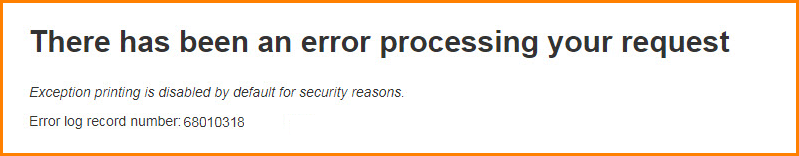
What Does the Error Mean?
There has been an error processing your request. Exception printing is disabled by default for security reasons. Error log record number: 5648796736
This error notification warns that something is wrong with Magento 2 that is preventing it from operating properly. The error usually occurs when installing/updating Magento 2 theme or extension or upgrading to Magento 2.3 or 2.4.
Possible Causes of the Error:
More than one reason can lead to this error. Some of the possible causes are the following.- Installing new Magento 2 theme or extension
- Updating Magento 2 or extension
- Changes in the template code
- Setting configuration
- Server memory overload
How to Fix “There has been an error processing your request” in Magento 2?
There are multiple ways to fix this error.1. Enable Exception Printing
Enable exception printing errors in order to fix this error. The Error log record number: 5648796736 as can be seen in the notification error above can be checked by going to /var/log (this is where error log files are generated in Magento 2).
To fix the error, navigate to folder /pub/errors. Find the file local.xml.sample and rename it to local.xml in the same folder. Make sure you are in developer mode. You can switch to developer mode using the following command.php bin/magento deploy:mode:set developer
Quick Info: How to Set Magento 2 Developer Mode
2. Clear Magento 2 Cache
Now, Clear Magento 2 Cache- Go to the Admin Panel > System > Cache Management
- Click the Flush Cache button on right top.
You can easily resolve the error (There has been an error processing your request) with this tutorial. This solution works for all Magento versions (2.3.x, 2.4.x).
If you need any help, then contact our support team for an instant fix.
Related Posts:
![[FIXED]: There Has Been An Error Processing Your Request | Magento 2.4](https://datam2.fmeextensions.com/media/articles/wp-content/uploads/2018/03/magento-extensions-fmeextensions.png?w=1200&q=100)