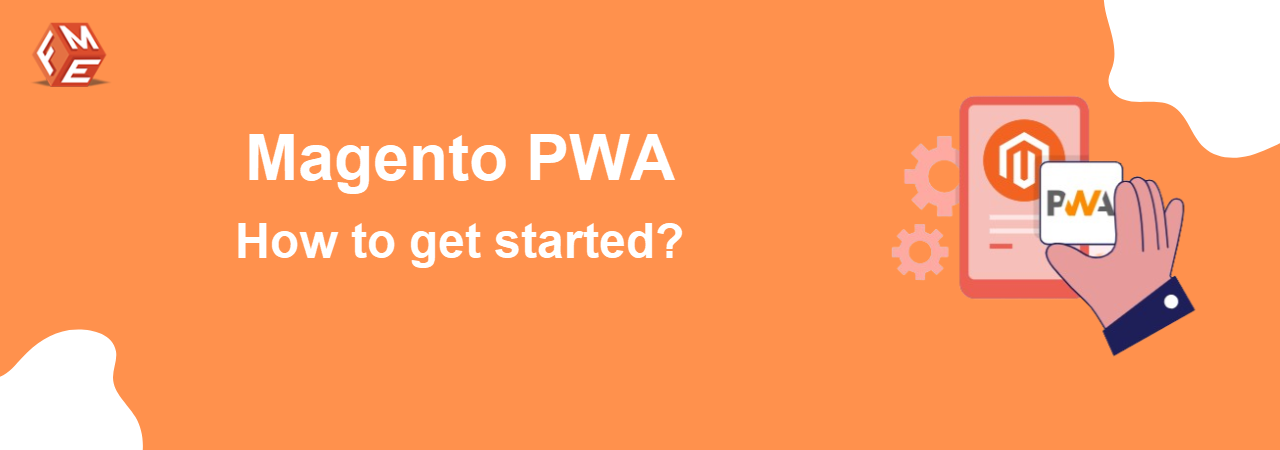Introduction
In the ever-evolving world of e-commerce, staying ahead of the curve is vital for business success. One way to achieve this is by harnessing the power of Progressive Web Apps (PWAs). In this blog, we will explore Magento PWA Studio, a developer toolkit that enables the creation of PWAs for Magento 2.3 and above. We'll delve into the key steps, real-world case studies, optimization techniques, security considerations, performance tuning, implementation steps, and maintenance of your Magento PWA. So, let's dive in and discover the world of Magento PWA!
What is Magento PWA Studio?
Magento PWA Studio is a developer toolkit designed to facilitate the creation of Progressive Web Apps for Magento 2.3 and above. It provides a comprehensive set of tools and libraries that not only streamline the development process but also adhere to Magento's principle of extensibility.Getting Started with Magento PWA Studio
1. Install Magento 2.3 or above
Before diving into PWA development, you need to have Magento 2.3 or a more recent version installed. This provides the foundation for your PWA.
2. Clone the Magento PWA Studio Repository
By cloning the Magento PWA Studio repository, you gain access to essential resources, including templates and configurations.
3. Create a new Magento PWA Project
Initiate your PWA project with the necessary configurations tailored to your business needs.
4. Install the Necessary Dependencies
To ensure smooth development, you'll need to install the required dependencies, including libraries and tools.
5. Start the Development Server
With everything in place, launch your development server to kickstart your Magento PWA project.
Magento PWA Case Studies
Real-world success stories are a testament to the effectiveness of Magento PWAs. Who gets to have a word on the potential of Magento PWA then real-time experts? Here are a few examples:
Walmart:
After implementing a PWA on its website, Walmart witnessed a remarkable 20% increase in conversions. Customers responded positively to the improved user experience.
Samsung:
Samsung's website saw a 72% increase in user engagement, as measured by time spent on the site, after embracing the PWA approach.
L'Oréal:
By implementing a PWA, L'Oréal boosted its add-to-cart rates by a substantial 40%. This shows the potential for increased sales and customer engagement.
Optimizing SEO for Magento PWAs
Have you come across this saying: “Seeing is believing”? Well if you have, you must know what this alludes to. Your PWA's visibility in search engines is crucial for its success. Here are some SEO optimization tips:1 - Use Descriptive Titles and Meta-Descriptions
Creating well-crafted titles and meta descriptions can improve your website's search engine rankings and attract more clicks. Use Magento 2 SEO Meta Tags Templates to automatically create SEO optimized meta titles, meta descriptions and headings for your products and category pages.2 - Use Relevant Keywords
Incorporate relevant keywords strategically throughout your content to make your website more discoverable.3 - Create High-Quality Backlinks
Quality backlinks can enhance your website's authority and credibility, positively impacting SEO.4 - Ensure Mobile-Friendliness
Optimizing your PWA for mobile devices is imperative in the mobile-first world we live in today.
Security Considerations for PWAs
As technology advances, so do the loopholes to invade your privacy, breach the store, and acquire your whole life’s work of art. Ensuring the security of your Magento PWA is non-negotiable. Here are the key security considerations:1 - Use a Secure Connection (HTTPS)
Implementing HTTPS ensures data security and builds trust with your customers.2 - Keep Your Software Up to Date
Regularly update your software and libraries to patch vulnerabilities and stay protected.3 - Use Strong Passwords and Encryption
Secure your PWA with robust passwords and encryption to thwart potential attacks.4 - Implement Security Measures
Be vigilant against common attacks like cross-site scripting (XSS) and SQL injection. Utilize security measures to fortify your PWA.
Performance Tuning: Speeding Up Your PWA
Slow loading time, faulty interface, and poorly performing sites are the death of the brand. In this fast-paced digital Narnia, nobody wants to or even bothers to wait while your e-commerce store struggles to run seamlessly. If you are not delivering up to the mark, customers are gonna find someone, who does. The speed and performance of your PWA are critical for user satisfaction. Here are some tips:1 - Use a Content Delivery Network (CDN)
A CDN will distribute your static assets globally, reducing load times for users across the world.2 - Optimize Your Images
Compress and optimize images to minimize load times and improve the user experience. The Magento 2 WebP Images extension converts all your store images to WebP format in a few clicks. The WebP format reduces the image size to almost half without affecting its quality.3 - Minify and Compress Your Code
Reducing the size of your code files speeds up page loading times.4 - Use a Caching Plugin
Caching helps store frequently accessed data, further enhancing the speed and responsiveness of your PWA.
Magento PWA Implementation Steps
Now that you've optimized your PWA for SEO, ensured security, and fine-tuned performance, it's time to implement your Magento PWA:1 - Build Your PWA
Leverage Magento PWA Studio and your codebase to develop your PWA tailored to your business needs.2 - Deploy Your PWA to a Production Server
Once your PWA is ready, deploy it to a production server to make it accessible to your audience.3 - Configure Your Magento Store to Use Your PWA
Integrate your PWA with your Magento store to seamlessly offer your customers a progressive web experience.
PWA Maintenance and Updates
Maintaining your Magento PWA is an ongoing commitment. Take it as a child, as he grows and develops further, he requires more attention than before. Proper measures must be laid in place to ensure a better upbringing for their smooth transition into society and better future prospects of success. The same is the case with PWA, Regular updates and maintenance are crucial for long-term success:Fixing Bugs and Security Vulnerabilities
Stay vigilant and promptly address any issues that may compromise the security or user experience of your PWA.Adding New Features and Functionality
Continuously evolve your PWA by introducing new features and functionalities to keep your users engaged.Keeping Your Software Up to Date
Regularly update your PWA, ensuring that it remains compatible with the latest technologies and standards.