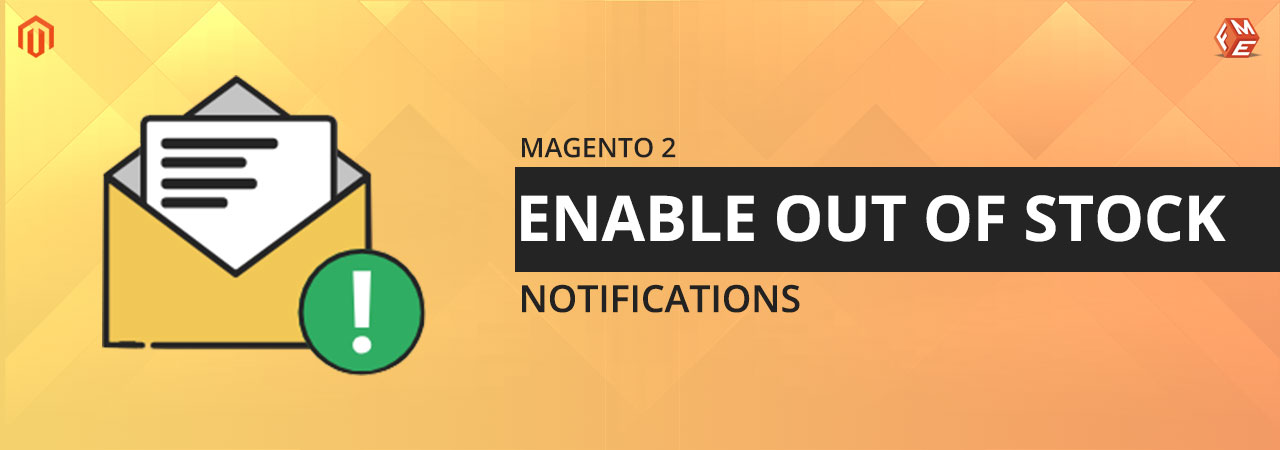Cart abandonment is a nightmare for online merchants. It hurts them and their business. Cart abandonment occurs due to a lot of different reasons such as high product price, a long checkout process, high shipping cost etc. A less common but often overlooked reason is poor inventory management.
Suppose a customer is interested to buy a particular product but abandons after seeing it is out of stock. You can significantly reduce this abandonment rate by implementing a feature called out of stock notification. This feature will enable the customer to get subscribed to the out of stock products and get notified when they are back in stock. Magento 2 allows you to enable ‘notify me when back in stock’ feature from backend. Let’s see how to do this.
Steps to Enable 'Out of Stock Alerts' in Magento 2
Follow these simple steps to implement the feature.
Step 1: Enable Display of Out of Stock Products
Enabling this will tell customers that the product is out of stock. By default out of stock product is hidden from catalog, in order to display out of stock products on frontend, follow these steps:
- On the admin dashboard, go to Stores -> Configuration -> Catalog -> Inventory.
- In Stock Options, change Display Out of Stock Products to “Yes”.
- Click Save Config.
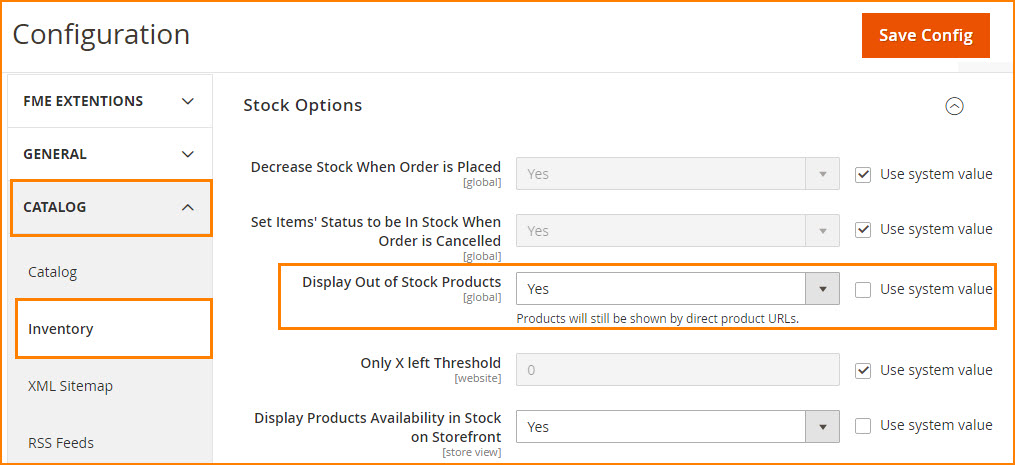
Step 2: Enable Alert When the Product is Back in Stock
Enabling this will notify the customer when the product becomes available.
- To do this, go to Stores -> Configuration -> Catalog.
- In Product Alerts, change Allow Alert When Product Comes back in Stock to “Yes”.
- Click Save Config.
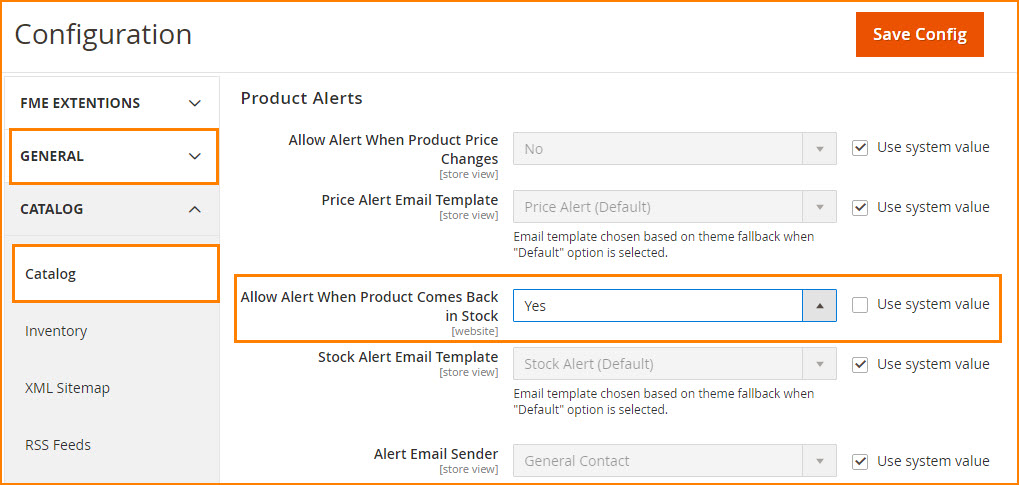
These settings will create a link ‘Notify me when this product is in stock’ for every out of stock product. Customers can click on the link to subscribe to the alert in order to be automatically notified by email when the product is back in stock.
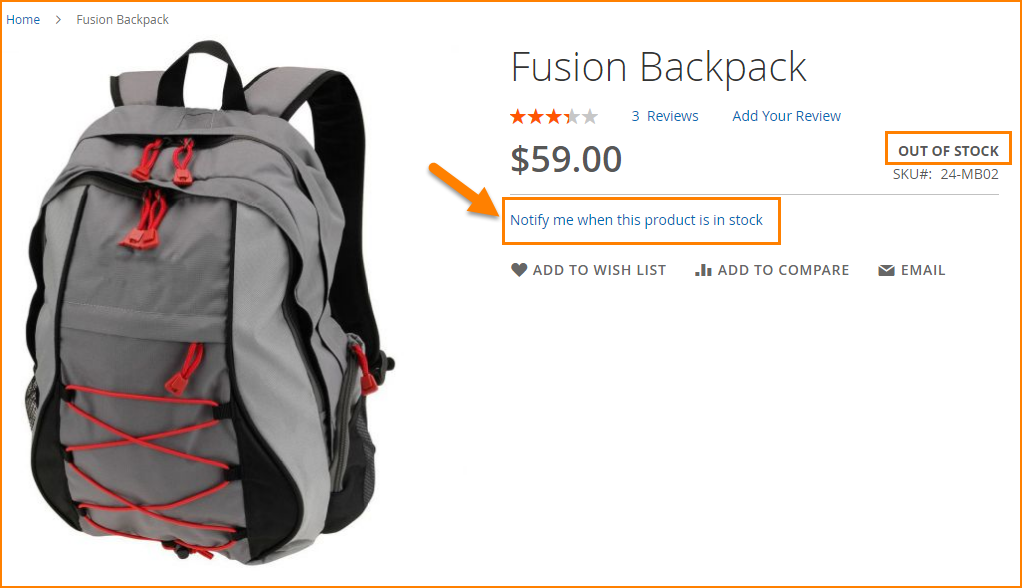
How to Enhance the Default Magento 2 Out of Stock Notification Functionality?
The default Magento 2 out of stock notification configuration allows you to display out of stock products and let customers get alerts on stock refill. There is much more that can be done to enhance the functionality. For example, you can replace the ‘Add to Cart’ button with ‘Subscribe’ and customize the subscription popup. You can also send emails to guest visitors for further marketing campaigns. Moreover, it is a good idea to view & track subscribers on a handy grid.
All these customizations will further boost revenue and allow for an effective stock management. You can see which products are in demand and update your stock accordingly. Unfortunately, the default Magento 2 does not allow these extra configurations. To enable them, you can install FME Out of Stock Notification Extension. This extension will add the following features.
- Enable stock subscriptions
- Send notifications to customers and guest visitors
- View subscriber’s details on a handy grid
- View product specific subscriptions
- Notify store admin about new stock subscribers messages
- Customize the subscription form
- Enable checkbox on the form to have customers comply with GDPR requirements
Got Questions? If you have any issue in enabling Magento 2 Notify Me When in Stock, you can contact our support team by submitting a ticket here.