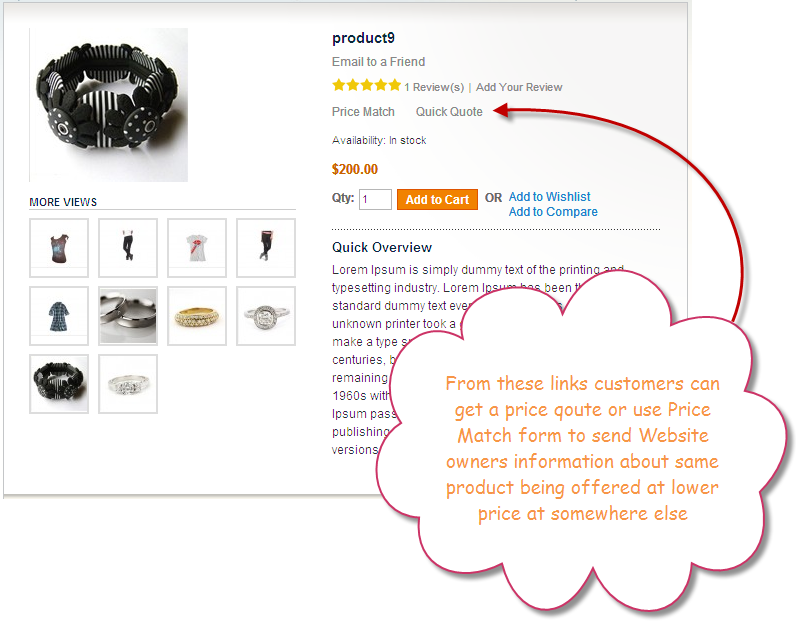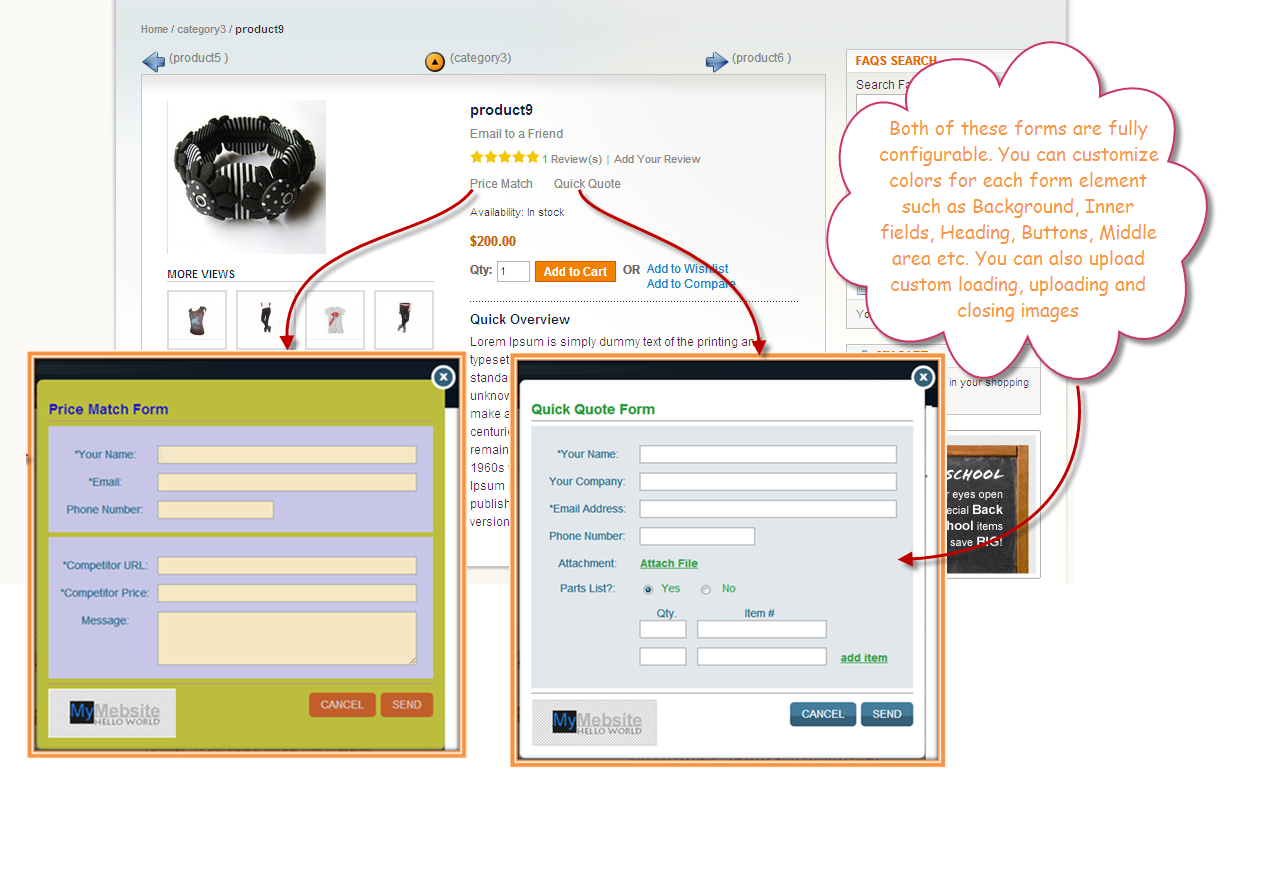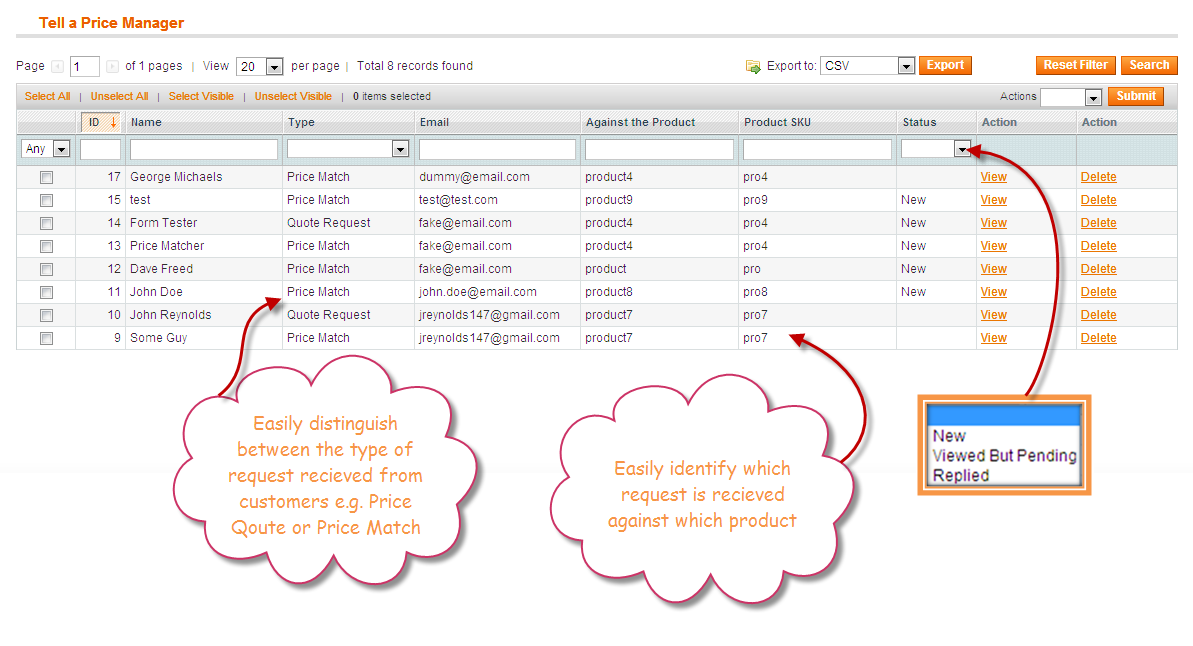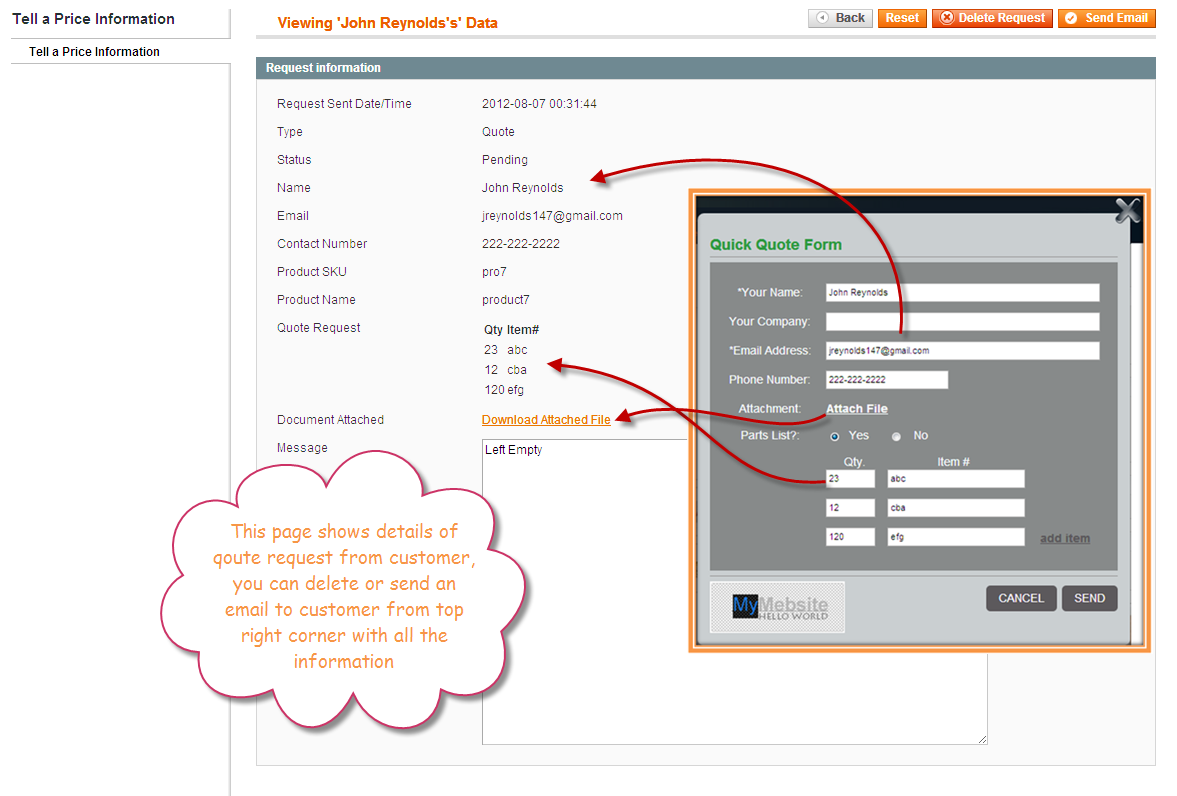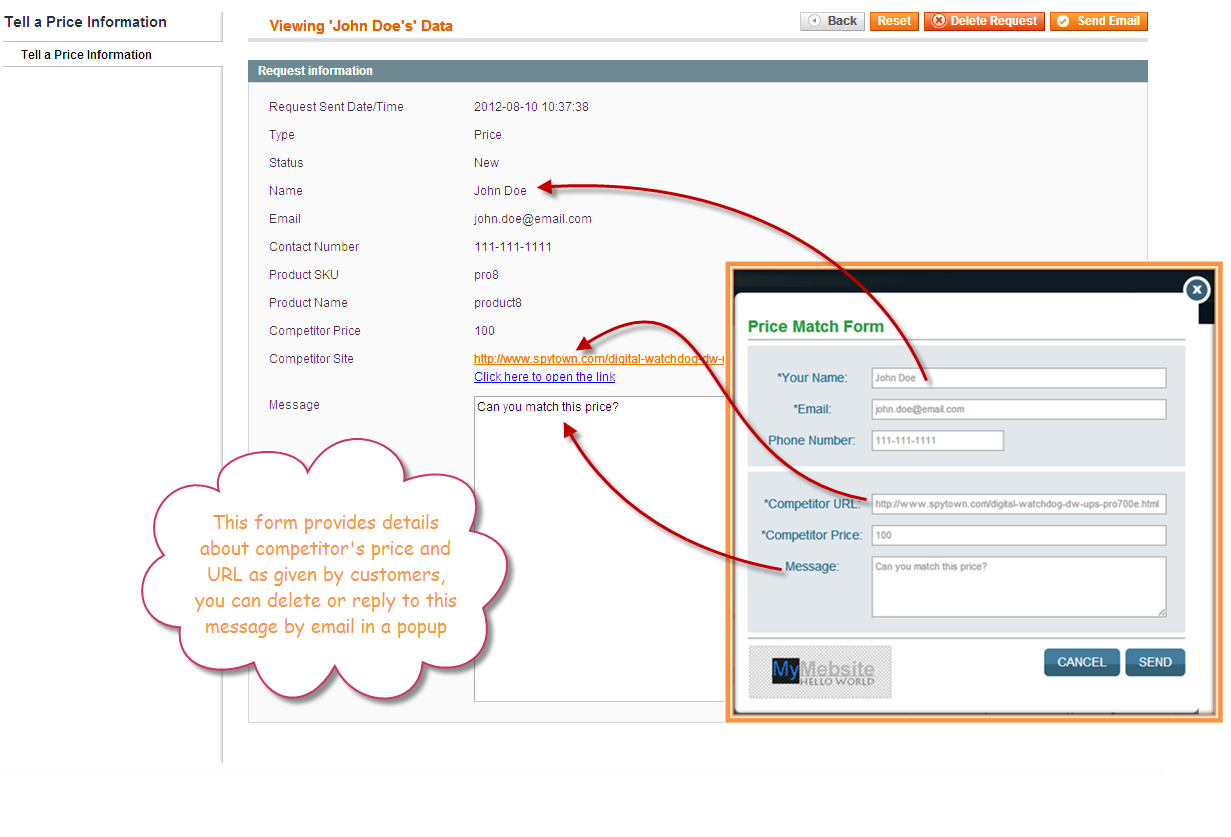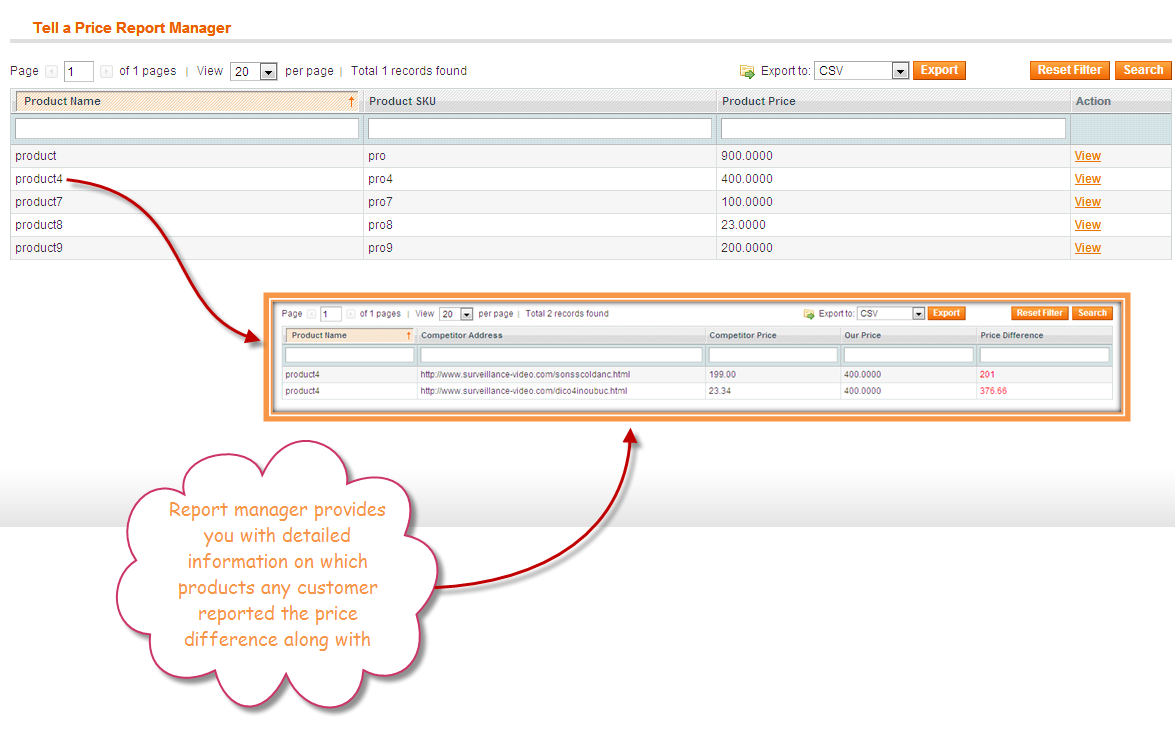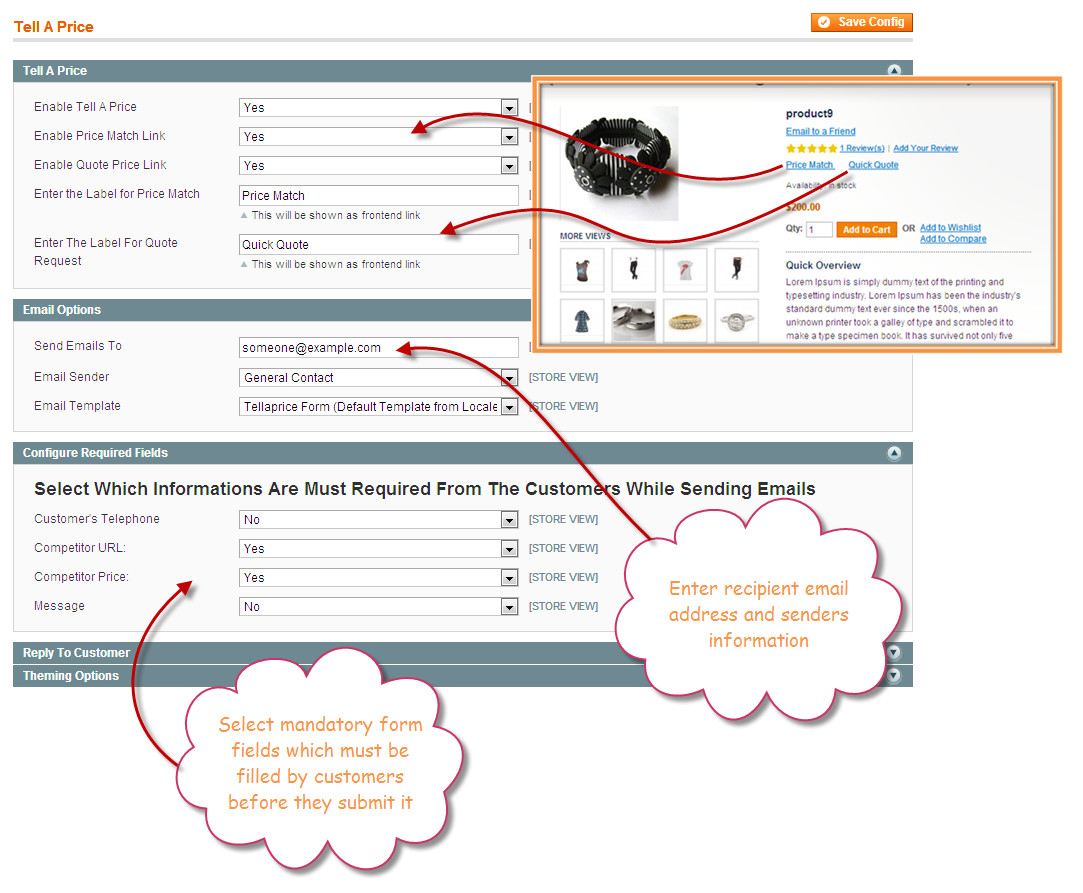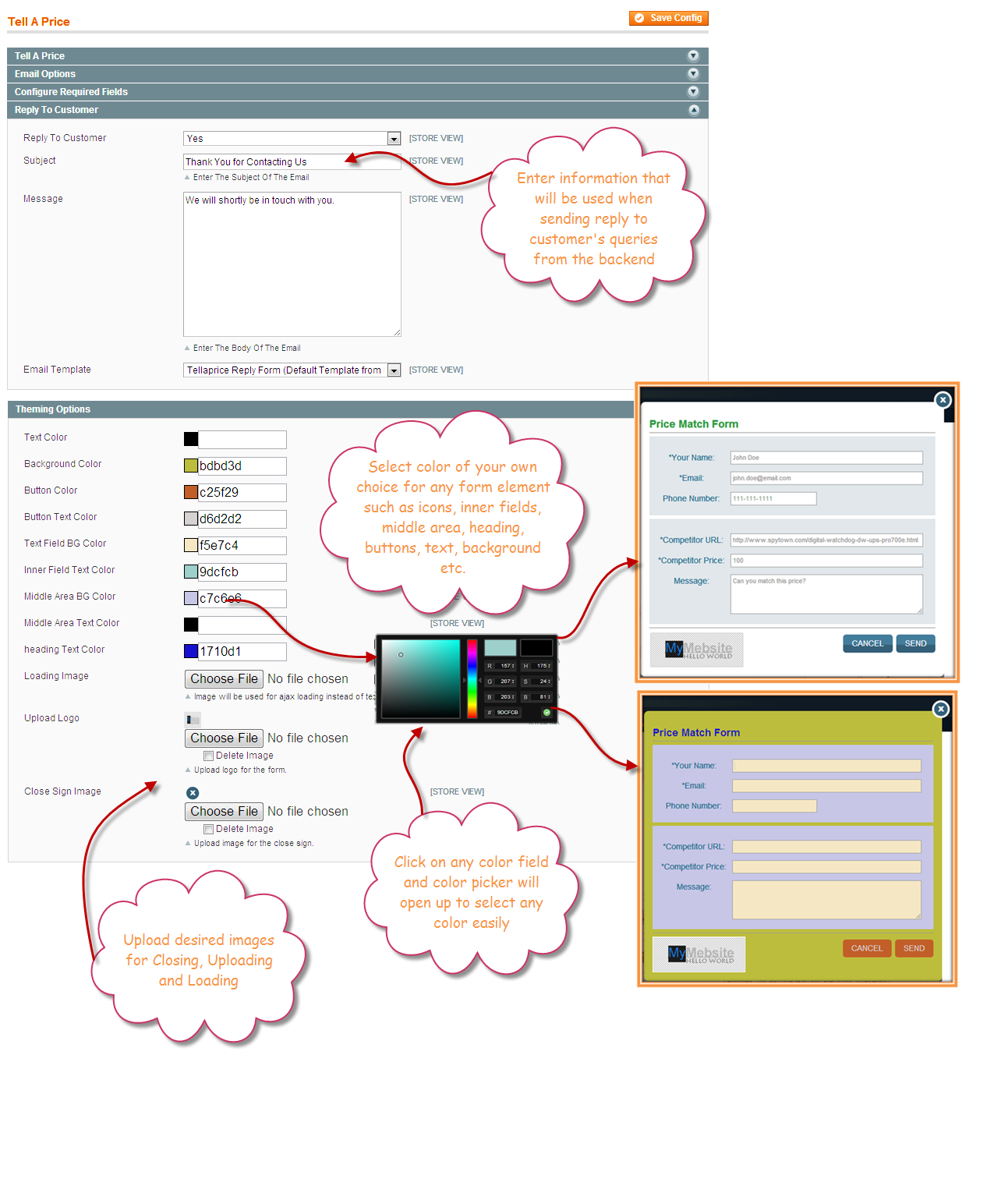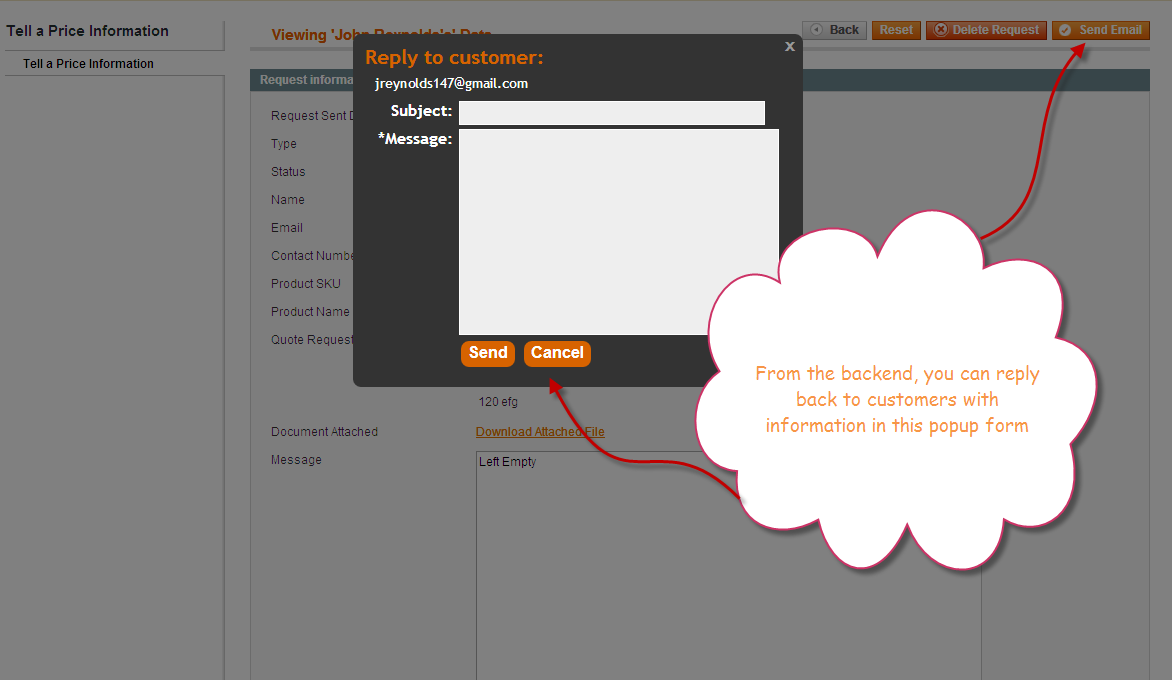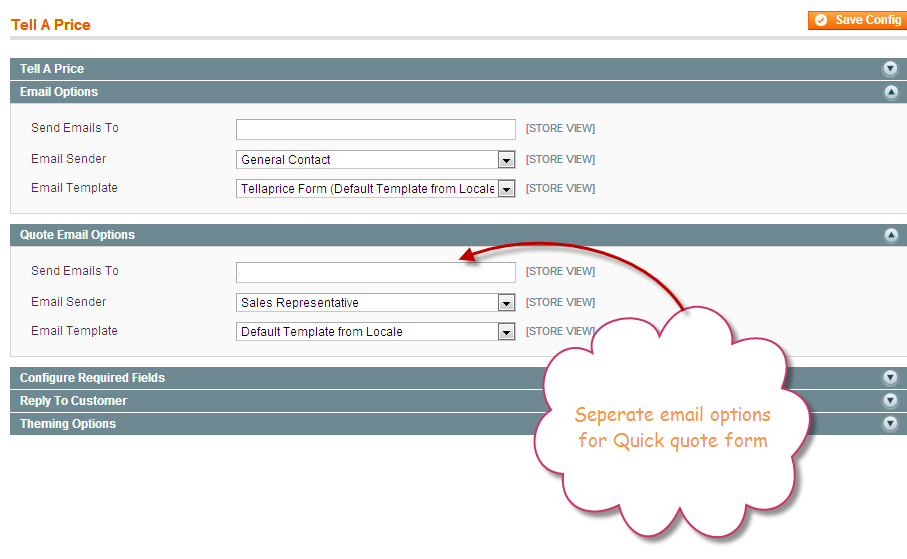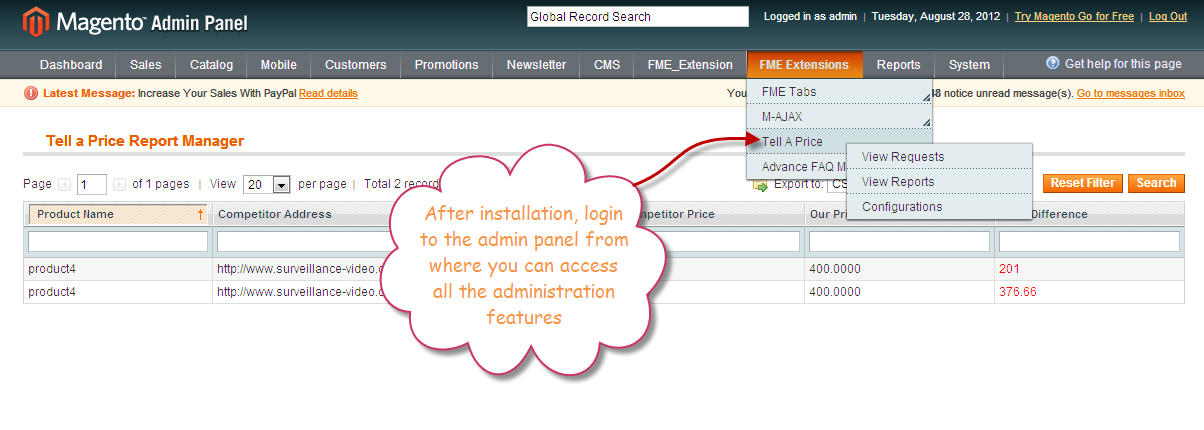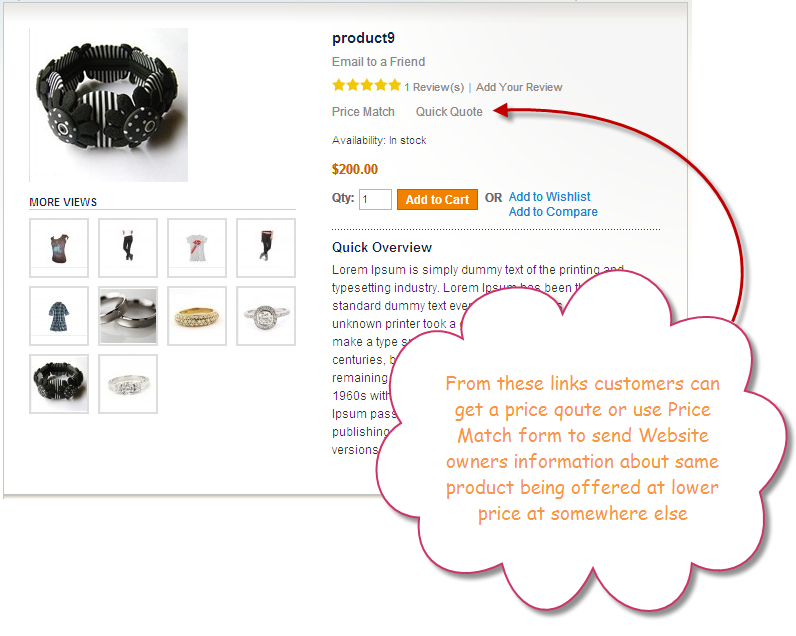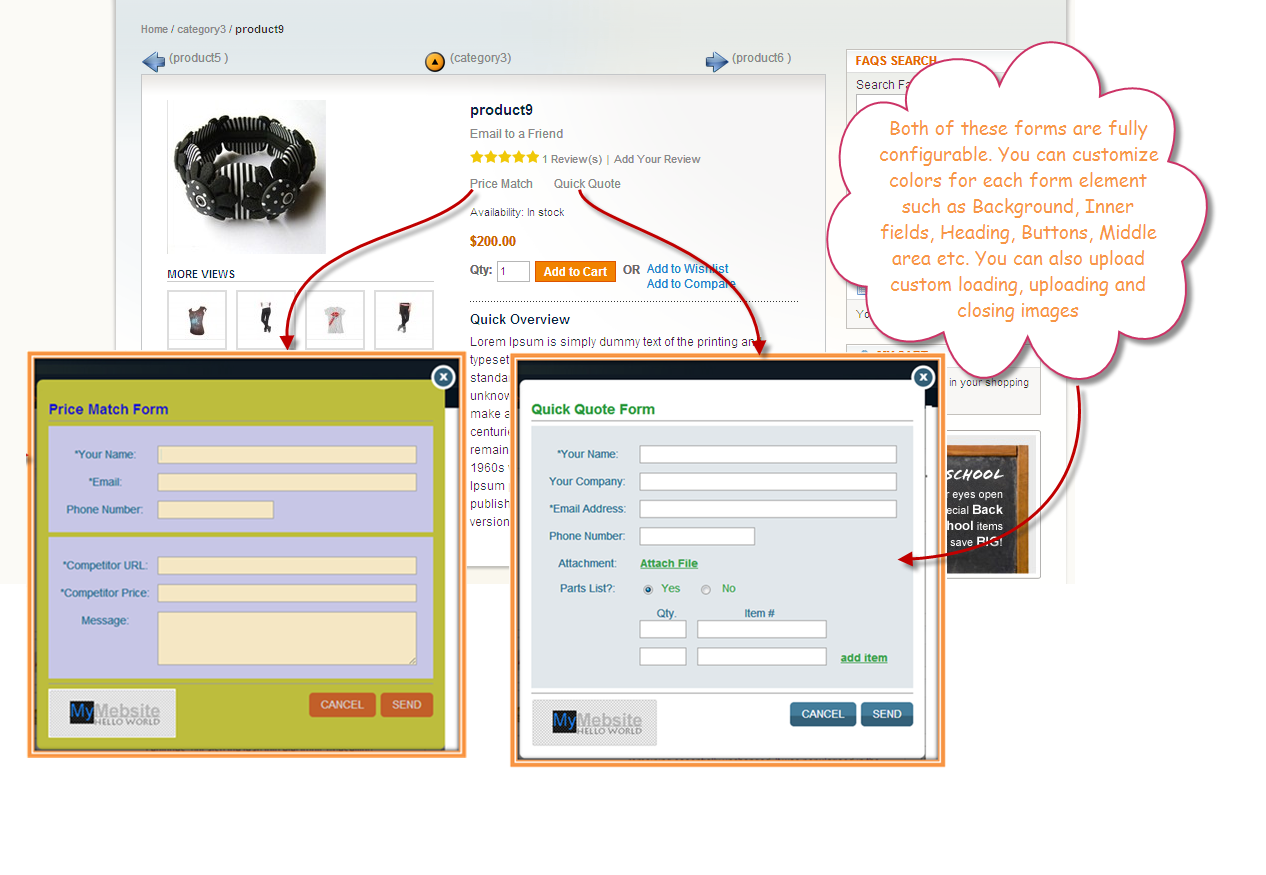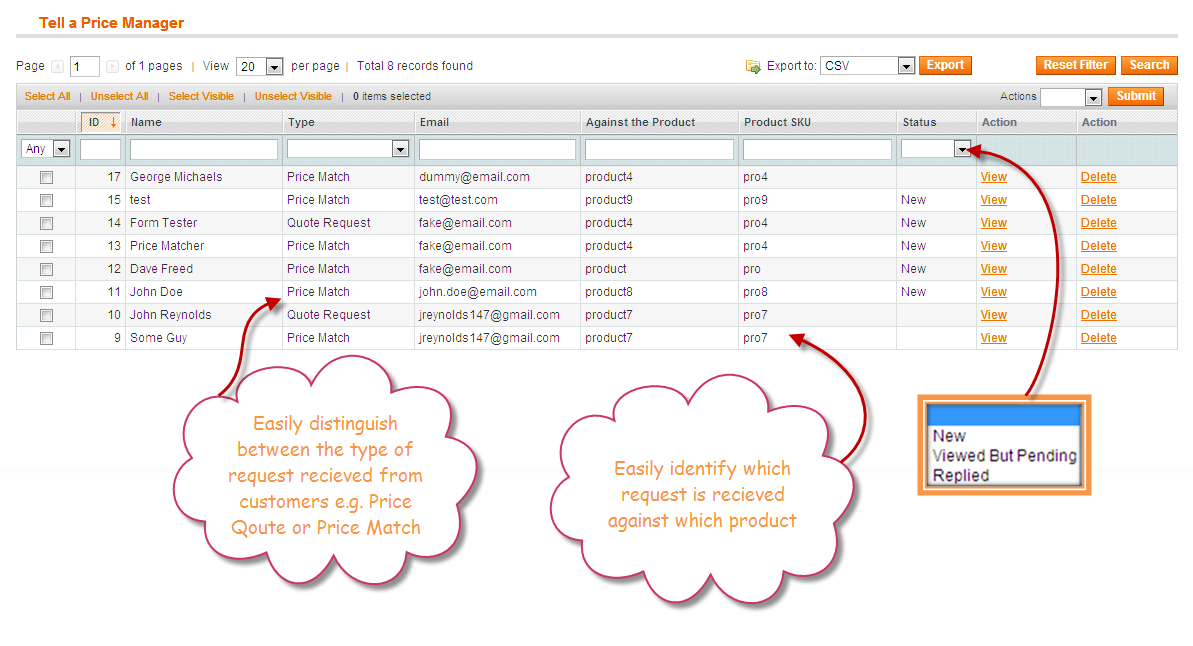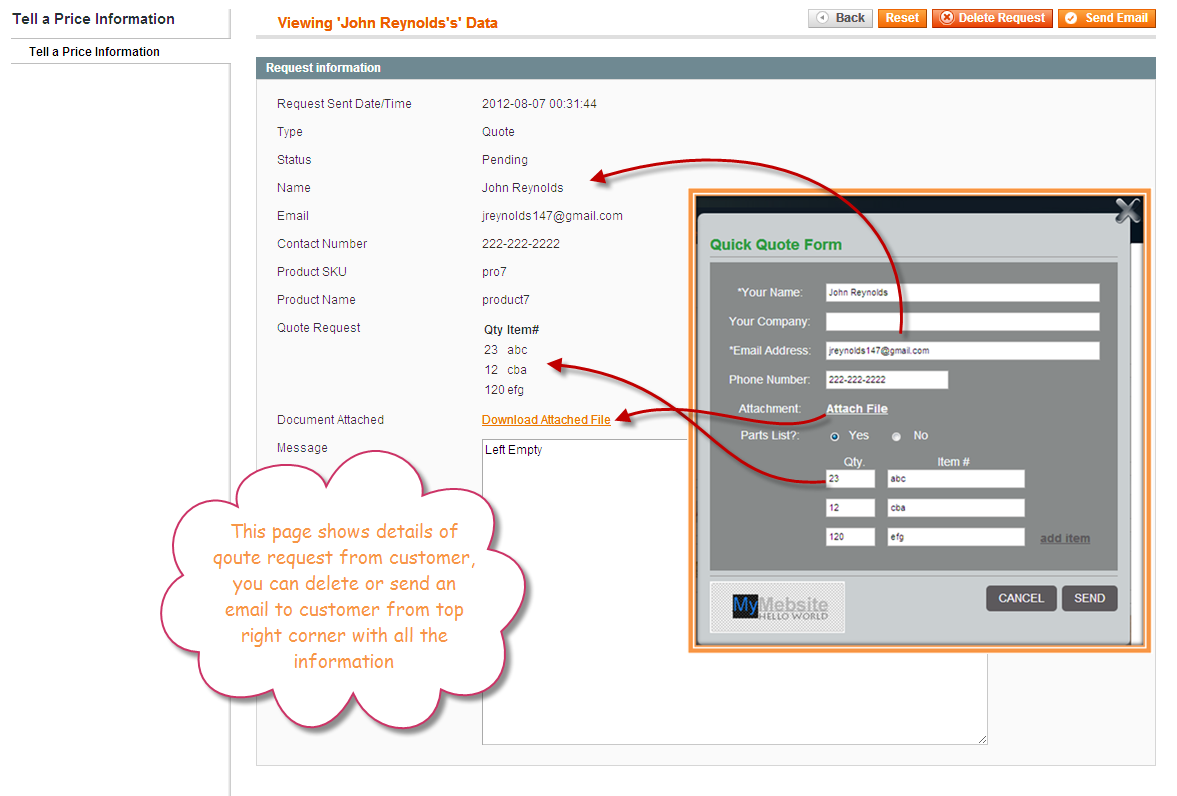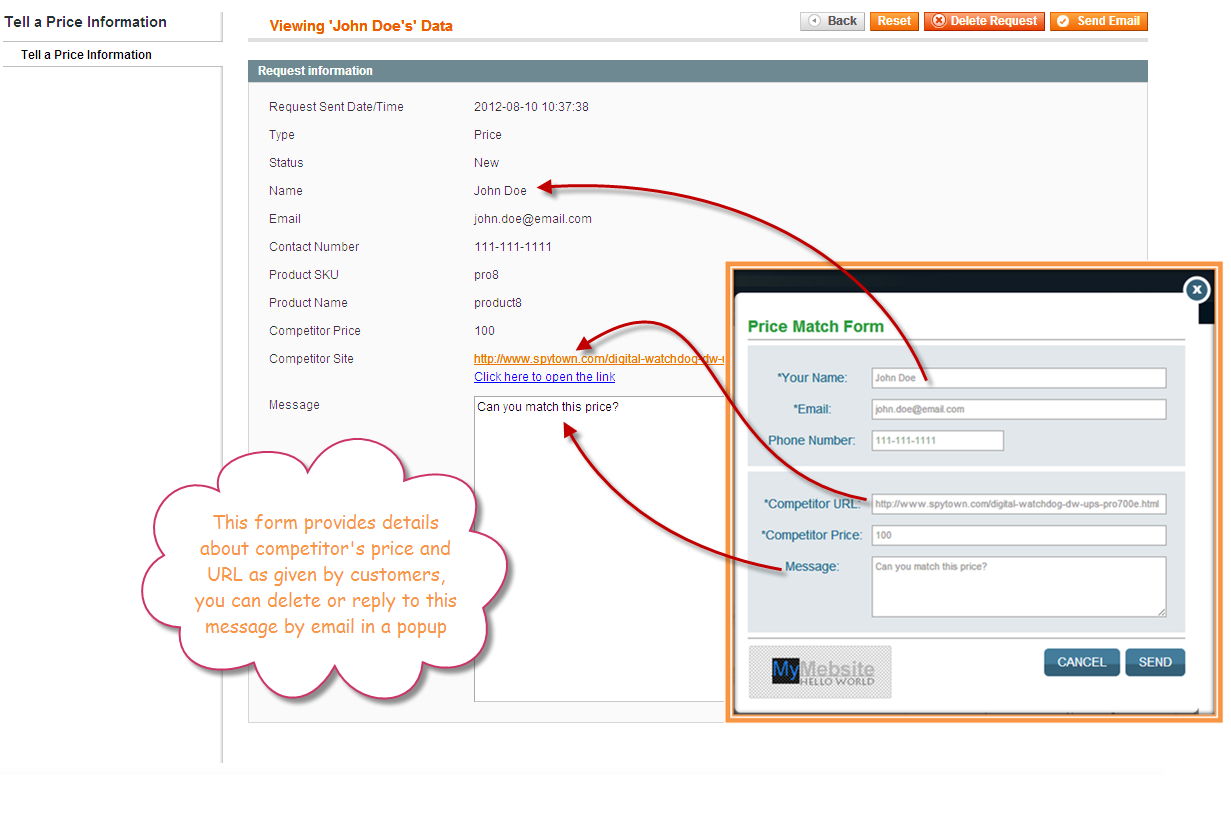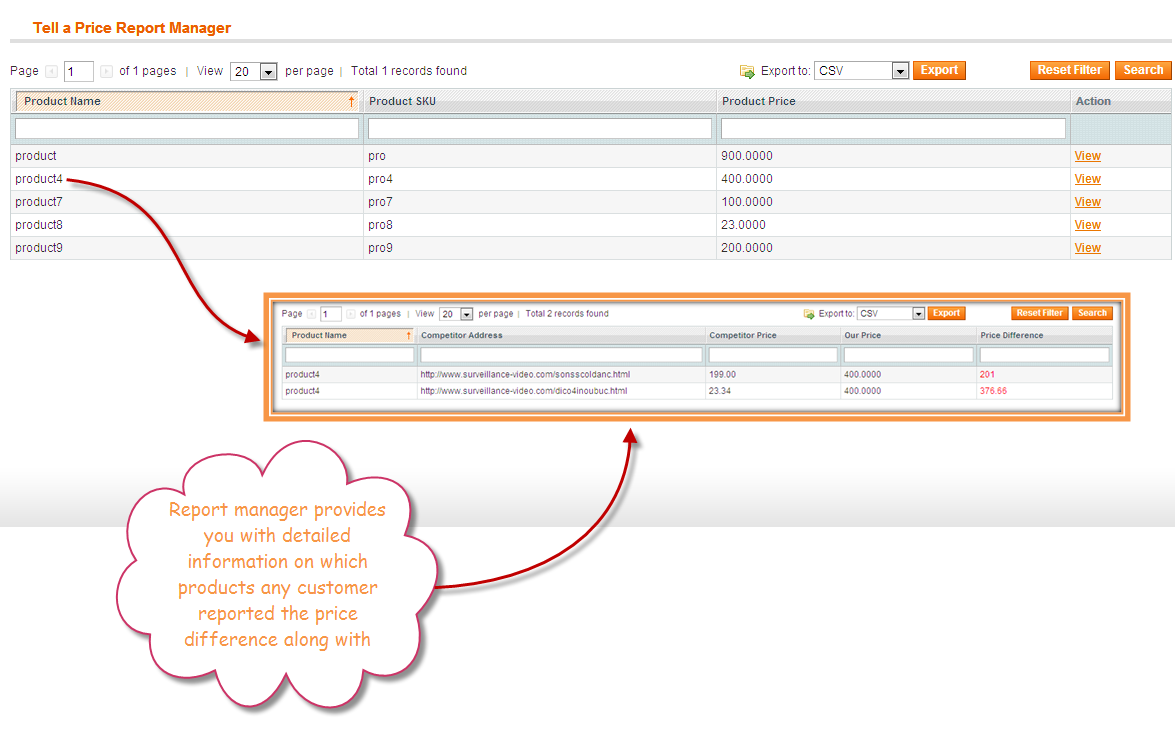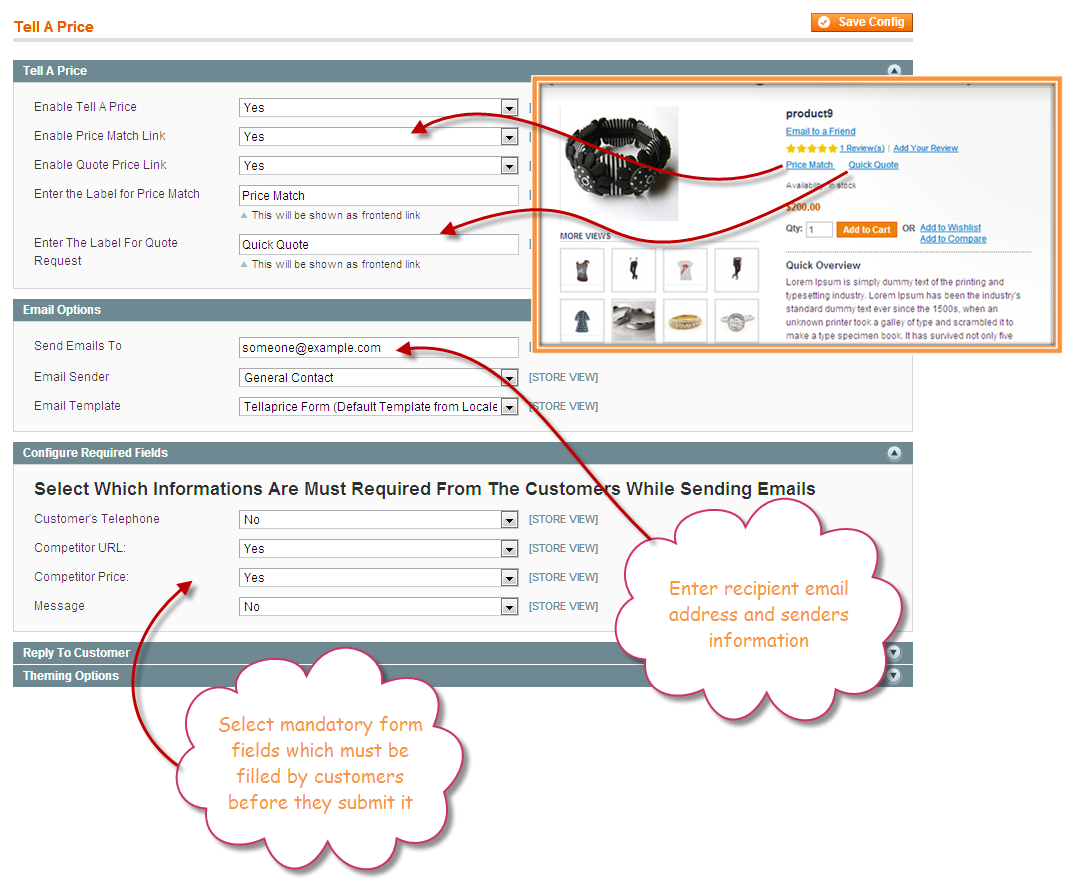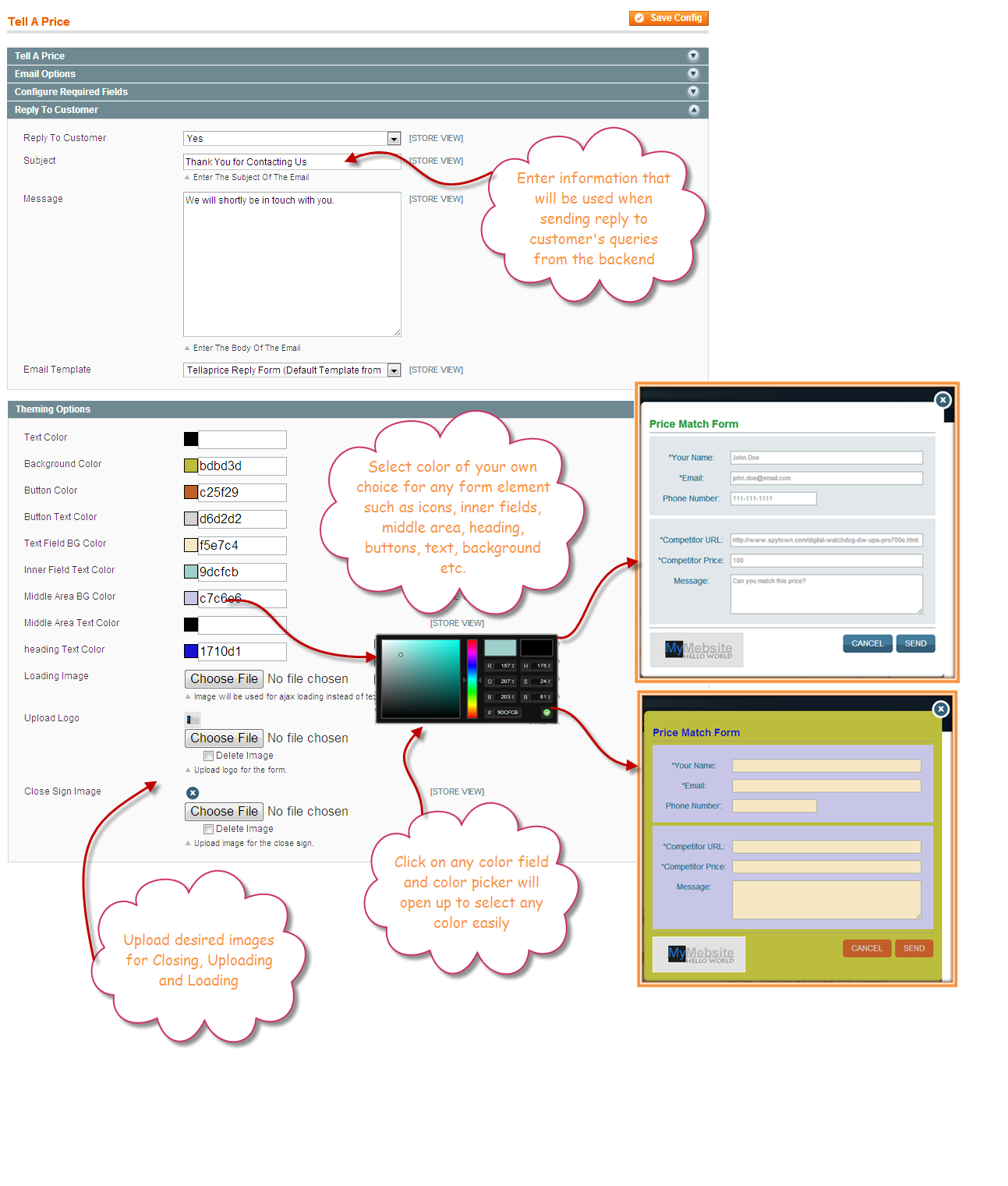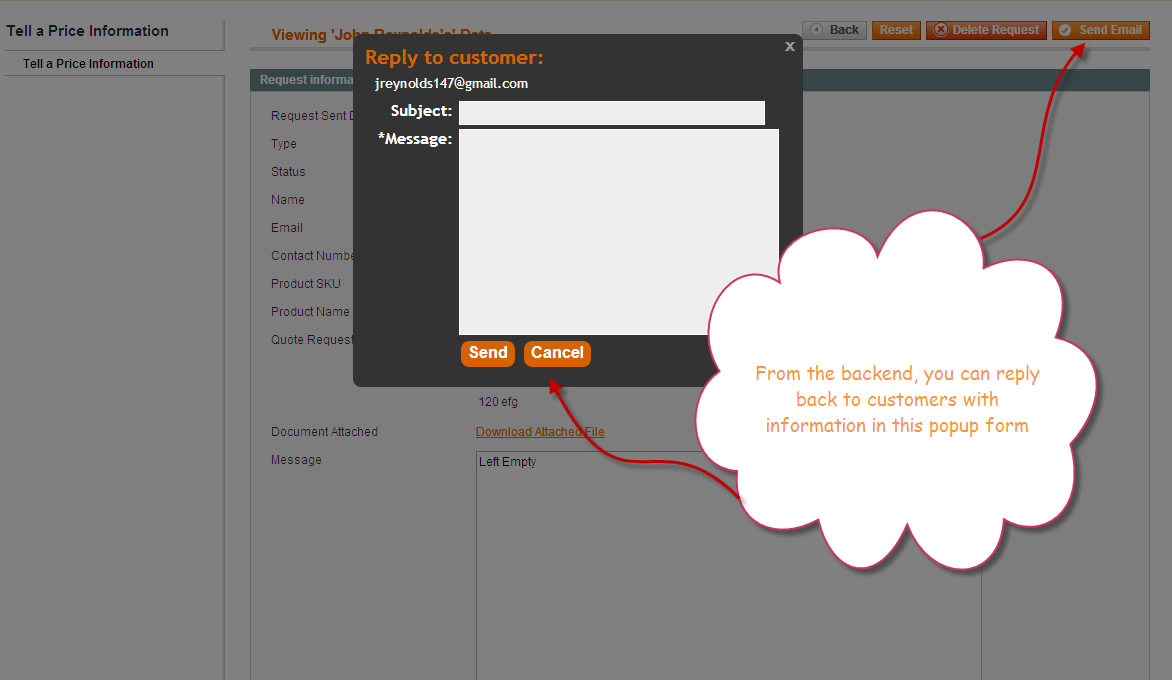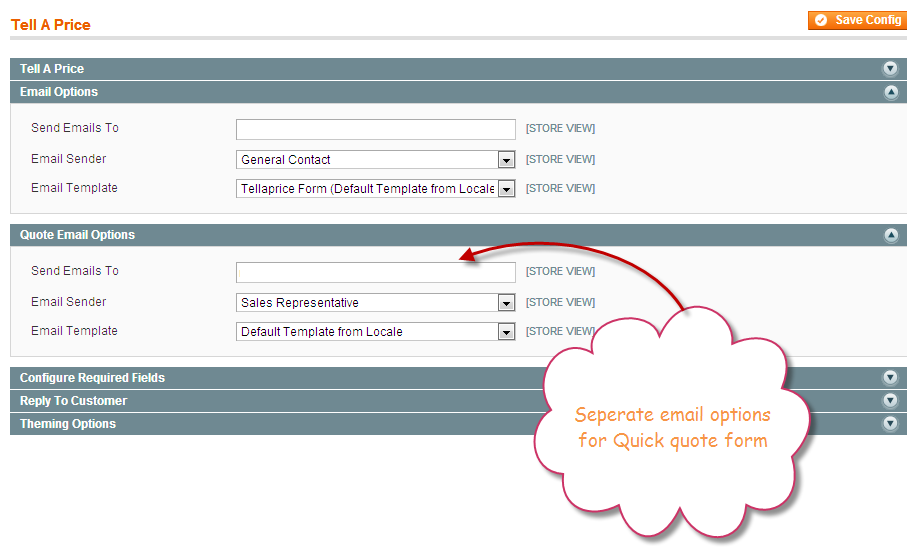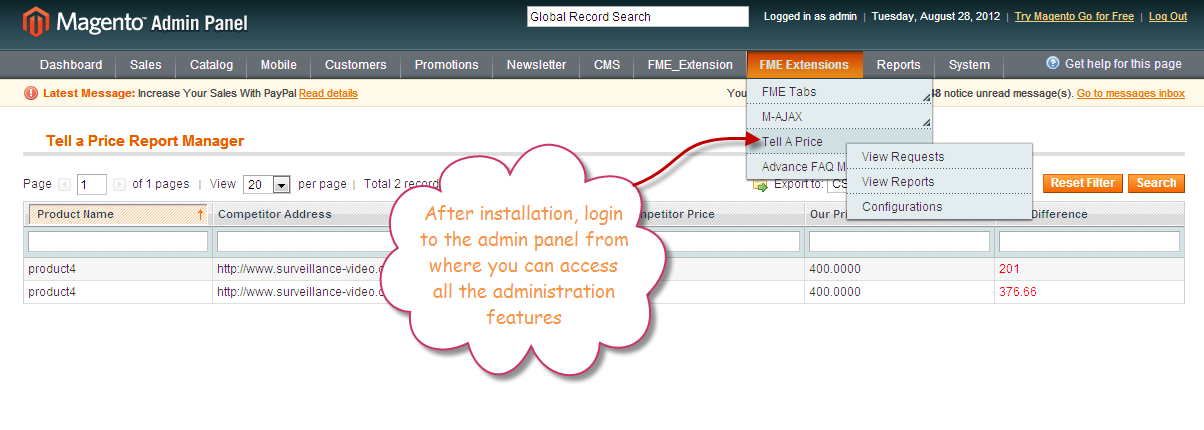Attach Files To Products & CMS Pages
FME’s Tell A Price Magento Extension provides a very effective solution to make sure that your store always maintains consumer friendly rates and keep your customers with you. Just at right time your customers can report you if there are lower prices of your products in other stores.
Get all of it by just placing a link on the product view page with any text you would like e.g. “Found a Lower Price? Tell Us! “Or “Buy it now with Confidence”. By clicking on it customers will find a form opened in a pop-up window which contains necessary information required,
- Name and Email
- Telephone
- Competitor’s product link and competitor's price etc.
- Message
This easy to use form allows customers to report you where did they find any lower price on your products or else assure them that you have the lowest prices.
With Tell A Price v2, now customers can request price quotes on multiple products and quantities from the product page. Another link can be placed on product page besides Tell a price link with custom title such as “Quick Quote”, “Request a Quote” etc., clicking on it will open up a form in a popup which can be filled and submitted then and there. Request a Quote form also allows customers to send attachments. Both these forms are fully configurable from the backend. You can customize colors for each form element such as Background, Text, Inner fields, Heading, Buttons, Middle area etc. You can also upload custom loading, uploading and closing images. Request a Quote form contains following fields,
- Name
- Company
- Email Address
- Telephone
- Attachments
- Parts List
Another great feature included in this version is the enhanced Reporting, get all the reports against any product for which any customer reported lower price. These reports provide accurate details and analyses on competitor’s price. All the Price Match or Request a Quote requests are visible to admin at the backend “View Requests” section. From here admin can reply to customers individually by sending a reply by email through a popup form. See below features this Magento extension comes with,
Features
- Customers are able to send the request as an email with all the required information.
- The request will be an Ajax based. That saves the reloading time.
- Customer will receive a 'Thank You' email the moment he/she will send the request.
- Create multiple rules and assign them with priorities.
- Auto status update i.e. first time all the request will have 'New' status. If admin just views a request its status will be updated to 'pending' which will remind the site owners that they missed to reply them. When admin will send email reply to the request, its status will be updated to 'Replied'. And email date/time will also be visible on that page
- In the report management a price comparison is also done between the products current price (even if special price ) and the one customer sent. In case the customer sent zero price or not sent or even entered with wrong format (i.e. instead of 50$ he sent $50) then a message will be shown as “invalid price submitted”.
- You can enable/disable auto email sent to customer on his request.
- You can theme the frontend form with your desired colors or according to your store, the color pickers are provided for this purpose in the configurations.
- Choose the logo for your form. (Logo will appear in the left corner at the bottom of the form).
- Attract and retain your customers with this excellent customer oriented service.