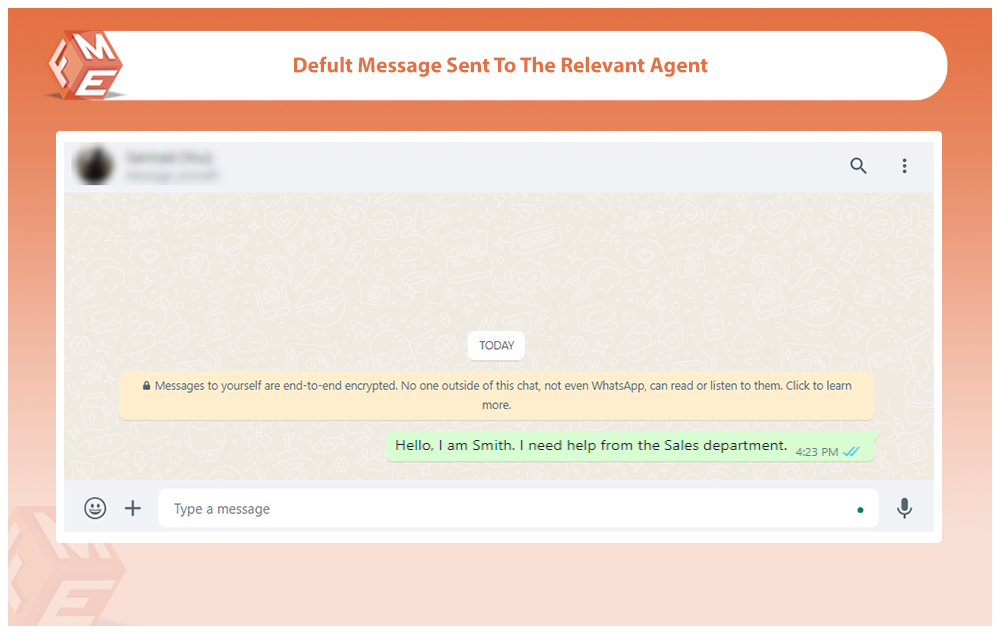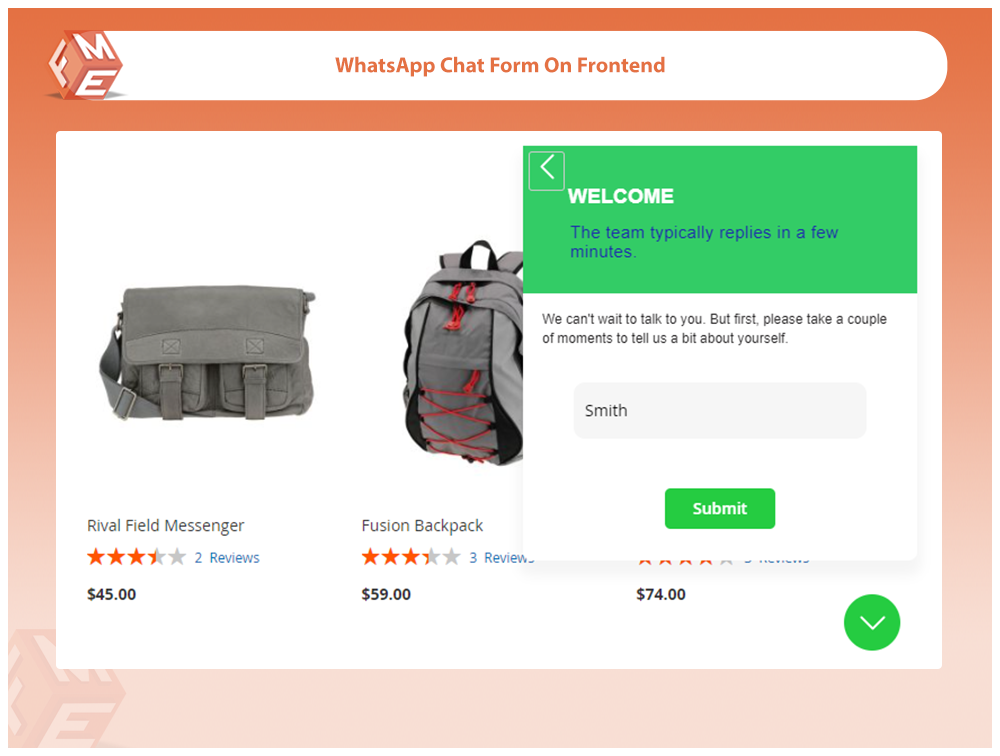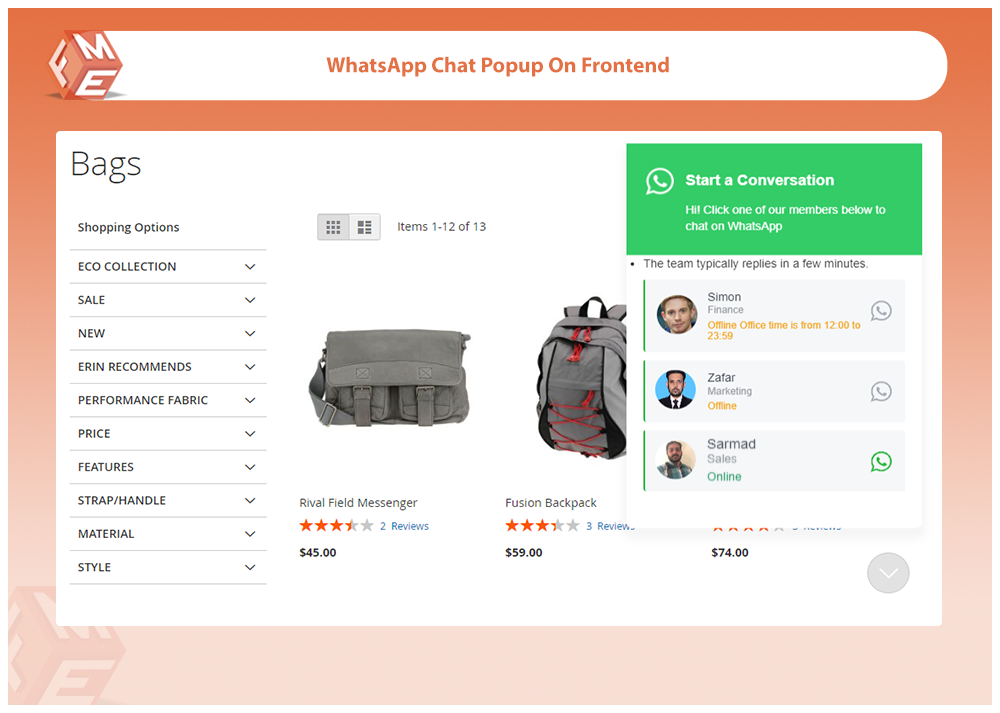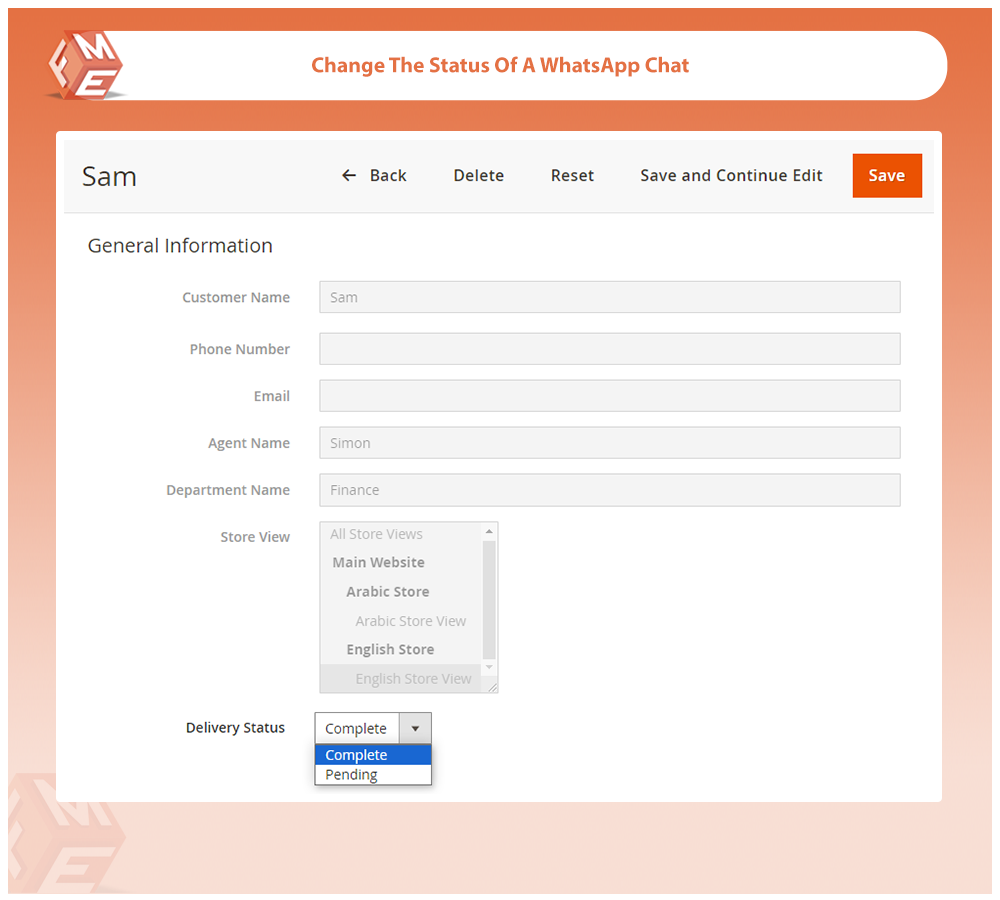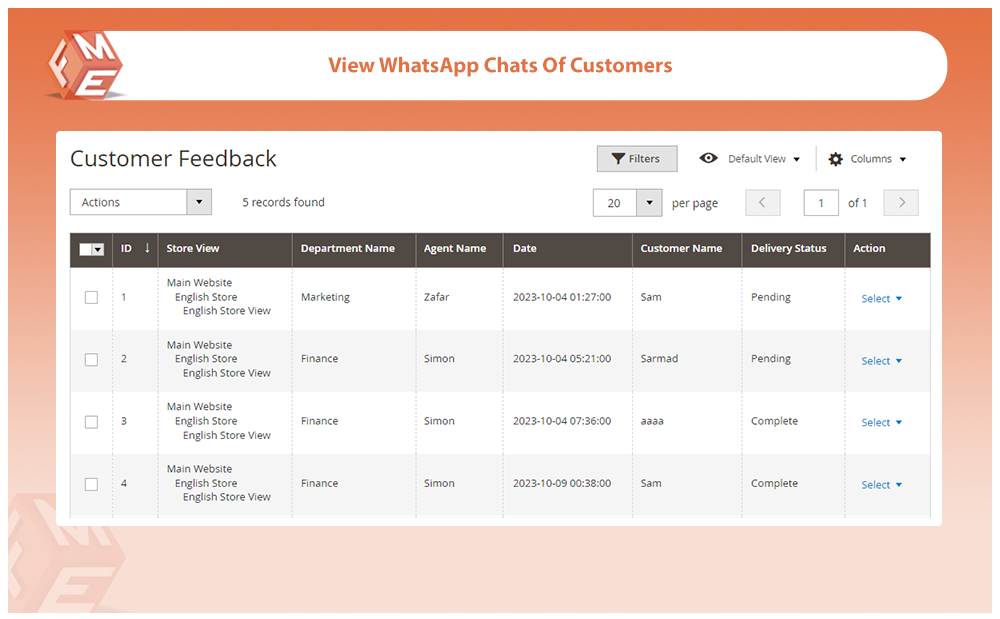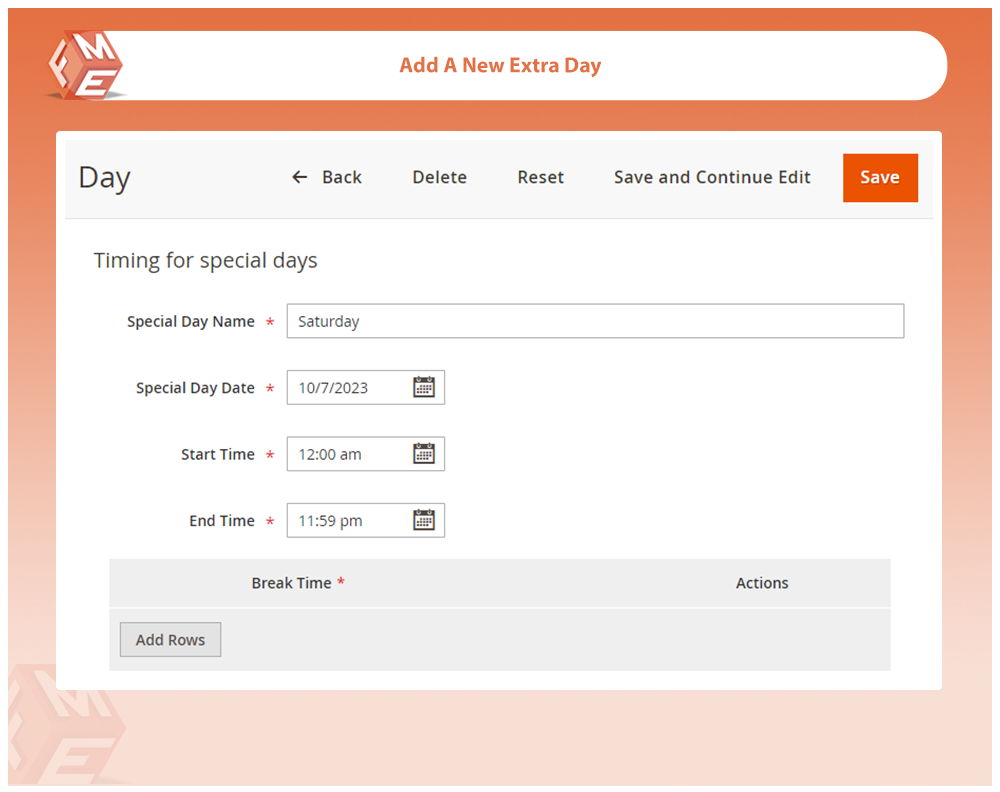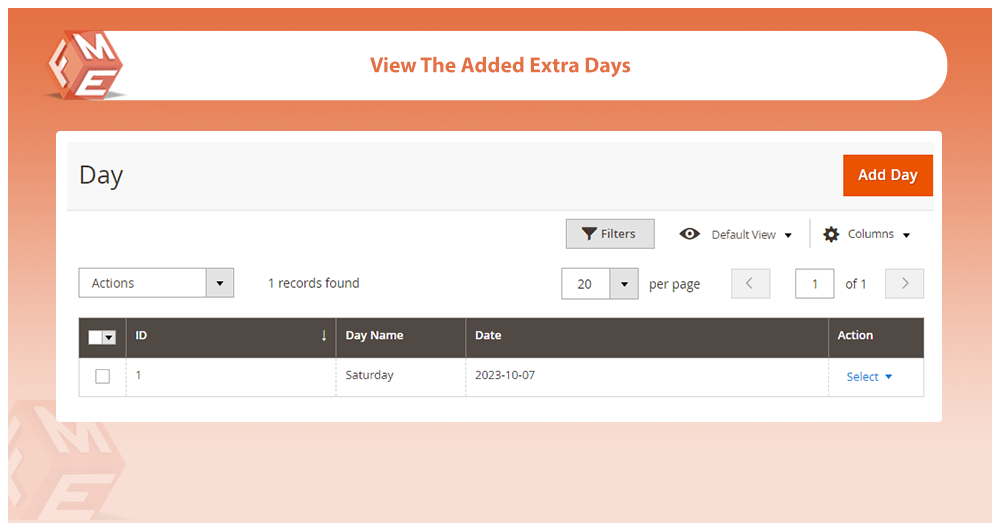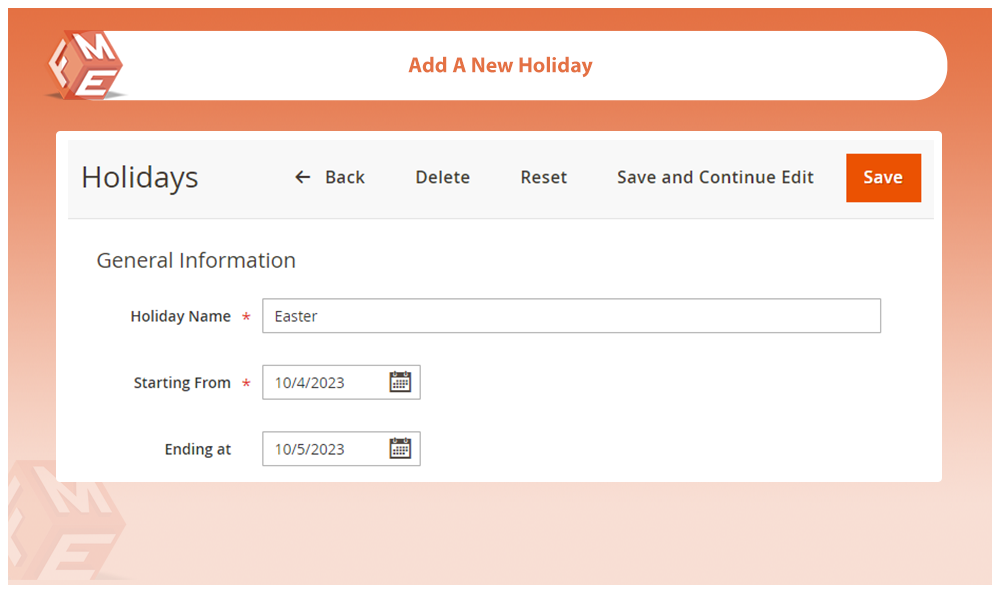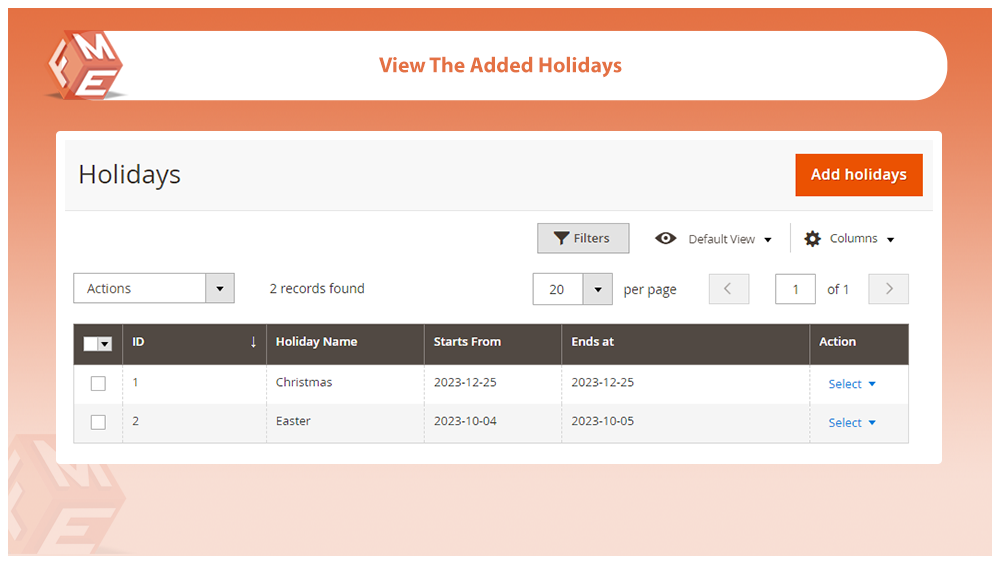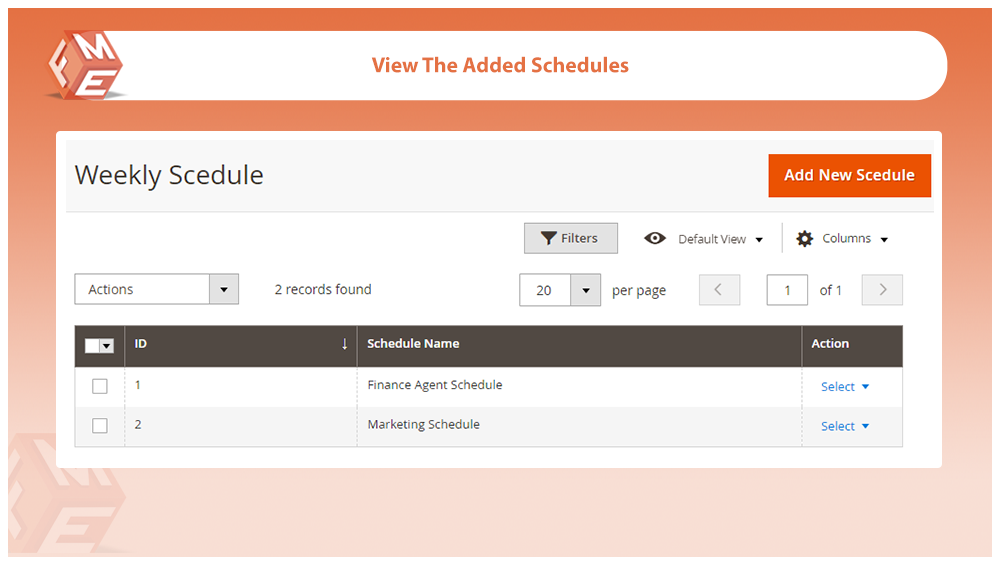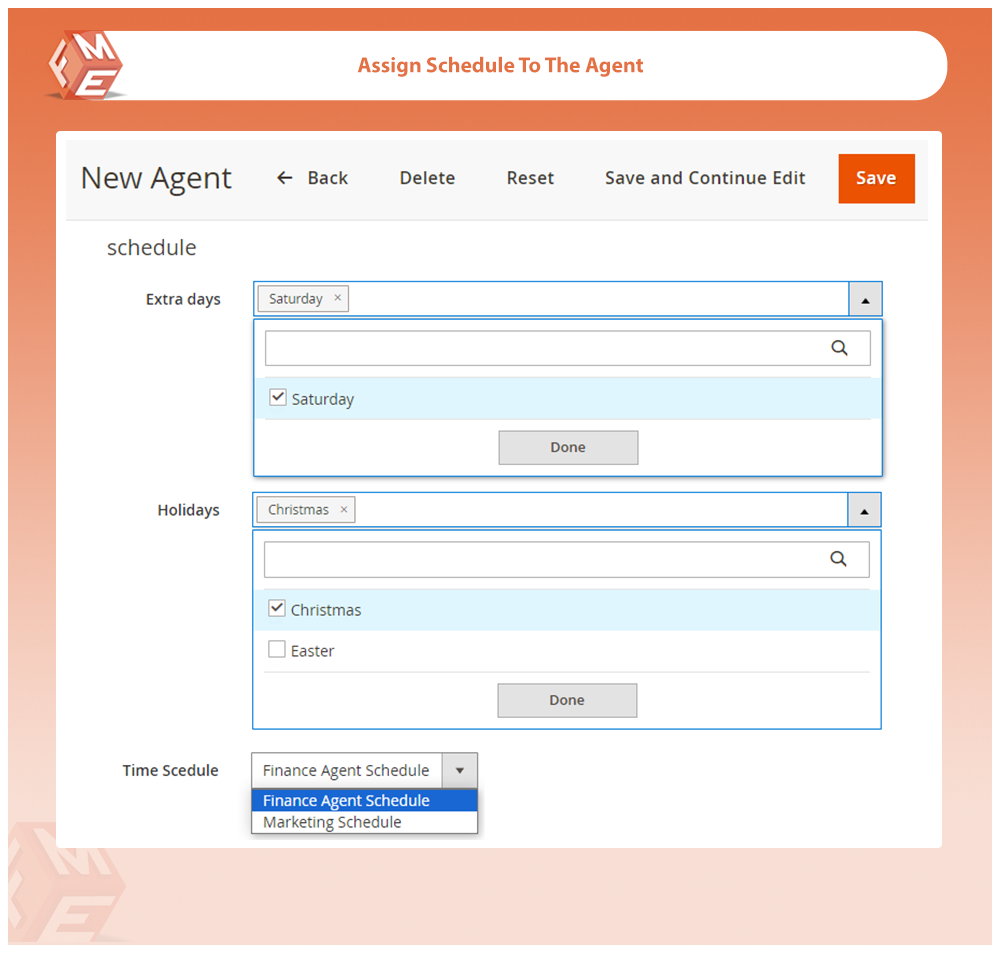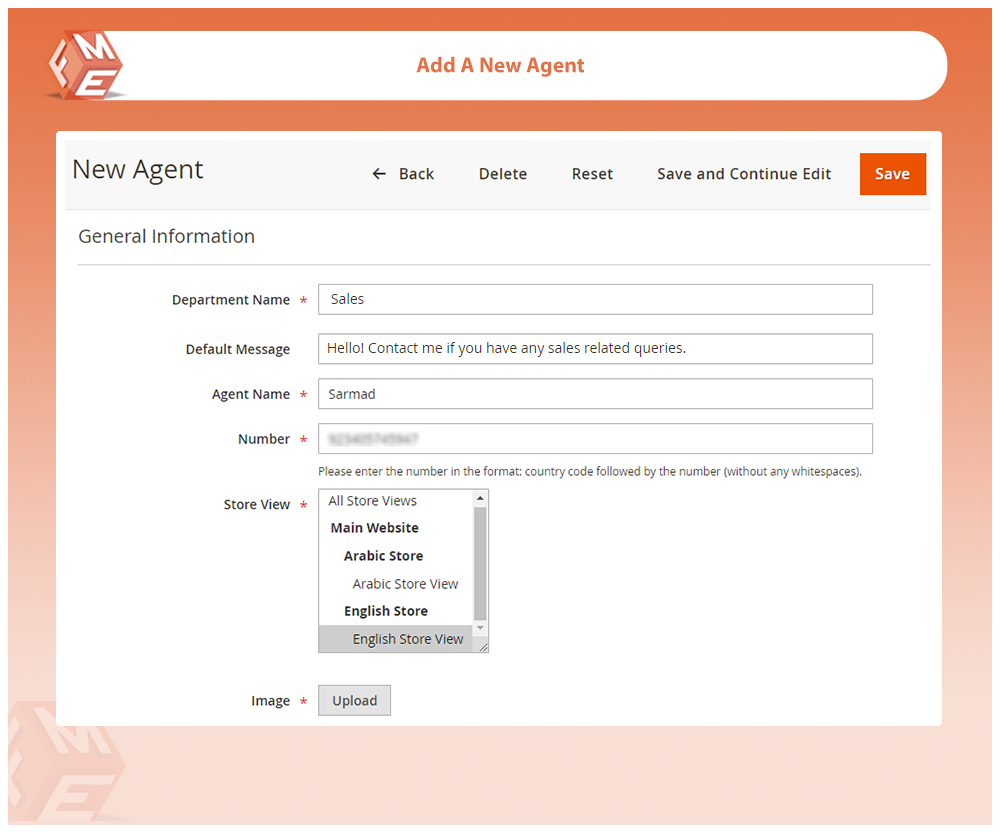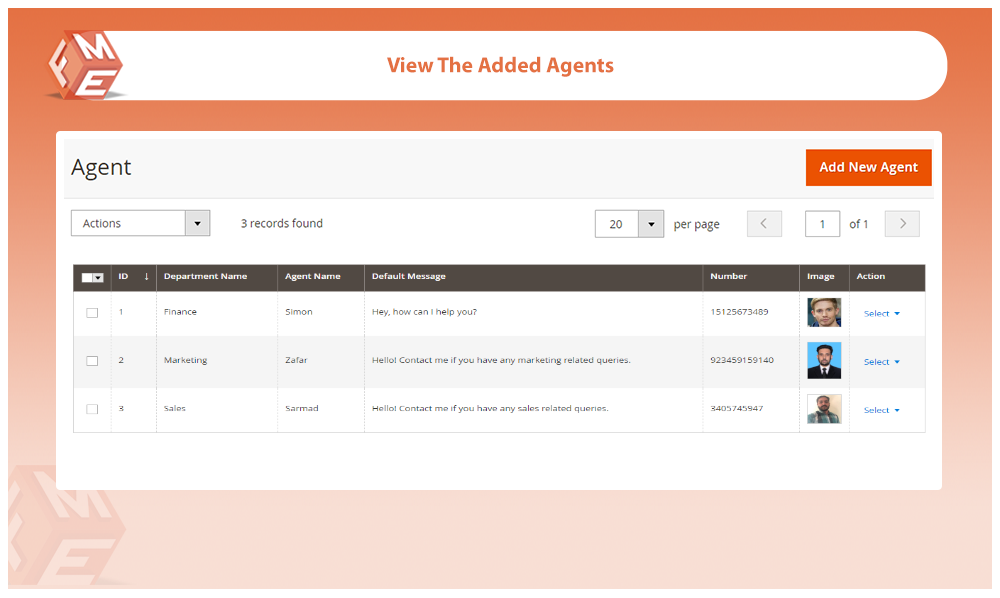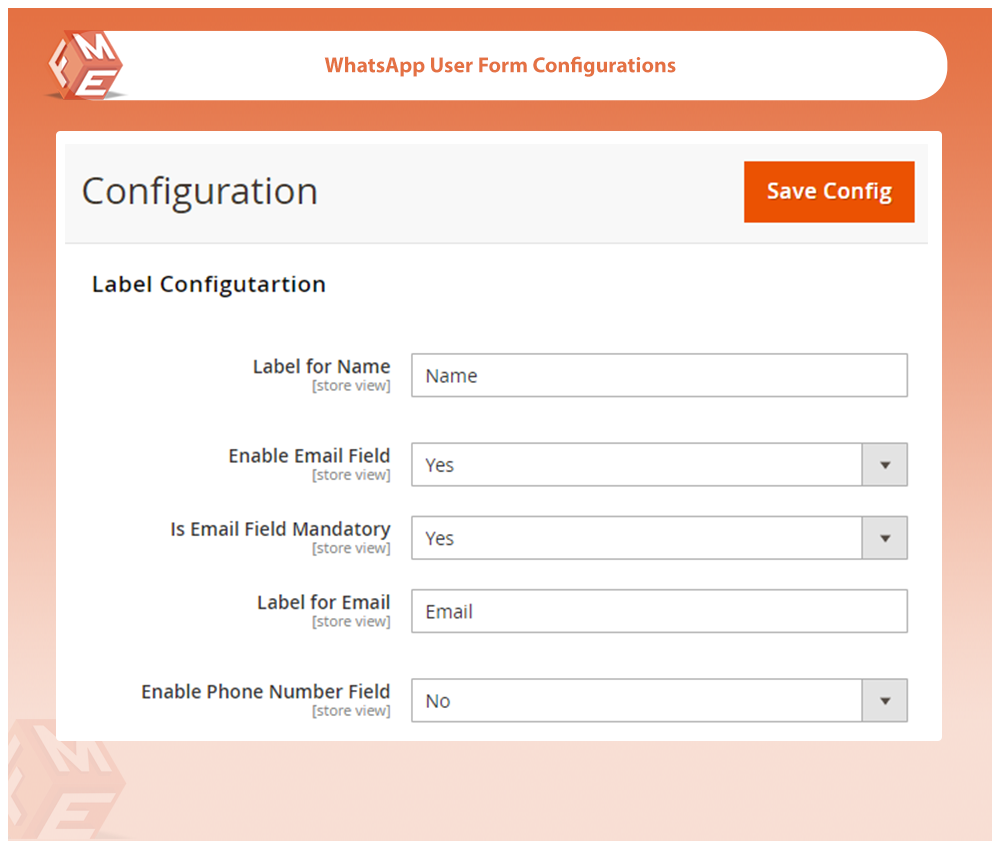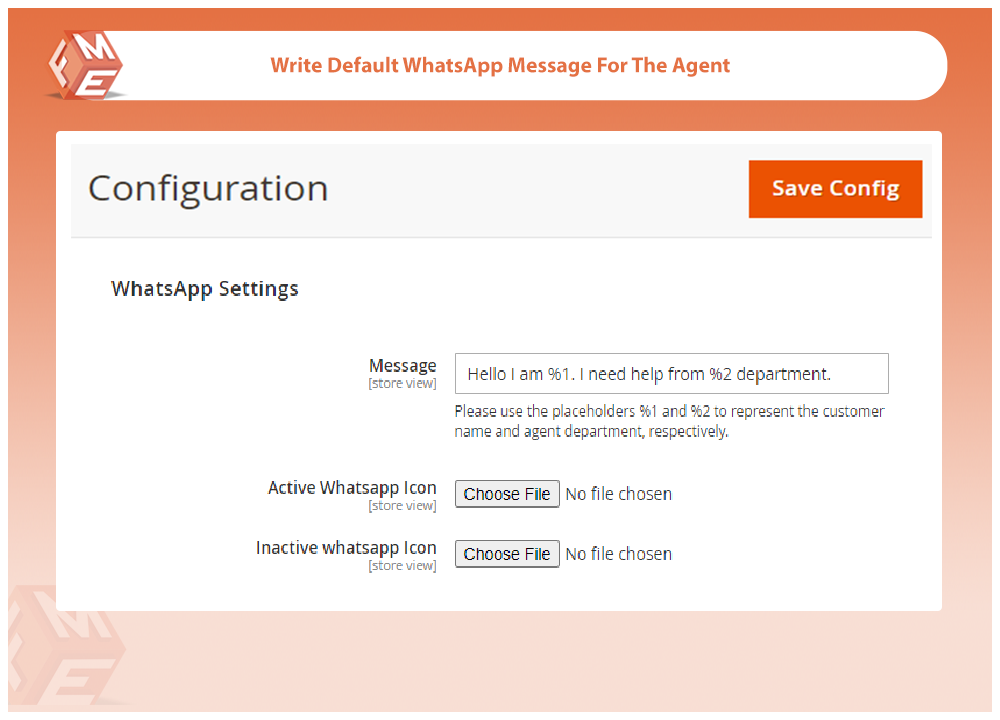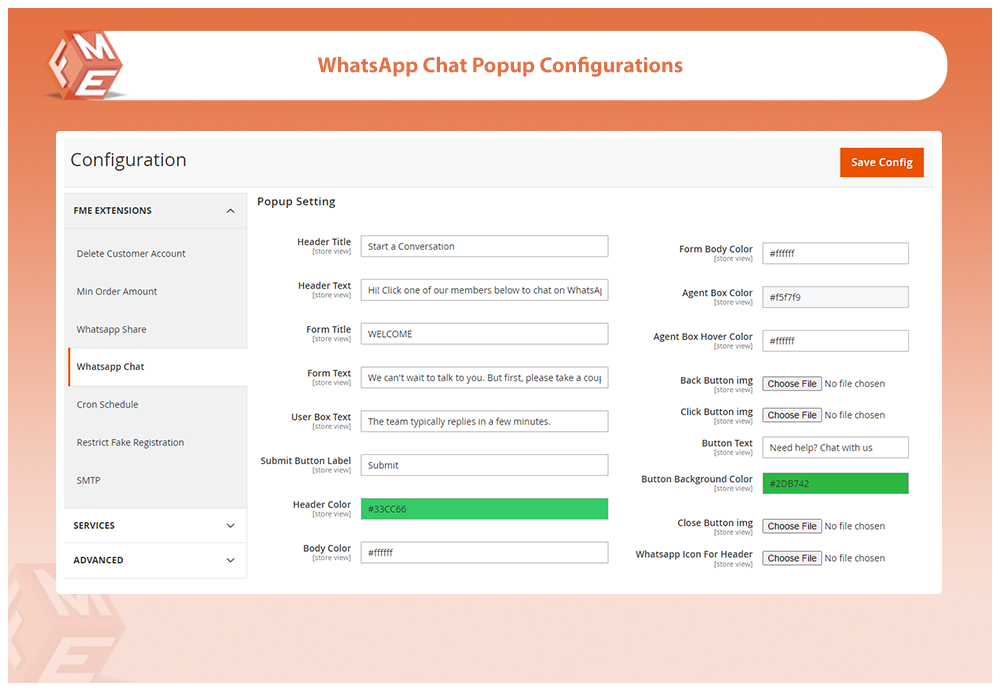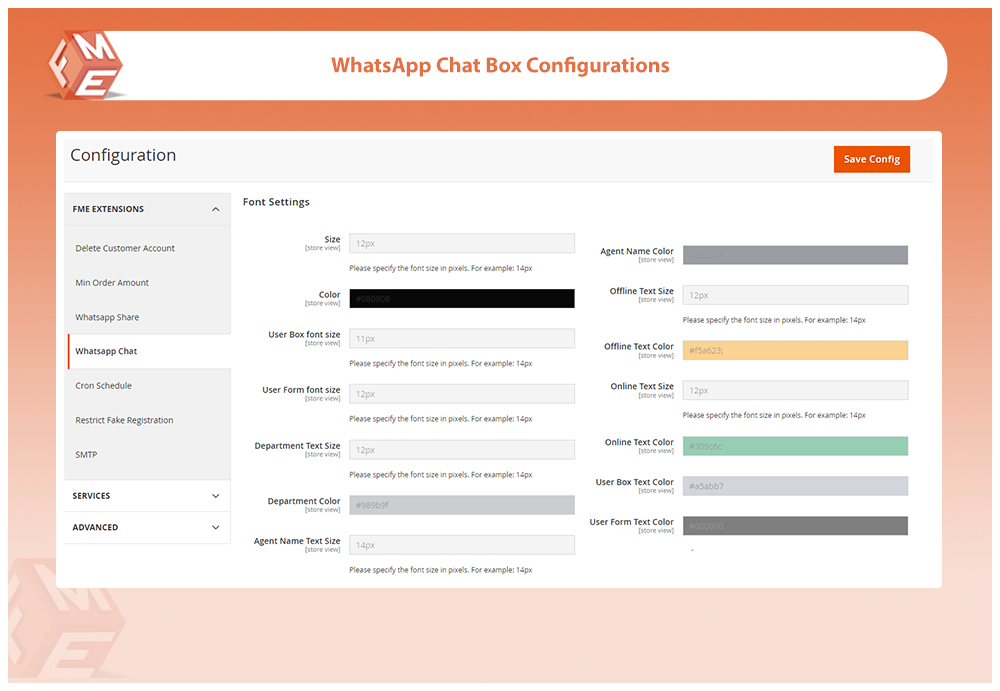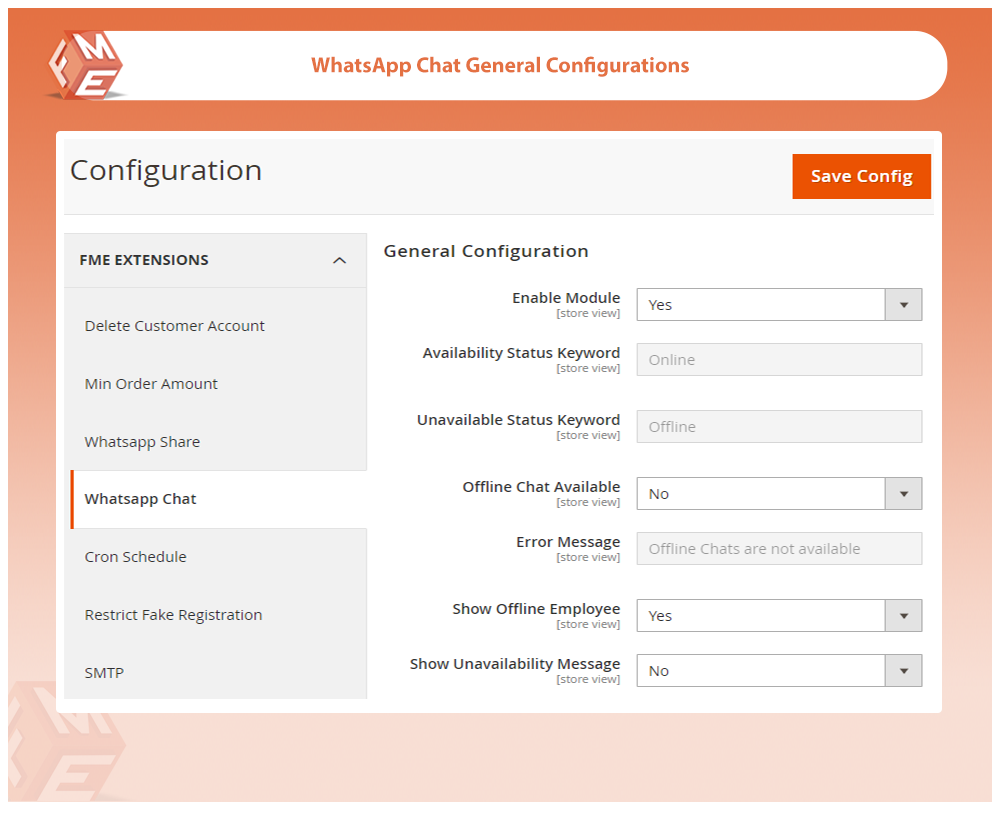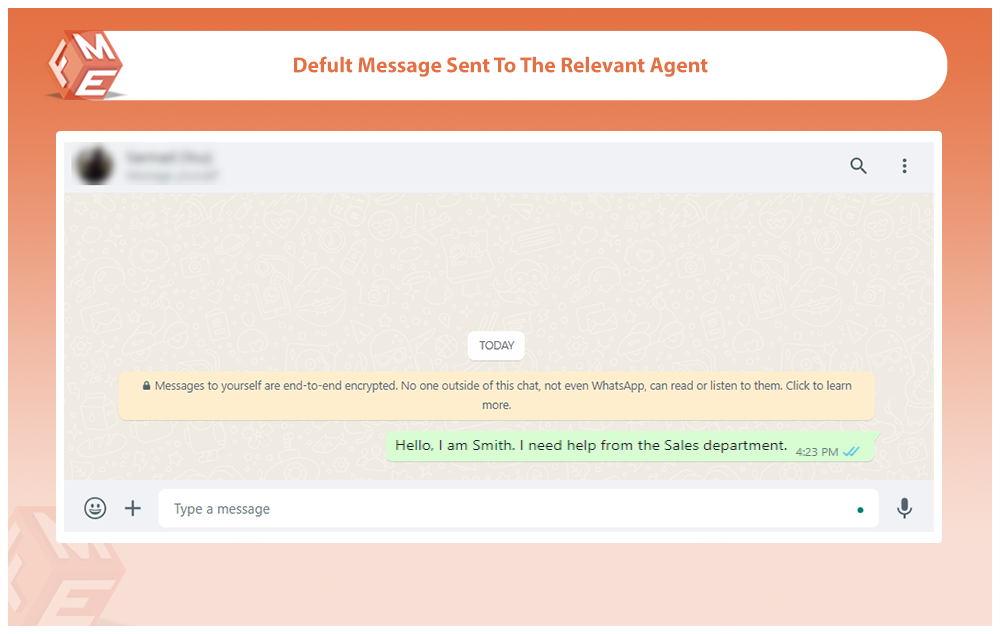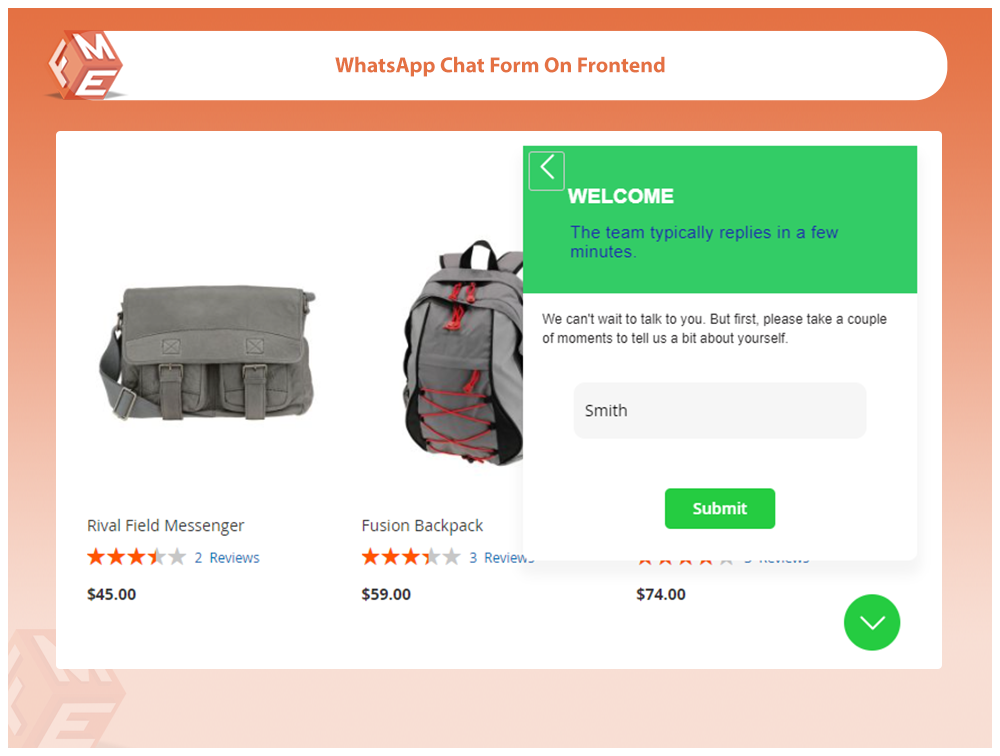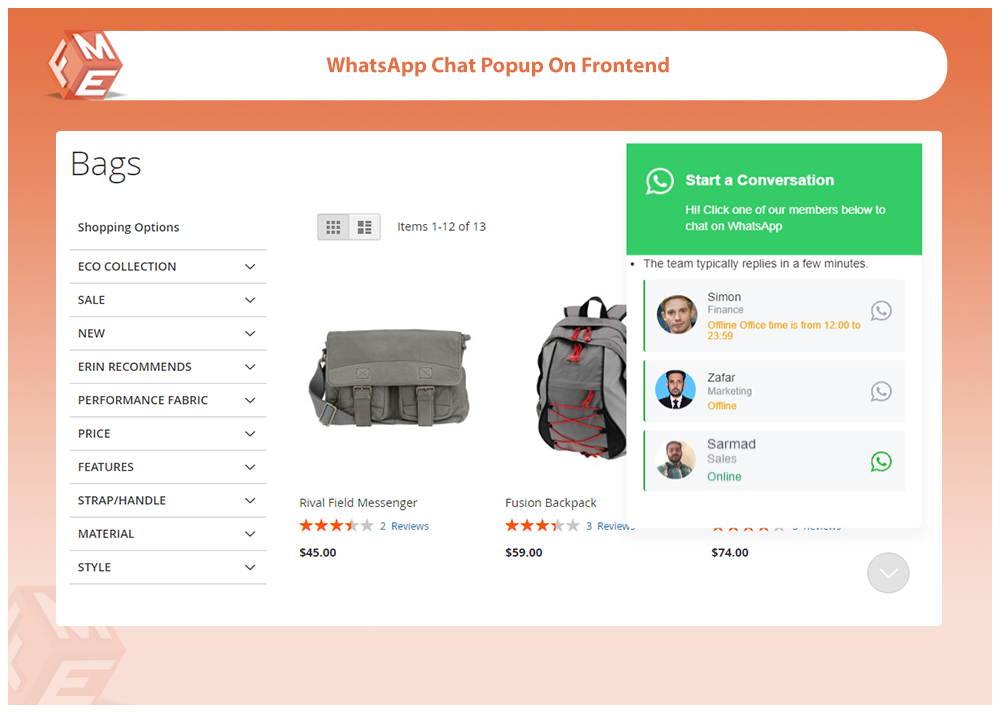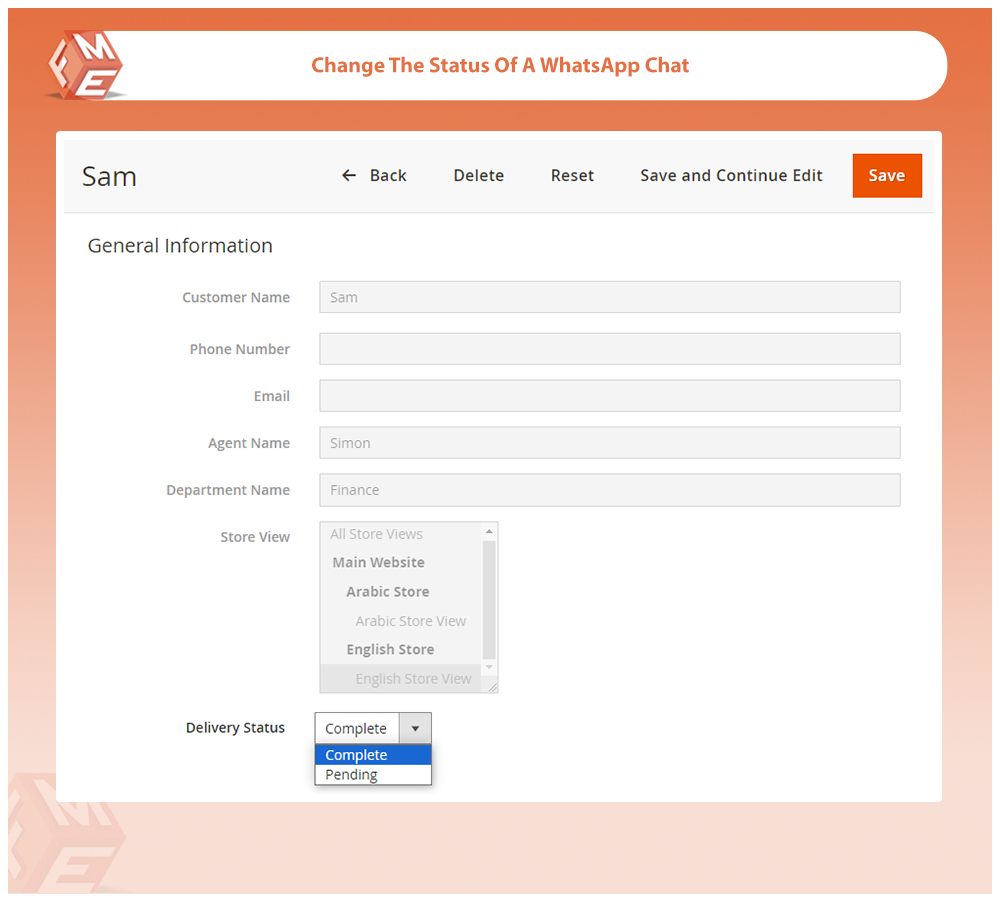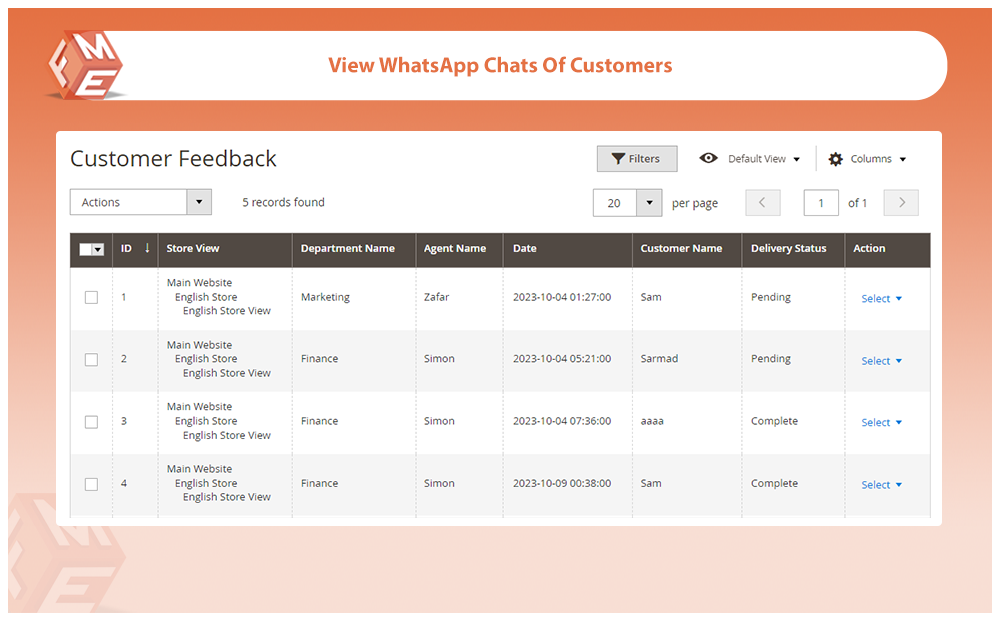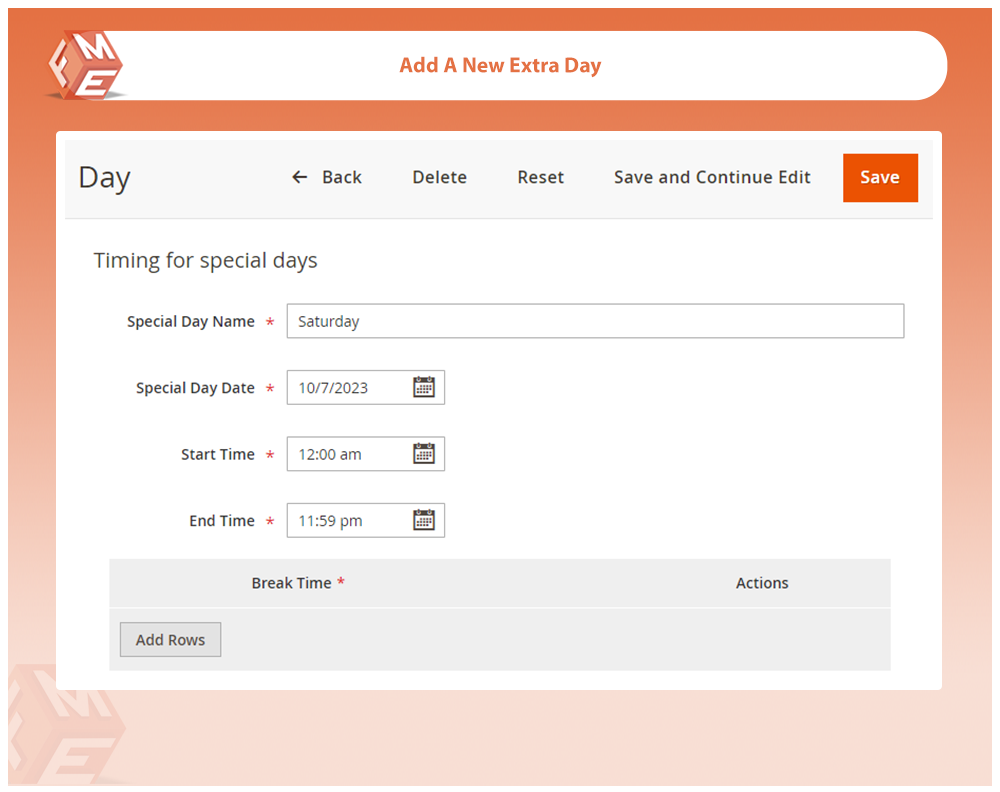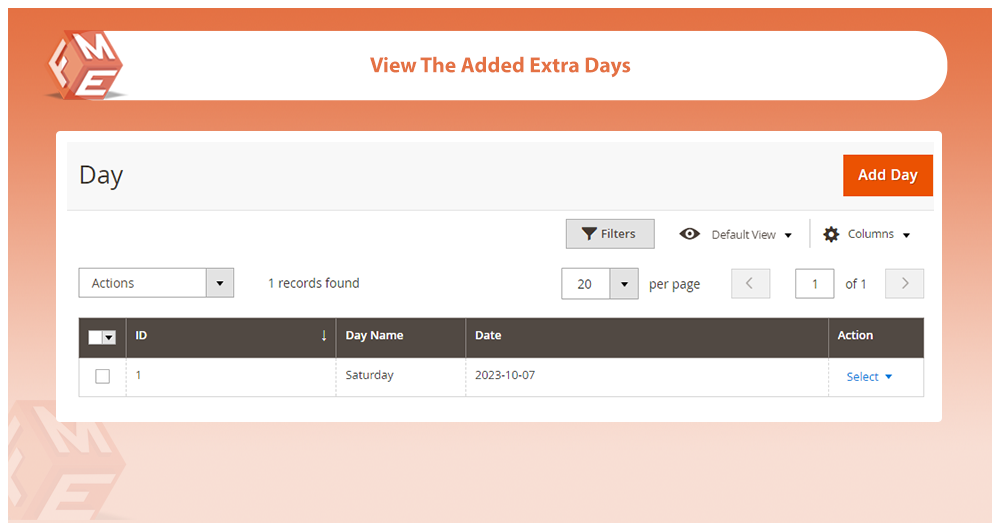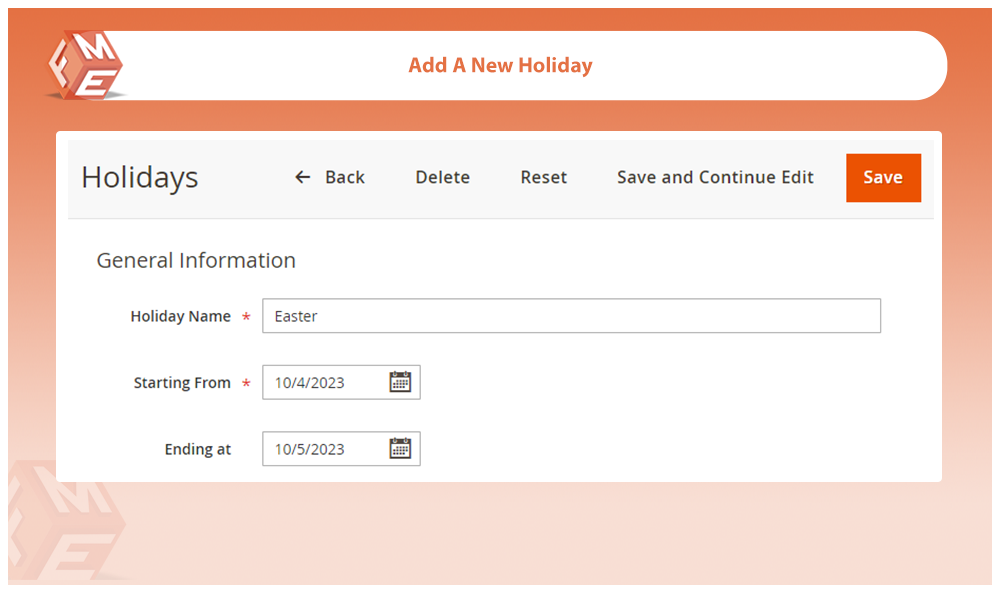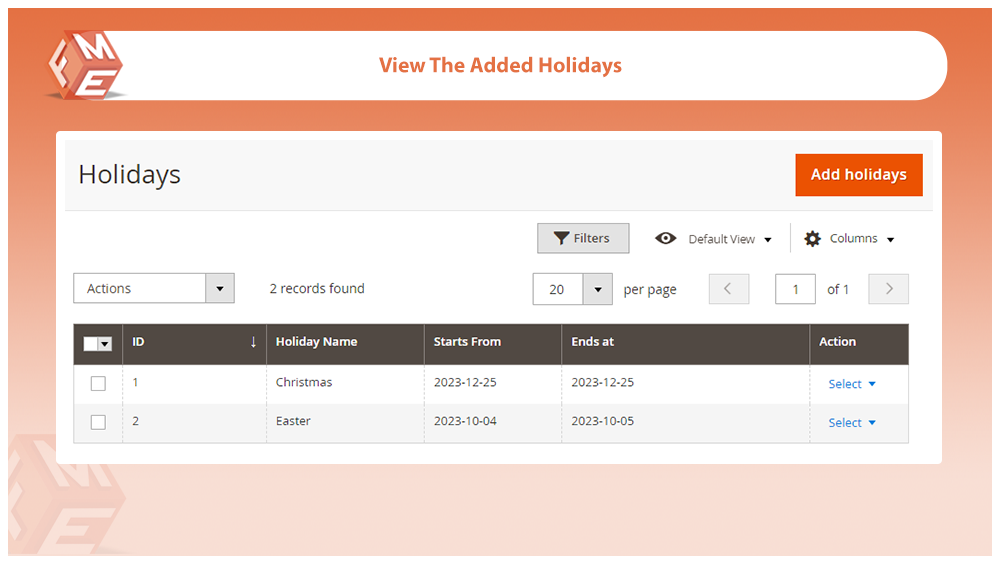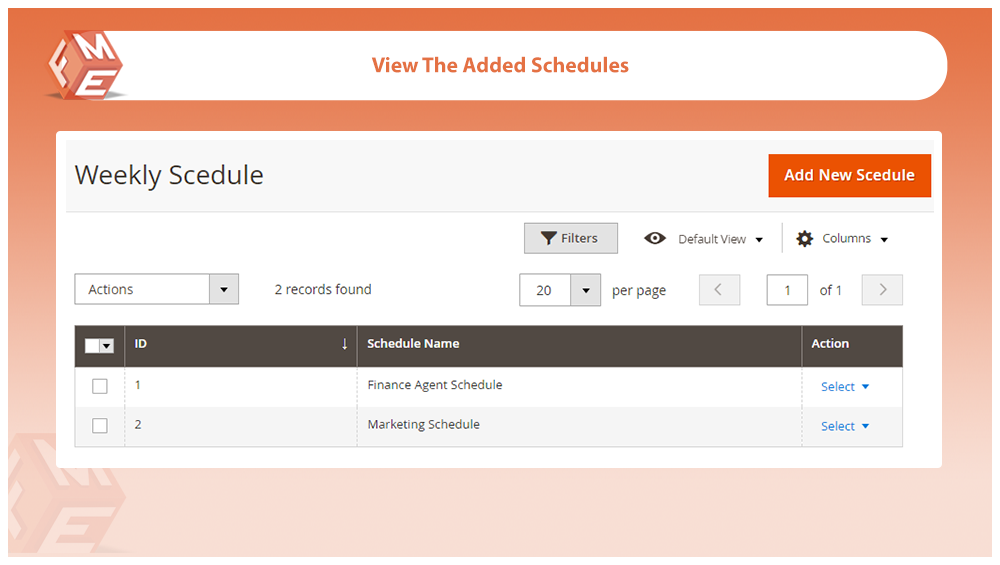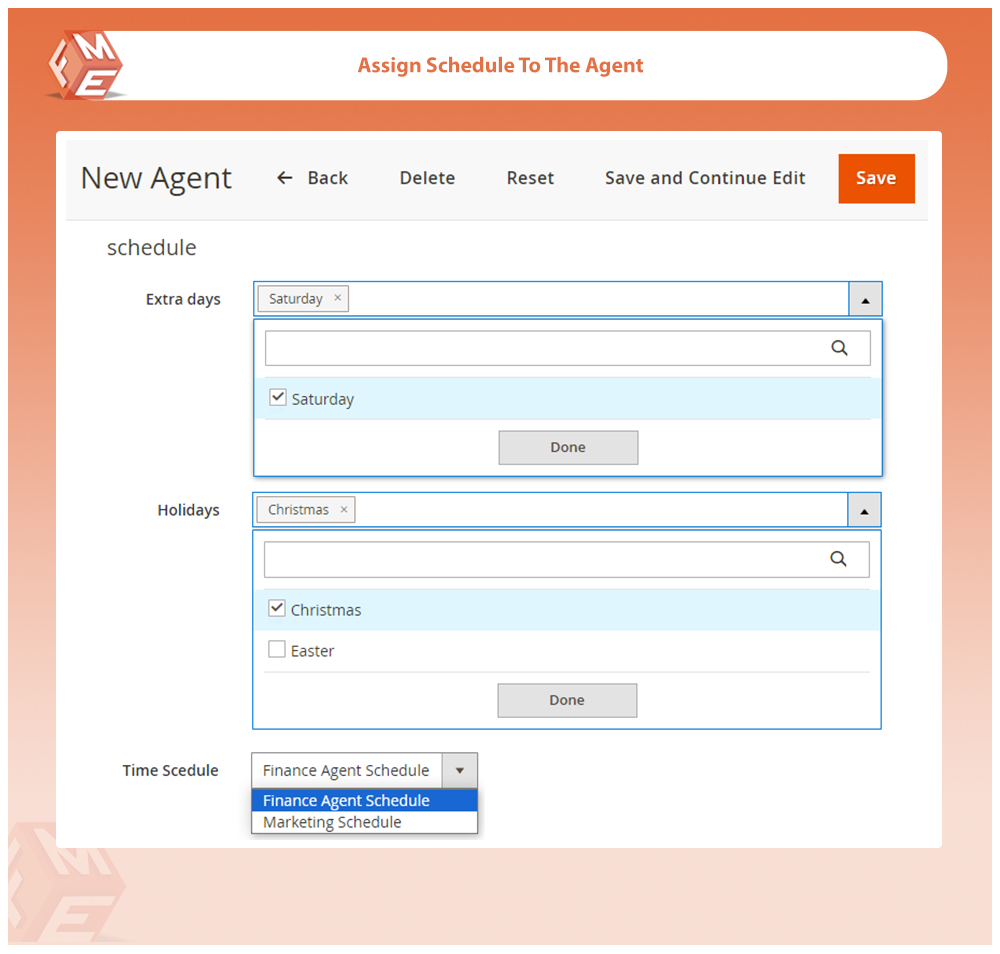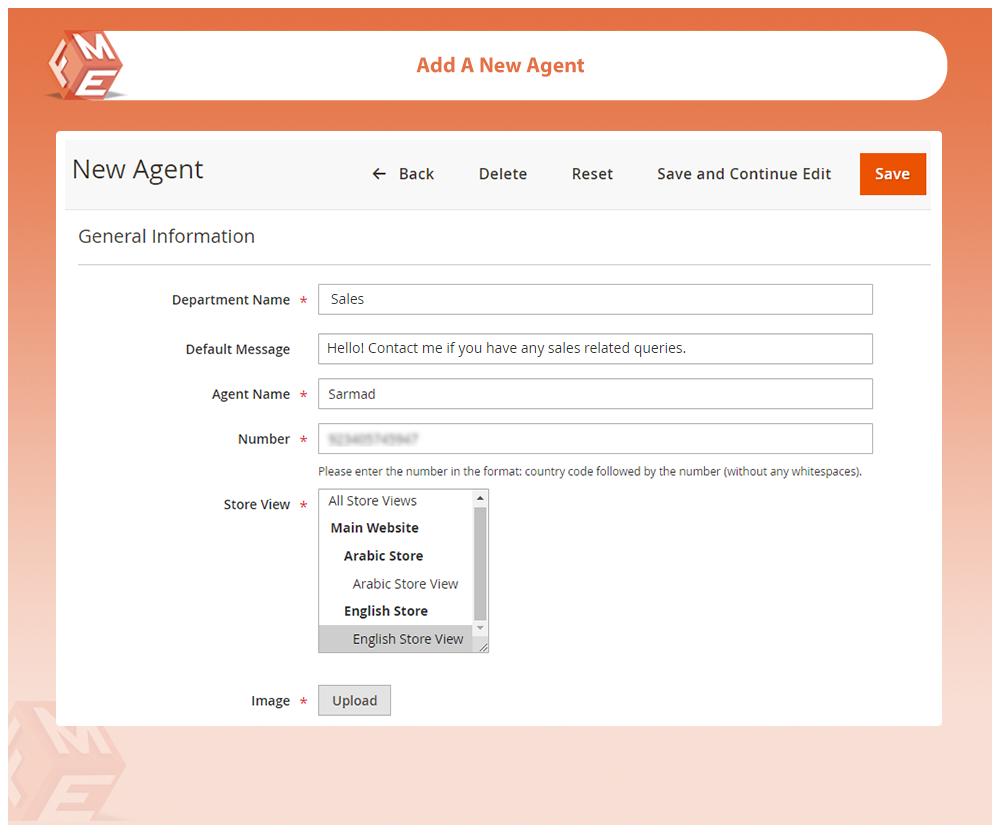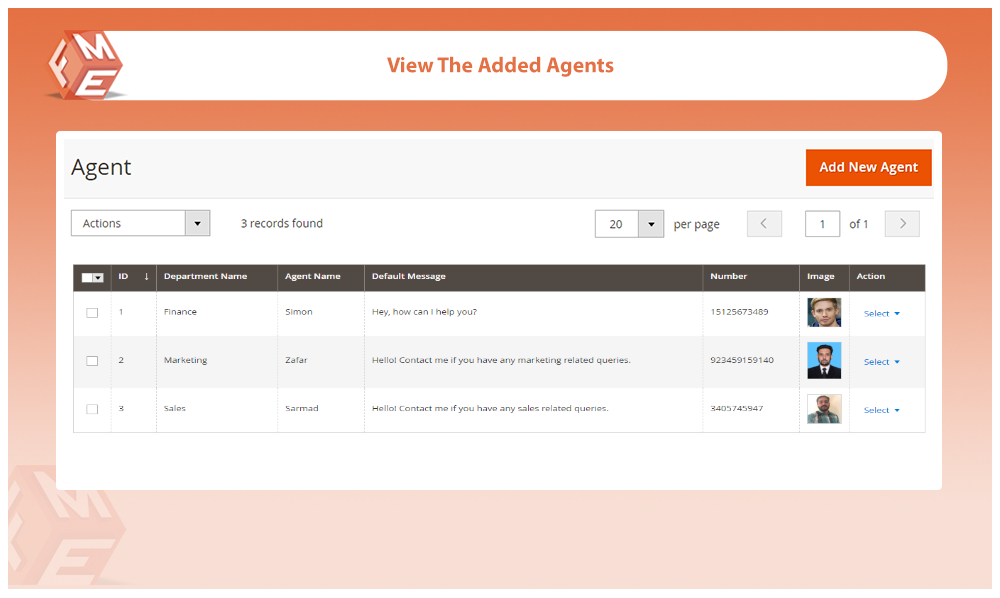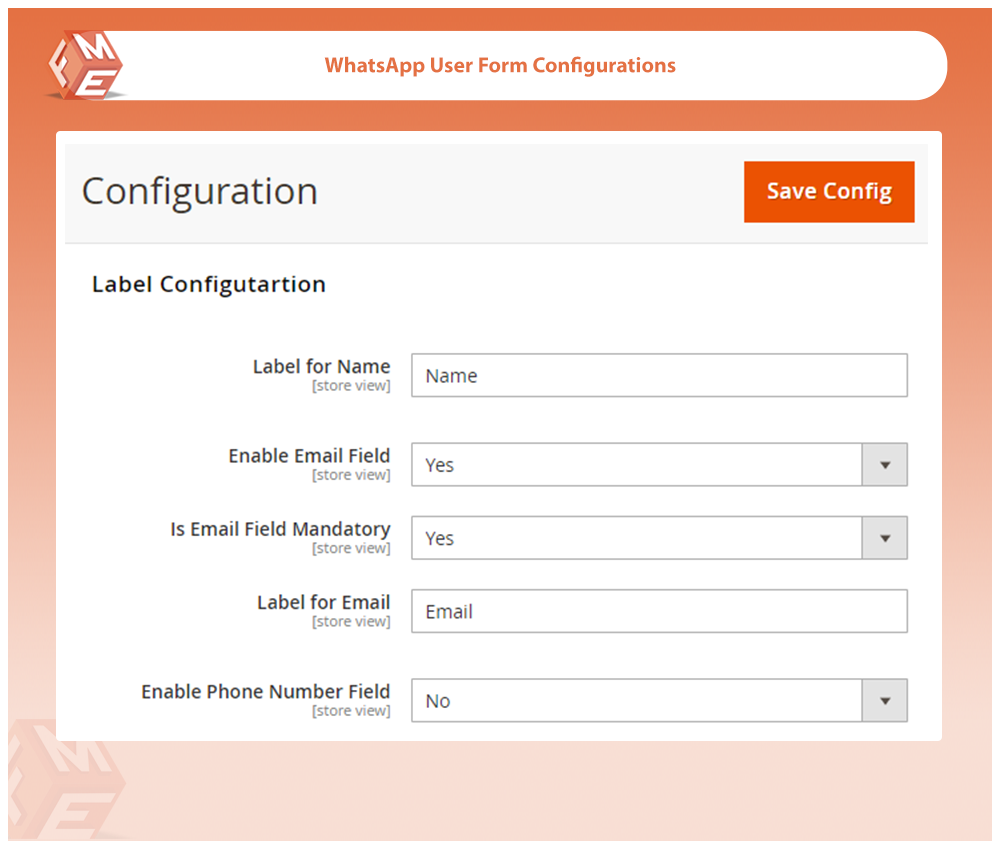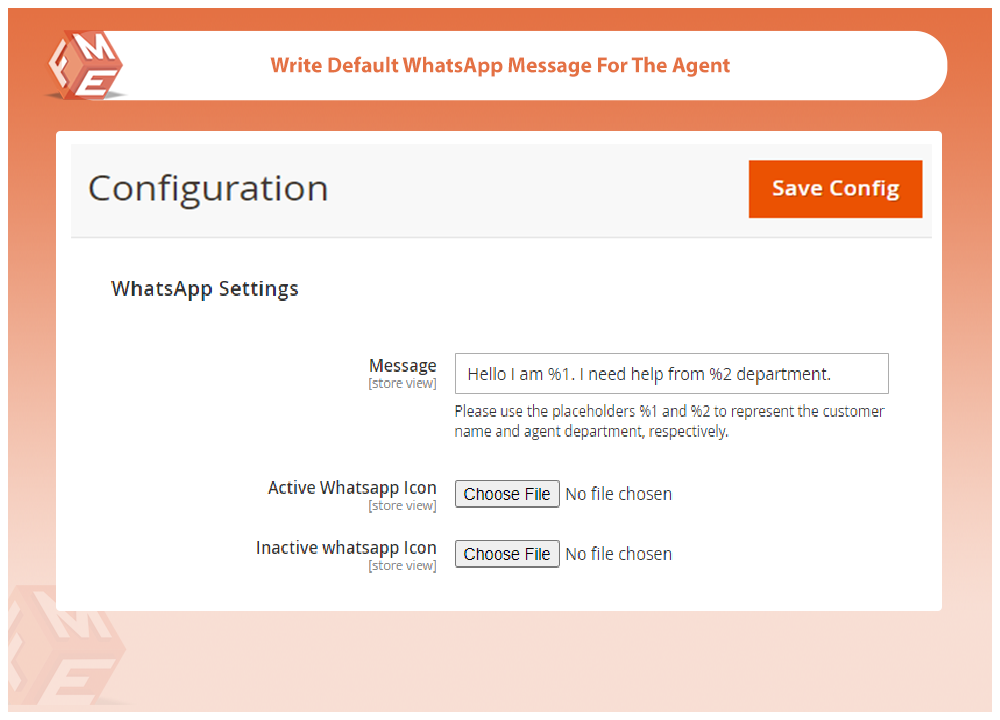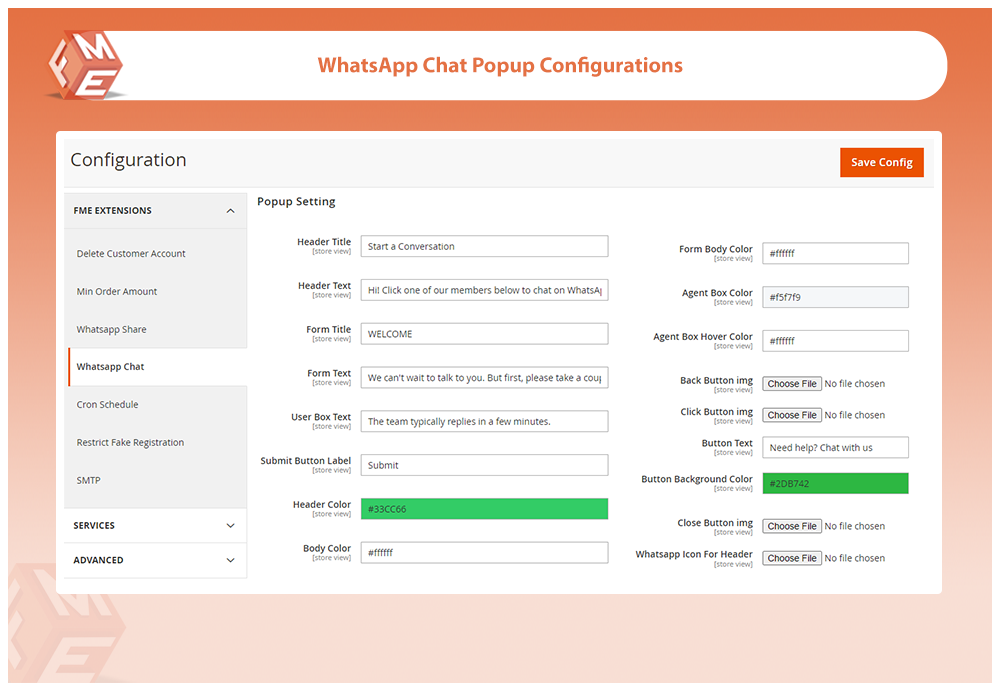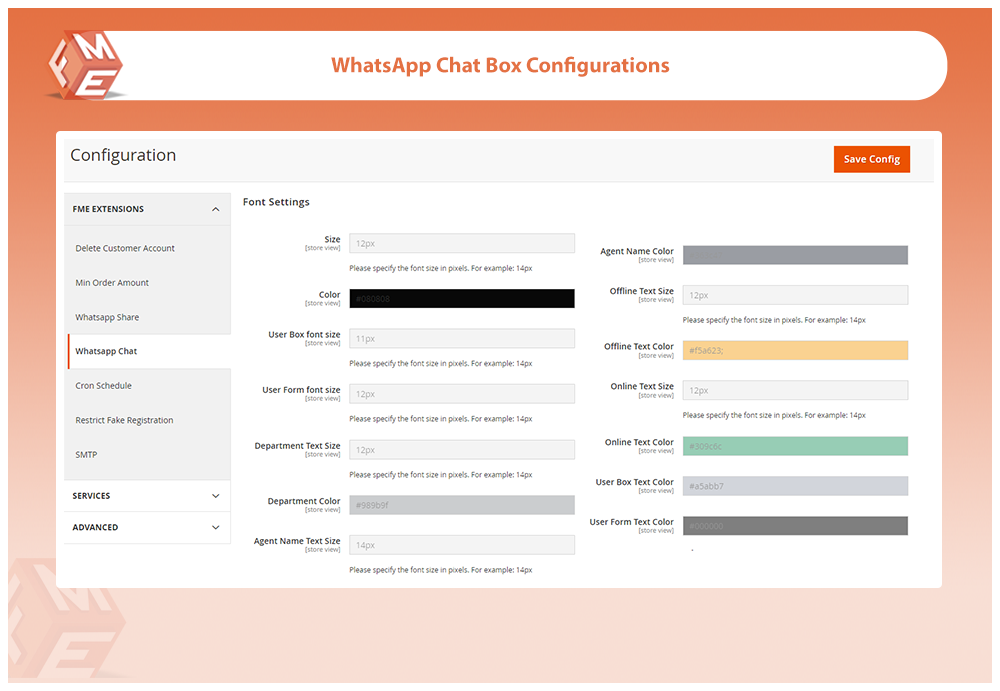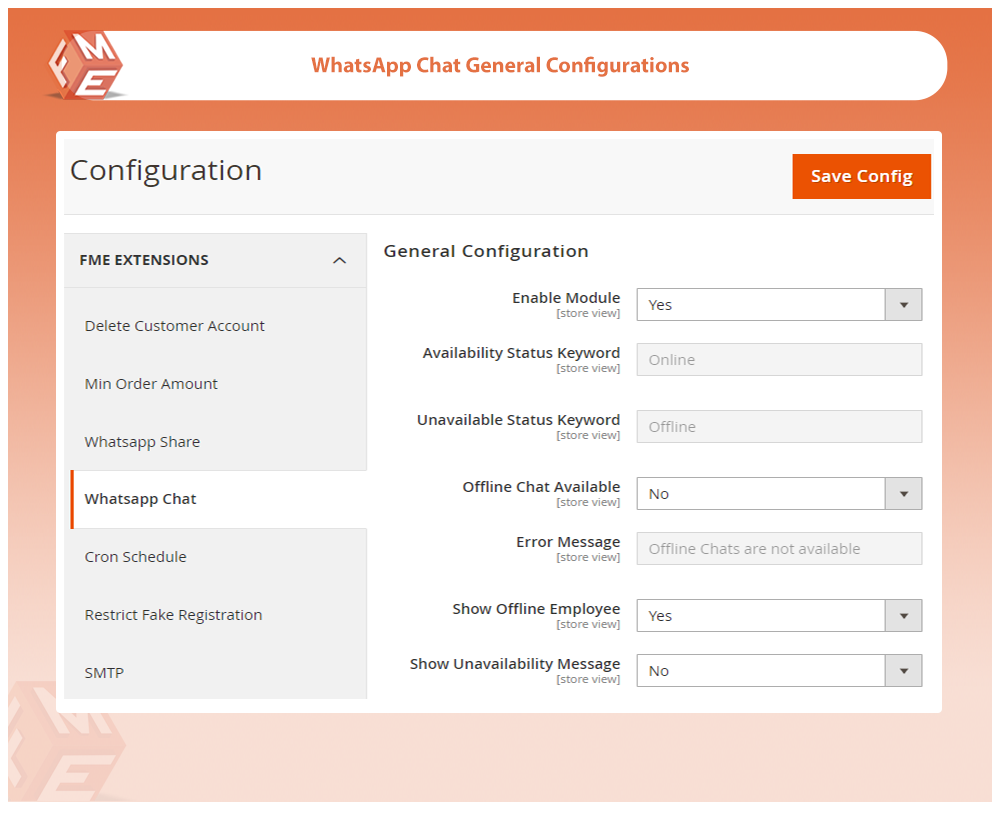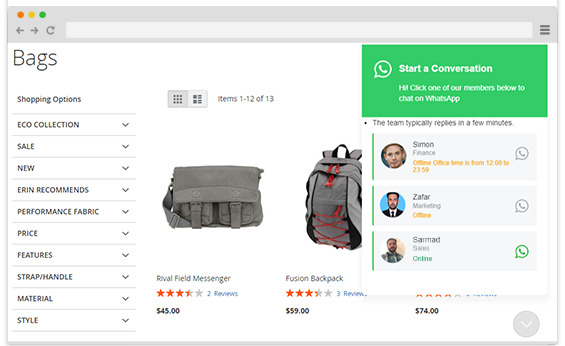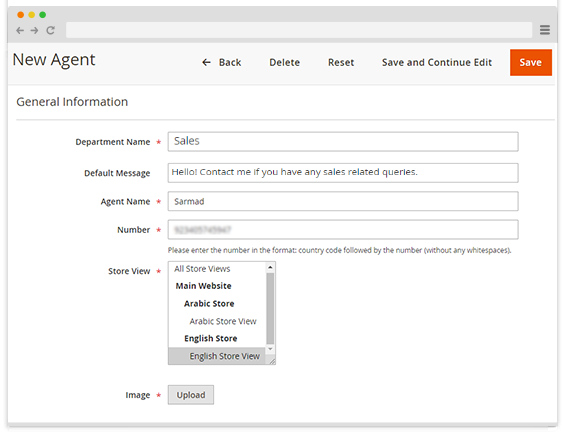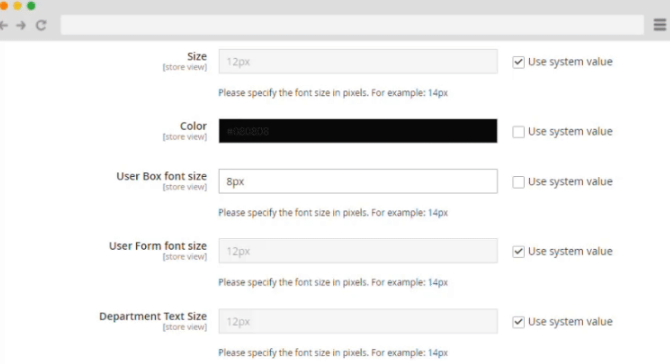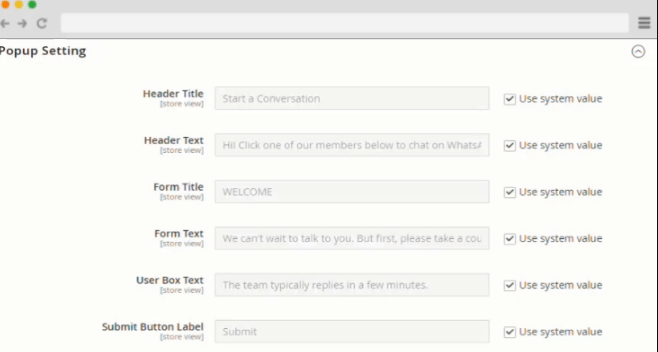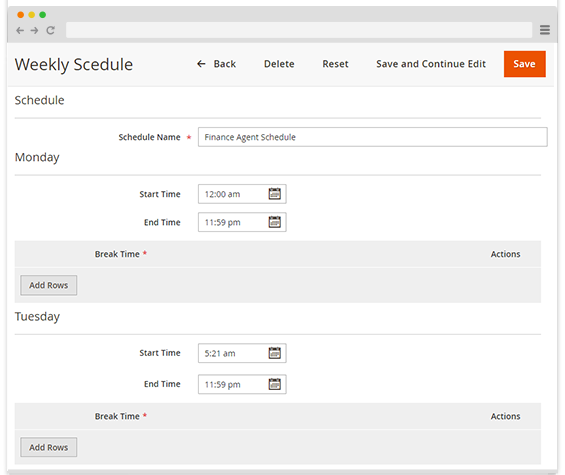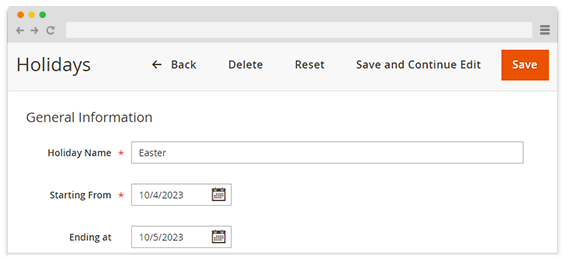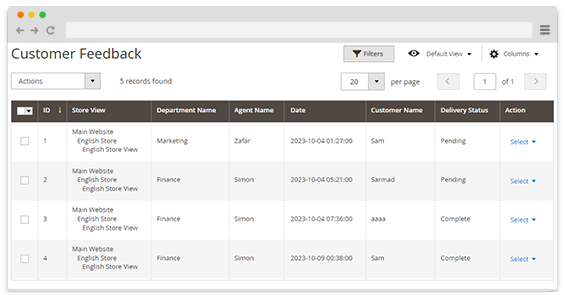WhatsApp Chat for Magento 2
Increase your store's conversion rate by providing real-time customer support. With the Magento 2 WhatsApp Chat extension, you can seamlessly integrate WhatsApp Chat functionality into your store, enabling your customers to connect with any available agent via WhatsApp for immediate assistance or inquiries.
- Add multiple support agents
- Extensive WhatsApp Chat popup customization
- Set every agent’s weekly schedule
- Add holidays with a custom display message
- View & manage customer chats from the backend