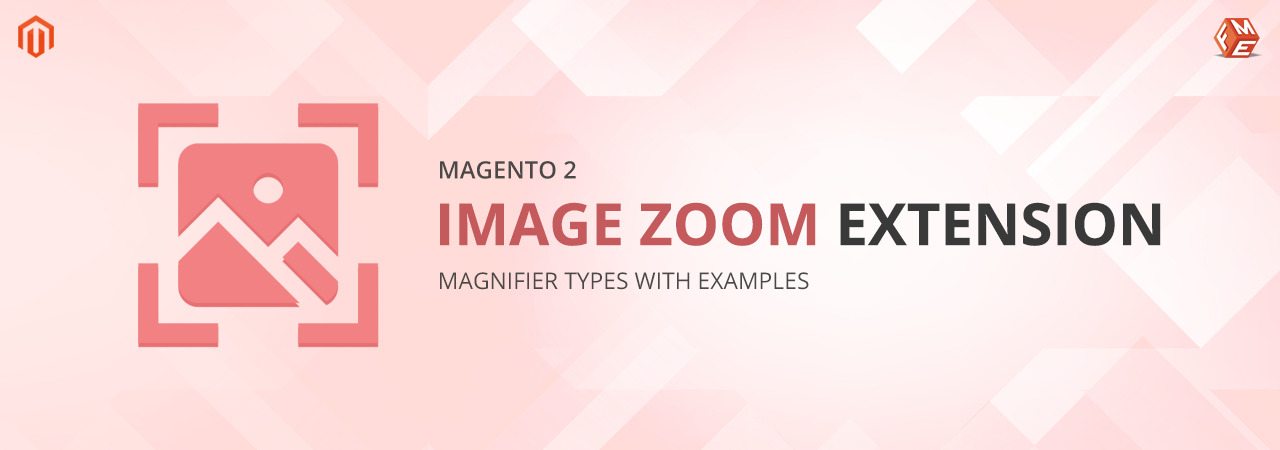If you are looking for a Magento 2 product image zoom extension, then you have come to the right place. This article talks about the various features of the Magento 2 Product Image Zoom extension by FME. The extension enables visitors to zoom product images for a detailed overview. It features an impressive list of magnifier types which can be changed from its configurations.
Why You Need a Magento 2 Image Zoom Extension
Product Visibility
One of the first reasons you should consider buying a Magento 2 product image magnifier extension is because it enhances product visibility. Unlike in-store shopping, online shopping does not allow customers to pick up the product and examine it physically from different angles or even try it. Therefore, the next big thing is to allow them to view the product in as much detail as possible. Enabling image zoom may help provide much-needed insights.
Mobile Optimisation
The below image shows the share of eCommerce traffic and orders by device.
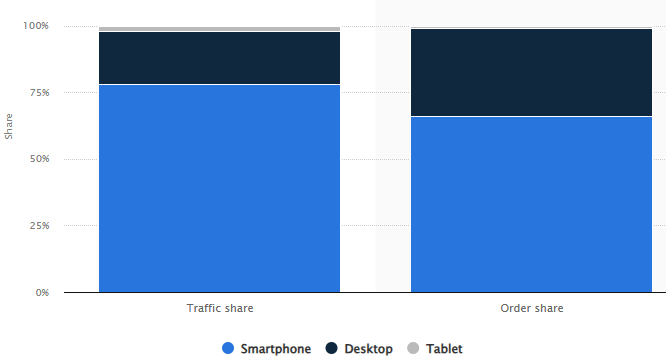
Source: Statista
Therefore, optimising an eCommerce store is must. However, screen size on smartphones is much smaller compared to laptops/desktops and tablets. By using a Magento 2 product image zoom extension, you can allow mobile users to view the product in detail. This can help boost your smartphone conversion rate.
Competitive Advantage
Offering such a simple yet must-have feature can enhance the user experience. Indeed, customers will value your store if you allow them to view the product in considerable detail. They will reward you with repeat purchases and greater brand loyalty.
9 Magnifier Types with Examples
If you buy the Magento 2 Product Image Zoom extension by FME, you have 9 zoom options. These are:
1. Basic Zoom
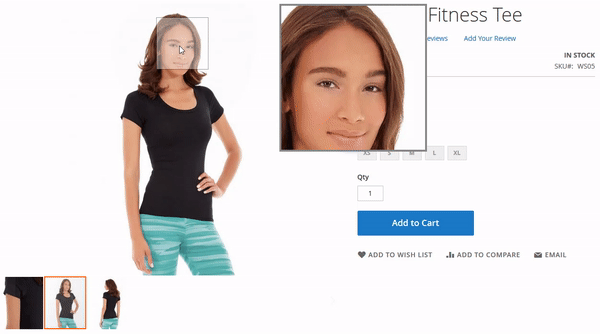
As the name states basic zoom is the default magnifier settings for the extension. You can change the zoom window of basic zoom only with this magnifier type.
2.Tint Zoom Effect

Enabling this magnifier type puts the zoomable image in a colour (tint) of your choosing. The tint magnifier type also lets you choose the tint opacity and the magnifier window length and width.
3. Inner Zoom
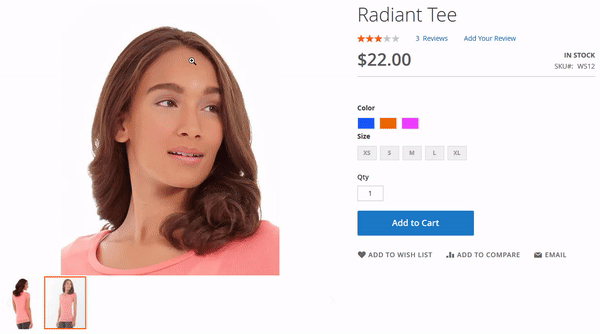
Inner Zoom magnifies the as a whole within the image display area. Other than window length and width which are a standard feature of all magnifier types, inner zoom lets you change the cursor type to a variety of option like Cross Hairs, Grabbing, Pointer, Zoom In and Cell. You can also enable scroll zoom option for higher magnification.
4. Lens Zoom

Similar to Inner Zoom, Lens Zoom also magnifies within the image but instead of magnifying the entire image it creates a ‘lens’ which magnifies the area within. Other features include lens type can be changed to a circle or rectangle, lens size can be changed and you also can enable scroll zoom option for higher magnification.
5. Fade In / Fade Out

As the name states Fade In / Fade Out is a Basic Zoom magnifier with the ability to fade in or fade out the zoomer. You can customize the fade in / out timings of the window as per your requirements.
6. Easing
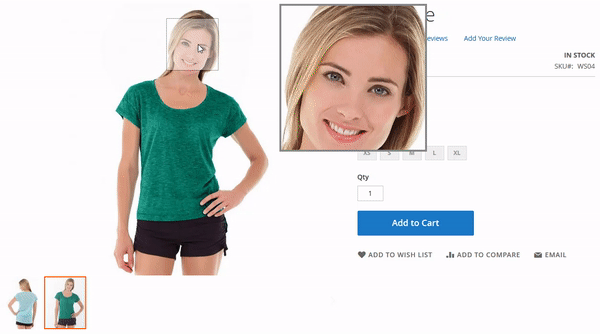
Similar to Fade In / Fade Out magnifier, this magnifier uses the Easing effect on the Basic Zoom Magnifier.
7. Mousewheel Zoom
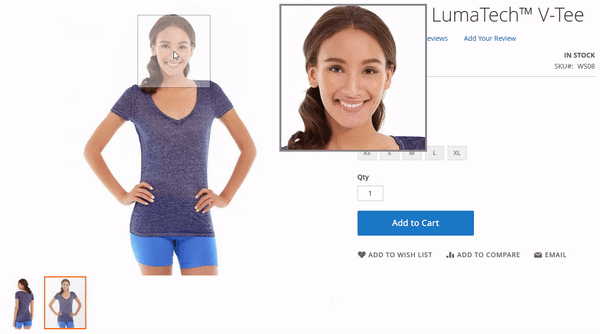
Mousewheel Zoom magnifier lets you enable scroll zoom option for higher magnification on the Basic Zoom magnifier type.
8. Window Position

Window Position magnifier lets you change the position of the zoomed window to any possible position that you may prefer. The GIF shows the window position to be ‘Bottom Right’.
9. Custom Design Window Zoom
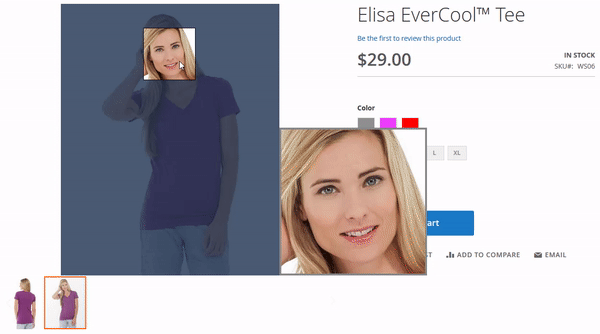
Every feature the above-mentioned magnifiers have, Custom Design Window Zoom as well. This magnifier is the sum of all the magnifiers where you can customize based on your preferences. To know more about this Magento 2 product image magnifier extension, book a live demo. Our experts will answer all your queries and explain the extension in greater detail.
Final Thoughts on the Magento 2 Image Zoom Extension
Based on the discussion, there’s no doubt that buying a product image extension ca transform your store. You may benefit from greater sales and increased brand loyalty. We recommend that you check out our Magento 2 Size Chart extension as well. Together, they can greatly improve the online shopping experience.