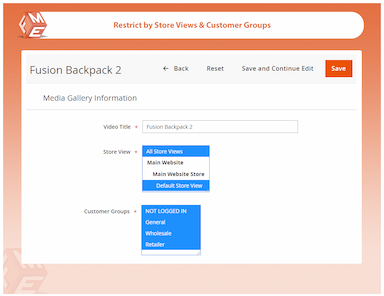Product Videos for Magento 2
Bring your products to life with the Magento 2 Product Video extension, enabling you to showcase engaging video content directly on product pages.
- Attach multiple videos on product pages
- Display videos in separate tab & under “Add to Cart”
- Upload & embed videos from YouTube & Vimeo
- Make videos gallery & customize thumbnail images
- Fully responsive & supports multiple store views
- Approved by Magento Marketplace

Product Videos
$109.99
- Description
- Reviews
- FAQS
- Customization
- Change Log
The Magento 2 Product Video extension allows you to upload or embed multiple videos from YouTube and Vimeo, displaying them in a dedicated tab or beneath the ‘Add to Cart’ button. You can create a video gallery, customise thumbnails, and manage how videos appear for each product. Fully responsive and compatible with multiple store views, this extension enhances product storytelling, improves user engagement, and helps boost conversion rates.


Challenge
Customers often hesitate to purchase online due to the lack of a physical experience, making it difficult for them to understand the product features and functionality.


Solution
By adding product videos, you can provide a detailed visual demonstration, helping customers make informed decisions. This reduces return rates and increases conversions.
Product Videos for Magento 2
$199
Key Benefits of Magento 2 Product Video Extension
Detailed Features of Product Videos Extension
Why Product Video Extension Is a Must Have?
Display Video on Product Pages
Attach Multiple Videos To Products
Upload Or Embed Videos
Upload & Configure Video Thumbnails
Customize Strips Thumb, Grid Panel & Slider Option
Choose from Multiple Themes
Restrict By Store Views & Customer Groups

With product videos, you can boost conversions, exhibit product marketing, raise rankings, and increase engagement through reviews and testimonials.
- Improve Conversion By 80%
- Explain Your Product Uses
- Improve Ranks In Search Engines
- Customer Video Reviews

Attach video to specific products to bring them into the spotlight. This helps you promote products that require attention from the customers.
You can show different types of videos such as testimonials, tutorials, step by step guide, reviews etc.
You can display product videos:
- In a separate product videos tab
- Under the “Add to Cart” button

With Magento 2 Product videos extension, you can attach multiple videos to a product and create a video gallery. Video galleries can be created for products to show their specifications, use cases, reviews etc.

You can either upload a video file or embed video link from popular streams such as YouTube, Dailymotion or Vimeo. This extension supports different video formats which include FLV, MPEG, MP4, etc.

Thumbnail options allow you to configure display settings of the video thumbnail with personalized dimension and custom images.
- Upload custom thumbnail image for each video or
- Automatically display YouTube thumbnail
- Define thumbnail width & height
- Supports multiple thumbnail image formats PNG, JPEG, etc.

This extension offers highly customizable settings to optimize your video thumbnails.
Strips Thumb Panel Option
Customize Panel Rotation, Panel Background Color & more
Grid Panel Option
Customize Panel Vertical Scrolling, Spacing, Transition Duration and more
Slider Option
Customize Transition Speed, Swipe, Enable Bullets & more

You have the option to display videos with multiple themes:
- Slider
- Grid Bottom
- Grid Left
- Grid Top
- Grid Right
- Compact Bottom
- Compact Left
- Compact Top
- Compact Right
- Right with No Thumb
- Right with Thumb
- Right Title Only
- Bottom Text

Magento 2 Product Videos extension enables to restrict videos to specific store views & customer groups like retailers, wholesalers etc.
George - Ecommerce Specialist
5Good features
Finally the product videos extension is here as I was looking for this solution in Magento 2. Best part is that we can import videos from youtube as well. the page speed doesn't get affected.
Mageco
5Useful Features
I bought the extension for some useful features it offers related to videos. First, it supports all major video formats. Second, you can add videos from popular video sites. Third, you can add them anywhere on your page. Well done FMEextensions.
Oier
5Buena extensión
Compré la extensión para algunas funciones útiles que ofrece relacionadas con videos. Primero, es compatible con todos los principales formatos de video. En segundo lugar, puede agregar videos de sitios de videos populares. En tercer lugar, puede agregarlos en cualquier lugar de su página. Bien hecho FME.
Vihaan
55 Star from Me
A 5 star from me and a definite recommendation. It allowed me to effortlessly add YouTube videos to my product pages with a thumbnail that suited me.
Tech17
5Perfecto!!
A very efficient plugin. The video display & video popup on the product page is amazing.
Updated
Fixed
Added
Version 1.5.9 Last Updated: May 15, 2024
Compatibility updated for Magento 2.4.7.
Version 1.5.4 Last Updated: October 10, 2023
Compatibility updated for Magento 2.4.6.
Version 1.4.8 Last Updated: March 15, 2023
Compatibility updated for Magento 2.4.5.
Version 1.5.2 Last Updated: June 18, 2023
- Fixed an issue where videos were not playing in fullscreen mode on some mobile devices.
- Resolved a bug that prevented video thumbnails from displaying correctly on product pages.
Version 1.5.8 Last Updated: March 5, 2024
Added a new video autoplay option for product pages.
Version 1.5.7 Last Updated: February 10, 2024
Introduced support for custom video uploads (MP4 format) directly from the admin panel.
Version 1.5.2 Last Updated: June 18, 2023
Added an option to display video duration on thumbnails.