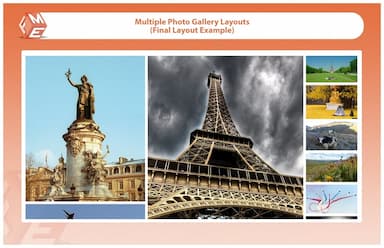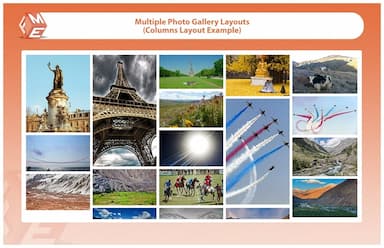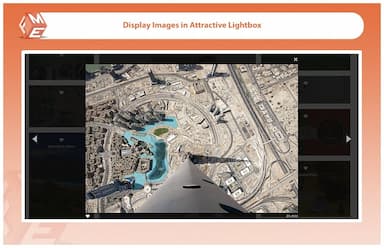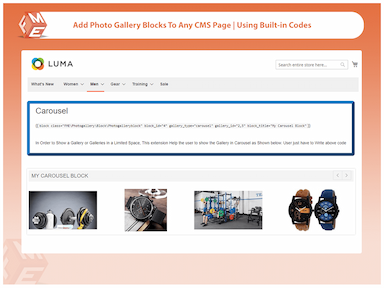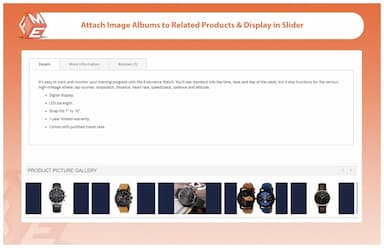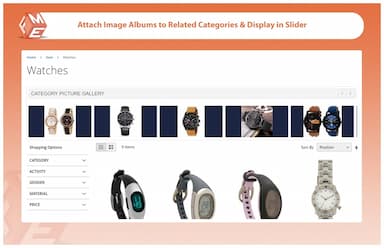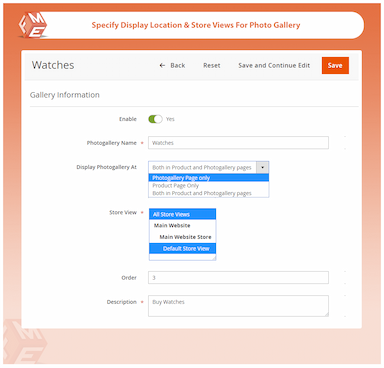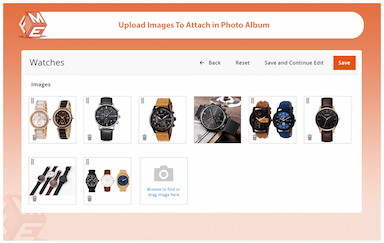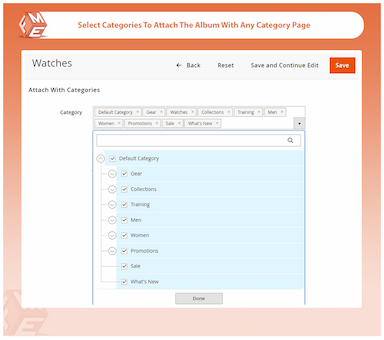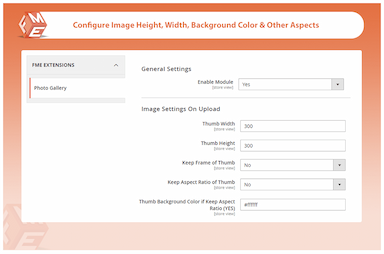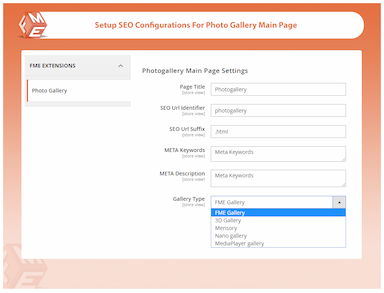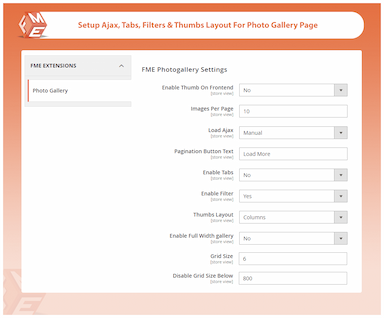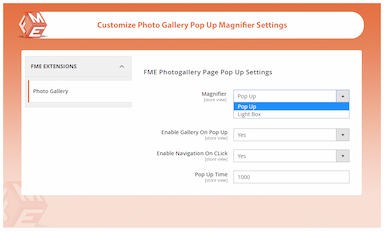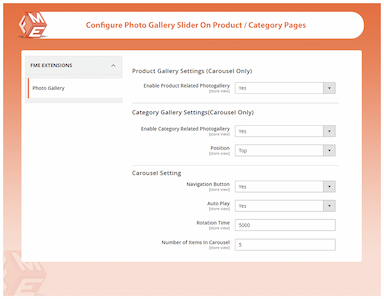Photo Gallery & Product Image Gallery for Magento 2
Showcase your visuals beautifully with the Magento 2 Photo Gallery and Product Image Gallery extension, perfect for displaying product and category images in an organised, engaging way.
- Dedicated gallery page for media albums
- Link albums to products & categories
- Embed albums anywhere with static code
- Set up thumbnails, slider, and frame options
- Distinct settings for product, category & gallery pages
- SEO configurations
- Fully responsive & multi-store supported

Photo Gallery & Product Image Gallery
$99.99
- Description
- Reviews
- FAQS
- Customization
- Change Log
The Magento 2 Photo Gallery and Product Image Gallery extension lets you create dedicated gallery pages with media albums that can be linked to specific products and categories. You can embed albums anywhere using static code, configure thumbnails, sliders, and frames, and apply distinct display settings for product, category, and gallery pages. With built-in SEO options, full responsiveness, and multi-store support, this extension strengthens your brand presentation.


Challenge
Limited Visual Presentation Magento 2’s default settings do not provide an intuitive way to showcase product images or create engaging visual galleries, leading to a lack of user engagement.


Solution
Engaging & Interactive Image Galleries With this extension, merchants can create visually appealing image galleries, customize layouts, and attach photo albums to product, category, and CMS pages. Advanced hover effects and social sharing options further enhance engagement.
Photo Gallery & Product Image Gallery for Magento 2
$199
Key Benefits Of magento 2 Photo Gallery & Product Image Gallery Extension
Detailed Features of Photo Gallery & Product Image Gallery Extension
Create a Separate Gallery Page
Responsive Masonry Layout
Display Images in a 3D Gallery
Media Player Layout
Nano Gallery
Create Ajax Based Image Galleries
Filter Photos by Albums
Multiple Gallery Layouts
Display Images In Attractive Lightbox
Use Code to Display Photo Albums Anywhere on Website
Attach Photo Album to Relevant Product Pages
Attach Photo Album to Relevant Category Pages
Configure Images Hover Effect
Share Images on Social Media
SEO Settings
Additional Configuration Options

The Magento 2 Photo Gallery module creates a separate gallery page where you can add photo albums of your products, company events, and employees etc. You can easily organize and assort photographs in different albums.
Configuration Options
- Set custom title for the page
- Restrict the number of photographs per page
- Edit "Load More" button text
- Enable and adjust thumbnail
- Configure grid size

Enable masonry gallery to add your images artistically in vertical fittings. This gallery generates a captivating appeal and helps you optimize your gallery space inside the webpage by reducing unnecessary gaps. This helps show your images more effectively without missing out any vertical space.

One of the most popular gallery layouts, 3D gallery gives you 3D-rotator and navigation buttons which makes even the simplest elements interesting. Your images will appear in 3D space and rotate upon click, creating a realistic effect on preview.

Arrange all your product images and photos in an attractive slider gallery layout. This helps your customers view images and preview them without loading a new page.

Organize your image content in a multitude of gallery layouts. You can also customize these layouts in nano gallery according to your preferences.
- Water fall layout
- Simple justified layout
- Broken mirror layout
- Instagram layout
- Full content
- Content with more button
- Pagination by number
- Pagination by dots
- Gallery on 2 rows
- Custom layout

With this extension, you can create different ajax based image galleries like:
- Auto Loader Gallery
- Manual Loader Gallery
- Tab View Gallery

With this extension, you can create different ajax based image galleries like:
- Auto Loader Gallery
- Manual Loader Gallery
- Tab View Gallery

The Magento 2 Image Gallery plugin allows you to select two types of layout, the column and final layout. You can select gallery layout based on your quantity of images and image dimensions.

To display images in full-screen, you can enable lightbox popup so your customers can view the image gallery independently. You can configure the following options for lightbox:
- Choose between popup or lightbox
- Choose to enable gallery on pop up
- Enable navigation on click
- Configure pop up time

With predefined codes you can display your photo album on any page of your website. You can add photo album to Product, Category, Home, Blog and other CMS pages with custom styles. To learn more about it you can check our plugin demo and user guide.

A good showcase of product images has a proven effect on sales. This feature allows you create image albums and show them on selected product pages in attractive slider. This helps you to boost sales and significantly improve user experience.

Similarly, you can also create image albums and display them on specific category pages. You also have the option to position the image slider on top or bottom of the category page.

To further improve your users’ experience, you can configure hover effects and set the hover speed from the backend.
Classes of Effect
- effect-zoom-in
- effect-zoom-out
- effect-deep-zoom-in
- effect-deep-zoom-out
Classes of Speed
- effect-speed-slow
- effect-speed-fast
- effect-speed-very-slow
- effect-speed-medium
- effect-speed-very-fast

Social Media (SM) is world’s fastest growing media stream. Anything you share on it has the tendency to reach millions of users worldwide, bringing a tide of traffic, exposure and engagement to your website. With Image Sharing feature you share your images galleries on social media like Twitter, Facebook, Google+ and Pinterest.
Position social sharing buttons and select one of the given styles.
Select Icon Positon
- Social Icons Right
- Social Icons Bottom
Select Icon Style
- Social Icons Circle
- Social Icons Bar

To achieve higher rankings on Google, you can easily optimize SEO settings of your Magento 2 photo gallery page. You can add:
- SEO URL identifier
- SEO URL suffix
- Meta keywords
- Meta description

With personalization features you can:
- Thumbnails & upload settings
- Photo gallery page
- Settings for tile style
- Popup settings
- Product settings
- Category settings
- Carousel setting
C Fambrough
4Go for it
If you are looking for a smart bug free image gallery extension, this is the one.
Koko Malan
5Product looks eye catching now
In the ecommerce market its v imp to preset your products in the best possible way. So this image gallery extension has enabled me to display the products by adding a variety of images in the desired pattern. Now the product page looks v fancy and eye catching.
Sofia
5Affordable
A lot of features in very reasonable price. It's complete features give almost a new look to the website. Now I create separate albums and can add thousands of good quality images.
Ammar
5Best Photo Gallery Extension
This great extension exactly works as described in the documentation. Very easy to configure and use. Expert support team with quick solutions. Recommended!
Thuong
4Very good work
I appreciate your work. The extension is a useful addition to my store which is doing exactly what it promises.
Updated
Fixed
Added
Version 1.3.6 Last Updated: May 23, 2025
Added GraphQL API compatibility, enabling seamless integration with headless Magento environments.
Version 1.3.5 Last Updated: May 15, 2024
Compatibility updated for Magento 2.4.7.
Version 1.3.0 Last Updated: September 15, 2023
Magento 2 Photo Gallery extension is now fully compatible with Magento 2.4.6.
Version 1.2.5 Last Updated: March 15, 2023
Compatibility updated for Magento 2.4.5.
Version 1.3.1 Last Updated: October 5, 2023
Resolved a bug that prevented image sorting from saving properly in the admin panel.
Version 1.3.3 Last Updated: January 22, 2024
Introduced drag-and-drop image upload functionality for easier gallery management.
Version 1.2.8 Last Updated: April 18, 2023
Added an option to enable/disable image captions in the gallery.