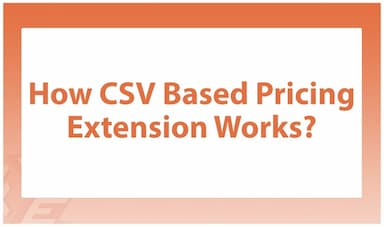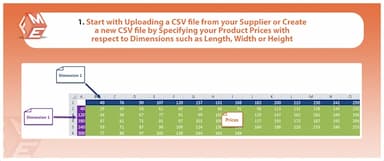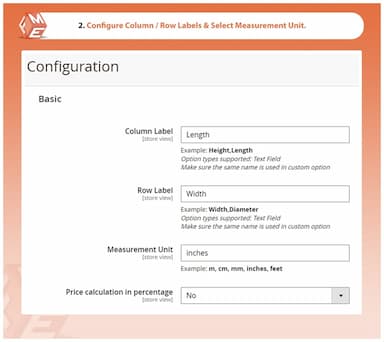Simplify complex pricing management with the Magento 2 CSV Based Pricing extension, enabling instant bulk price updates through CSV file uploads.
- Upload and manage bulk pricing via CSV file
- Apply product pricing based on CSV data instantly
- Supports five different measurement units
- Flexible configuration options for store admins
- Automates bulk price updates to save time
- Compatible with all Magento 2 product types

CSV Based Pricing
$199.99
- Description
- Reviews
- FAQS
- Customization
- Change Log
The Magento 2 CSV Based Pricing extension allows merchants to upload and apply product pricing data directly from a CSV file, ensuring quick and accurate updates across the catalogue. Supporting five measurement units, it offers flexible configuration options for different pricing models. Designed for efficiency, this extension automates large-scale price management while remaining fully compatible with all Magento 2 product types, saving time and reducing manual effort.


Challenge
Many store owners sell products based on multiple dimensions such as wallpaper by area or carpet by length and width. Manually managing product prices for these customisable products can be quite time-consuming and error prone. As businesses scale and product catalogs grow, manual work becomes unsustainable. Seasonal promotions, supplier cost increases, or bulk discounts require rapid changes to the producing pricing. Without a streamlined system, store owners’ risk inconsistent pricing due to the unlimited size variations, causing customers to lose trust in your brand.


Solution
The Magento CSV Pricing Extension solves this problem by offering a seamless CSV upload system. Instead of navigating product by product, store admins need to just prepare a single spreadsheet, containing predefined pricing for various combination of dimensions for each product, ensuring consistency and accuracy. When customers enter the required dimensions on the product page, the extension automatically fetches data from the CSV file, displaying real-time prices. This saves hours of manual work, enabling merchants to sell dimension-based products with greater confidence than before.
CSV Based Pricing for Magento 2
$199
Key Benefits of the Magento 2 CSV Pricing Extension
Detailed Features of the Magento 2 CSV Pricing Extension
How Does Magento 2 CSV Pricing Work?
Application of Magento 2 CSV Pricing Extension
Supports Five Measurement Units
Configuration Settings

The extension enables merchants to prepare product prices in a CSV file and import them directly into Magento 2. This drastically reduces manual effort, allowing store admins to manage bulk updates quickly and efficiently. It ensures consistent pricing across all products while saving valuable time.
The CSV file acts as a central pricing source, meaning any changes can be made once in the spreadsheet and then synced with the store catalog. This makes pricing management transparent, systematic, and scalable as your business grows.

Businesses with large product catalogs often struggle to keep prices up to date. The extension provides an efficient application method where admins can update hundreds or thousands of product prices with a single CSV upload.
It is particularly helpful during peak seasons, clearance sales, or new catalog launches when prices need to be updated in bulk. With this extension, updates are completed in minutes instead of hours or days. The extension is ideal for:
- Tiles
- Wallpaper Sheets
- Flooring
- Rugs
- Carpets
- Blinds
- Banners & Ads Printing
- Print Art

Many industries rely on measurement-based pricing, such as fabric per metre, liquids per litre, or metals per kilogram. This extension supports five key measurement units, allowing merchants to set precise prices according to product dimensions or weight.
By accommodating multiple units, the extension ensures greater flexibility for businesses with diverse product lines. This makes it easy to serve customers who expect accurate and transparent pricing based on exact measurements.

The extension’s configuration panel gives admins full control over how CSV pricing is applied. Options include setting rounding rules, mapping measurement units, and determining whether to overwrite existing prices or apply new values conditionally.
This flexibility ensures that the pricing system adapts to your business rules, rather than forcing you into rigid structures. With intuitive settings, even non-technical staff can handle updates confidently.
MBS
5Thumbs Up
Thumbs Up! this extension can easily handle the price calculation of variable size products. Working efficiently in our store.
Mike
5Nice Base Extension
Its a nice extension that can be use as base to build a personalized solution for your store. Saved us some good money and time.
Jeenu
5Very helpful
I installed this extension and uploaded a CSV and it works fine. Excellent tool for length-width pricing.
Roots
5An intelligent pricing extension
An intelligent extension to calculate pricing of products having complex pricing structure.
Adeel
5Job Done Fast
The CSV functionality allowed me to have just one Simple product rather than 100s of combinations which would have taken a lot of time.
Updated
Fixed
Version 1.2.5 Last Updated: May 19, 2025
Added Hyvä theme compatibility. The extension is now fully compatible with the Hyvä theme. A separate Hyvä package has been included in the download for seamless integration.
Version 1.2.3 Last Updated: February 20, 2025
Added GraphQL API compatibility, enhancing flexibility for headless Magento stores.
Version 1.2.2 Last Updated: September 28, 2024
Compatibility updated for Magento 2.4.7, ensuring smooth functionality with the latest Magento release.
Version 1.2.1 Last Updated: May 10, 2023
Compatibility updated for Magento 2.4.6, improving performance and stability.
Version 1.2.0 Last Updated: December 5, 2022
Compatibility updated for Magento 2.4.5.
Version 1.1.9 Last Updated: October 3, 2022
Fixed an issue where CSV prices were not correctly applied to configurable products.