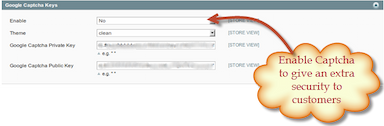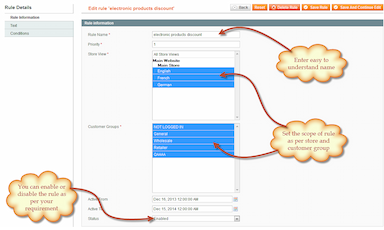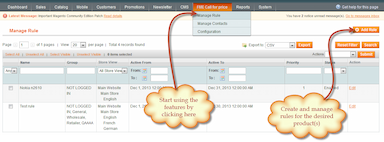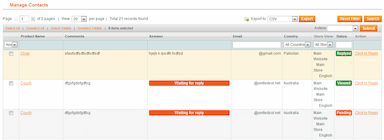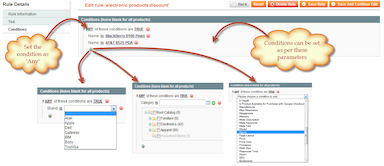Call For Price for Magento 1
- Hide Price & Replace ‘Add To Cart’ With ‘Call For Price’
- Display Popup Form For Price Enquiry
- Hide Prices For Specific Products & Time
- Restrict By Customer Groups & Store View
- Manage & Reply Price Enquiries From BO
- Description
- Reviews
- FAQS
- Customization
- Change Log
POWERFUL FEATURES OF MAGENTO HIDE PRICE EXTENSION
Hide Prices & Display “Call For Price” Button
Call for Price Magento extension allows you to hide the price of your desired products and replace “Add to Cart” button with custom message
Create Multiple Rules
Hide the price of your desired products based on certain conditions with the help of catalog price rules
Hide Prices & Disable “Add To Cart”
This allows you to conceal the price and compel the customer to contact you
Customize Text Of “Call For Price”
Edit the text of Call for Price button to adjust it with the requirements of your website
Attractive Popup For Enquiry
An elegant pop up appears when the customers clicks on the button for enquiry.
Make Fields Optional / Mandatory
Select which fields you wish to make optional or mandatory in the pop up form
Customize Popup Headings
Hide Price Magento module allows you to edit the headings to add appeal in the pop up form
Hide Price For Specific Products & Customer Groups
You can select the product prices you wish to hide with the help of certain rules and restrict customer groups to use features of this extension.
Add Multiple Conditions
Utilize catalog price rules to set conditions for hiding the price of products. You can set multiple conditions and change it to be True or False.
Restrict By Customer Groups
Restrict specific customers to use the features of this extension. Specific customer groups include General, Wholesaler, VIP member and Private Salesman.
Manage Customers’ Price Enquiries
This feature of hide price Magento extension gives customers the platform to contact you and request their specific needs. You can set fields as ‘mandatory’ to acquire customer details for future purposes.
Grid view of Magento Hide Prices Extension
Customer price enquiries are listed in grid. The grid shows name of the product, customer comments, your reply, email and country of the user.
Reply From Back Office
Configure JSSOR slider settings to enabYou can view the customer’s contact information and reply with custom heading and message.le/disable autoplay, set an interval between banners to display on category pages.
Email Notifications in Magento Call For Price Extension
Configure options for email notifications and sender/receiver ID. You can also create personalized message for confirmation email.
Admin Email Notification Options
This feature sends you a notification each time an email is sent to you by the customer. You can set your email ID on the inquiry form through which customers will send you messages.
Email Notifications For Customers
NIVO Slider helps you to adWhen you reply to the inquiry email a notification will be sent to the customer account. You can set your ID for the answer email through which customers can see who has replied their inquiryd a brilliant transition effect to slideshow banners, which beautifies the way every image changes one after another.
Confirmation Email To Customers
You can write custom text for the confirmation email when the customer successfully sends the inquiry to you. You can set the sender ID of the confirmation email.
More Features
- Display For Specific Time Period
- Supports Multi Store View
- Create Multiple Rules & Set Priority For Each Rule
- Customize Message For Fail & Success Enquiry
- Display Custom Tooltip on “Call For Price” Button
Merchant Benefits
- Magento Call for Price module allows you to hide the prices of specific products that cannot be sold without certain details such as shipping, delivery and other accessories that add up in the cost.
- By hiding the price and showing your contact details, customers can send you an inquiry or immediately call you for any queries. This helps you in making strong clientele by establishing a strong communication with the customer.
- You can make the fields mandatory in the pop up form to acquire the contact details. This gives you customer information which you can use in the future for marketing emails, coupons, offers and promotional campaigns.
Merchant Benefits
- Customer can click on the call for price button and call you or send an inquiry email. This gives the customer a platform to contact you and bargain for price of the product.
- By contacting the merchant, customers can add specific details to the order and acquire the exact price of the product combined with other related products.
- When customers needs counsel regarding some product they can instantly contact you and get better guidance regarding the features and specification of a product. This helps the customers gain better decision power.
Zain Rhemtulla
5Thanks for this great extension.
Excellent, thank you so much! bsjfixings.com
Colin
5Thanks
Thanks. Seems OK but will come back to you if we discover a problem. cheshirestoveshop.co.uk
Shelby
5Thanks
Thanks. Seems OK but will come back to you if we discover a problem. cheshirestoveshop.co.uk
niel
4works well
works well out of the box and support helped me with getting it integrated with a theme i got from TF. Def coming back for more. Almost forgot to mention. I had these guys do some custom work after they helped me with installing the extension. They were right on time with good hourly rates
willwatson : I'm a merchant, I useCommunity 1.8.1
5Great customer support and extension!
I had specific needs to implement this extension and the customer support worked with me to fit it exactly to my website's needs. Great extension and the customer service staff are on point! -- Source: Magento Connect