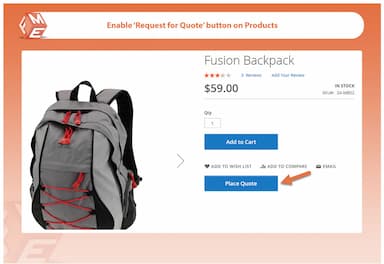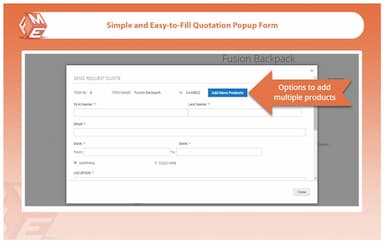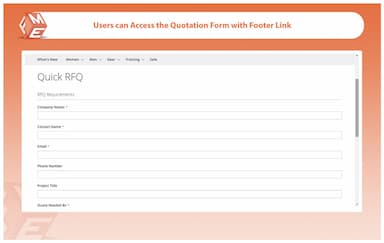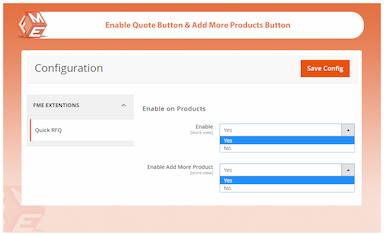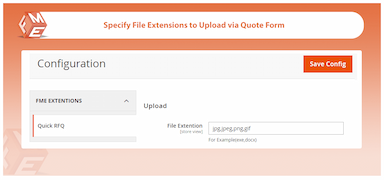Simplify customer communication with the Magento 2 Product Inquiry extension, allowing shoppers to request quotes or ask product-related questions directly from your store.
- Add a ‘Request for Quote’ button on product pages
- Interactive inquiry form with Ajax pop-up
- Allow customers to upload images with inquiries
- Centralised dashboard for managing all inquiries
- Dedicated Request for Quote page for bulk and general quotes
- Quick access via footer link for customer convenience

Product Inquiry
$69.99
- Description
- Reviews
- FAQS
- Customization
- Change Log
The Magento 2 Product Inquiry extension adds a ‘Request for Quote’ button to product pages, opening an interactive Ajax-powered inquiry form for a seamless experience. Customers can upload images with their inquiries, while admins can manage all requests from a centralised dashboard. A convenient footer link for quick access makes it easier to handle inquiries and convert leads into sales.


Challenge
In eCommerce, hesitation means lost sales. Many customers have queries which are not adequately covered in the FAQs or any other website section. Questions involving technical details or customisations need comprehensive answers before users commit to the purchase. Without a simple way to seek clarification, users end up abandoning their carts or the website itself, to look for answers. Traditional methods such as email may feel inconvenient to today’s shoppers.


Solution
The Magento 2 Product Inquiry Extension solves these issues through a simple but highly effective direct inquiry option. This option is available directly on the product page, enabling users to ask all questions related to the product, pricing, or delivery without needing to abandon their session. By uploading images or asking rates for bulk orders in the dedicated ‘Request for Quote’ section, communication is 100% easier. This proactive approach ensures, every query is handled efficiently.
Product Inquiry for Magento 2
$199
Top 6 Features of the Magento 2 Product Inquiry Extension
Detailed Features of the Magento 2 Product Inquiry Extension
Add An Inquiry Button Directly on the Product Page
A Simplified Popup Form
Add Images to The Inquiry Form
Review Product Inquiries on a Grid
Allow Customers to Access the Form Through a Footer Link
Dedicated Request for Quote Page

Adding the inquiry button directly on the product pages makes it easier for prospective buyers to get the relevant information without abandoning the cart, opening a new tab, or leaving their current session. They can ask their question instantly.
No more losing sales to competitors as merchants can capture potential customers by making the inquiry process seamless. Users no longer need to make guesses or abandon the cart due to unresolved doubts.

The Ajax-powered inquiry is a user and mobile-friendly pop-up, ensuring that users don’t face any disruptions after clicking the inquiry button. With minimal fields, the form is quick to complete, thereby encouraging more people to seek clarification.
More inquiries mean more sales opportunities. By providing potential customers with a smooth way to seek answers, the form prevents the countless barriers that usually prevents customers from engaging.

Users have the option to add images with their inquiries which significantly reduces the probability of miscommunication. For complex and custom products, an image can save valuable time and communicate the precise information.
Merchants benefit from receiving clear, visual context, enabling faster and more accurate responses. No need for back-and-forth exchanges. This speeds up the sales process and ensures customer satisfaction.

The backend grid view organises all submitted inquiries in one centralised place. Store admins can easily filter, sort, and manage requests without losing track of customer communications. This ensures that even during high inquiry volumes, no query is missed.
By keeping inquiries structured, merchants can streamline workflow and improve response times. Faster replies increase customer confidence, while efficient management helps businesses turn inquiries into conversions.

Beyond product-specific inquiries, the extension also provides a footer link for site-wide access. Customers browsing multiple products or landing on non-product pages still have an easy way to reach out with questions or quotes.
This ensures that no matter where a customer is on the website, communication remains accessible. It builds trust and keeps engagement high, reducing the risk of visitors leaving without connecting.

For B2B merchants or those dealing with wholesale dealers, the RFQ page provides a convenient way for obtaining larger leads. Prospective buyers can submit the required number of units and get a final price.
This functionality separates B2B or wholesale buyers from general enquiries, helping the merchants profile the customers more effectively. This leads to more refined marketing strategies.
Shawn Michael
5Greatt
A great addition to our website. This is a full-featured product inquiry system.
Dennis Keth
4Quick Support
Face an issue regarding popup data in back-end grid, but support team resolved the issue quickly.
Mark Hales
5Nice extension
This is an efficient product inquiry module. Quote form is working properly.
Sidhart
4Satisfied
It needs some more features to be a good value for money. Overall the module and support is good.
Updated
Fixed
Version 1.4.0 Last Updated: October 9, 2025
- Updated compatibility for Hyva to ensure the extension runs smoothly on Hyva theme. Separate Hyva and GraphQL packages included in the download.
- Tested and updated compatibility for Magento 2.4.8
Version 1.3.7 Last Updated: January 22, 2025
Added GraphQL API compatibility, enabling seamless integration with headless Magento environments.
Version 1.3.6 Last Updated: October 10, 2024
Compatibility updated for Magento 2.4.7, ensuring stable performance with the latest Magento release.
Version 1.3.4 Last Updated: May 5, 2023
Compatibility updated for Magento 2.4.6, improving overall performance and security.
Version 1.3.2 Last Updated: January 12, 2023
Compatibility updated for Magento 2.4.5.
Version 1.3.5 Last Updated: August 15, 2023
Fixed an issue where inquiry emails were not sent when specific product types were selected.