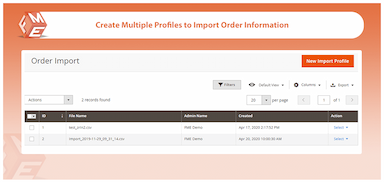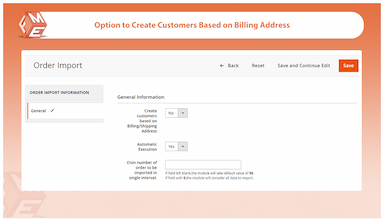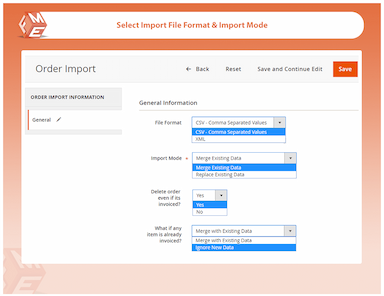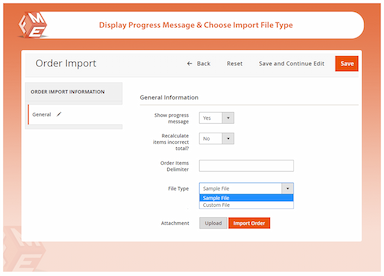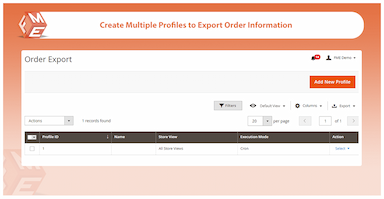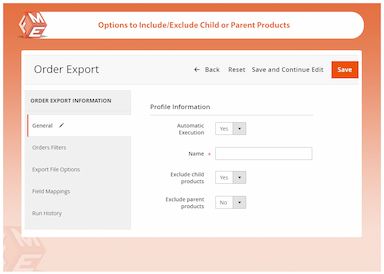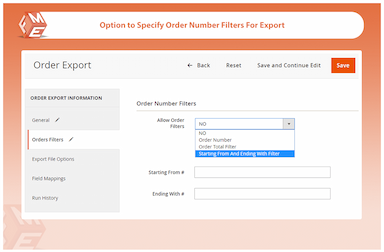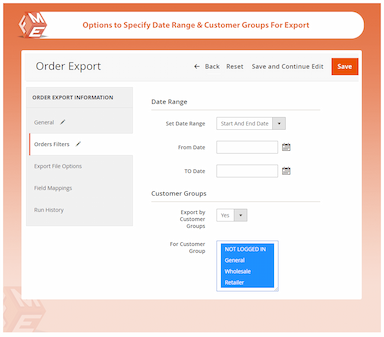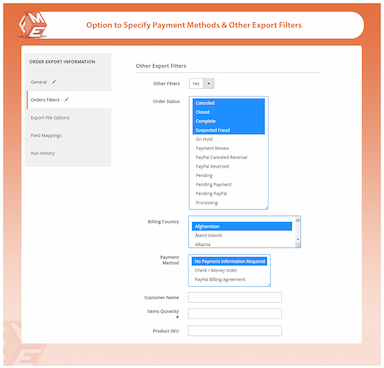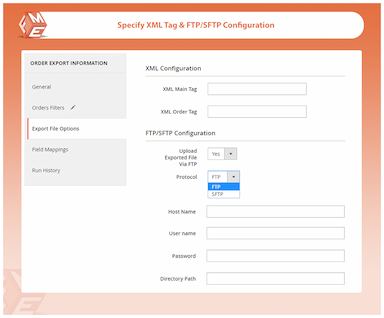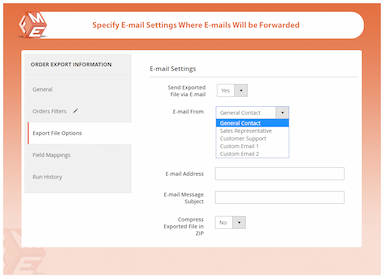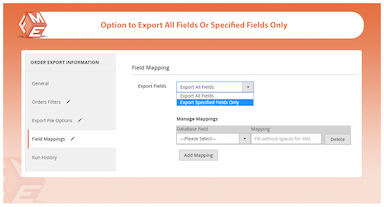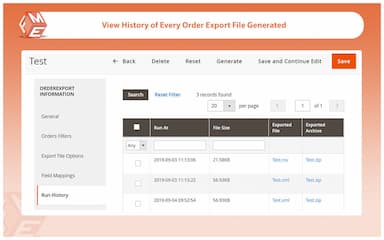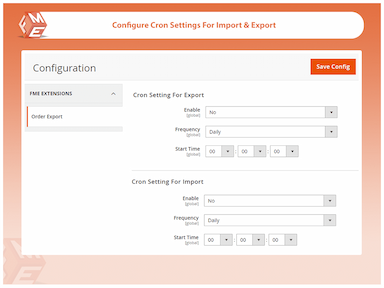Order Import Export for Magento 2
Easily import or export order data in bulk using various parameters with the Magento 2 Order Import Export Extension.
- Automate bulk import and export tasks in a single step
- Export or import orders in CSV or XML formats seamlessly
- Create multiple export profiles for various jobs
- View detailed import history and fix any import errors
- Manage the import queue efficiently to prevent server overload
- Import data from Magento 1 or other platforms
- Use advanced filters for orders based on shipping, billing, and payment details
- Extract orders using filters such as order numbers, date range, or customer groups
- Locate orders from specific customers with ease
- Send exported files directly to your web server or via email
- Export orders with all or specific fields

Order Import Export
$149.99
- Description
- Reviews
- FAQS
- Customization
- Change Log
The Magento 2 Order Import Export extension automates bulk order transfers in just one step. It allows you to import and export orders in CSV or XML formats, create multiple export profiles, and use advanced filters based on date, customer group, or payment details. You can also import data from Magento 1 or other platforms, manage import queues efficiently, and send exported files directly to your server or email for seamless operations.


Challenge
Managing URL rewrites for a Magento store can become a time-consuming process, especially when dealing with large catalogs or frequent updates. Bulk editing of URLs manually can lead to errors, inconsistent SEO practices, and poor user experiences. This often results in delayed indexing, reduced site traffic, and increased chances of broken links.


Solution
With the Magento 2 URL Rewrites Import-Export extension, these challenges are easily overcome. The extension allows you to quickly import, export, add, replace, or delete URL rewrites in bulk, streamlining the entire process. It offers customizable features like exporting URL rewrites by pages or store views and ensuring an efficient, error-free experience for faster, more accurate SEO implementation.
Order Import Export for Magento 2
$199
Key Benefits of Magento 2 Order Export Import Extension
Detailed Features of Order Import Export Extension
Automatic Execution
Select File Format
Import Mode
Import History
Progress Message
Set Order Delimiter
File Type
Extract Orders By Numbers, Date, Customer Group
Export Orders By Shipping, Billing & Payment Details
Send Order Export To Email Or Server
Configure Order Statuses During Export Operation
Order Export History
Skip Child & Parent Items in Order Export
Extract Order Data With Fields
Cron Settings For Export & Import

Enable automatic execution and set number of orders to import in one interval. If there is no value added in the field, the extension will take the default value of 50 orders. If you enter 0, the extension imports all order data.
Usually importing or transferring order data requires time and programming skills. Magento 2 import orders makes this literally a one step process and you can transfer data from your store even if you have zero technical skills.

Attach as many files as you need. If you have multiple attachments of different nature, you can display them on a dedicated page. Properly organize your files by putting them under relevant categories in the form of folders and sub folders.

Magento 2 order import extension gives you the option to import data by either merging it with the existing order data, or replacing it with new order data by adding certain condition.
Merge Existing Data
By selecting 'Merge Existing Data', your import data will be merged with the existing database on the website.
Replace Existing Data
If you select 'Replace Existing Data', orders with the same serial or entity ID will be replaced with the imported data. In this case, you will also have the option to delete orders that are invoiced on the website. If you select NO, you can choose to merge it with the existing data or ignore it.

To track all import operations on your store, you can view import history in grid view and directly edit or delete a profile from the action column.

Progress message helps you identify the success or failure of your import operation by showing the status of the import progress. It helps you point out errors in the operation and fix them on the go.

Order Delimiter can be set as @, / etc. This is particularly useful if the order has multiple items and you wish to separate them to become readable in the database.

Selecting file type allows you to add sample or custom file for import operation. Sample files are files that are exported through the Magento 2 order export import extension. Custom files may contain different mapping of columns and for that this extension helps you custom set the mapping to match field entity ID of the database.

Extracting orders by numbers, date, and customer type allows you to examine the sales performance, get specific customer details, and develop sales and marketing campaigns for your store.
- You can export orders based on their serial numbers by using filters. For example, orders can be exported starting from serial 130451 to 130650.
- Using date filter, you can extract orders from a specific time duration such as a week, month, or year.
- Similarly, you can also export orders based on specific customer groups to evaluate sales performance from specific customer types.

This feature allows you to extract order data based on shipping, billing, or payment method preferences. You can export order data based on:
- Shipment Number
- Payment Method
- Shipment Date
- Shipping Country
- Order Status
- Customer Name
- Billing Country
- Product SKU
- Invoice Number
- Item Quantity

Extracting orders by numbers, date, and customer type allows you to examine the sales performance, get specific customer details, and develop sales and marketing campaigns for your store.

Change or set order status in the exported CSV/XML file. This operation can be done automatically when the data is being exported. The status can be displayed as processing or pending when you are reviewing them on the website order database. However, the order status will only be changed in the exported file, not on website database.

Extracting orders by numbers, date, and customer type allows you to examine the sales performance, get specific customer details, and develop sales and marketing campaigns for your store.

Import orders Magento 2 extension can be also used to skip child and/or parent items when exporting data from store. When you skip child items, the extension will export orders with bundled or configurable products, while skipping their dependent items.

Extracting orders by numbers, date, and customer type allows you to examine the sales performance, get specific customer details, and develop sales and marketing campaigns for your store.

Using Cron Job you can automate import & export operations with your desired frequency such as daily, weekly or monthly. This helps you manage your order database more efficiently by keeping import and export jobs scheduled.
StarchDev
5Quick Support
Extension is equipped with all the options required to import orders with all data. We have easily imported the orders from Magento 1 to Magento 2. Thanks for the quick support.
Smith
4Great Extension
The module works perfectly. It has made the process of importing and exporting orders data easier than ever.
Samuel
5Great and Quick Response
The export/import extension proved to be very useful for mass changes as it saved time. Thanks for the quick support.
Sarah
4Magento 1 to Magento 2
This extension really helps me in importing my orders from Magento 1 to Magento 2 and also has the option to make a copy of my data.
Michael Kerzner
4Good to Import Export Orders
Finally, an amazing order import export extension for my store. It works great and saves much of our time.
Updated
Fixed
Added
Version 1.1.5 – January 7, 2026
Tested and updated compatibility for Magento 2.4.8, 2.4.9
Version 1.1.4 – October 2, 2024
The extension is now fully compatible with Magento 2.4.7. This includes updates to core code structure, dependency revisions, and testing to ensure smooth performance on stores running Magento version 2.4.7, while maintaining backward compatibility with Magento 2.4.6 and 2.4.5.
Version 1.1.1 – September 12, 2023
Compatibility added for Magento 2.4.6.
Version 1.1.3 – May 15, 2024
Resolved issue where some orders were not importing due to missing product SKUs.
Version 1.1.0 – June 6, 2023
Improved error logging for invalid CSV formats.
Version 1.1.2 – January 17, 2024
Support for exporting orders by date range.
Version 1.0.9 – March 3, 2023
Feature to export orders by customer group.
Version 1.0.0 – November 15, 2022
- Initial Release of the order import export extension
- Import orders via CSV including products, customers, addresses, payment, and shipping details
- Export orders with complete data and filters
- User-friendly admin interface for managing import/export tasks