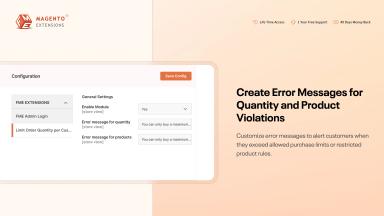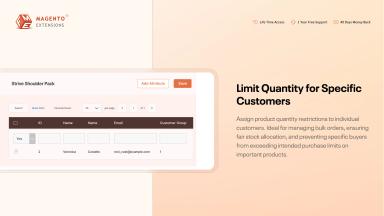Limit Product Quantity Per Customer for Magento 2
Control how many items each customer can buy with Magento 2 Limit Product Quantity Per Customer extension.
- Set maximum product purchase limits per order, customer, or customer group
- Prevent stock depletion during flash sales or limited-stock campaigns
- Apply date-based purchase restrictions for specific promotional periods
- Encourage cross-selling by linking complementary product requirements
- Display customised error messages when purchase limits are exceeded
- Define unique limits for wholesalers, retailers, or regular buyers
- Extend control by setting quantity limits at the category level

Limit Product Quantity Per Customer
$69.99
- Description
- Reviews
- FAQS
- Customization
- Change Log
With Magento 2 Limit Product Quantity Per Customer, you can set maximum purchase limits per order, customer, or customer group to maintain stock balance. It’s ideal for flash sales and limited-stock campaigns, with options to apply date-based restrictions for promotional periods. You can also encourage cross-selling by linking complementary products and display custom error messages when limits are exceeded. The extension allows unique limits for wholesalers, retailers, or regular buyers.


Challenge
Unrestricted product purchases, especially during seasonal promotions, flash sales, or new product launches can lead to instant product shortages and a lengthy list of disappointed customers. There’s also a possibility of bots spamming the orders, leading to returns in the coming days. These issues don’t just disrupt inventory but can lead to untoward expenses and reputational damage.


Solution
With FME’s Limit Product Quantity for Magento 2 Extension, there’s a practical solution to all these challenges. The extension allows merchants to set purchase limits based on a specific product, a customer, or an entire customer group. There’s an option to define the restriction period, making it a handy feature when offering flash sales or going for a limited edition product launch.
Limit Product Quantity Per Customer For Magento 2
$199
Key Benefits of Magento 2 Limit Product Quantity Extension
Detailed Features of the Magento 2 Limit Product Quantity Extension
Put a Purchase Quantity Limit on Any Product
Put a Quantity Limit for Any Customer Group
Limit Order Quantity Per Account
Limit Quantity Per Customer
Specify a Date Range
Select Conditional Products
Display Custom Error Messages

Set clear quantity caps on individual products to prevent over-purchasing and maintain stock availability. Whether it’s a high-demand item or a limited-edition release, this feature ensures fair access for all customers. Store admins can configure limits per SKU or product type, offering flexibility and precise control.

Define quantity restrictions for specific customer groups like wholesalers, retailers, or VIP customers. This allows differentiated purchasing privileges and ensures each customer segment receives fair stock access based on your business model. Admins can modify these limits anytime to adapt to changing sales strategies.

Ensure customers cannot bypass restrictions by placing multiple smaller orders. The extension tracks total purchases per account and restricts additional orders once the maximum limit is reached. This helps prevent hoarding and maintains product availability for genuine buyers.

Apply restrictions on an individual level by monitoring each customer’s total purchased quantity over time. Whether for a single promotional event or ongoing policy, this feature ensures accountability and fair distribution. It’s particularly useful for exclusive or high-value product releases.

Set up temporary restrictions that automatically activate and expire within defined dates. Ideal for seasonal campaigns, this automation saves time and ensures control during high-traffic sales events. Admins can schedule multiple restriction periods without manual intervention.

Apply purchase limits conditionally based on product attributes, SKUs, or categories. This allows selective control over which products have restrictions and which do not. It’s especially helpful for targeting high-margin or limited-stock items during specific campaigns.

Customise the alert message that appears when customers exceed allowed limits. These messages can be personalised to align with your brand tone, providing clarity and maintaining a professional shopping experience. Clear communication ensures that customers understand purchase rules without frustration.
Barbara
5Great Product
I purchased this module because it allows me to set limits per account in addition to setting limits at the product level.
Krysta Ryan
5Highly Satisfied
I installed the Limit Order Quantity Per Customer extension on my Magento store, and it works great! Initially, I faced a minor compatibility issue with my custom theme, but the FMEextensions support team went above and beyond to assist me. They resolved the issue within 24 hours and were extremely professional throughout the process.
Jakub
5Highly recommended
We struggled with customers ordering excessive quantities that led to stock issues for other buyers. This extension allowed us to set clear limits for individual customers, and it's working flawlessly.
Sharma
5Works perfectly
100% satisfied with the module. It's working perfectly.
Ethan
5Value your money? This is for you!
Highly recommend this module. Straightforward, easy to use, and beautifully serves the purpose.
Updated
Added
Version 1.1.4 Last Updated: December 26, 2025
– Updated compatibility for Hyvä and GraphQL to ensure the extension works seamlessly with the Hyvä theme and headless setups. User guide updated with GraphQL APIs.
Version 1.1.3 Last Updated: June 30, 2025
Fixed an issue where canceled orders were incorrectly counted towards the order limit. For example, if the order limit was 3 and one order was canceled, it still counted toward the limit.
Version 1.1.2 Last Updated: October 2, 2024
Compatibility updated for Magento 2.4.7, ensuring stable performance with the latest Magento release.
Version 1.1.1 Last Updated: September 5, 2024
Compatibility updated for Magento 2.4.6, improving overall performance and security.
Version 1.1.0 Last Updated: March 20, 2023
Compatibility updated for Magento 2.4.5.
Version 1.0.8 Last Updated: July 18, 2023
Added a feature to track customers' order history and restrict the order quantity to once per account. For example, a customer using the same email can no longer bypass the maximum order limit by signing out and signing back in.
Version 1.0.7 Last Updated: April 25, 2023
Added a new feature to include complementary products. For example, you can now require customers to add complementary products along with the main product they intend to purchase.