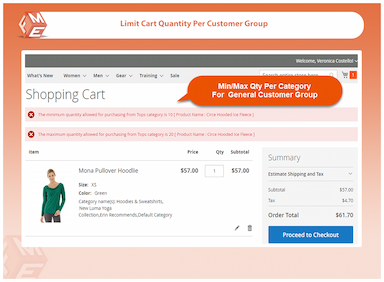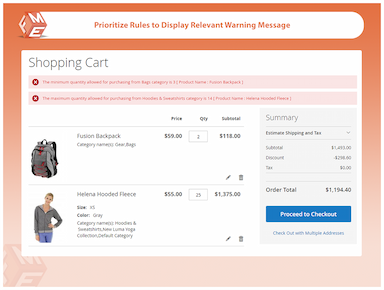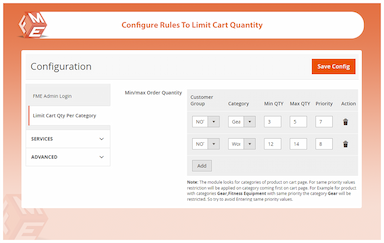Limit Order Quantity Per Category for Magento 2
Set minimum and maximum purchase limits per category with Magento 2 Limit Order Quantity Per Category extension.
- Limit per category purchase
- Define a minimum and maximum quantity limit
- Apply restriction for any customer group
- Display a custom message in case of rule violation
- Set a priority for every restriction rule
- Combine with per customer quantity limits for advanced control
- Magento Marketplace approved
- Description
- Reviews
- FAQS
- Customization
- Change Log
The Magento 2 Limit Order Quantity Per Customer extension allows you to set minimum and maximum order quantities per category or product, and apply restrictions to specific customer groups. You can display custom messages when rules are violated, assign priority to each restriction, and combine limits with per-customer quantity settings for advanced control. This extension ensures fair purchasing, optimised inventory management, and improved customer experience.


Challenge
Without category-specific purchase limits, certain customers may buy products in excessive quantities, causing stock shortages for other buyers. This leads to inventory mismanagement and supply chain issues.


Solution
With Magento 2 Limit Order Quantity Per Category, you can define a minimum and maximum purchase limit per category, preventing bulk buying of high-demand products while ensuring stock availability for all customers.
Limit Order Quantity Per Category for Magento 2
$199
Key Benefits of Magento 2 Limit Order Quantity Per Category Extension
Detailed Features of Magento 2 Limit Order Quantity Per Category Extension
Control Category Level Purchase Quantity
Set Minimum and Maximum Order Quantities
Apply Restrictions for Any Customer Group
Alert Customers with a Custom Message
Set Priority for Each Restriction Rule

You may want to prevent customers from making bulk purchases in a particular category if the stock is limited or if the shipping or packaging cost is high. Or you may want to set a minimum purchase quantity for lower-priced category products to increase profitability.
By default, Magento 2 does not allow this and this is where our Magento 2 limit quantity per category extension comes in. It allows you to put a purchase quantity limit on any category.

Depending upon your sales strategy, you can define the lower and upper purchase threshold for any category. Customers will be able to purchase between the two limits within that category.

The extension supports you if you want the restrictions to be applicable only for a specific customer group. For example, you may wish to restrict per category purchases for the Retailer customer group while exempting the Wholesale customer group.

Display a custom message when a customer buys more or less than the predefined limits of per category purchase. The message informs them that they should increase or decrease the order quantity for that category.

Decide which restriction rule should be executed first. Suppose you wish that the minimum, maximum quantity rule set for the Men category should be executed before the Women category, you can set its priority higher (1 being the highest). For the same priority values, restriction will be applied to the category that appears first on the cart page.
Welkin Tang
5Loved it
A very useful tiny module that effectively serves the purpose.
Alexander M
5Quality Code
The idea of the extension is very good and the implementation is even better. The code is bug-free. I did not have to make any changes to make the extension work. My overall experience is 5 out of 5.
Updated
Fixed
Added
Version 1.0.8 – December 23, 2025
- Updated compatibility for Magento 2.4.8, Hyva and GraphQL.
This ensures the extension works seamlessly on Magento 2.4.8, the Hyvä theme, and headless setups.
Version 1.0.6 – October 3, 2024
- Magento 2.4.7 compatibility added.
The extension has been fully tested and updated to work seamlessly with Magento 2.4.7. Core functionality such as per-category quantity restriction and validation at cart and checkout has been verified for consistency across Luma.
Version 1.0.3 – February 20, 2024
- Magento 2.4.6 compatibility added.
- Improved performance of cart validation on stores with large catalogs.
Version 1.0.5 – August 12, 2024
Fixed issue where restrictions were not enforced on bundled product types.
Version 1.0.4 – May 16, 2024
Added option to define minimum and maximum quantity limits per category.
Version 1.0.0 – January 10, 2023
- Initial Release
- Limit how many products from a specific category can be added to the cart.
- Restrict order quantities per category at cart and checkout level.
- Admin options to set messages, thresholds, and enforce rules storewide or per customer group.