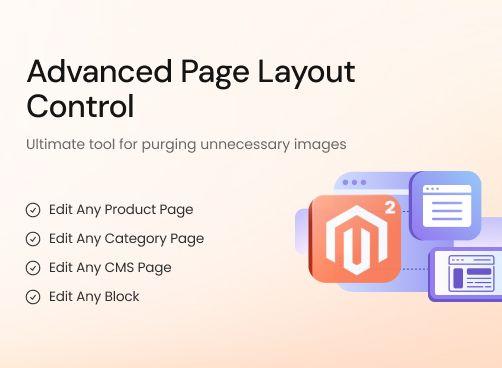Magento 2 Advance Layout Manager extension enables seamless frontend editing for products, categories, CMS pages, and static blocks, streamlining the entire content management process.
- Edit product, category, and CMS pages directly from the frontend
- Modify static blocks without accessing the backend
- Log in as a customer to view and edit pages in real-time
- Instantly preview backend changes before publishing
- Define frontend login duration for admin security
- Simplify layout and content management with an intuitive interface
- Save time by reducing repetitive backend navigation
- Make live updates without disrupting customer experience
- Description
- Reviews
- FAQS
- Customization
- Change Log
The Advance Layout Manager is a versatile Magento 2 frontend product editor extension that lets admins edit pages, layouts, and content directly from the storefront. It enables modification of products, categories, CMS pages, and static blocks without accessing the backend. Features include logging in as a customer to preview changes, real-time page updates, and secure frontend login durations. Designed for usability, it streamlines content management, reduces repetitive backend tasks, and supports seamless live updates without affecting the customer experience.


Challenge
The problem with Magento 2’s default layout manager is that it requires store admins to continuously shift between the backend and frontend to preview the changes. This is not only time-consuming and outright frustrating, it also slowdowns the workflow. Even minor changes such as updating product descriptions or adding product images take longer to complete. There’s also a possibility of design inconsistency which can impact the overall user experience.


Solution
The Advance Layout Manager for Magento 2 by FME offers a simple yet highly effective solution to this problem. It enables store admins to edit product, category, and CMS pages directly from the frontend, allowing them to preview the changes in real-time. In short, there’s no need to jump back and forth. With adjustable login durations and access controls, you don’t have to worry about anyone making changes beyond what is authorised for them.
Advanced Layout Manager for Magento 2
$199
Top 6 Features of the Advance Layout Manager for Magento 2
Detailed Features of the Advance Layout Manager for Magento 2
Edit Any Product Page
Edit Any Category Page
Edit Any CMS Page
Edit Any Block
Preview Button on Backend
Set Frontend Login Time
Restrict By Customer Groups & Store Views

Edit product details directly from the storefront. Change titles, descriptions, and visuals without navigating the backend, ensuring real-time product updates.

Easily update category titles, promotional banners, and layout configurations directly from the storefront without backend navigation. This feature allows admins to make real-time adjustments for seasonal promotions, category-specific campaigns, or design tweaks, ensuring the store always stays fresh, relevant, and visually consistent with ongoing marketing activities.

Manage CMS content, including landing pages and policy pages, directly from the frontend. It saves time and provides immediate feedback on visual alignment and content clarity.

Quickly access and update static blocks such as promotional banners, custom HTML sections, and footer content directly from the storefront. This feature enables instant modifications without navigating to the backend, ensuring timely updates for campaigns, announcements, or design changes. By streamlining content management, it helps maintain a dynamic, visually engaging storefront that always reflects current marketing goals.

The backend preview feature enables admins to check modifications before applying them live, ensuring error-free implementation and consistency.

Control how long an admin stays logged in on the frontend by defining a specific session duration. This feature offers a perfect balance between convenience and security, allowing temporary access for quick edits without risking prolonged exposure. It ensures that authorised users can efficiently perform layout updates while maintaining strict control over editing privileges and system security.

You can restrict each file by specific customer group and store view to prevent sharing information to irrelevant customers. Each file can be restricted to registered, VIP, retail and any other customer groups.
Varun578
4Another Very Useful Extension
I always prefer FME. Their modules are of high quality and their support team is efficient. Like other extensions I have bought from them, this one is great too. The support team was quick to make a few tweaks according to my requirements.
Kristina P
5Great Help
The module has made my life easier. Works flawlessly.
Updated
Fixed
Added
Version 1.0.9 — Last Updated: December 31, 2025
– Updated compatibility for Hyvä and GraphQL to ensure the extension works seamlessly with the Hyvä theme and headless setups. Separate Hyvä and GraphQL packages are included in the download.
Version 1.0.7 — Last Updated: October 15, 2024
Magento 2.4.7 compatibility added.
Version 1.0.6 — Last Updated: July 30, 2024
Compatibility updated for Magento 2.4.6.
Version 1.0.5 — Last Updated: May 15, 2023
Compatibility updated for Magento 2.4.5.
Version 1.0.4 — Last Updated: March 22, 2023
Fixed issue where custom layout changes were not applied to the homepage after saving.
Version 1.0.3 — Last Updated: January 10, 2023
Added the option to preview layout changes.