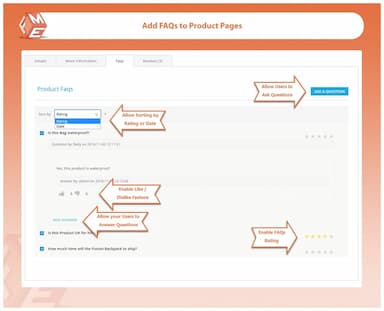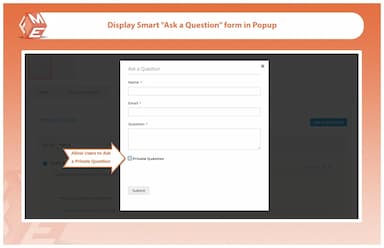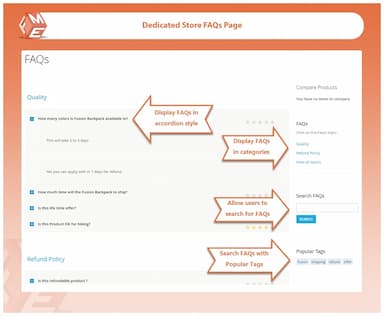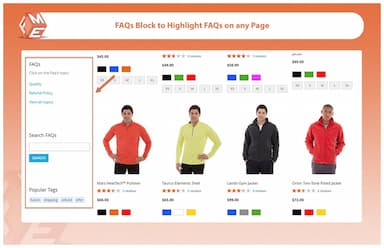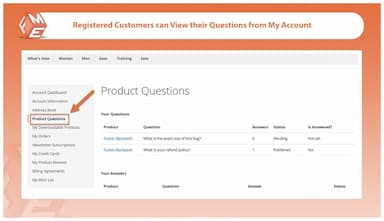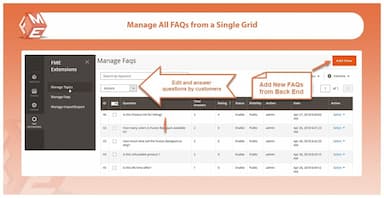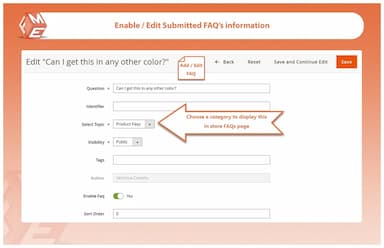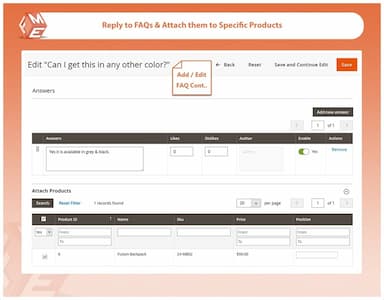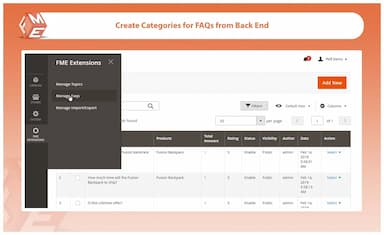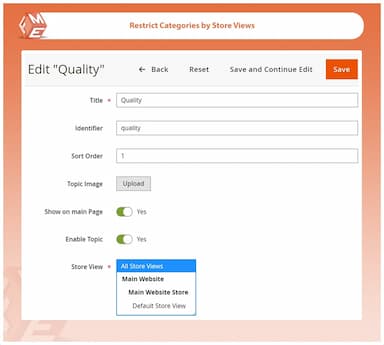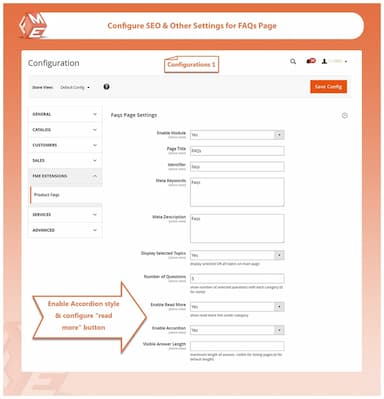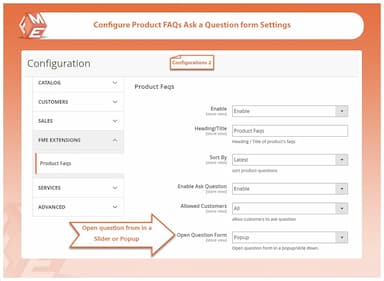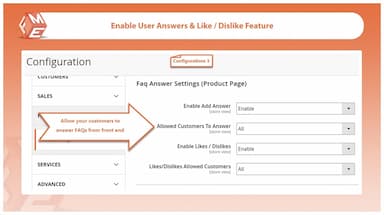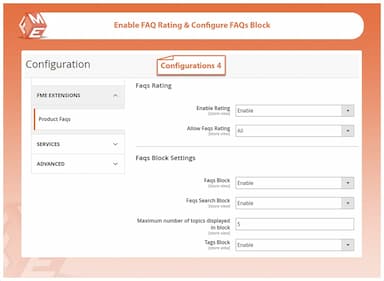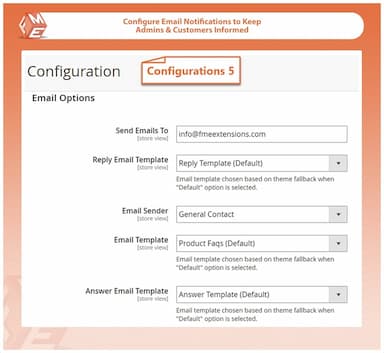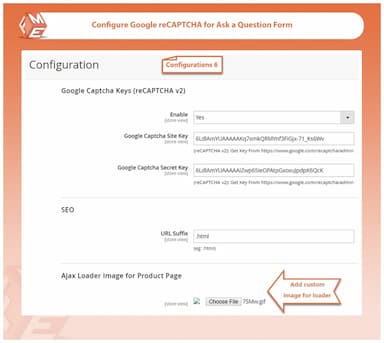Product Questions for Magento 2
Magento 2 Product Questions Extension lets you create a dedicated FAQ page and display FAQs directly on product pages.
- Display FAQs on product pages
- Create a dedicated store FAQs page
- Organize store FAQs according to relevant categories
- Allow “Ask A Question” button on product page
- Encourage customers to answer product questions
- Enable rating & thumbs up/down options
- Import/export FAQs in CSV
- Highlight FAQs using static block
- Approved by Magento Marketplace

Product Questions
$119.99
- Description
- Reviews
- FAQS
- Customization
- Change Log
With Magento 2 Product Questions Extension, you can show FAQs on product pages or create a dedicated FAQ section for your store. Organise questions by relevant categories to make information easy to navigate. The extension adds an “Ask A Question” button, encourages customers to share answers, and supports rating or thumbs up/down options. You can also import or export FAQs via CSV and highlight key questions using static blocks. It’s a powerful tool to improve transparency, engagement, and customer confidence.


Challenge
Customers often hesitate to purchase if they have unanswered questions about a product. Without an FAQ section, potential buyers leave the site or contact support, leading to lost sales and increased workload for your customer service team.


Solution
The Magento 2 FAQs & Product Questions Extension displays FAQs directly on product pages, allowing customers to find answers instantly. It also provides an "Ask a Question" feature, enabling users to submit new queries, which store owners can address. This reduces customer support tickets, improves engagement, and increases conversions.
Product Questions Extension for Magento 2
$199
Key Benefits Of Magento 2 Store FAQs Extension
Detailed Features of Store FAQs and Product Question Extension
Add FAQs to Product Pages
Enable Ask a Question Button
Create a Separate Magento 2 FAQ Page
Allow Store Visitors to Answer FAQs
Enable FAQ Rating, Like/Dislike Feature
Highlight FAQs on Any Page Via FAQ Block
Email Notifications For Admins & Customers
Display FAQs in 'My Account' Page
FAQs Filters for Admin
FAQs Filters For Customers

Visitors turn into customers when they have the full product knowledge and are clear about your store’s policies. If they have doubts or questions of any kind and don’t find satisfactory answers timely and easily, their conversion rate drops significantly.
The Magento 2 product questions module helps you facilitate the customer’s buying process by displaying Frequently Asked Questions right on the product page. It adds an FAQ tab to your product page that displays all the questions that a potential customer can ask with their answers in a well-organized format. This tab acts as a knowledge base customers can refer to if they have any queries regarding the product.

To manage the file download page, this Magento 2 file upload extension lets you add, edit or remove categories on a single grid to classify files in the most relevant section. These categories will then appear as organized files on the “File Download” page.
The Magento 2 ask a question feature helps you gain valuable insights into customer’s preferences and concerns. This further enriches your FAQs and helps you cater to customers accordingly.

Remember, it’s as much about helping customers easily find the question they are looking for as it is about answering as many possible questions as possible.
Organize all your Magento 2 product questions and FAQs by listing them on a dedicated page under their relevant categories/topics. This ensures easy navigation as customers can directly jump to the topic or category his question may fall under. From settings, you can manage the number of FAQs you wish to show on the page.

Allow your store visitors to provide additional info to an FAQ. They can share their personal experience, elaborate on the provided answer, give tips and provide feedback via a simple form. Admin can approve or disapprove the answer from the backend.
- Enable/disable “Add Answer” button for customers
- Review answers posted by customers before they appear on frontend

Increase user engagement on FAQs by allowing customers to rate and like or dislike an answer. It generates trust among customers by telling them how many customers have liked a particular answer. If you don't need this feature, you can also disable it from the backend.

Apart from FAQ tabs on product pages and a dedicated FAQ page, you can bring the most popular Magento 2 product questions into the limelight by placing them anywhere on any page of your store as a widget. This gives customers a fast and easy access to FAQs no matter what page of your store they are on.
Display FAQ Topics
You can choose to display specific FAQs topics on a static block.
Enable FAQs Search
Search block allows customers to find the answer to any question they are searching for by entering a few words.

Enable email notifications so that you or the customers never miss a question or answer. Using this Magento 2 product questions extension, you and the customer get email notification when a customer asks a question on your website or when you answer a question for the customer.
- Email notifications for admin when new question is posted
- Email notification for customers when his question is answered

You can show the following FAQs information in customer's "My Account" section.
- All questions posted by him
- All answers posted by him

Filter settings help you view FAQ from the back end according to your preferences. You can enable these 3 filters.
View by FAQs
See all your FAQs on the grid without any sorting or categorization.
View by Products
See all your FAQs related to your specific products, you can change the filter to View by Products.
View by Categories/Topics
See all your FAQs related to specific topics under categories.

To further help your customers easily find answers, you can enable filters for Date and Ratings of FAQs on your product pages. This shows your customers the most helpful and the most recent FAQs.
Naveed
4Good to go
Using this FAQs extension, it is very easy and simple to change the product page content in many different ways. Good for store owners to manage all the feedback in the admin panel.
Danny
4Product Questions & Answers
By adding a new Q&A section on my product pages, my clients are very happy as it helped them a lot. This extension significantly improved my store sales. Best module with the right features.
Ricky
5Excellent Plugin 5 Stars
I tried several different FAQs extensions and this is by far the simpler and easiest to display FAQs anywhere in website.
Bisht007
5Works great & outstanding support
The extension works exactly what I was looking for but I had a few minor issues. FME support was extremely responsive and had them resolved right away.
Venkatt
5Couldn't have asked for more
Everyone wants more sales and this extension is another one of that helps you achieve more sales. I've leanrt that customer satisfaction can lead to greater sales and adding a FAQ page does help a lot!
Updated
Fixed
Added
Version 1.5.8 Last Updated: October 13, 2025
The following new features have been added:
1. FAQs can now be attached to category pages.
2. Users can post comments and ask questions on the FAQs page.
Version 1.5.7 Last Updated: July 7, 2025
Added Hyvä theme compatibility. The extension is now fully compatible with the Hyvä theme. A separate Hyvä package has been included in the download for seamless integration.
Version 1.5.5 Last Updated: August 20, 2024
Magento 2 Product Questions Extension is now fully compatible with Magento 2.4.7.
Version 1.5.4 Last Updated: September 25, 2023
Compatibility updated for Magento 2.4.6.
Version 1.5.3 Last Updated: April 15, 2023
Compatibility updated for Magento 2.4.5.
Version 1.5.2 Last Updated: June 5, 2023
Fixed an issue where questions submitted via the frontend were not displaying in the admin panel under certain caching conditions.
Version 1.5.6 Last Updated: March 10, 2025
Added GraphQL API support to enhance headless commerce functionality in the Magento 2 Product Questions Extension.
Version 1.5.0 Last Updated: October 10, 2023
Introduced a question voting system, allowing customers to upvote helpful questions and improve user engagement.