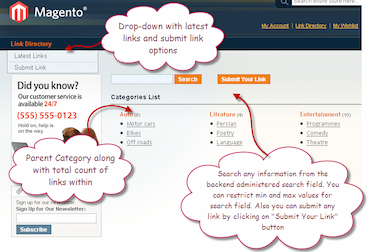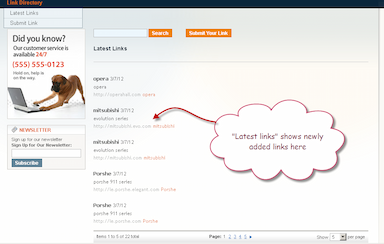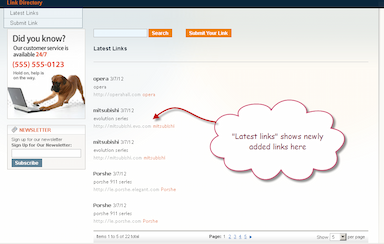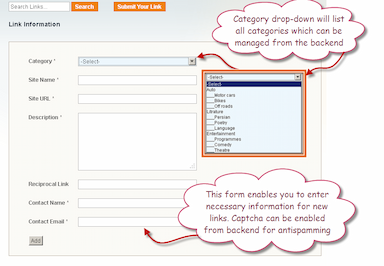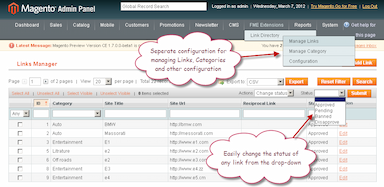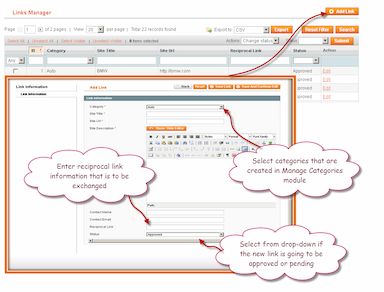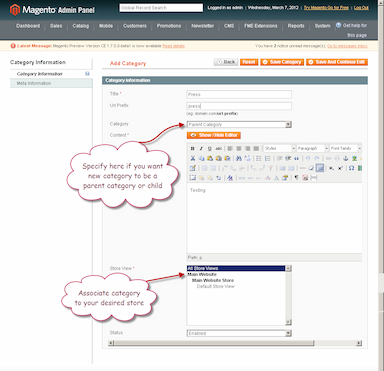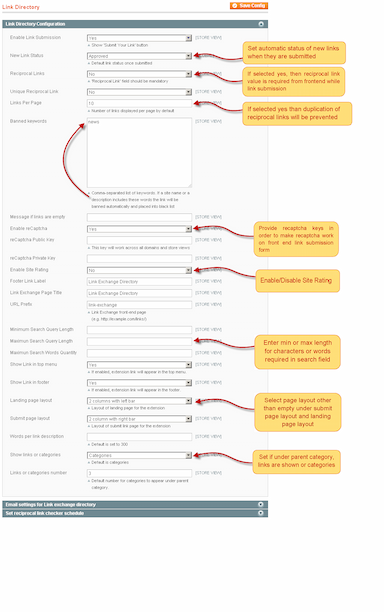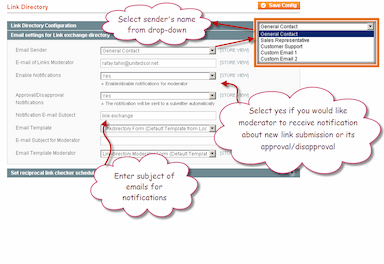- Beschreibung
- Rezensionen
- Häufig gestellte Fragen
- Anpassung
- Änderungsprotokoll
Je mehr Ihre Website besucht wird, desto mehr Verkäufe werden Sie haben. Die Link Exchange-Erweiterung von FME steigert erheblich Ihr Ranking in Suchmaschinen und den Fluss des Verkehrs auf Ihrer Website. Letztendlich erhalten Sie mehr Besucher und mehr Verkäufe.
Die Link Exchange-Erweiterung enthält das Modul "Reciprocal Link Exchange", das so konfiguriert werden kann, dass es automatisch ausgeführt wird. Es hat ein schönes und benutzerfreundliches Frontend-Layout, in dem alle Links unter Kategorien und Unterkategorien gepflegt werden. Neue Links können direkt im Frontend eingereicht werden und können im Backend verwaltet werden.
Diese Erweiterung wird mit einem Modul geliefert, um Links, Kategorien und Konfigurationen zu verwalten.
Features
- Erstellen Sie unendlich viele Linkkategorien oder Links
- Bewertung der Website
- Konfigurierbare Regeln für den Linkaustausch
- E-Mail-Benachrichtigungen über neue Linkeinreichung, Genehmigung/Ablehnung eines Links
- Flexibler Zeitplan für die automatische Überprüfung der Rückverweise
- SEO-optimierte Kategorien-Seiten
- reCaptcha-Integration
- Einfach anpassbare E-Mail-Vorlagen vom Magento-Backend aus
- Möglichkeit, Schlüsselwörter für das automatische Sperren von Links anzugeben
- Flexible Einstellungen für fortgeschrittene Nutzung
- 15 Tage Geld-zurück-Garantie
- Kostenlose Erweiterungsaktualisierungen
- Kostenloser lebenslanger Support
- SUPEE-6788 Kompatibel
FRONT END DISPLAY
Directory Homepage / Links Homepage:
The Directory Homepage on the Front End displays a Category List. The Link Exchange Directory Pro allows store owners to make different categories from the Back End to be displayed on the Front End. These categories can also be divided into other Sub-categories to display links in a categorized manner to make search easier for your customers. For Example: An ‘Auto’ category can have different sub-categories such as Motor Cars, Bikes and Off-roads etc. Loaded with features, this extension assists store owners to provide their customers with the best services available. A search tab is adorned to the Front End of the Extension to assist clients to search for their required items easily. Also, a Submit Your Link tab is integrated to the Front End for customers who are looking to increase their page rank!
Latest Links:
The Front End also displays the Latest Links Page. As the name suggests the page show-cases the latest links that have been added to the directory by your customers. The page displays the username and date on which the link was added. A PR number is also adorned to the Front End of the extension. A URL of the link and its Title is also displayed on the Latest Links Page. Search and Submit Your Link tabs have also been added to the Latest Links Page as well. Another feature of the Link Exchange Directory Pro is that store owners can enable or disable these tabs from the Admin.
Submit Your Link:
The Front End of the Link Exchange Directory Pro Extension displays the Link Submission page. This page exhibits the form your clients fill out to post their link on your directory. The Submit Your Link page displays all the link information like the Category your link falls in. The Site Name, Site Name, Description, Contact Name and Contact Email are required fields that have to be filled out in order to post the link to the directory. A reciprocal Link tab is also available for clients who want to post a link on your directory in exchange for a link on their website. When the customer has filled out all the fields, all they have to do is click on the Add button to complete the process.
MANAGE LINKS
Links Manager:
- Shows Links ID, Category, Site Title, Site URL, Reciprocal Link, Status and a link to Edit the Links
- Change Status or delete by selecting from the grid and selecting the Action
Export to CSV:
- You can Export the Links to a CSV or XML file
- Select the type of file you would like to Save As and Click on Export
Add Link:
- Category
- Site Title
- Site URL
- Site Description
- Contact Name
- Contact Email
- Reciprocal Link
- Status
MANAGE CATEGORY
Category Manager:
- Shows Category ID, Title, Parent Category, URL Prefix, Status and a link to Edit the Categories
- Change Status or delete by selecting from the grid and selecting the Action
Export to CSV:
- You can Export the Categories to a CSV or XML file
- Select the type of file you would like to Save As and Click on Export
Add Category:
Category Information:
- Title
- URL Prefix
- Category
- Content
- Store View
- Status
Meta Information:
- Meta Title
- Meta Keywords
- Meta Description
CONFIGURATIONS
Link Directory Configuration:
- Enable Link Submission by editing the text field e.g. 'YES'
- Set the New Link Status by editing the text in field
- Set the Reciprocal Links by editing the text field
- Define the Unique Reciprocal Link by editing the text field
- Set the Links per page by editing the text field
- Set the Banned Keywords by editing the text field
- Set the Message if links are empty tab by editing the text field
- Enable reCAPTCHA by editing the text field
- Set the reCAPTCHA Public key by editing the text field
- Set the reCAPTCHA Private key by editing the text field
- Enable Site Rating by editing the text field
- Set the Footer Link Label by editing the text field
- Set the Link Exchange Page Title by editing the text field
- Set the URL Prefix by editing the text field
- Set the Minimum Search Query Length by editing the text field
- Set the Maximum Search Query Length by editing the text field
- Set the Show Link in Top Menu tab by editing the text field
- Set the Show Link in Footer tab by editing the text field
- Set the Landing Page Layout by editing the text field
- Set the Submit Page Layout by editing the text field
- Set the Words per Link Description by editing the text field
- Show Links or Categories by editing the text field
- Set the Links or Categories number by editing the text field
Email Settings For Link Exchange Directory:
- Set the Email Sender by editing the text field
- Set the Email ID of Links Moderator by editing the text field
- Enable Notifications by editing the text field
- Set the Approval/Disapproval of Notifications by editing the text field
- Set the Notification Email Subject by editing the text field
- Set the Email Template by editing the text field
- Set the Email Subject for Moderator by editing the text field
- Set the Email Template Moderator by editing the text field
Set Reciprocal Link Checker Schedule:
- Enable/Disable by editing the text field
- Set the Start Time by editing the text field
- Set the Frequency by editing the text field
OTHER FEATURES
- Easy and Quick to Install
- Multi-Store Enabled
- Compatible with all Magento Editions
- 100% Open Source
- Free Support and Free Upgrades
- Meets Magento programming practices
- Free Support and Free Upgrades
- Lifetime Support for any extension related bug
- 15 days money back