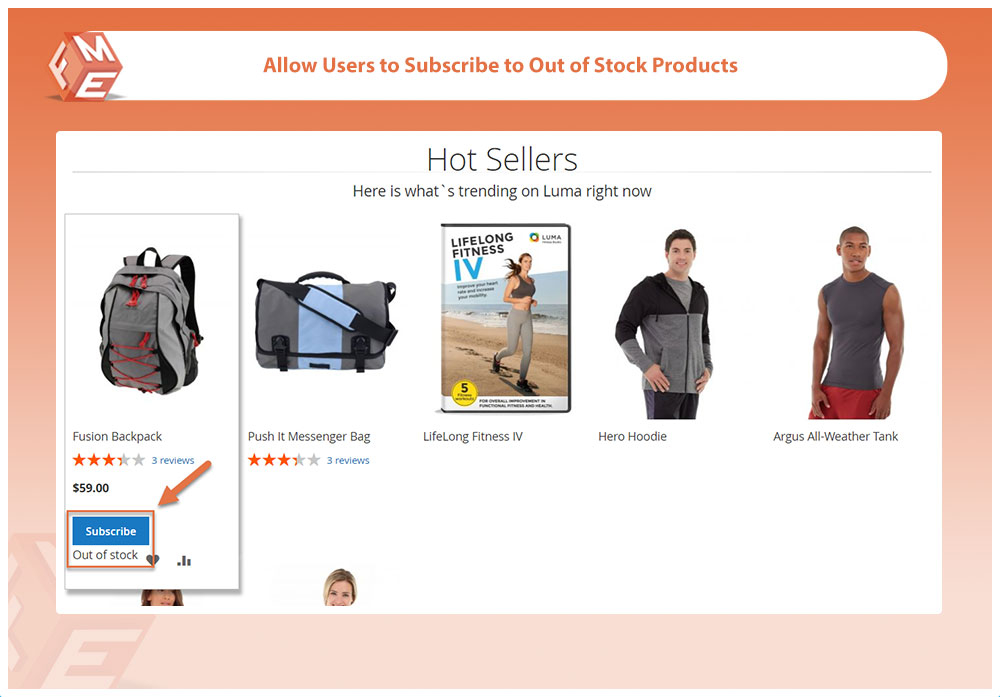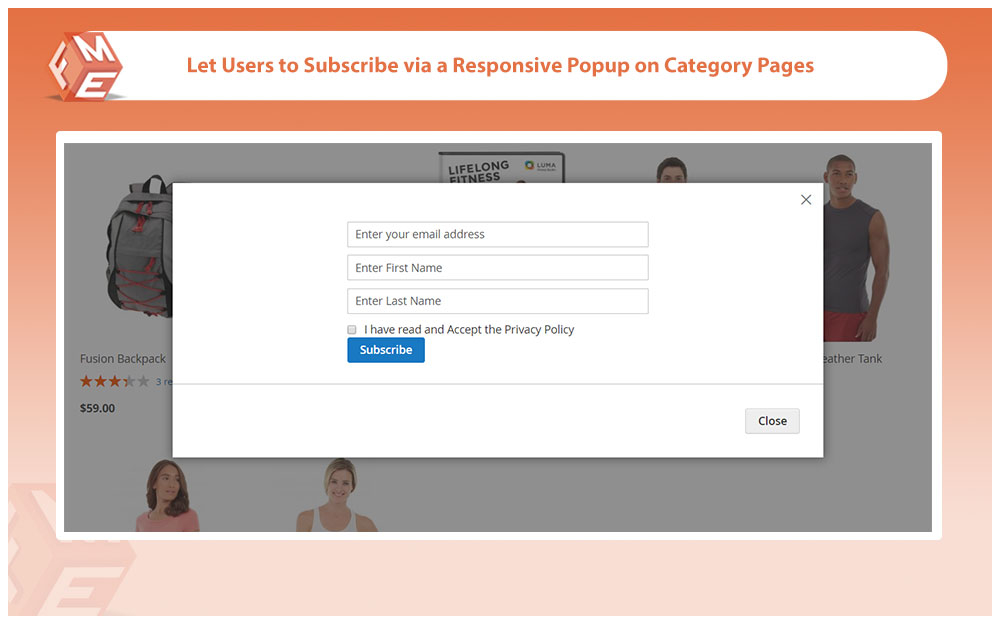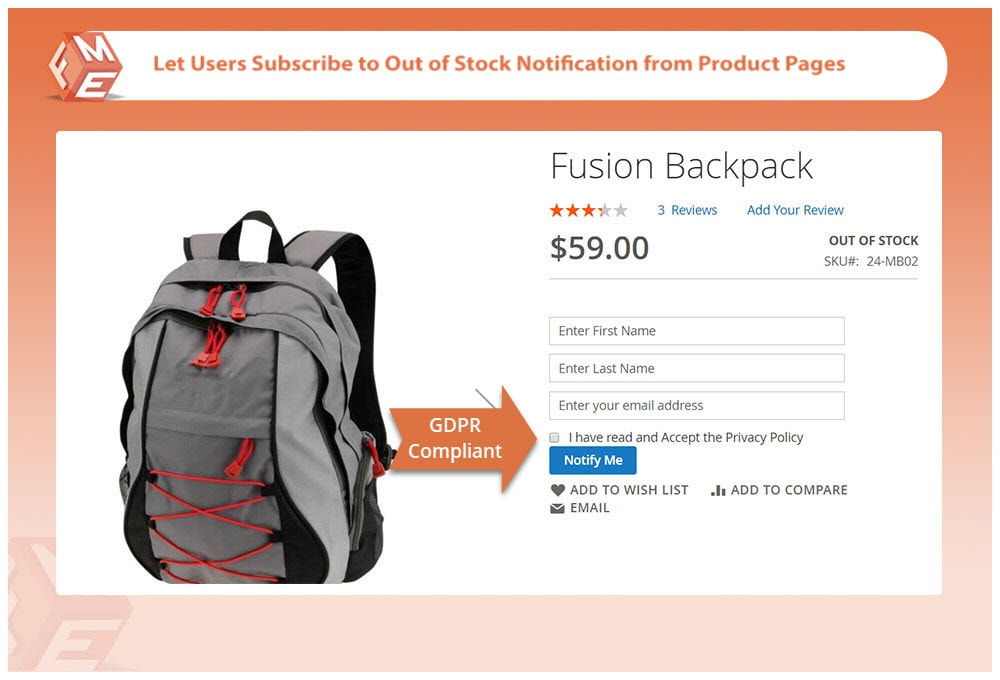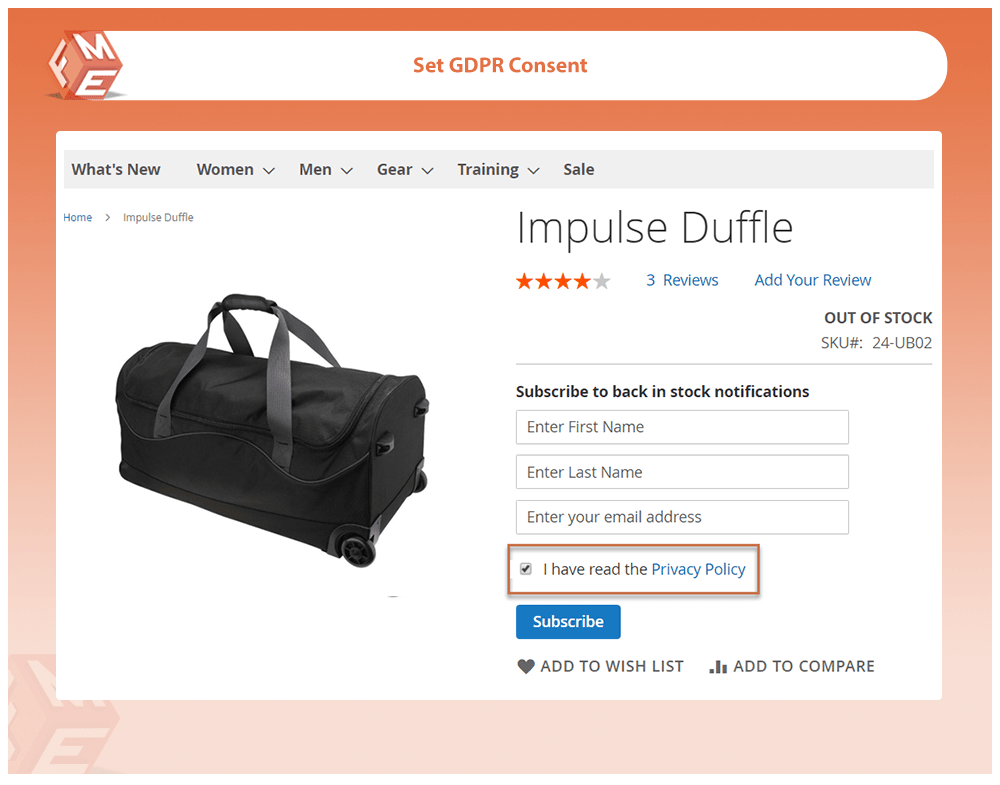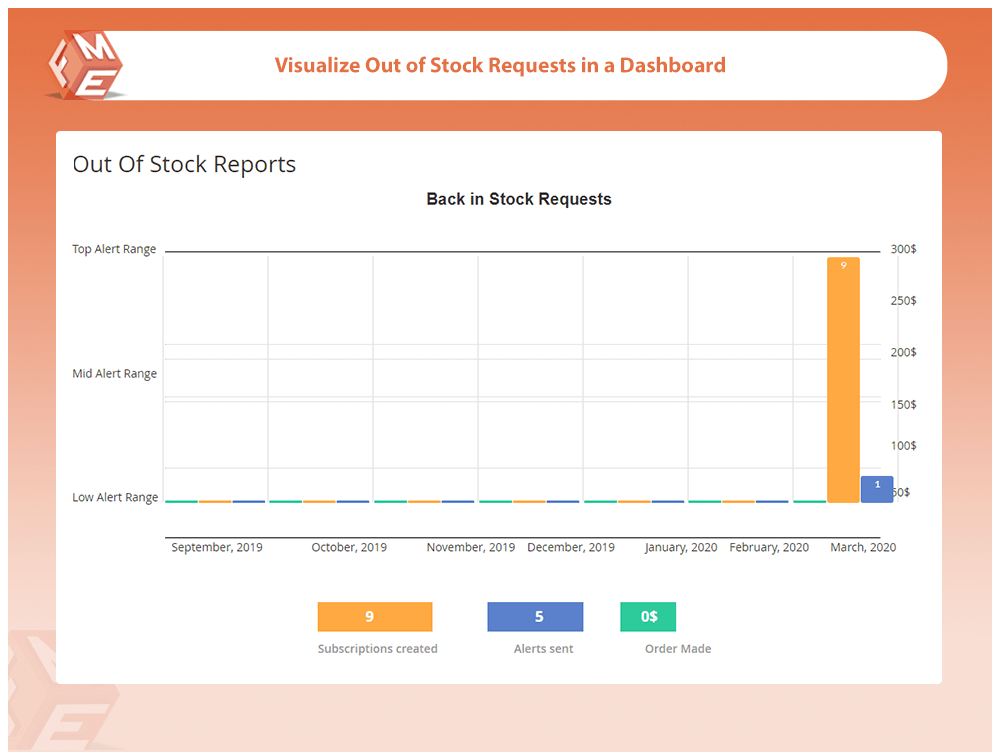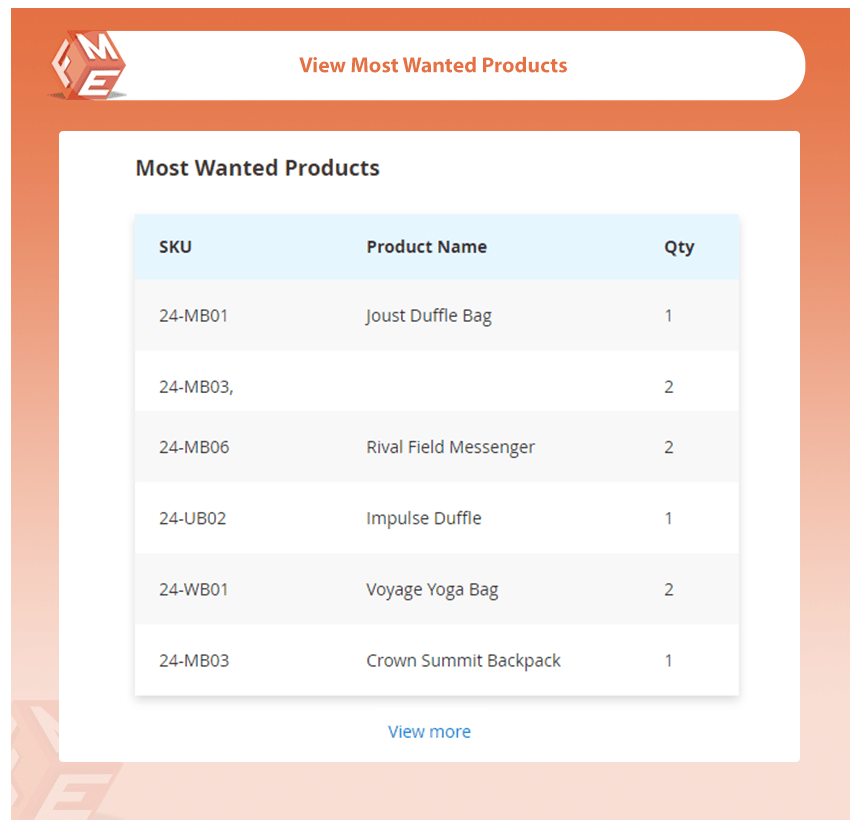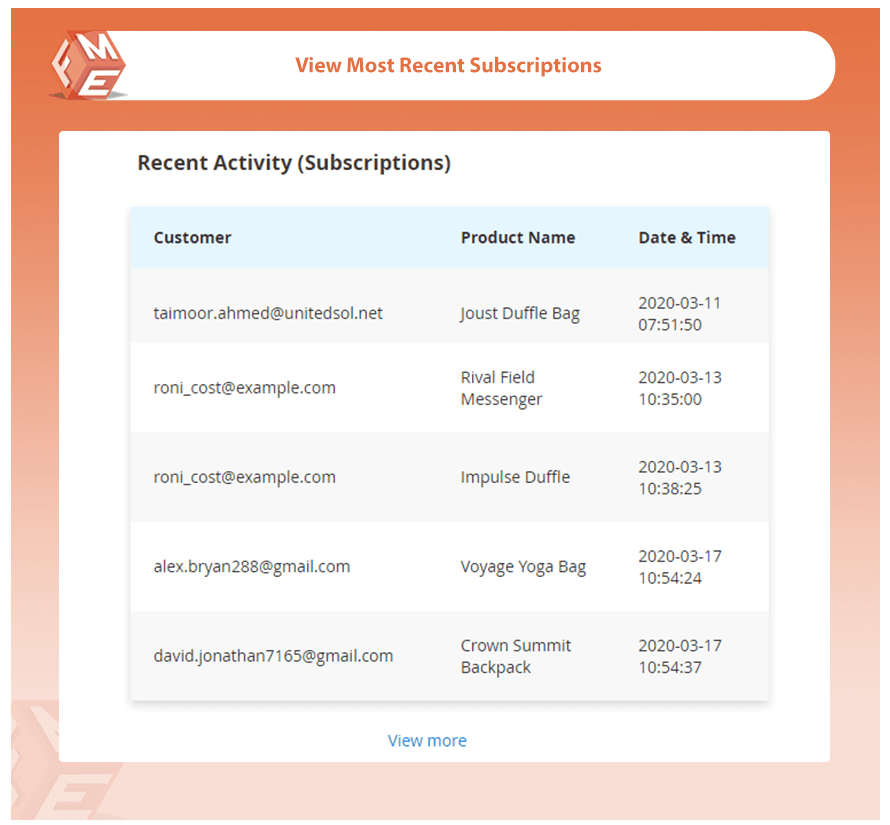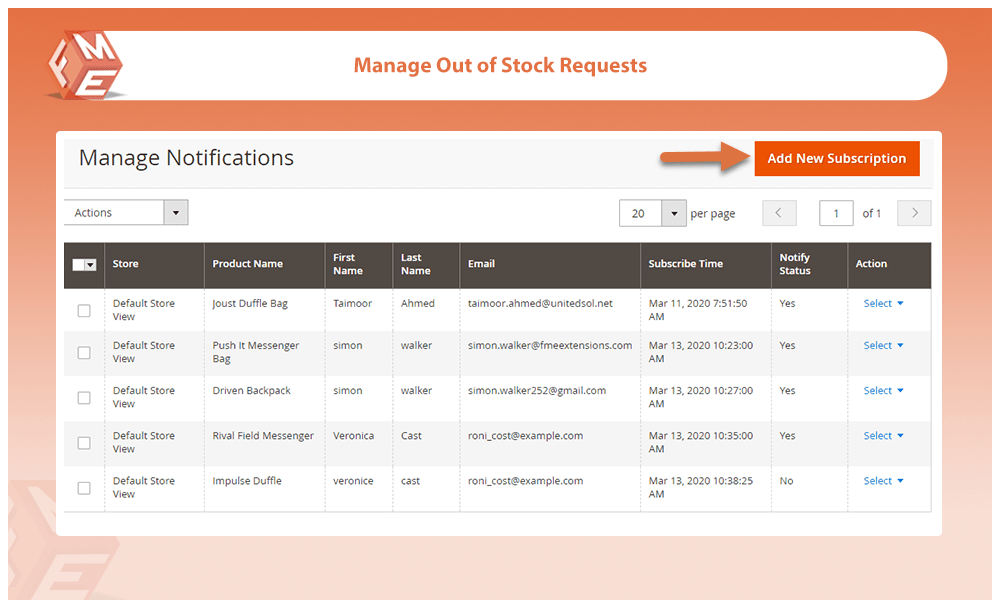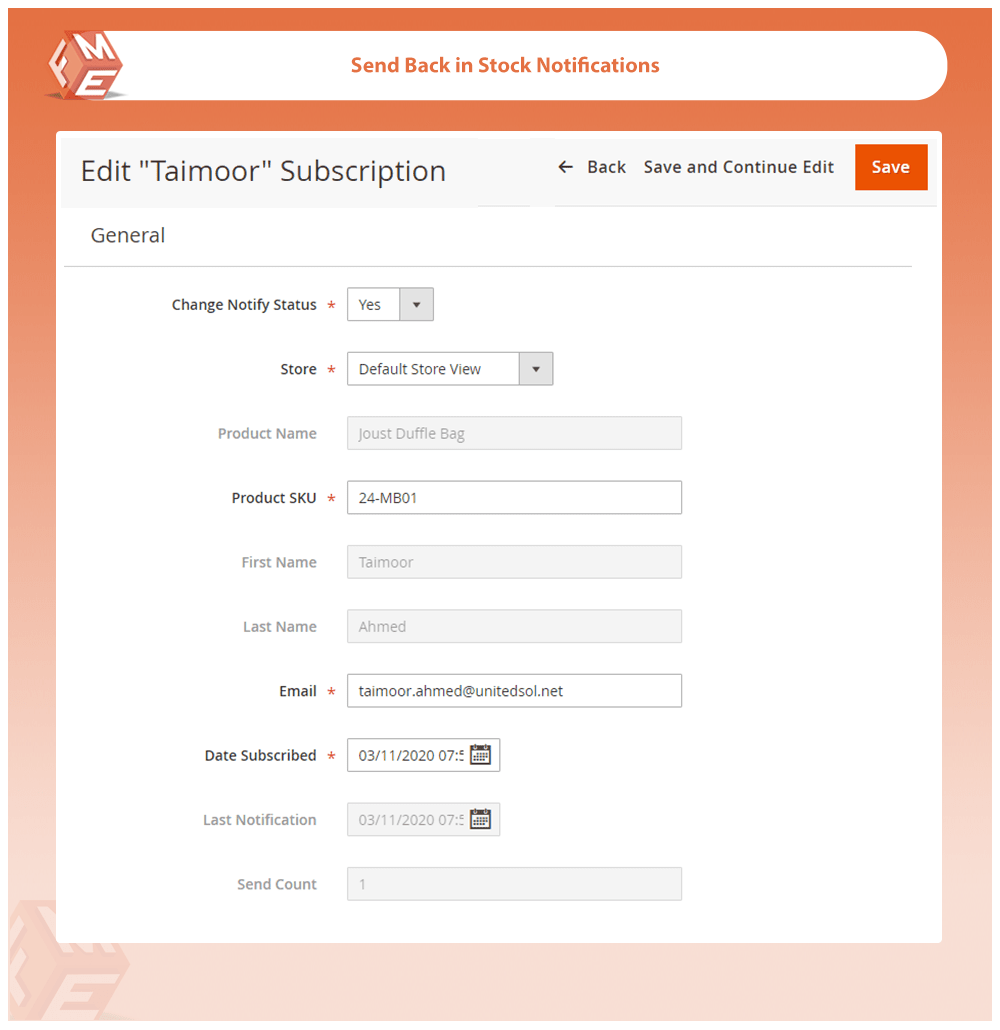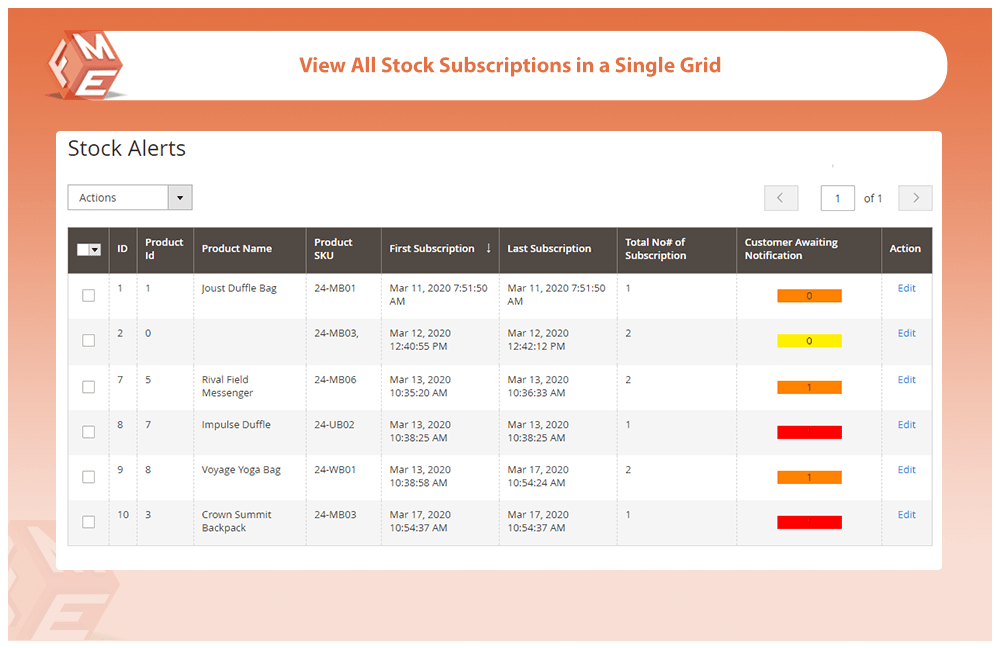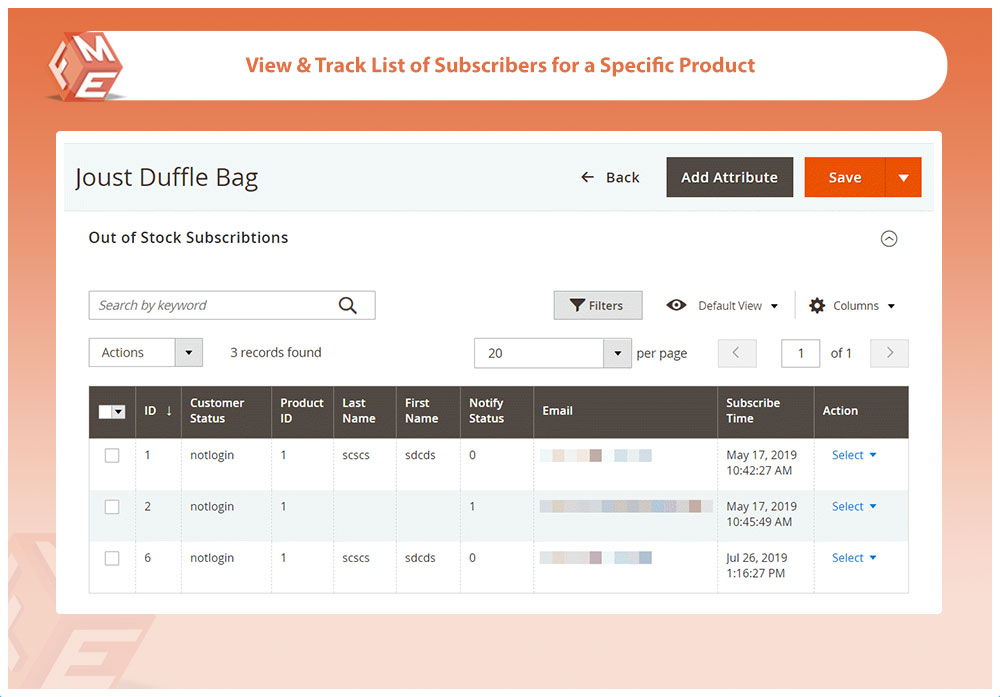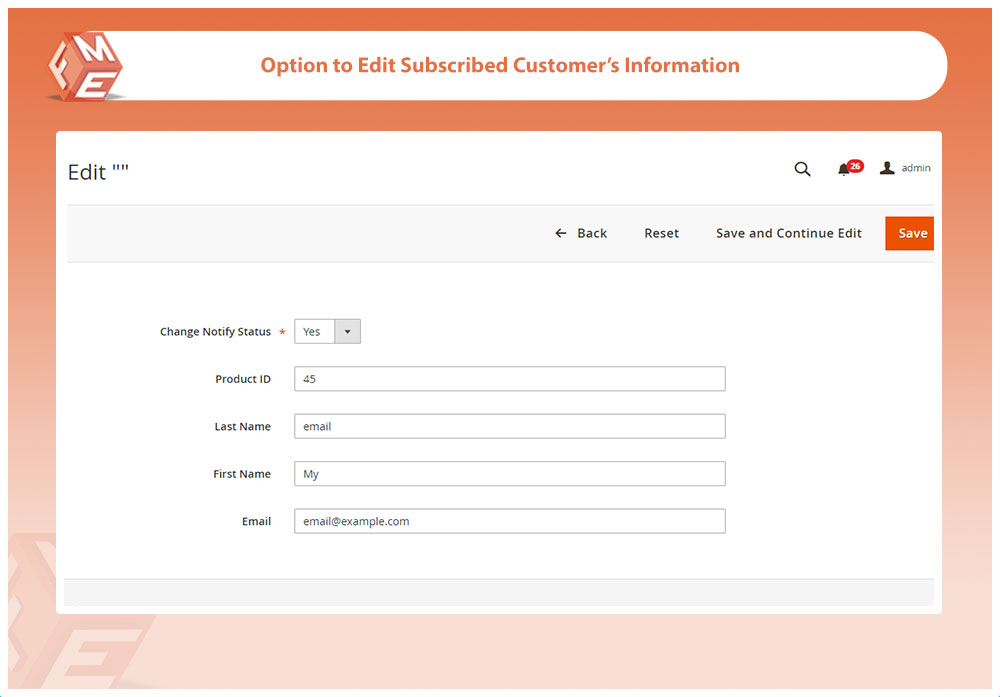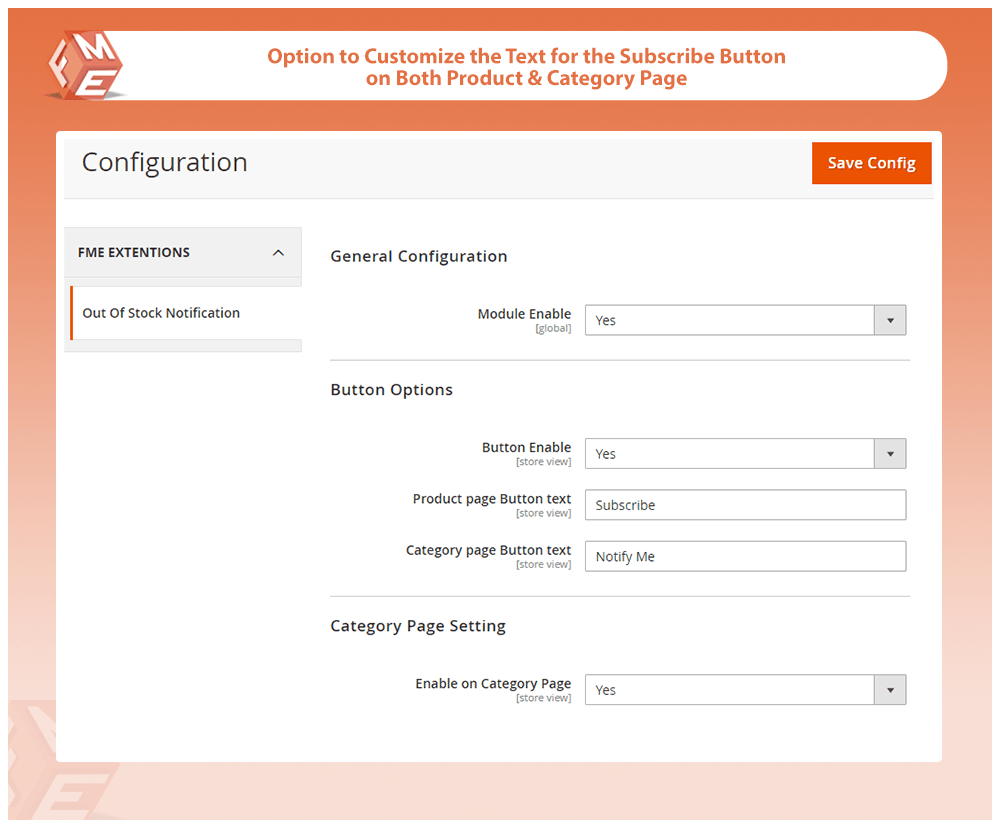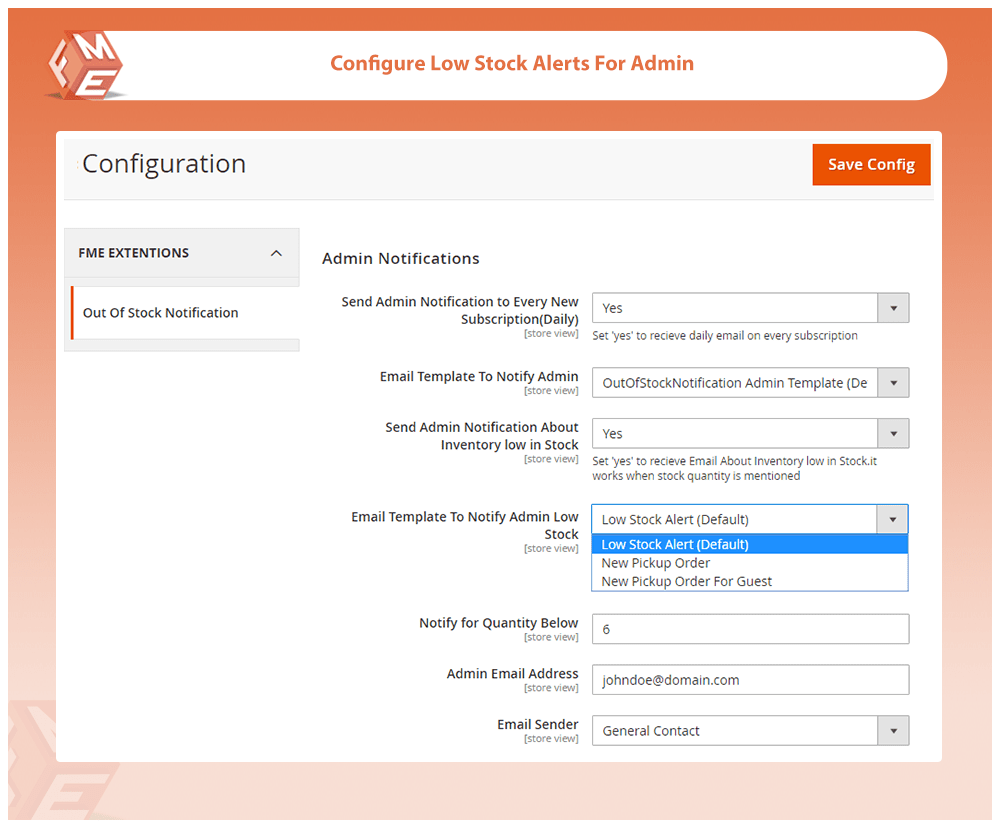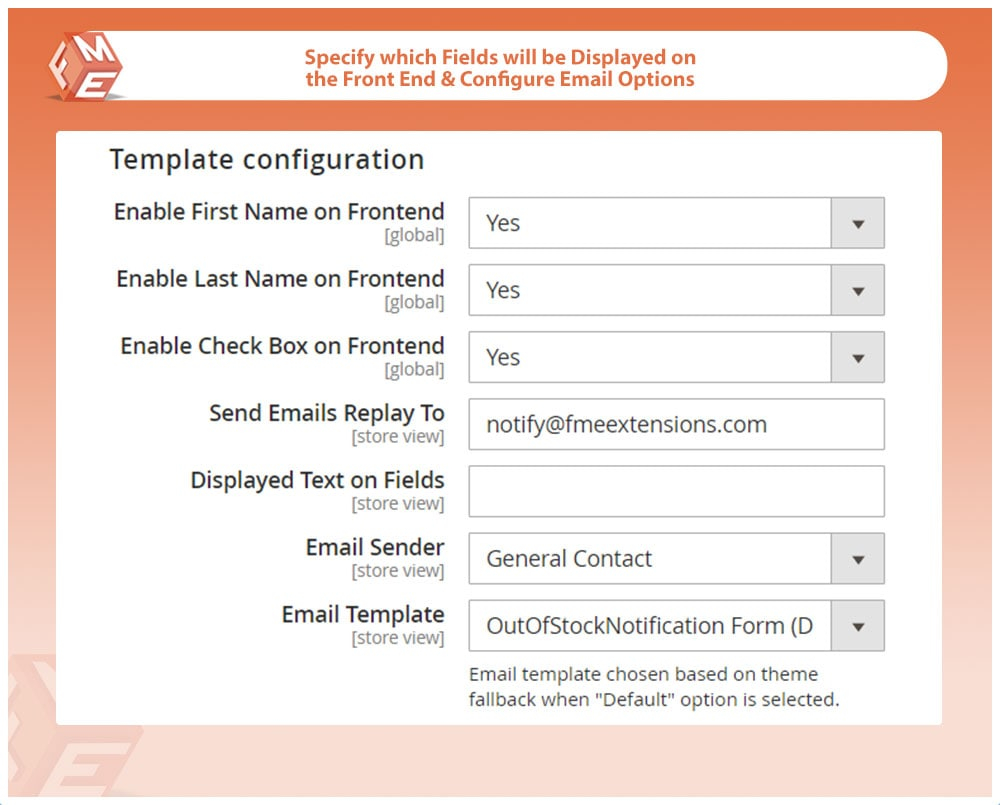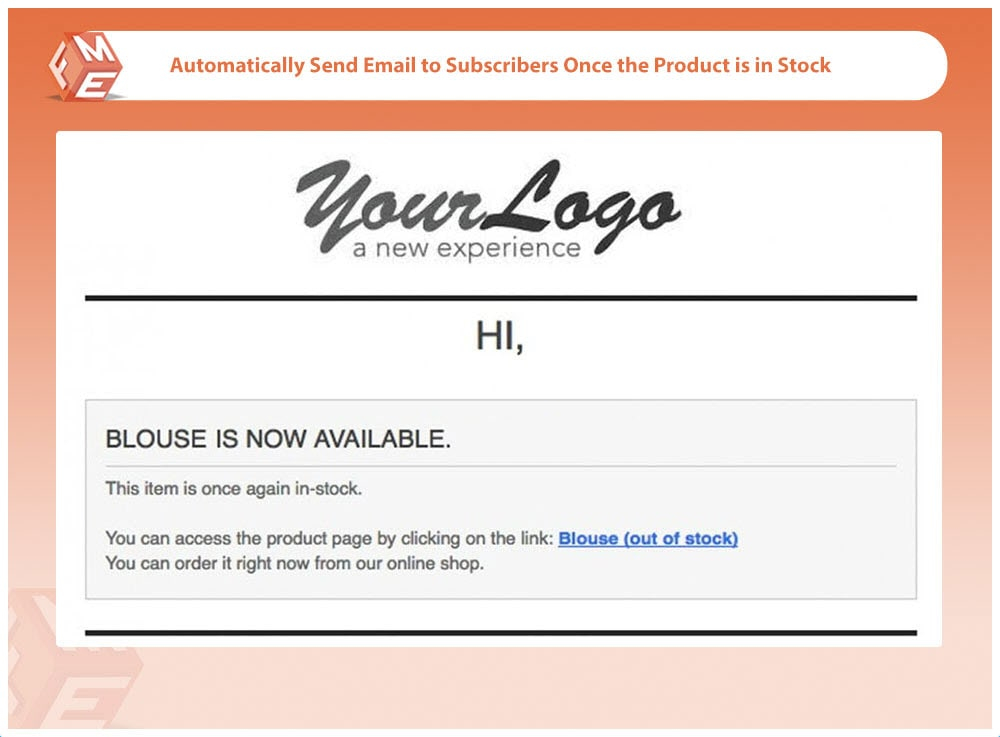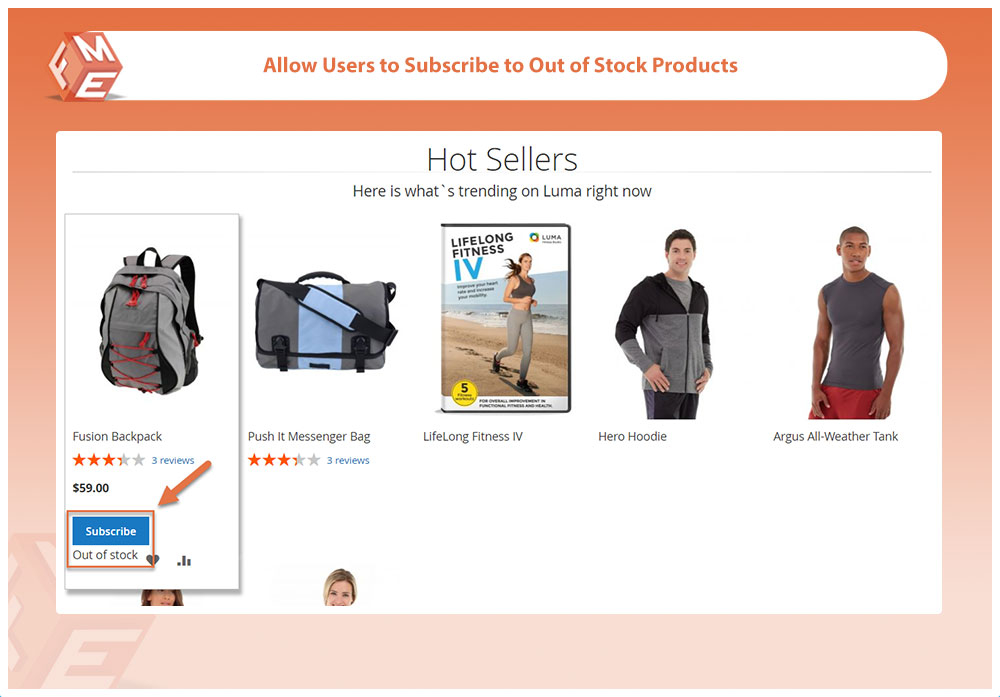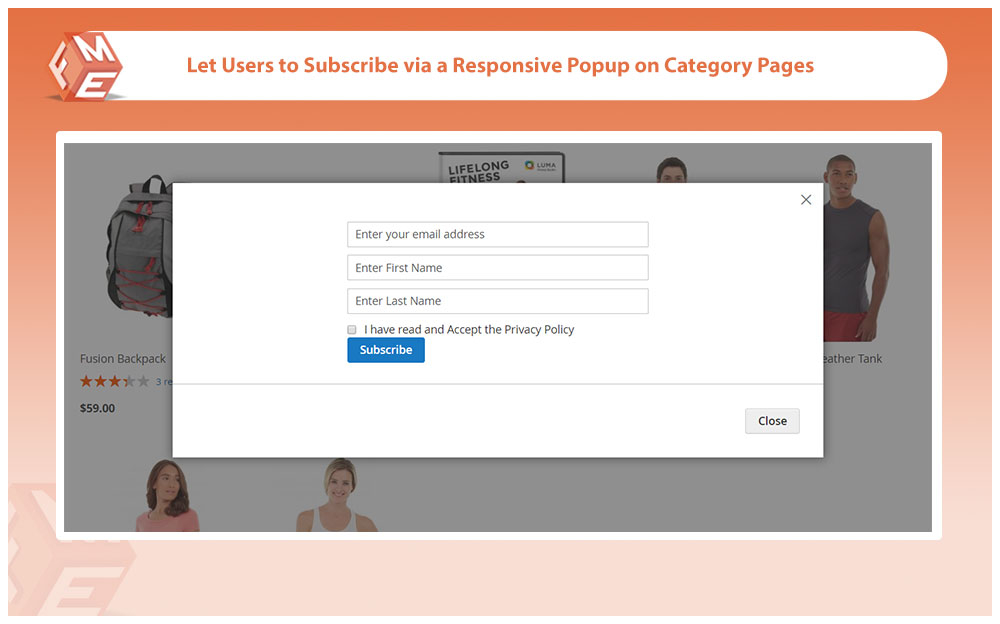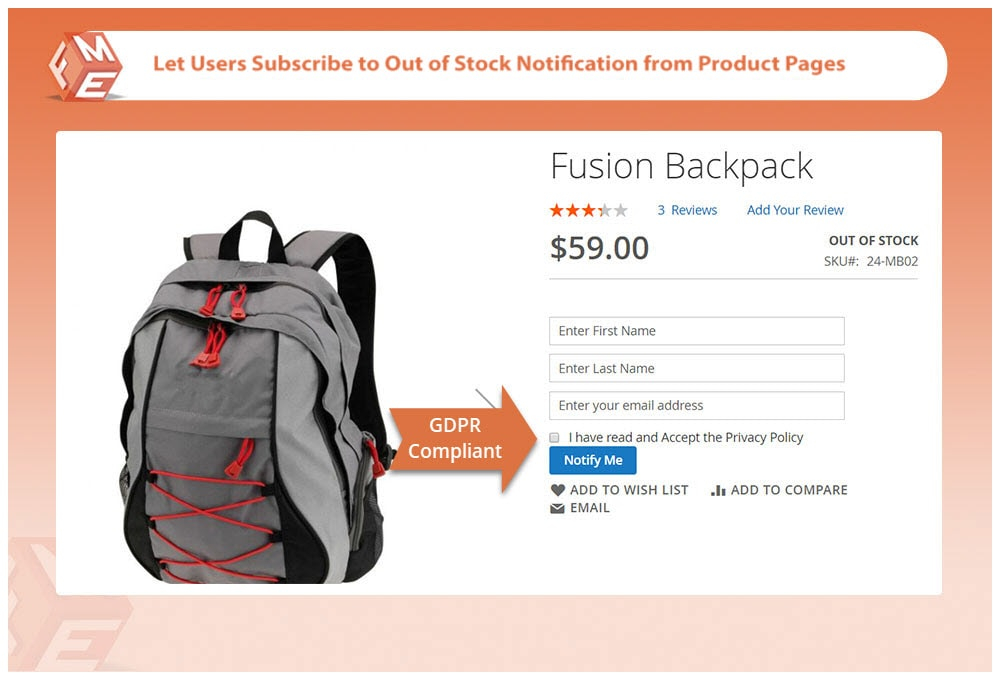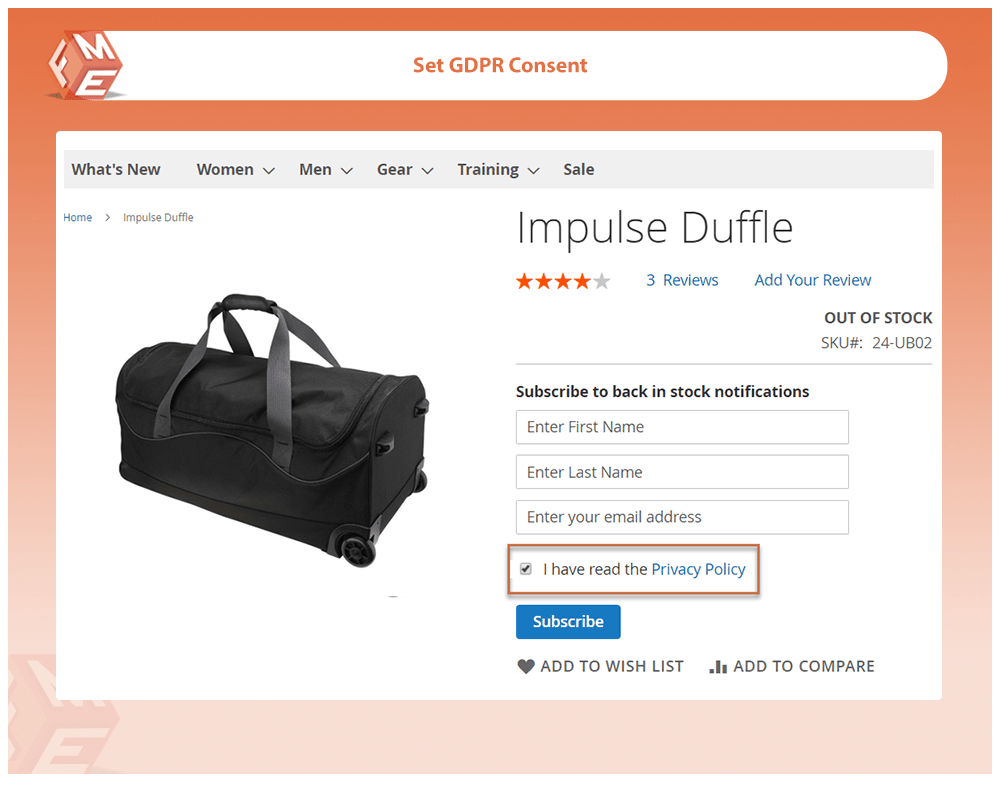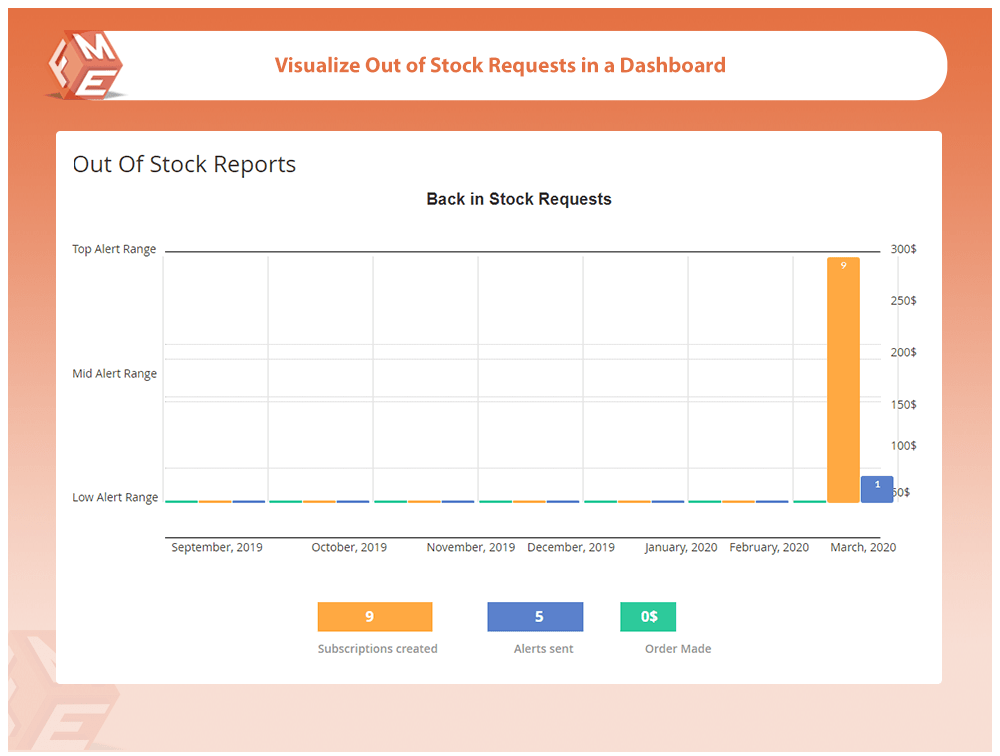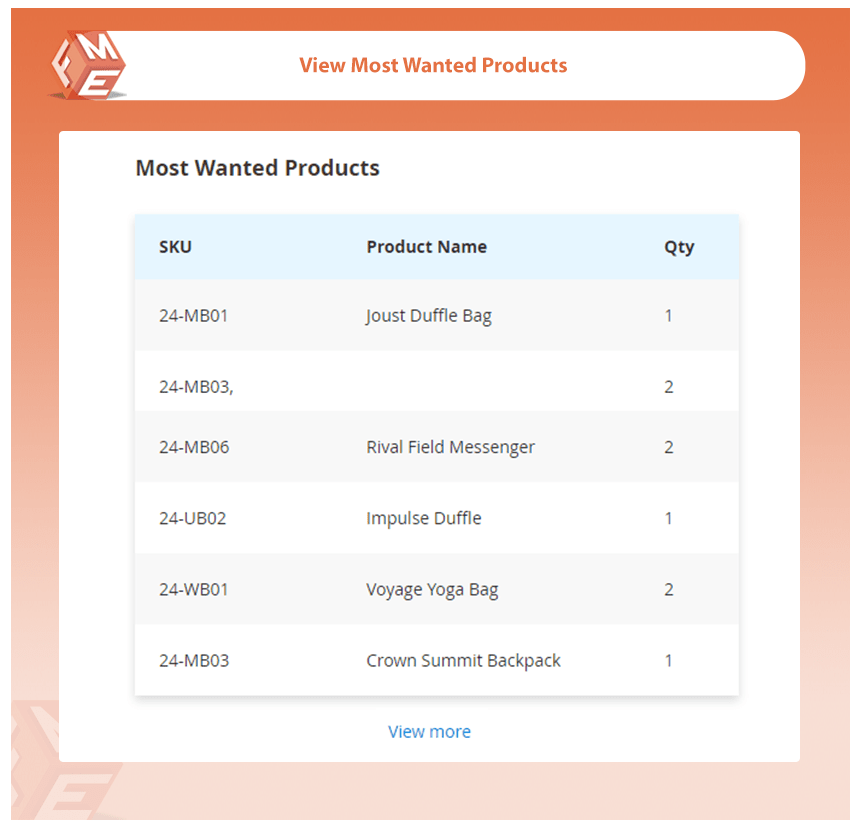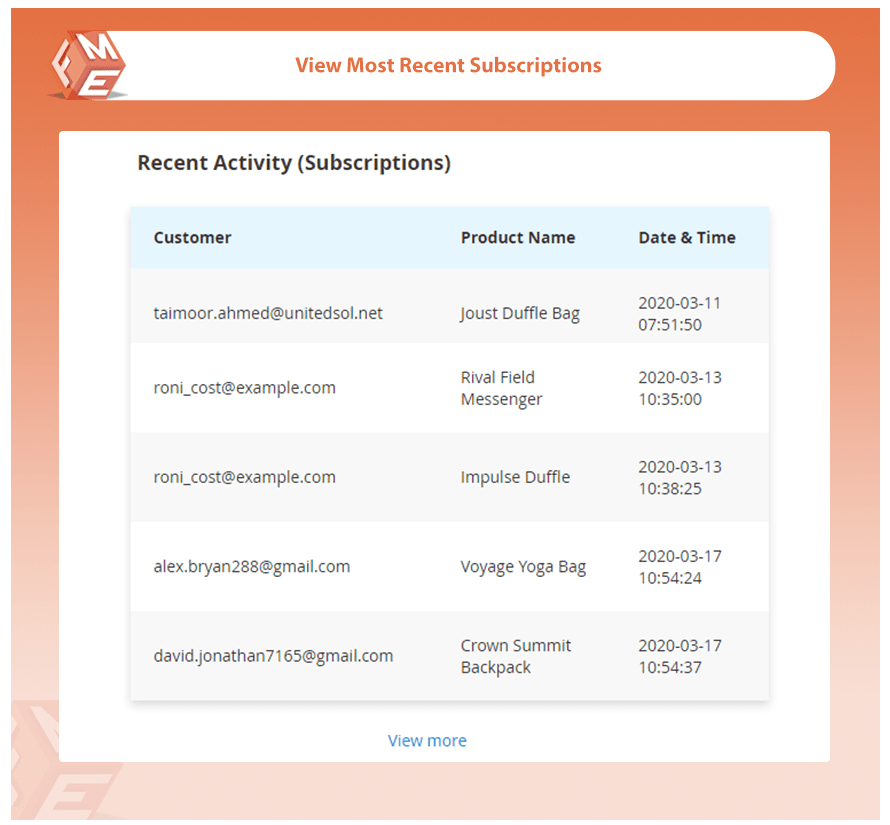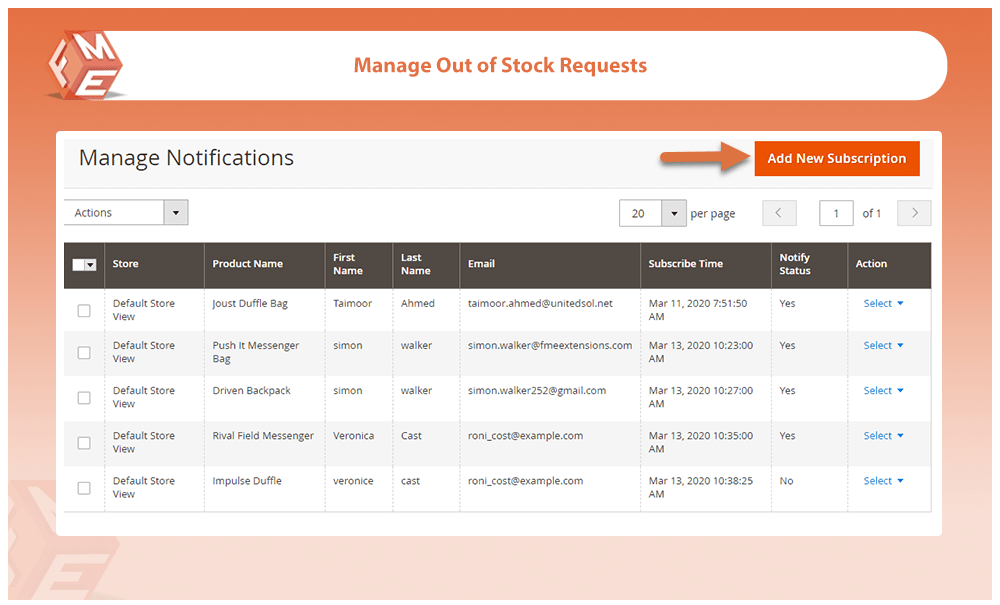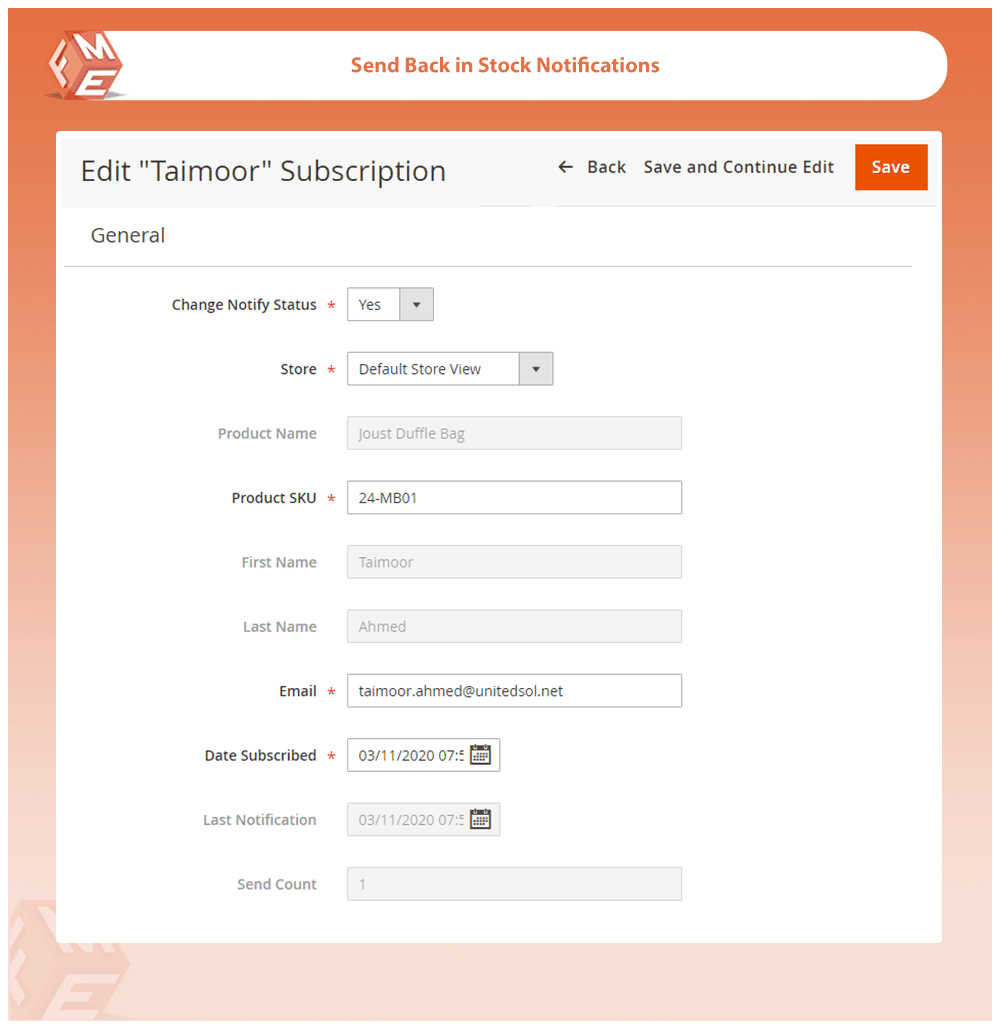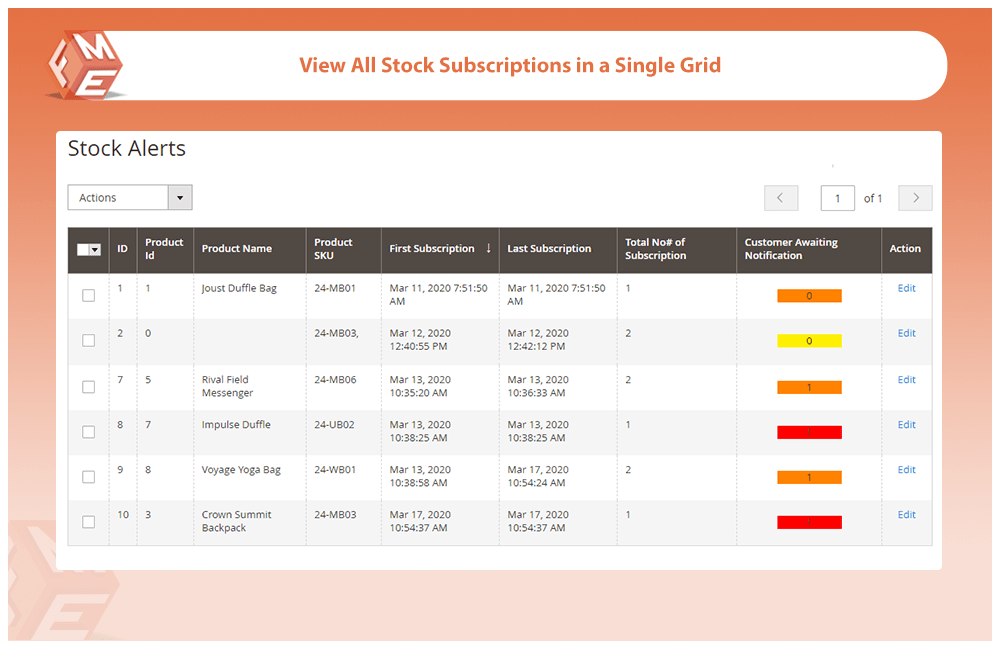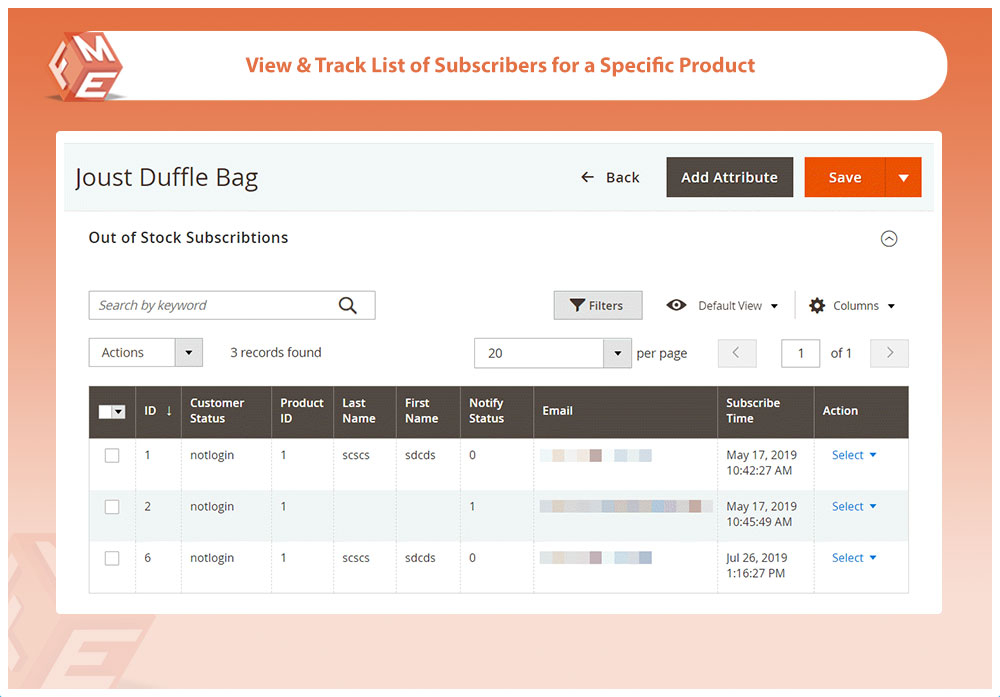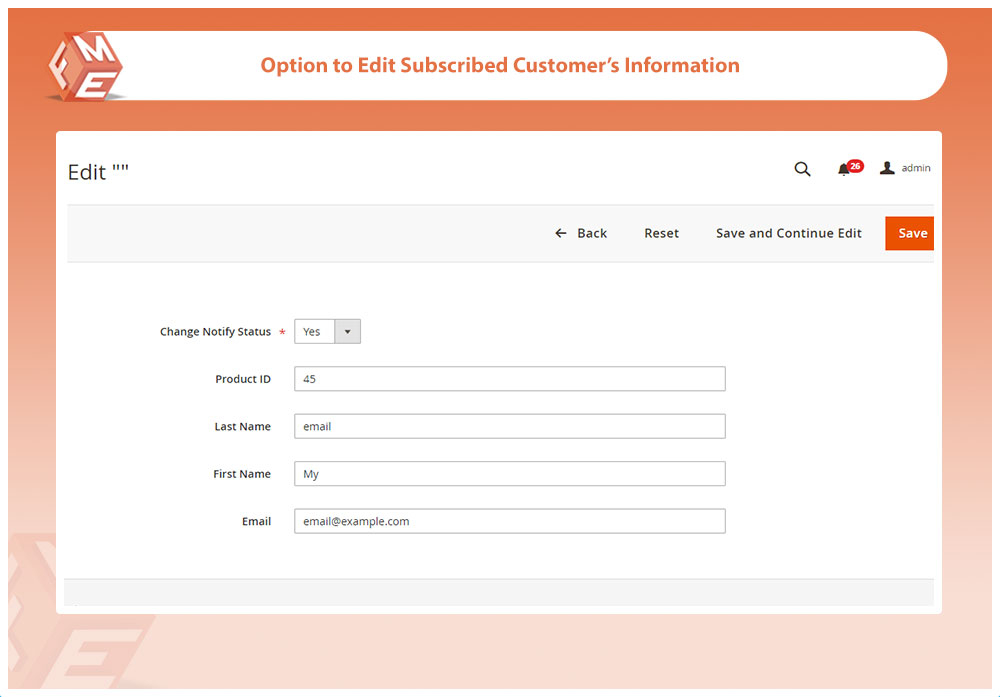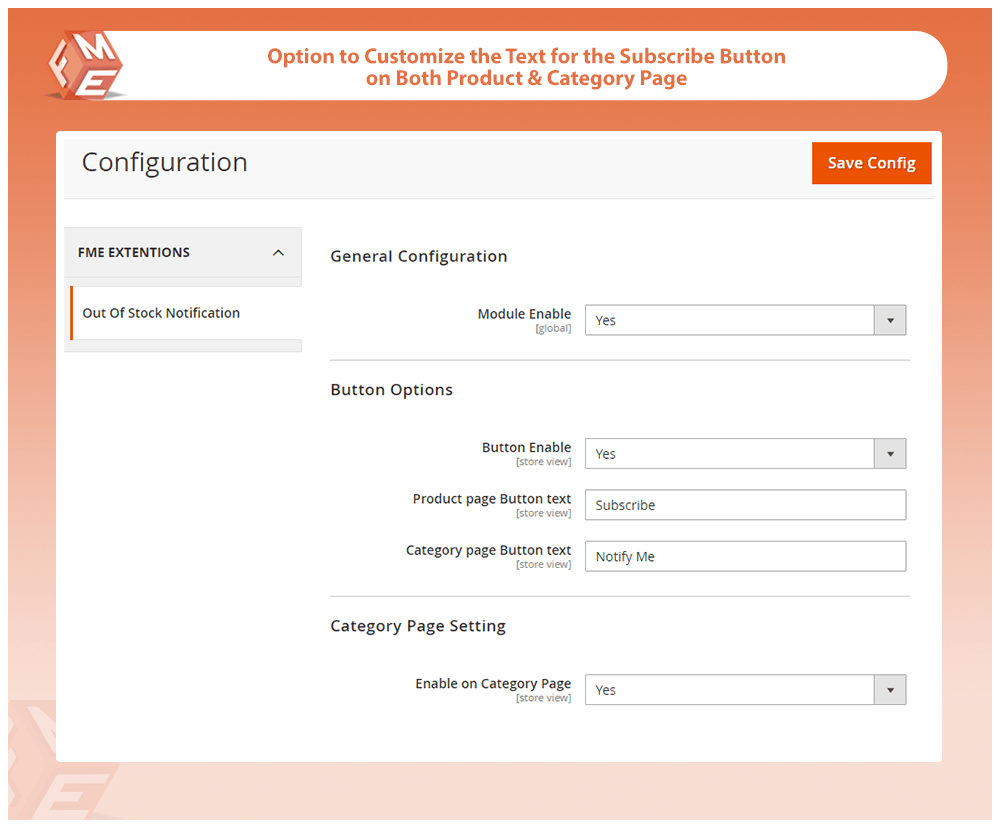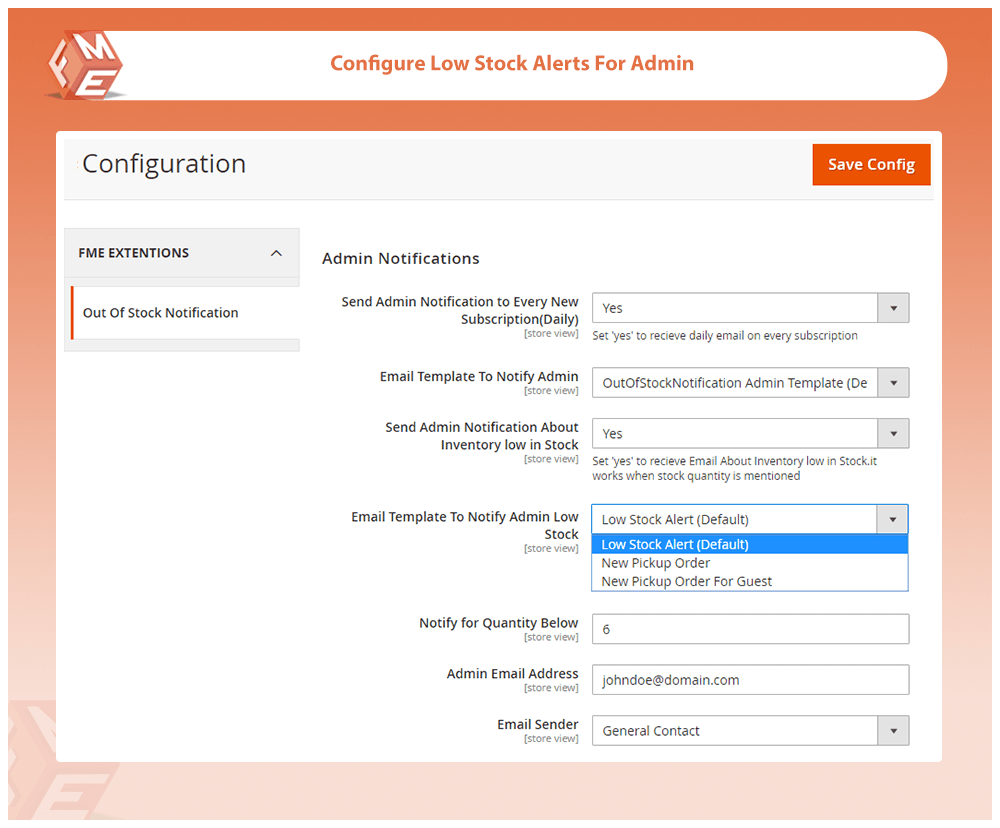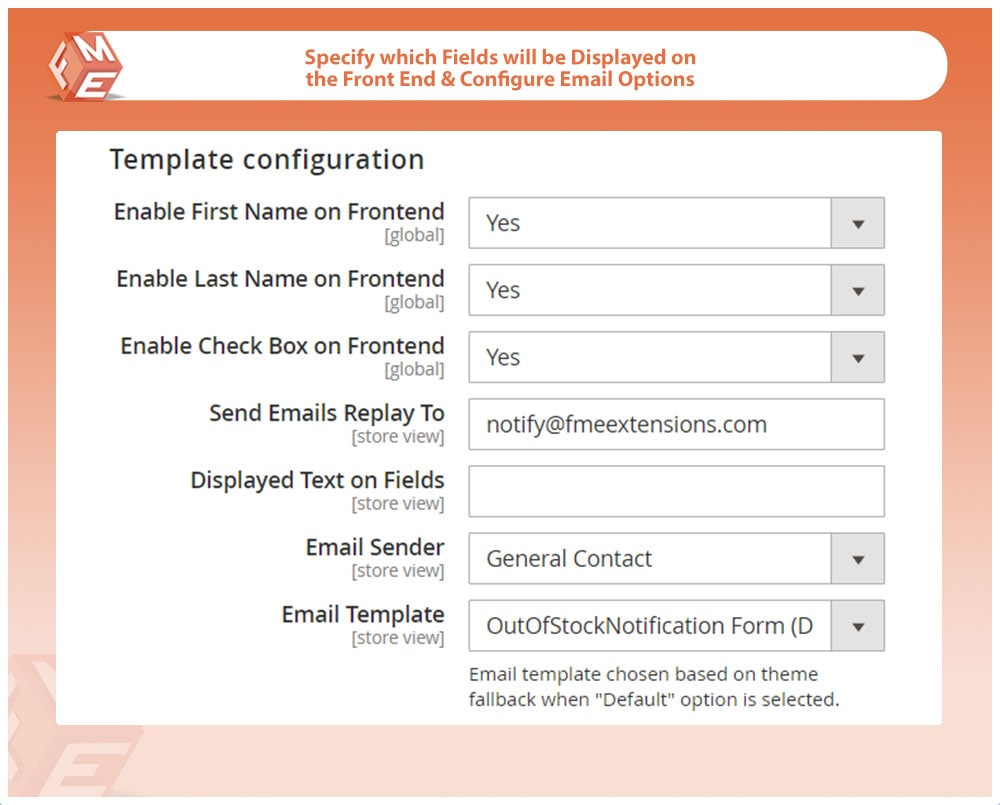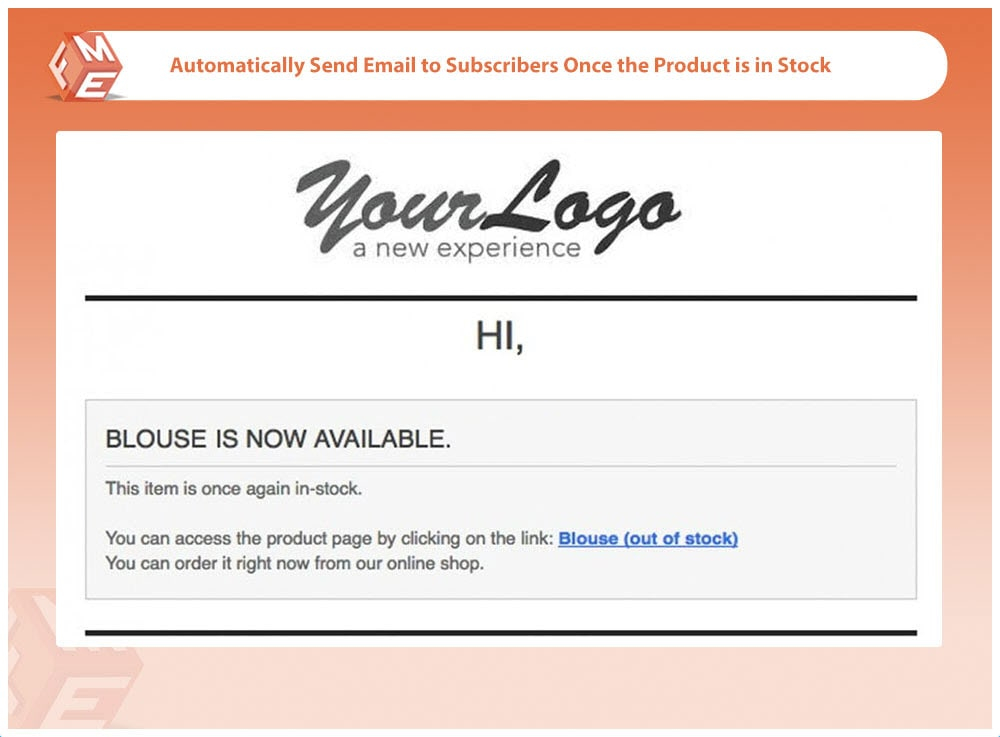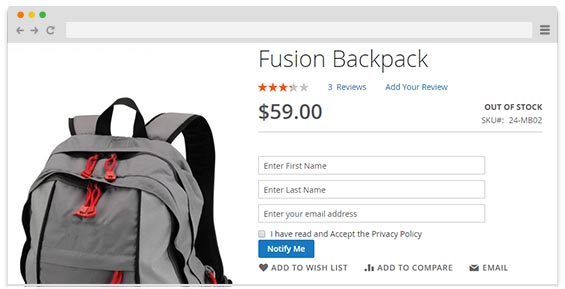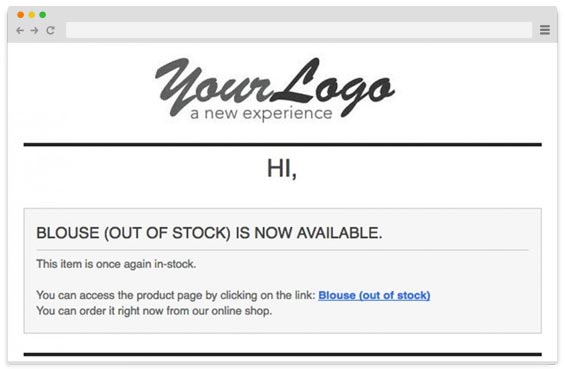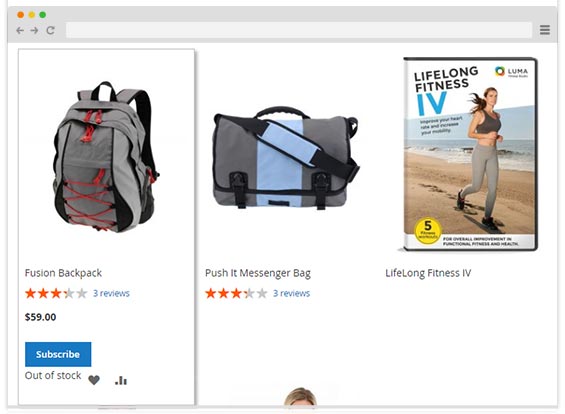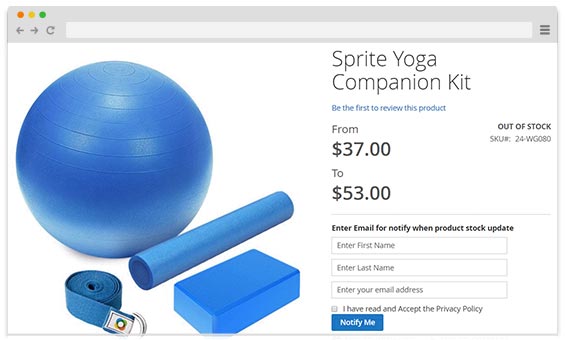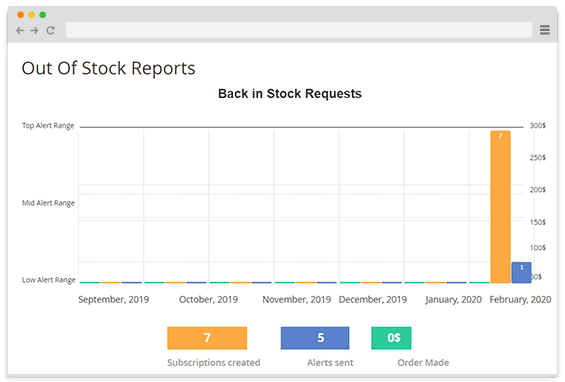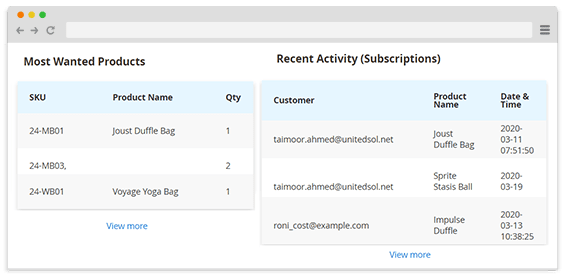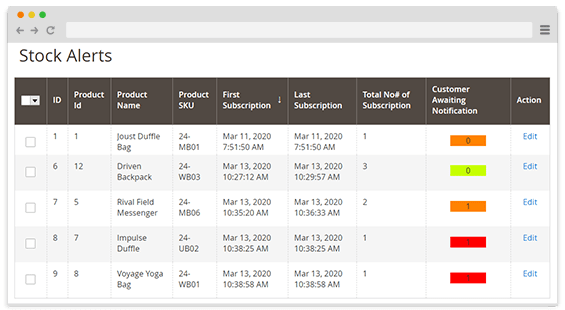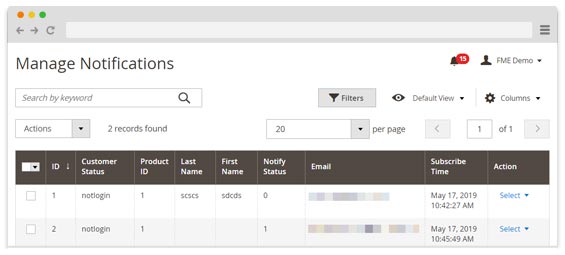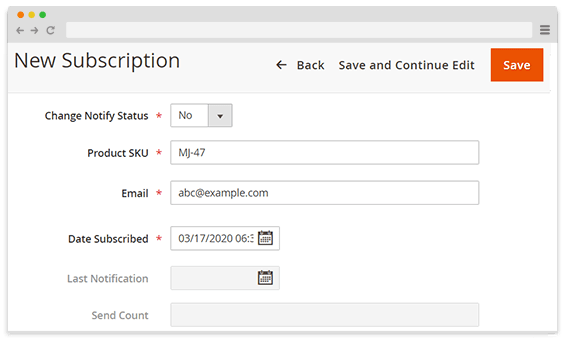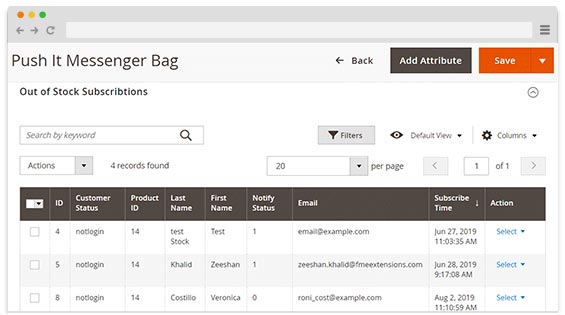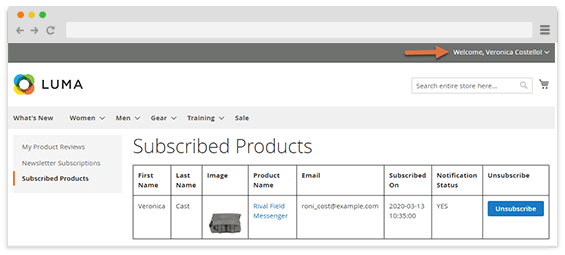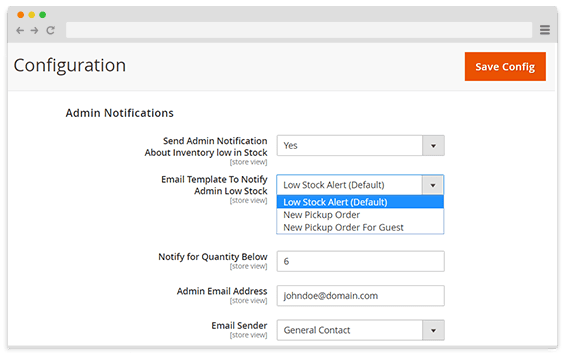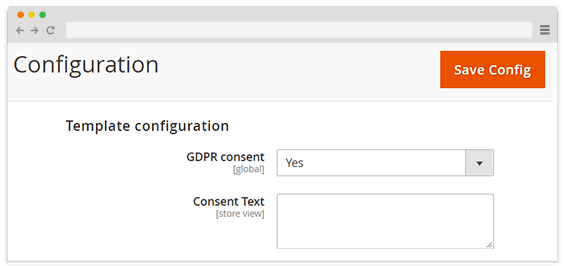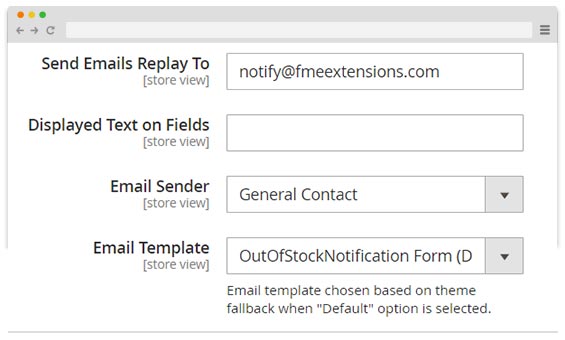Out of Stock Notificationfor Magento 2
Increase your sales by allowing customers to subscribe to an out-of-stock product and get an automatic notification when the product is back in stock using our Magento 2 out of stock notification extension. Know your product demand to order the stock accordingly.
- Enable subscriptions for out of stock products
- Automatically notify customers on product availability
- View subscriptions and stock alerts using analytics dashboard
- Manage stock alerts in a single grid
- Replace "Add to Cart" with customizable "Subscribe" button
- Automatically send low stock & new subscription alerts to admin
- Customize the subscription form fields & button
- Approved by Magento Marketplace