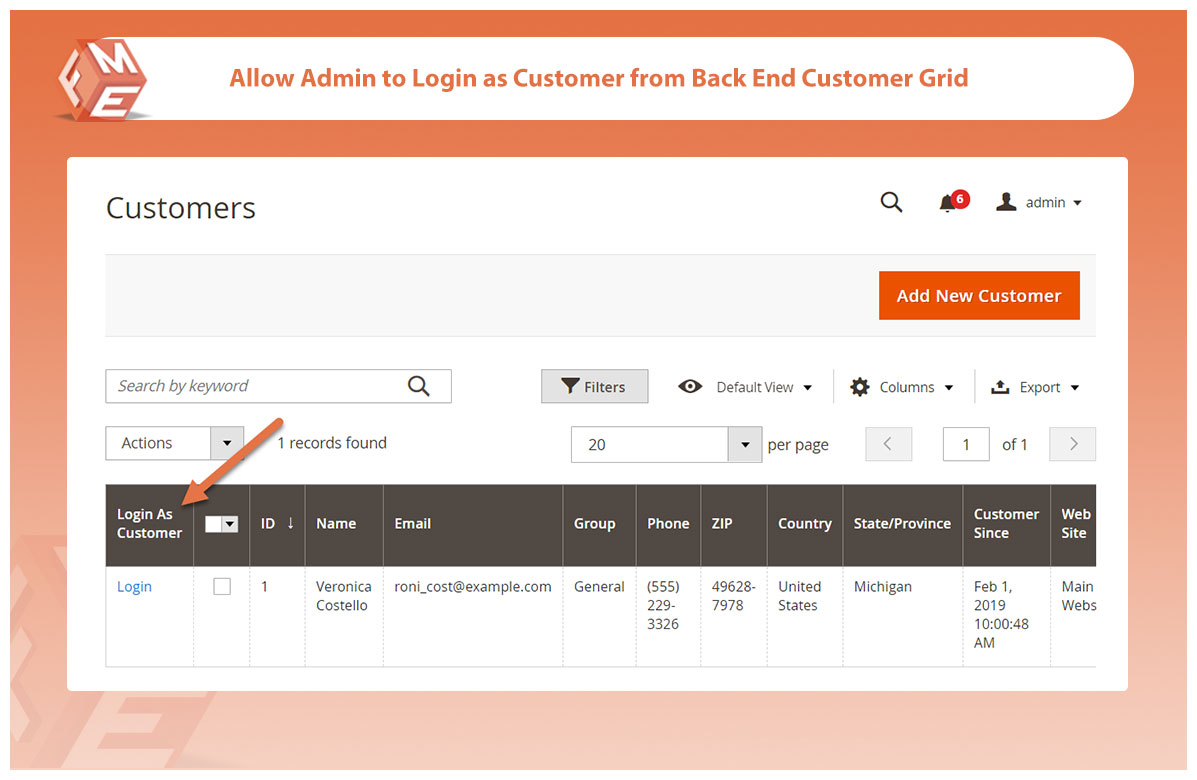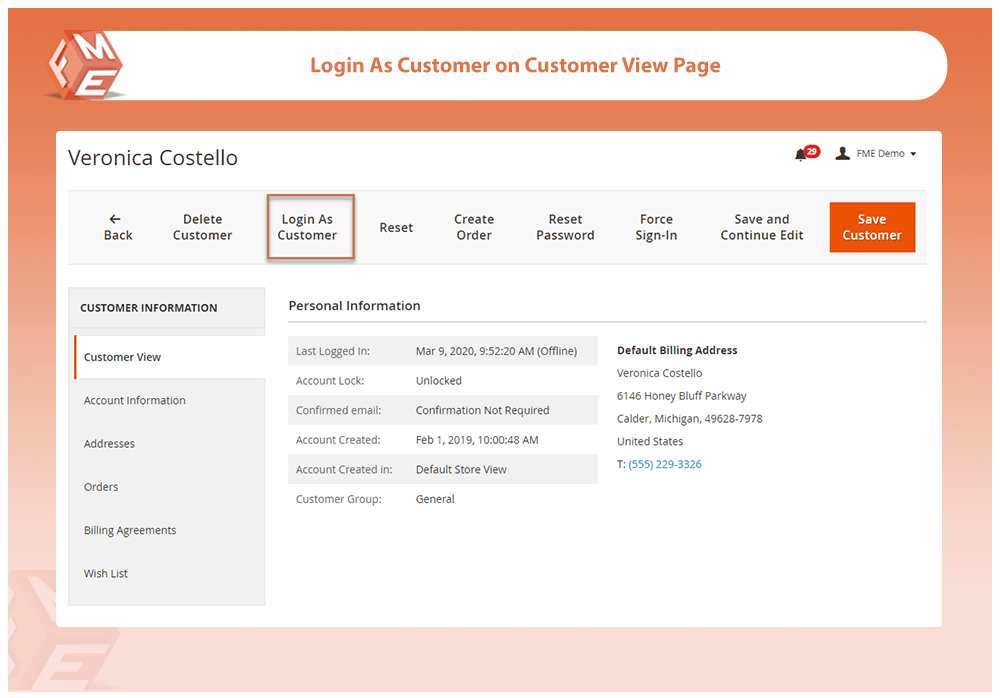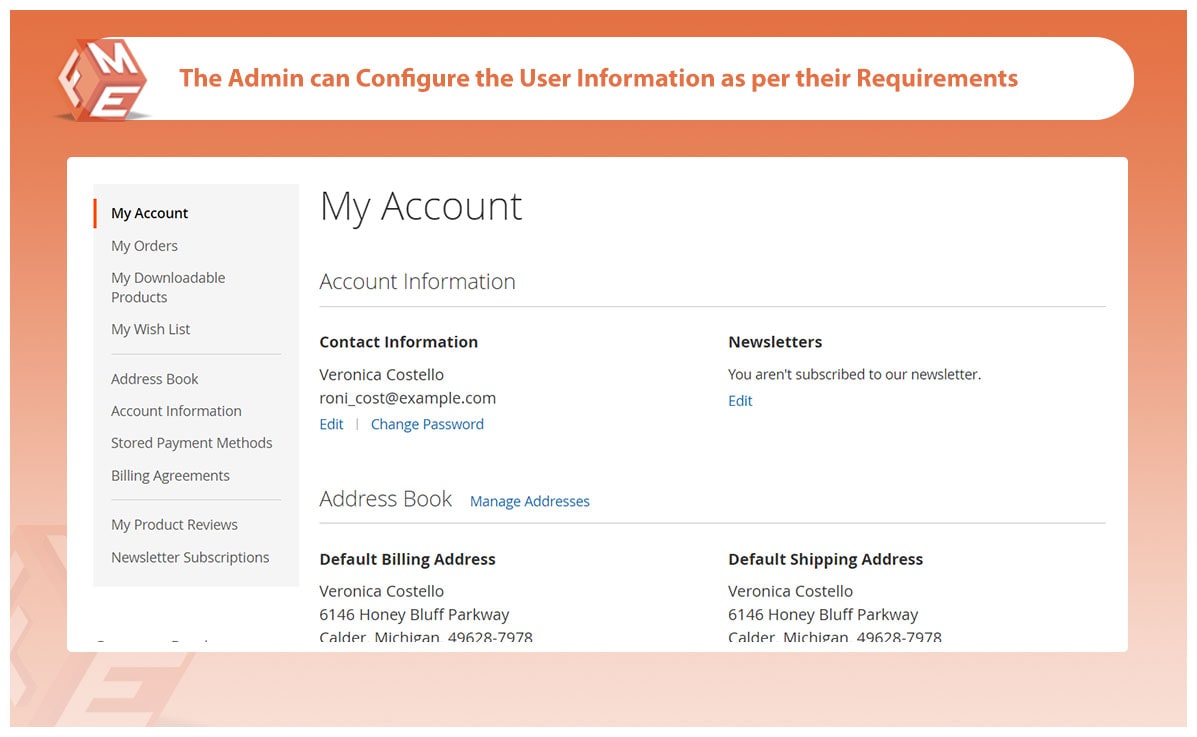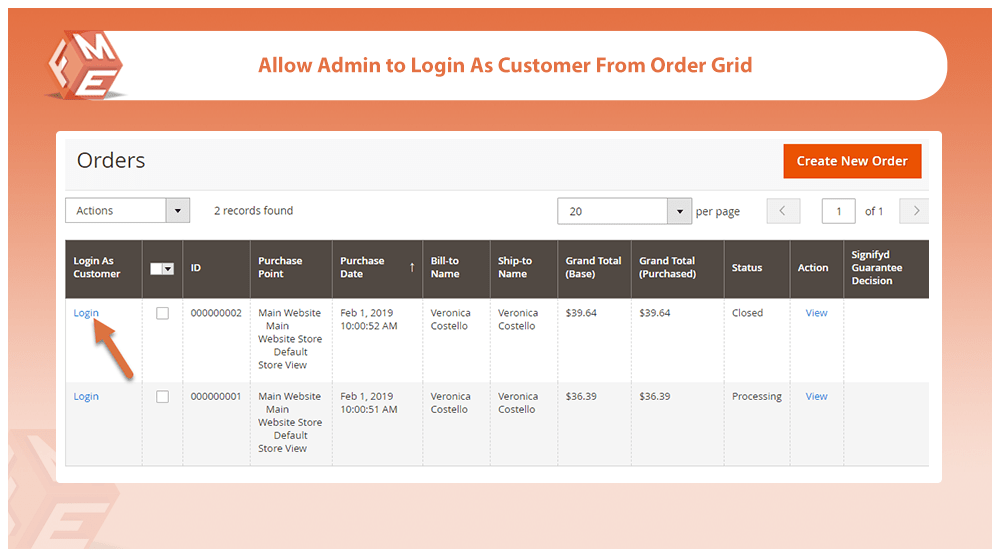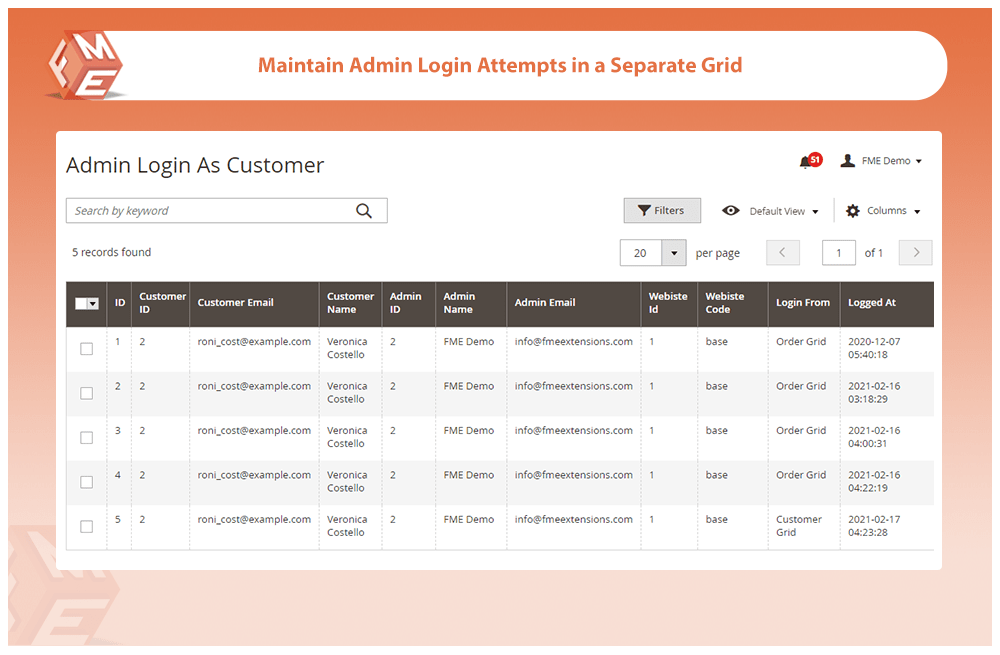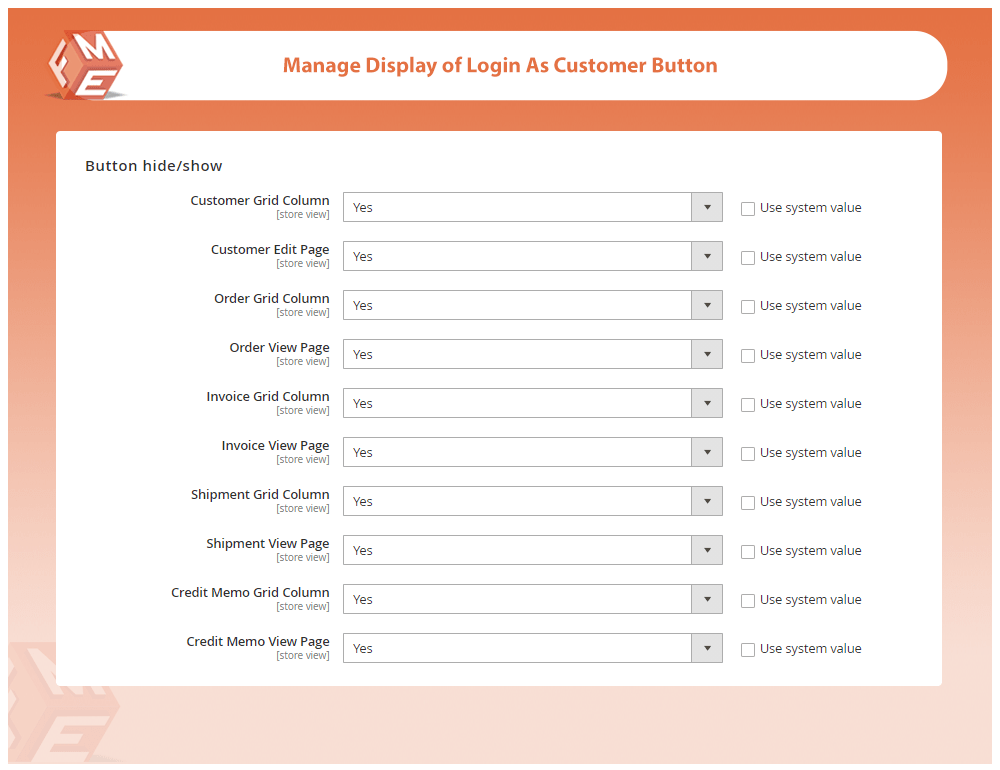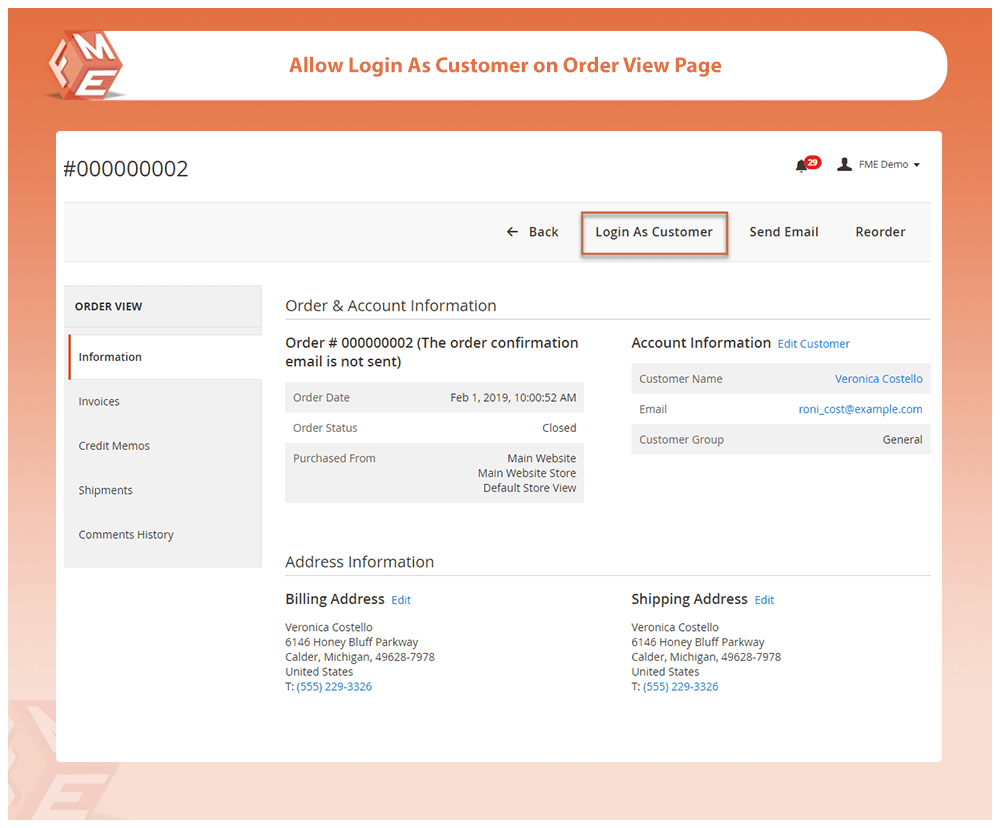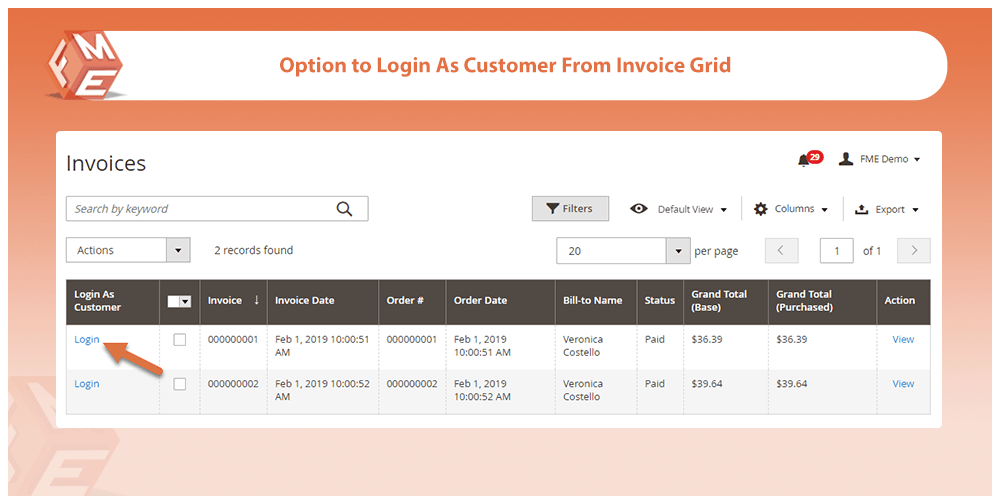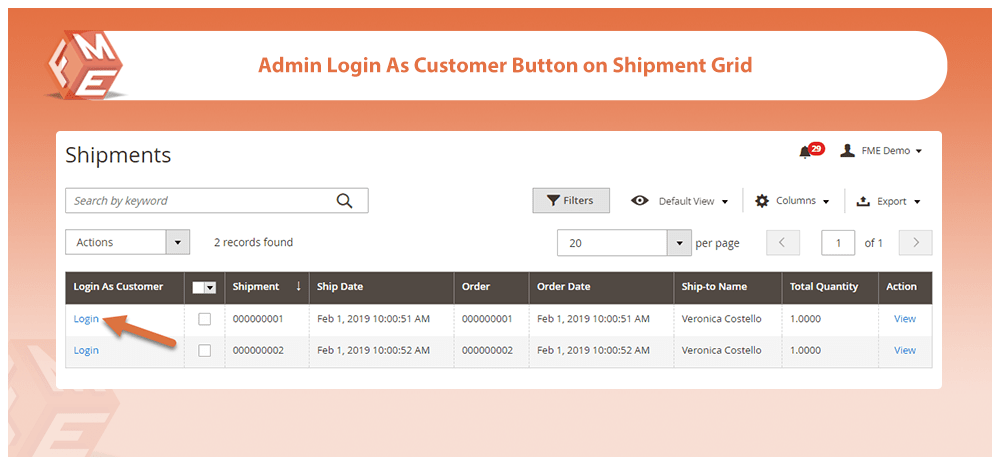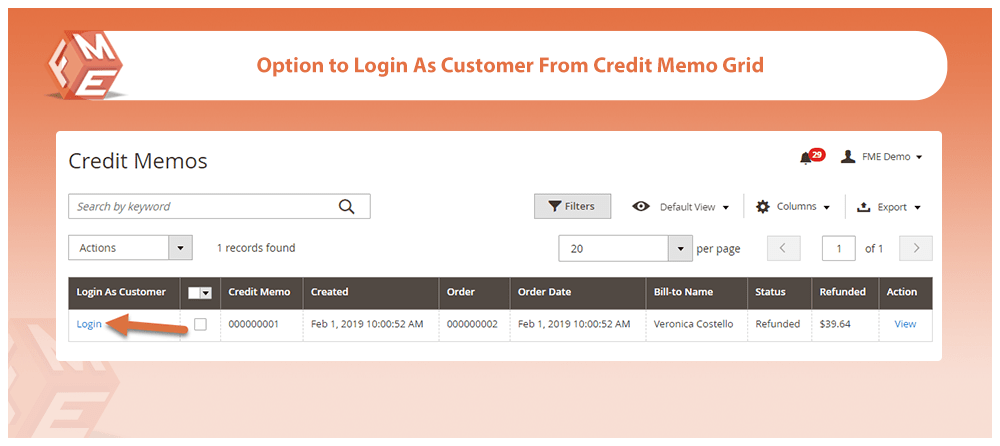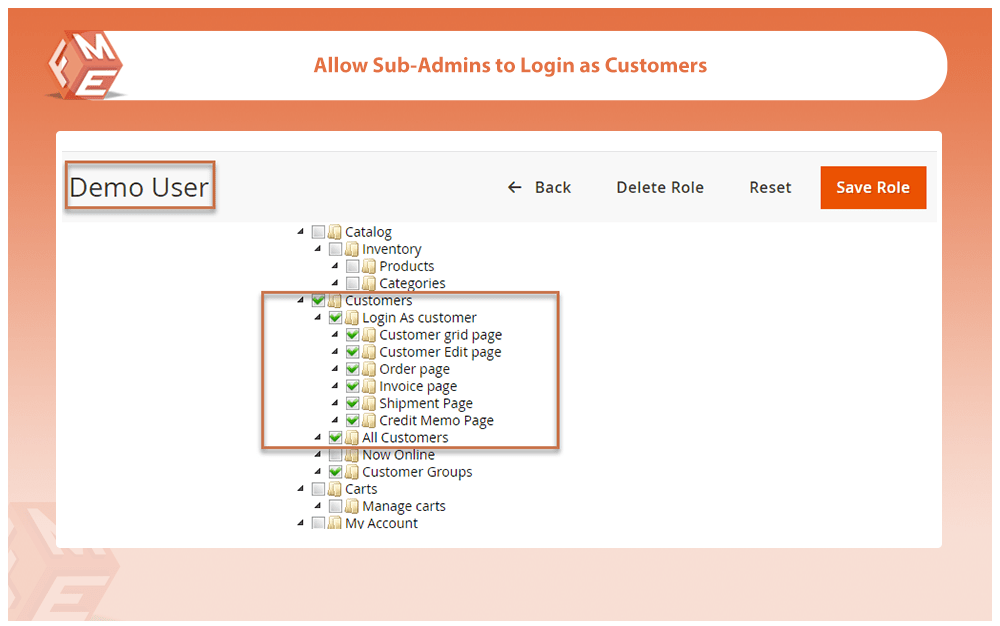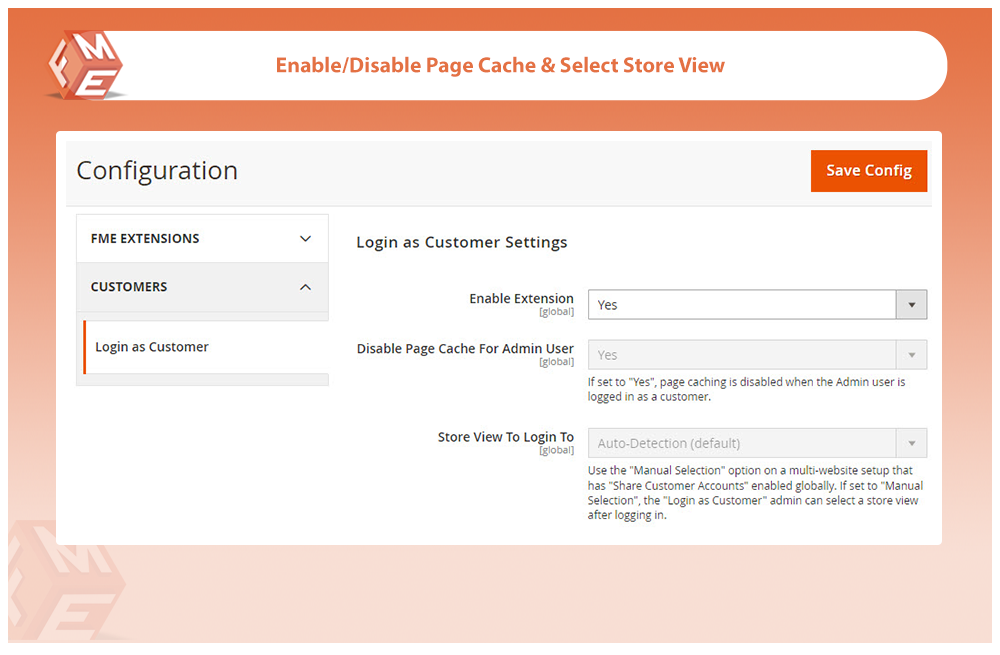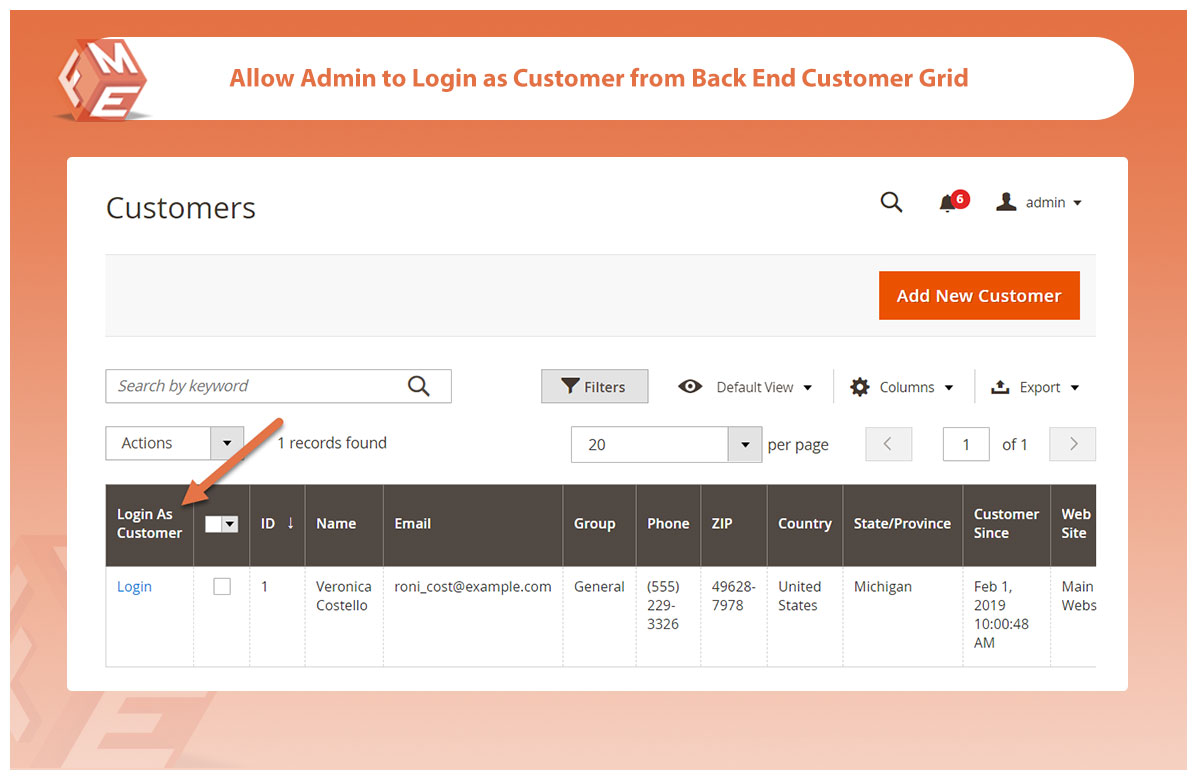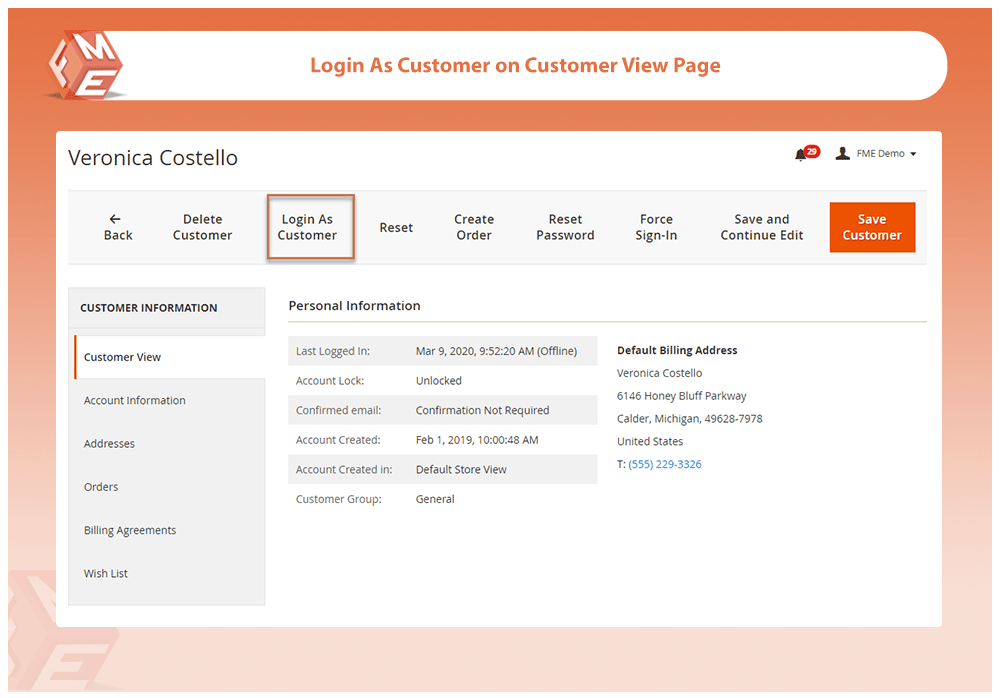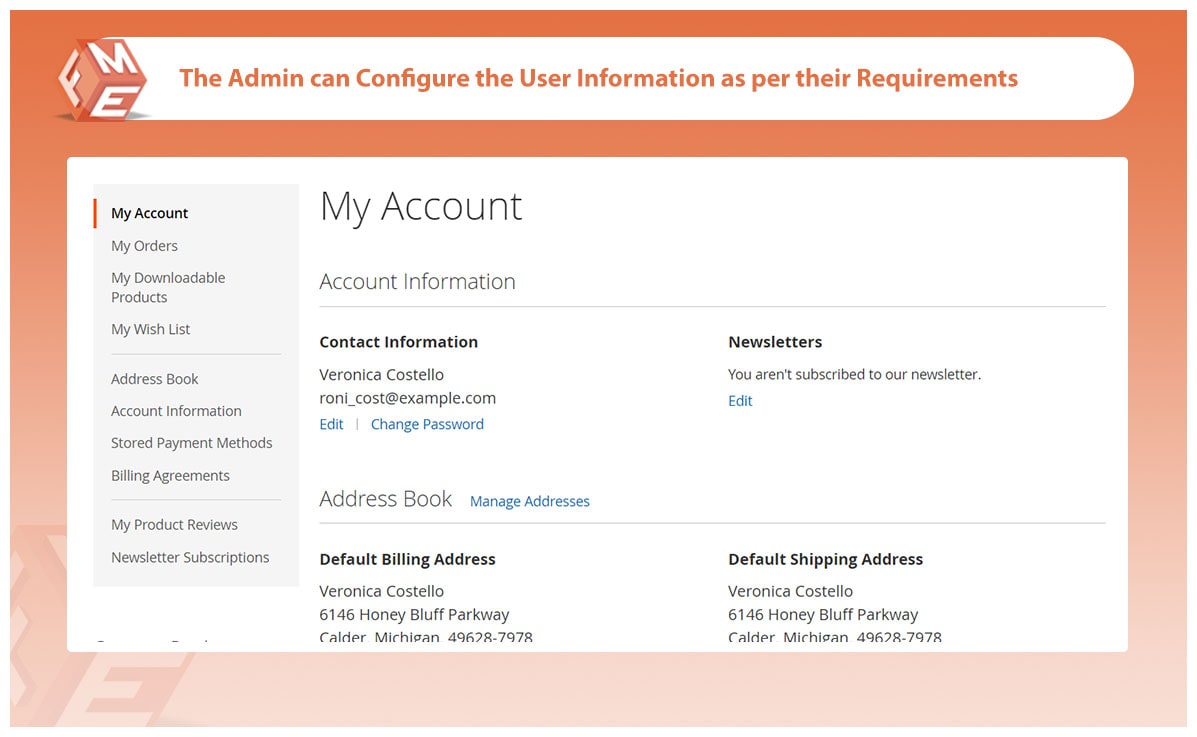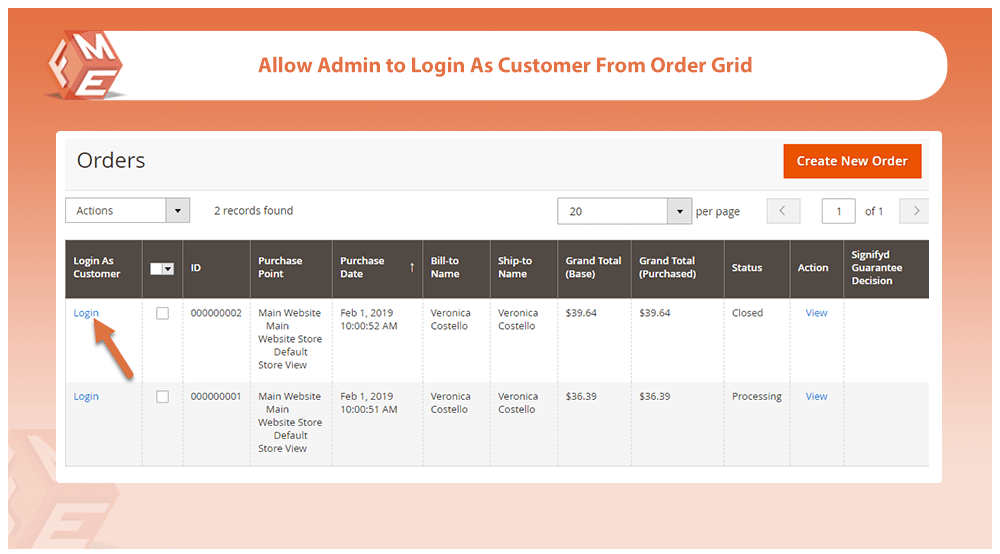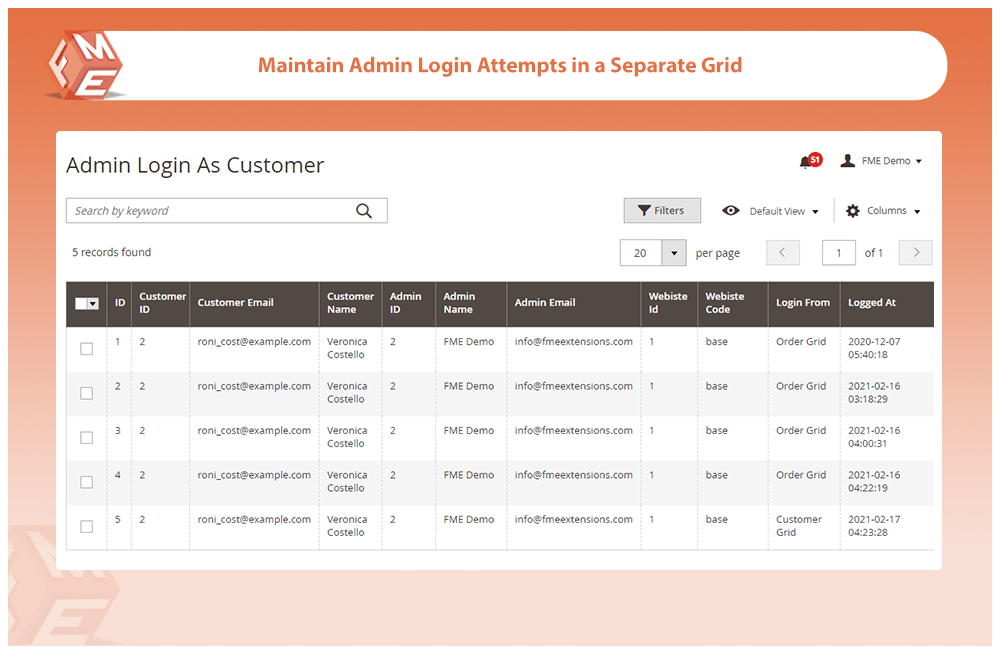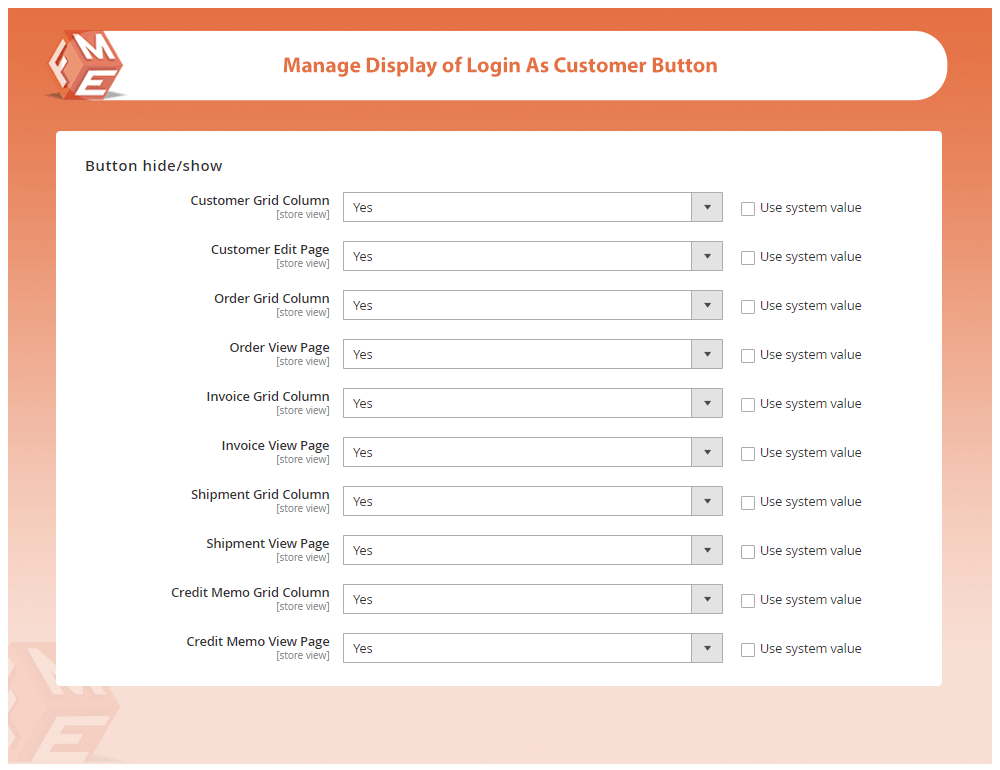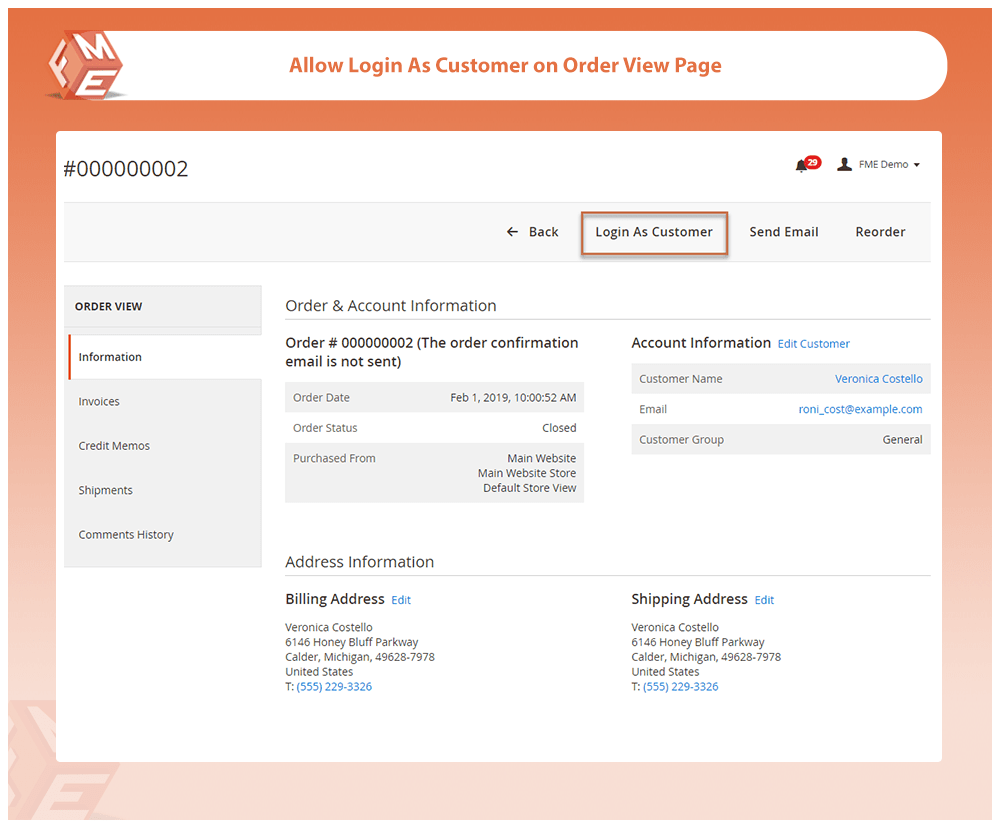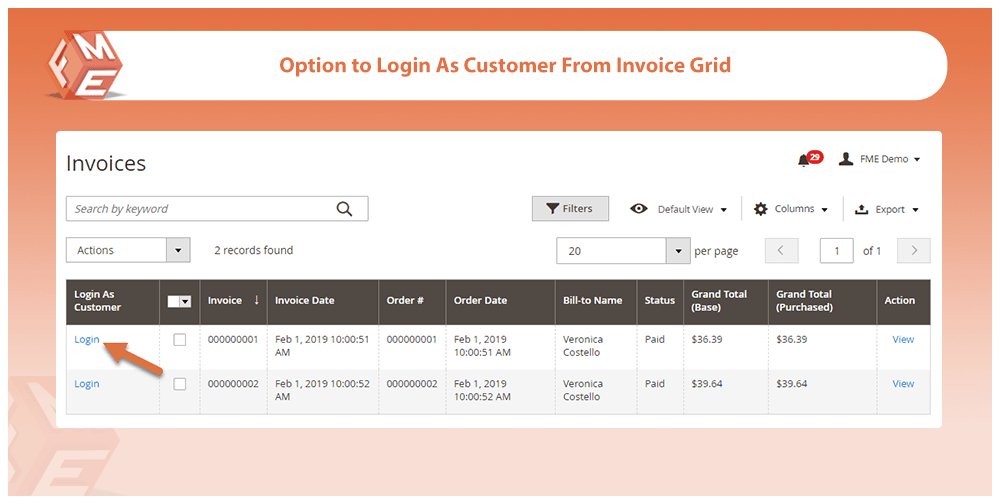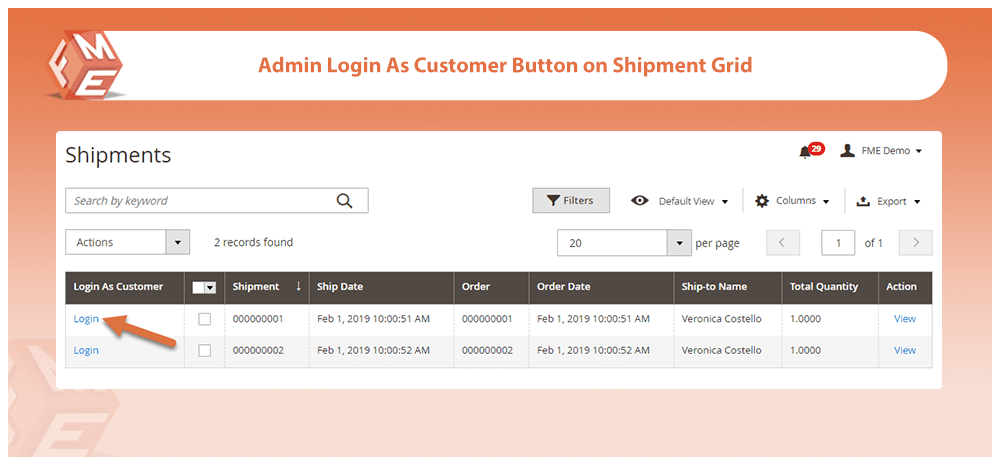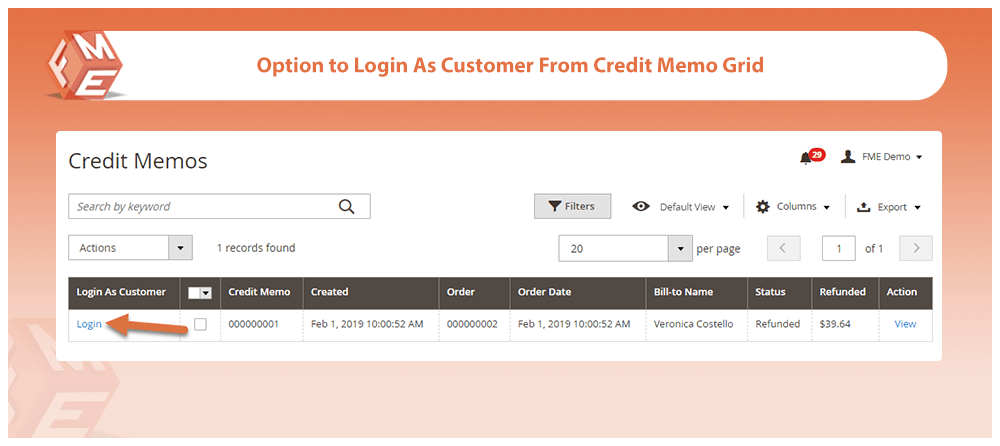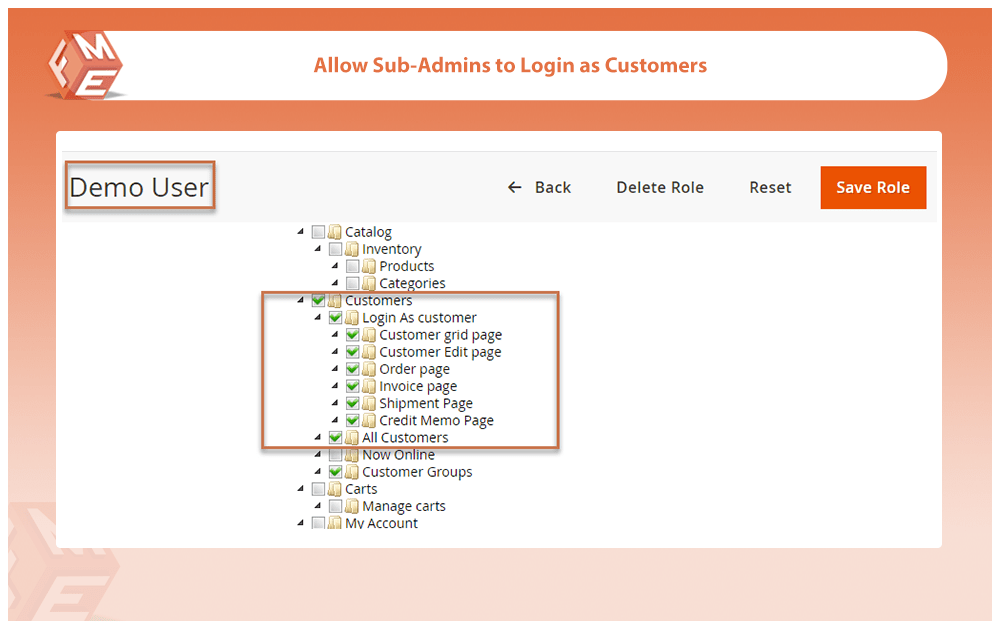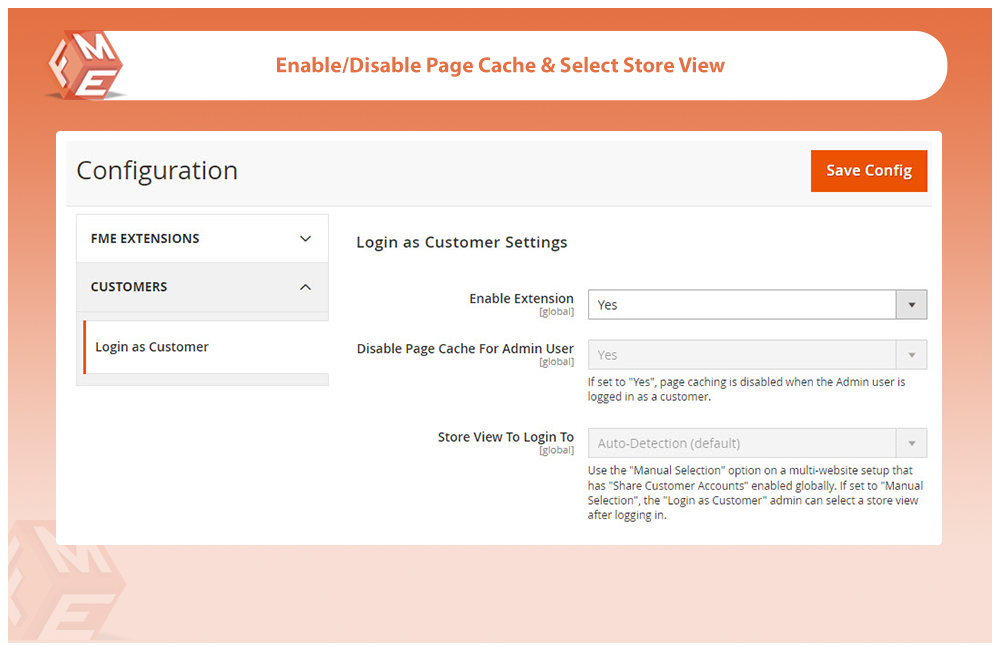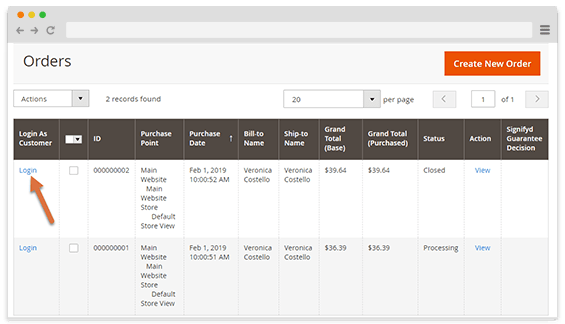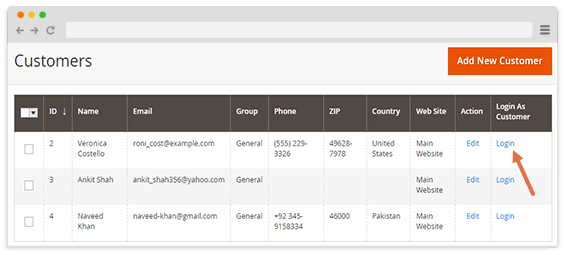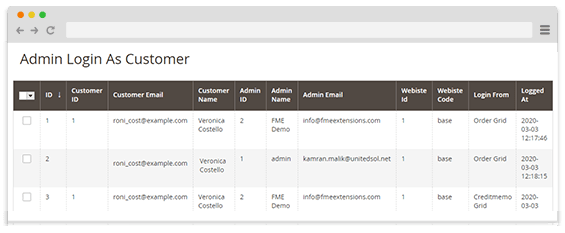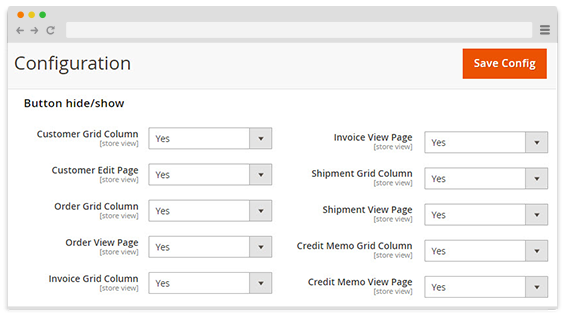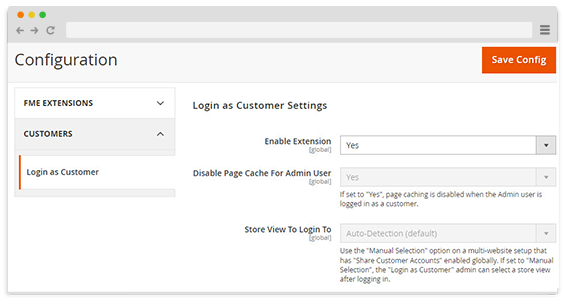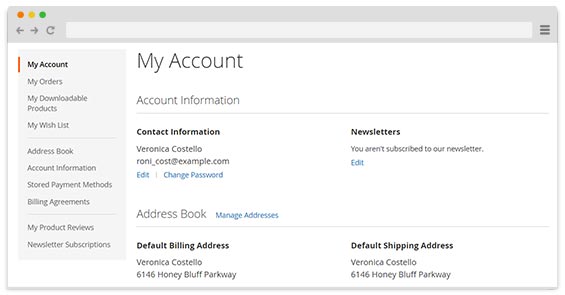Login As Customerfor Magento 2
Help and escort your customers through the checkout process by signing into your store as a customer. The Magento 2 Login as Customer extension is an assistive tool that allows you to login to customers’ accounts without requiring credentials. You also get to know the buyers’ journey and be able to find the pain points, which can be removed in pursuit of a better shopping experience.
- Direct login from the customer's grid with 1-click.
- Login from order, shipment, invoice, credit memo pages.
- Disable 'Login As Customer' button on any page.
- Track and record all login attempts.
- Edit any customer data.
- Compatible with Magento 2 Convert Guest to Customer.
- Approved by Magento Marketplace.
- Read: How to Check If a Customer is Logged-in In Magento 2?