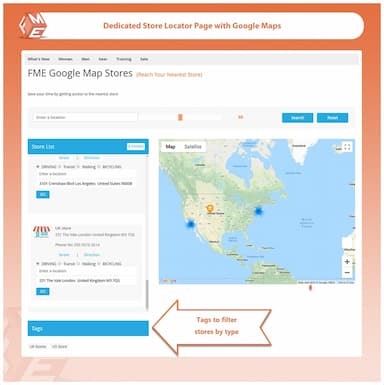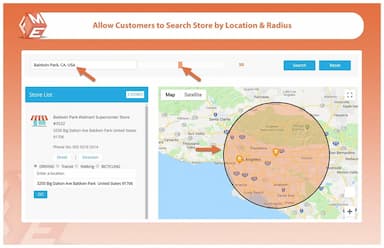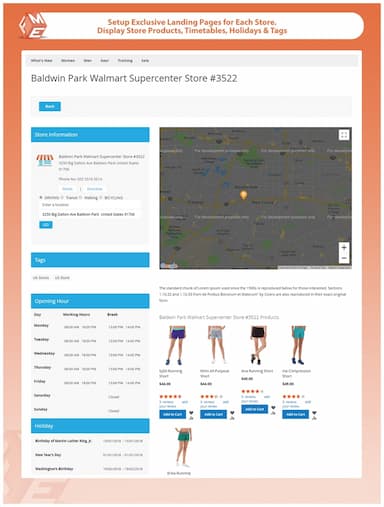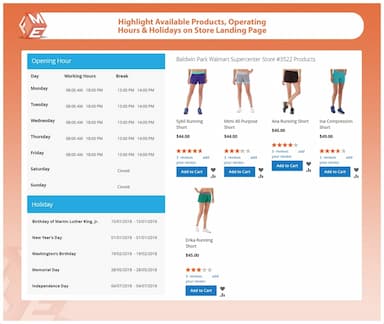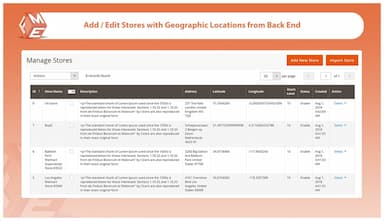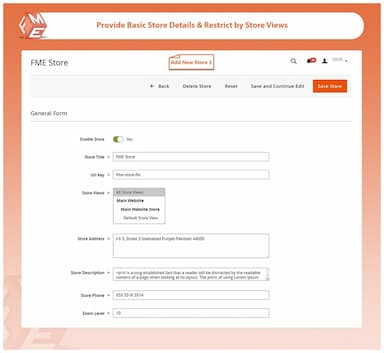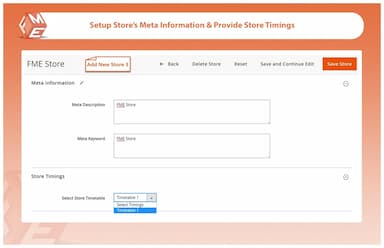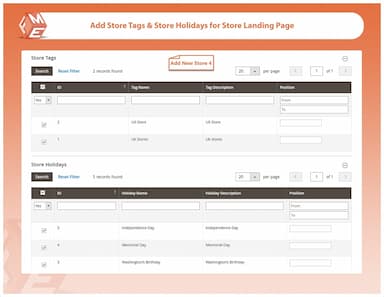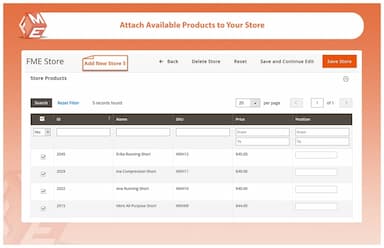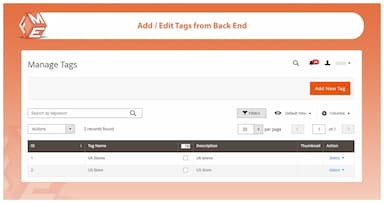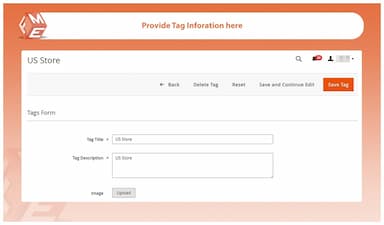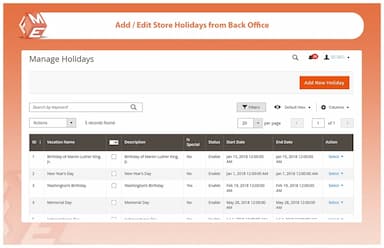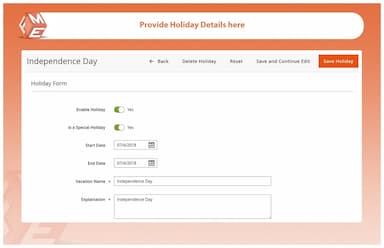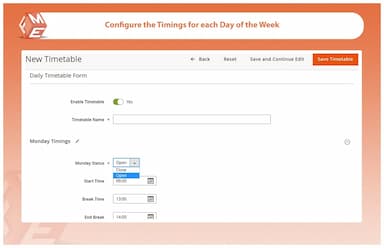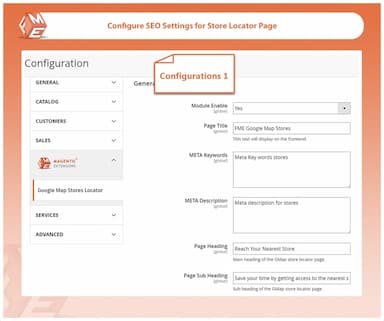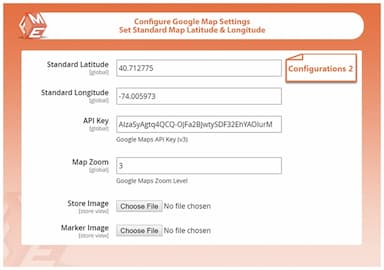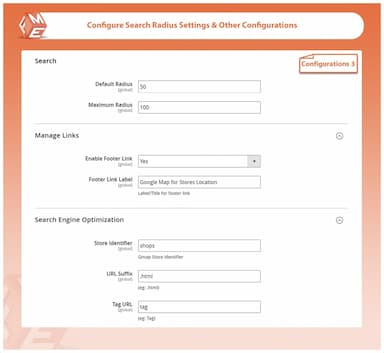Store Locator for Magento 2
Easily showcase your store locations with the Magento 2 Store Locator Extension.
- List and display your store locations on an integrated Google Map
- Display store's details i.e. store name, address, holidays, etc.
- Allow customers to filter stores by address, tags, and radius
- Add or import stores via CSV file upload
- Extensive SEO configurations for store location pages
- Enable in-store pickup with Magento 2 Store Pickup extension

Store Locator
$99.99
- Description
- Reviews
- FAQS
- Customization
- Change Log
The Magento 2 Store Locator Extension (also called Magento Store Locator or Store Locator Extension Magento) allows you to list and display all your store locations on an integrated Google Map. Customers can view store details, including name, address, holidays, and more, and filter stores by address, tags, or radius. Admins can add or import stores via CSV files and configure SEO settings for store location pages.


Challenge
If you sell complex products or just want to outplay the competitors, you need to provide shoppers with a maximally detailed description to bring them closer to a purchase. They may need warranties, user manuals and visual instructions, as plain text is not enough in some cases


Solution
The Magento 2 Store Locator extension provides an efficient solution to these challenges. It offers an interactive Google Map that displays all store locations, complete with important details such as hours, address, and contact information. Customers can filter store locations by address, tags, or radius, ensuring they find the nearest store with the products they need. Additionally, the extension’s SEO optimization improves visibility on search engines, making it easier for potential customers to locate your stores online.
Store Locator for Magento 2
$199
Top 6 Features of Magento 2 Store Locator Extension
Detailed Features of Store Locator Extension Magento 2
Why is Store Locator Important?
Dedicated Page for Each Store
Search Stores by Address
Create Custom Tags to Filter Stores
Set Default Map Zoom, Latitude & Longitude
Import Stores Data with a Simple File Upload
Rank Your Store Pages with SEO Optimization
Allow Customers to Filter Stores by Radius

Often times customers want to see if one of your physical stores has their needed product or if it is open before visiting there. They also want to check what is the nearest store and how to get there. If your store does not provide clear directions on this, you are missing out on a lot of sales. Besides, it leads to customer resentment.
Our Magento 2 store locator plugin enables your customers to find the nearest point of sale from your list of physical stores with the help of a handy Google map and advanced filtering options. They can check each store’s products, working hours, contact info, etc.

To display important information about your store, this Magento 2 Store Locator module creates a dedicated page for individual store location where you can manage, view & edit the following details:
- Store image, title, and description
- Store address and URL
- Contact details
- Holidays & operating hours
- Available products

Provide your customers with the ultimate shopping experience and let them find the store of their interest by providing address. The handy search box will auto suggest all the stores located in the provided address. Customers can click on the one they are looking for to find its exact location on Google maps and get the driving directions.

A separate tag management section in our store locator extension for Magento 2 allows you to create custom tags and make your stores easily identifiable.
Use Case:
Create tags by store types such as official store, franchise, etc. to let customers filter stores by nature. You can also create tags by locations like New York, Chicago, Beijing, etc.

You can configure the default map zoom as well as the default latitude and longitude to display specific area on map. This helps show your store locations in a relevant area on the map.

Create a new CSV file in an acceptable format to import the new stores data. Our previous customers can carry forward Stores data from Magento 1 to 2 by simply exporting data from M1 and upload the same file to M2.

SEO optimization features help your Magento 2 store locator page and dedicated store pages to easily rank on Google SERPs. You can:
- Set meta title and description for store locator page
- Set meta title and description for each store page
This option helps you improve your store local SEO by adding region optimized meta title, description & keywords to each store page.

Advanced search features help your customers filter their search results based on radius. Customers can increase the default distance radius to search for more stores around them.
From back office you can:
- Set default radius
- Set maximum radius
Customers can use the following settings:
- Increase/reduce radius
- Reset search radius
Ulrick Sean
5Best tool so far
I have scrutinized a lot to find the store locator for my magento eCommerce website and searched in the listings as well. Finally I landed on this extension and found it the best considering features and price.
Cyril Noah
5Happy to have it!
This extension has added a lot of value to my business website. Exactly the same I expected. Nice Extension :)
Hymen Filbert
5Must have module
For my cash and carry store I have found this module very important. Its' beneficial for both, seller and buyer. Google maps store locator adds great value to the business as well. Appreciated!
Fergus Lohan
5Very Beneficial
After installing this extension, updating data about every branch of my brand on seperate page has become very easy. From business-growth perspective these features are worth to pay for.
Abana Morris
5Good piece of work
I am using this extension for my eCommerce stores, I like the most about it is that I can make a separate page for every physical store and put details about it precisely.
Updated
Fixed
Added
Version 1.1.5 — Released: April 16, 2025
- GraphQL compatibility added — now supports querying store locations and details via GraphQL APIs.
- Performance improvements for faster store location loading on frontend.
Version 1.1.4 — Released: September 25, 2024
Magento 2.4.7 compatibility confirmed.
Version 1.1.3 — Released: August 10, 2024
Magento 2.4.6 compatibility ensured with smoother integration on Luma and custom themes.
Version 1.1.2 — Released: July 3, 2024
- Magento 2.4.5 compatibility added.
- Minor CSS adjustments for mobile responsiveness.
Version 1.1.1 — Released: April 18, 2024
- Fixed issue where store markers were not displaying for certain regions on the map.
- Fixed store search bug. Customers can now seearch stores by store name, city, state, country and zip code.
Version 1.1.0 — Released: February 5, 2024
Introduced feature to set custom store hours and holiday closures.
Version 1.0.9 — Released: September 3, 2023
Added meta data options such as availability of car parking, ATM, payment methods, etc. to be added with each store.