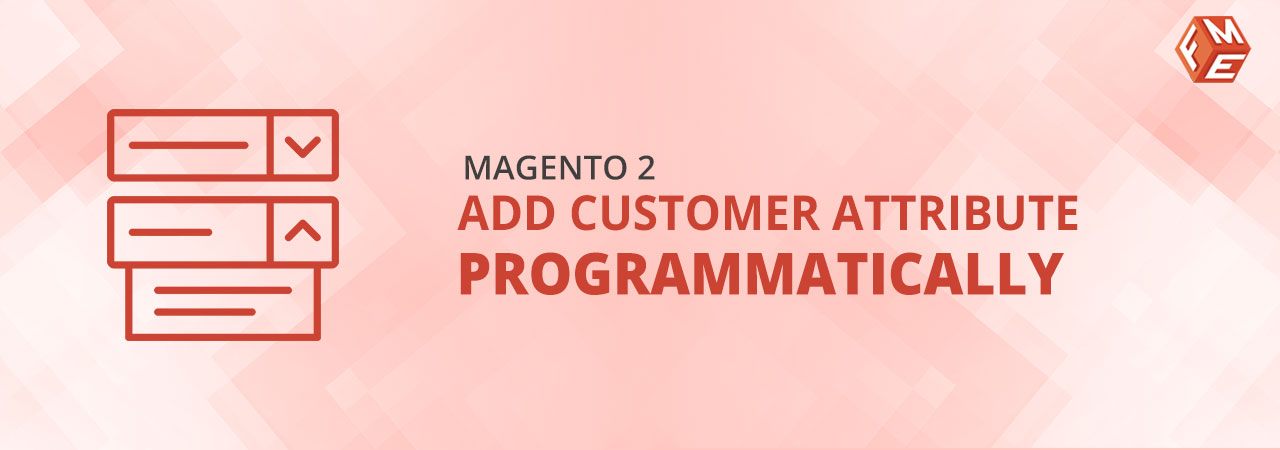More often than not, Magento merchants need custom customer attributes on the registration and checkout pages to get more data from customers and understand them better.
Although the default Magento 2 customer attributes are limited but Magento 2, being an open source and highly scalable platform allows to add custom attributes programmatically. Some examples of custom customer attributes are Date of Birth, Interests/Hobbies, Mobile number, ‘How did you find us?’, etc.Ready Made Tool: Magento 2 Custom Registration Fields
3 Simple Steps to Add Customer Attribute Programmatically in Magento 2
Follow these steps to add the customer attribute programmaticallyStep 1: Create the Setup File InstallData.php
First of all, create the InstallData.php file: File Path: app/code/Company/Mymodule/Setup/InstallData.php
<?php
namespace Company\Mymodule\Setup;
use Magento\Eav\Model\Config;
use Magento\Eav\Setup\EavSetup;
use Magento\Eav\Setup\EavSetupFactory;
use Magento\Framework\Setup\InstallDataInterface;
use Magento\Framework\Setup\ModuleContextInterface;
use Magento\Framework\Setup\ModuleDataSetupInterface;
class InstallData implements InstallDataInterface
{
private $eavSetupFactory;
public function __construct(
EavSetupFactory $eavSetupFactory,
Config $eavConfig
)
{
$this->eavSetupFactory = $eavSetupFactory;
$this->eavConfig = $eavConfig;
}
public function install(ModuleDataSetupInterface $setup, ModuleContextInterface $context)
{
$eavSetup = $this->eavSetupFactory->create(['setup' => $setup]);
$eavSetup->addAttribute(\Magento\Customer\Model\Customer::ENTITY, 'custom_text_field', [
'label' => 'Middle Name',
'system' => 0,
'position' => 700,
'sort_order' => 700,
'visible' => true,
'note' => '',
'type' => 'varchar',
'input' => 'text',
]
);
$this->getEavConfig()->getAttribute('customer', 'custom_text_field')->setData('is_user_defined', 1)->setData('is_required', 0)->setData('default_value', '')->setData('used_in_forms', ['adminhtml_customer', 'checkout_register', 'customer_account_create', 'customer_account_edit', 'adminhtml_checkout'])->save();
$eavSetup->addAttribute(\Magento\Customer\Model\Customer::ENTITY, 'custom_dropdown', [
'label' => 'How did you hear about us?',
'system' => 0,
'position' => 700,
'sort_order' => 700,
'visible' => true,
'note' => '',
'type' => 'int',
'input' => 'select',
'source' => 'Company\Mymodule\Model\Source\Customdropdown',
]
);
$this->getEavConfig()->getAttribute('customer', 'custom_dropdown')->setData('is_user_defined', 1)->setData('is_required', 0)->setData('default_value', '')->setData('used_in_forms', ['adminhtml_customer', 'checkout_register', 'customer_account_create', 'customer_account_edit', 'adminhtml_checkout'])->save();
$eavSetup->addAttribute(\Magento\Customer\Model\Customer::ENTITY, 'custom_yes_no', [
'label' => 'Are you an existing customer?',
'system' => 0,
'position' => 700,
'sort_order' => 700,
'visible' => true,
'note' => '',
'type' => 'int',
'input' => 'boolean',
'source' => 'Magento\Eav\Model\Entity\Attribute\Source\Boolean',
]
);
$this->getEavConfig()->getAttribute('customer', 'custom_yes_no')->setData('is_user_defined', 1)->setData('is_required', 0)->setData('default_value', '')->setData('used_in_forms', ['adminhtml_customer', 'checkout_register', 'customer_account_create', 'customer_account_edit', 'adminhtml_checkout'])->save();
}
public function getEavConfig() {
return $this->eavConfig;
}
}
The above code will create the following three custom attributes.
Middle Name → Text Field
How did you hear about us? → Dropdown
Are you an existing customer? → Yes/No
“How did you hear about us?” is a select box and we have defined a custom source: Company\Mymodule\Model\Source\Customdropdown So, we need to create the source file as well.
Step 2: Create the Source File
Now, create the Source File File Path: app/code/Company/Mymodule/Model/Source/Customdropdown.php
<?php
namespace Company\Mymodule\Model\Source;
class Customdropdown extends \Magento\Eav\Model\Entity\Attribute\Source\AbstractSource
{
public function getAllOptions()
{
if ($this->_options === null) {
$this->_options = [
['value' => '', 'label' => __('Please Select')],
['value' => '1', 'label' => __('Google')],
['value' => '2', 'label' => __('Friend')],
['value' => '3', 'label' => __('Email')],
['value' => '4', 'label' => __('Other')]
];
}
return $this->_options;
}
public function getOptionText($value)
{
foreach ($this->getAllOptions() as $option)
{
if ($option['value'] == $value)
{
return $option['label'];
}
}
return false;
}
}
Step 3: Upgrade
Open terminal/SSH and navigate to Magento 2 setup root directory and run the commands below.php bin/magento setup:upgrade php bin/magento setup:static-content:deploy -f
Moreover, you can add other types of fields like customer address attribute, radio buttons, contact number field, etc. using above script.
You can also check more details regarding customer attributes in this magento user guide.
If you have any issue in adding custom customer attribute programmatically in Magento 2, then feel free to contact our support team for a quick fix.