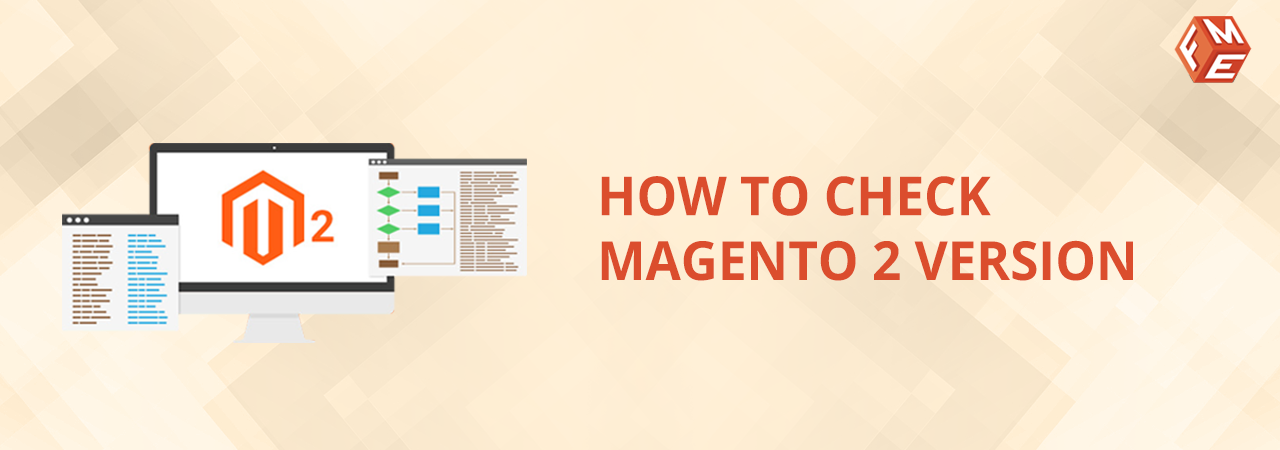Magento has evolved significantly over the past 12 years. It constantly brings updates and introduces new features to cater to the ever changing requirements of E-commerce businesses. This constant evolution has helped place Magento among the top E-commerce platforms. This has also led to many Magento versions.
Sometimes you don’t know which Magento version you are currently running and this is no surprise. There are many Magento versions and editions. You need to know your current Magento 2 version especially if you are installing a new extension to avoid compatibility issues. This realization is also important if you are to upgrade your store to the latest version and take advantage of all the latest features.
So here we are to brief you about all the possible ways to check your current Magento 2 version.
Ways to Check Your Current Magento 2 Version
There are at least 4 different ways to do this. Use the one that you prefer.
1. Check Magento 2 Version Using Command Line
This is the most reliable method and the one that I personally prefer
- Log in to your store using SSH/CLI and navigate to the root.
- Run command bin/magento --version
This will return something like this showing you your current Magento 2 version.
Magento CLI Version 2.3.0
2. Using “magento_version” in the URL
A less detailed information about your current Magento 2 version is pitched by adding “magento_version” at the end of your store’s URL.
Example: http://www.abc.com/magento_version
Result: Magento/2.3 (Community)
Note: This method does not always work because not every store features the version page.
3. From Magento Backend
This is another super easy method but often goes unnoticed.
To get Magento 2 version, simply Login to your Magento admin panel. The current Magento 2 version is displayed at the bottom right of the page.
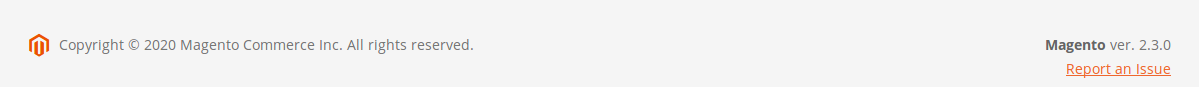
Using the Composer.json File
If Magento was installed using Composer, you can extract your current Magento 2 version from commposer.json file.
- Log in to your store using FTP/SSH and navigate to the root.
- Open composer.json file.
You will see the current version of your Magento 2 store inside the ‘version’ property.
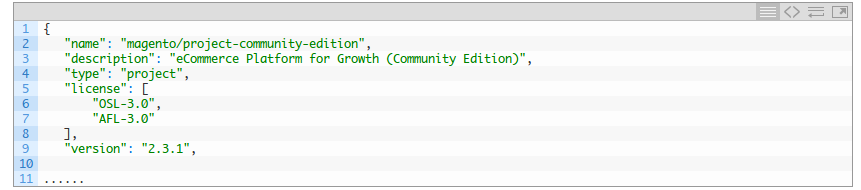
Finding your current Magento 2 version is as simple as that. Apart from the above methods, there are some online tools available that show the Magento version but they are not trustworthy and hence we don’t recommend them.
Feel free to contact our support team in case you have any question/issue. If you are still on Magento 1 and want to migrate to Magento 2, use our Magento 2 migration service. If your Magento version is not the latest and you want to upgrade, use our Magento upgrade service.